Most Commented
It Fundamentals - Everything You Need To Know About It




Description material

It Fundamentals - Everything You Need To Know About It
MP4 | Video: h264, 1280x720 | Audio: AAC, 44.1 KHz
Language: English (US) | Size: 2.46 GB | Duration: 12h 21m
Computer Skills – Great help for passing CompTIA A+ (220-1001) and ITF+ (FCO-U61)
What you'll learn
Everything about a computer Hardware, Software, Networking, Storage etc.
You will understand the true meaning of IT and how it works
Students will gain skills to troubleshoot, problem-solve, and understand issues in networking, operating systems, and security
You will learn why IT is the right field for your career
Different components of IT
The course will help you prepare for for CompTIA IT Fundamentals exam.
Binary language (1 and 0), OSI Model, SAN, RAID, computer architecture, and much more.
Foundation of Information technology that can help significantly in learning any other IT field
Requirements
Just a computer or a laptop
Desire to be in IT field
Description
Whether you are new to the computers or just want to brush up on your skills, this course provides information technology literacy and basic skills training for learners with limited experience. Course learning outcomes focus on skill development related to basic computer operations and information technology. This course is highly recommended to those who are entering into IT field and for those who want to improve their computer skills in order to enhance their work productivity.In this course, each numbered section covers related computer skills divided into Learning ActivitiesHere is the list of topic that will be covered in the course:Section 1 - Introduction to ITTrue meaning of ITImportance of ITWhat is a computer?Computer language (0 and 1 concept)Quiz and handoutsSection 2 - Computer ComponentsHardwareSoftware or operating systemApplication softwareNetworkingDatabaseStorageVirtualization and CloudSecurityQuiz, handouts and homeworkSection 3 – HardwareDifferent types of computersRAM and installing RAMCPU, CPU cores and socketsInstalling CPU32 vs. 64-bit processingHard disk driveMotherboardOther internal parts of a computer (Fan, power supply, CDROM etc.External components of a computer (Keyboard, monitor, mouse, printer etc.)Hardware manufacturersComputer comparison with human bodyQuiz, handouts and homeworkSection 4 - Operating SystemTypes of operating systemsFunction of OSBuilding OSCLI vs. GUI operating systemsComputer boot processOS file systems managementQuiz, handouts and homeworkSection 5 - SoftwareSoftware and types of softwareSystem softwareApplication softwareFreeware and sharewareOpen-source softwareBIOS and AccessingProgram and servicesQuiz and handoutsSection 6 – NetworkingHow computers communicateIP address (Static vs. DHCP)TCP/IPGatewaySubnet maskComputer MAC addressOSI layerOSI vs. TCP/IPProtocols and PortsTypes of Network Devices (Hub, Switch, Modem, Router, Access point)How internet worksQuiz and handoutsSection 7 – DatabaseDatabase introductionWhat is RDBMS?What is SQL?Top 5 RDBMS using SQLQuiz and handoutsSection 8 – StorageComputer storage introductionHow storage is calculated (KB, MB, GB etc.)Types of computer storageDifference between RAM, SWAP, Virtual Memory, Cache etc.Hard Disk and Solid-State drivesRAIDHardware RAID vs. software RAIDTop data storage vendorsQuiz and handoutsSection 9 - Virtualization and CloudIntroduction to virtualizationHow virtualization works?Basic virtualization termsBenefits of virtualizationDifference between virtualization and cloudVirtualization technology companiesVMWare workstation player installationOracle VirtualBox installationSetting up virtual machines (VM)Quiz and handoutsSection 10 – SecurityTypes of security breachTypes of security threatComparing house security with computer securitySecuring all Operating SystemsSecurity implementation toolsPhysical server securityApplication and DB encryptionQuiz and handoutsSection 11 - Windows Operating Systems ManagementVersion of Windows OSDownload and install WindowsWindows system accessFile system and descriptionUser account managementSystem resource monitoringWindows event logsServer manager dashboardCheck system hardware through device managerRoles and featuresActive directory and domain controllerQuiz and handoutsSection 12 - Linux Operating Systems ManagementLinux distributionsDownload and install Linux (CentOS)Accessing LinuxDownload and install Putty clientAccess Linux VM via PuttyFile system structure and descriptionFile system navigation commandsDirectory listing overviewCreating files and directoriesSystem utility commandsSystem monitoring commandsSystem maintenance commandsQuiz and handoutsSection 13 - Troubleshooting ConceptsFollow policies and standardsDocumentation or ticking processPatience to work with user and groupsGet Online HelpUnderstand the Issue Before Making a DecisionTracing System LogsInvolve vendorsCongratulationsDon't give upQuiz and handoutsSection 14 - Introduction to AI and ChatGPTWhat is AIHistory of AIFeatures of AIWhat is ChatGPTDifference Between ChatGPT and Search EnginesDifference Between AI and RobotsBenefits of AILimitation and Challenges of AIQuizSection 15 - Introduction to DevOpsWhat is DevOpsHistory of DevOpsPre-DevOps ChallengesCollaboration of teamsBenefits of DevOpsImportance of DevOpsQuizSection 16 - Additional ResourceBonus
Who this course is for:
Anyone who never had prior Computer Science or IT related education,Beginners starting their careers in IT,Students interested in pursuing a career in information technology or related fields.,Professionals from non-IT backgrounds who wish to gain a foundational understanding of IT,Individuals seeking to enhance their digital literacy and understanding of basic IT concepts,Senior citizens who wants to learn about computer in a very simple way,Parents who wants to educate their kids about a computer or IT
For More Courses Visit & Bookmark Your Preferred Language Blog
From Here: - - - - - - - -
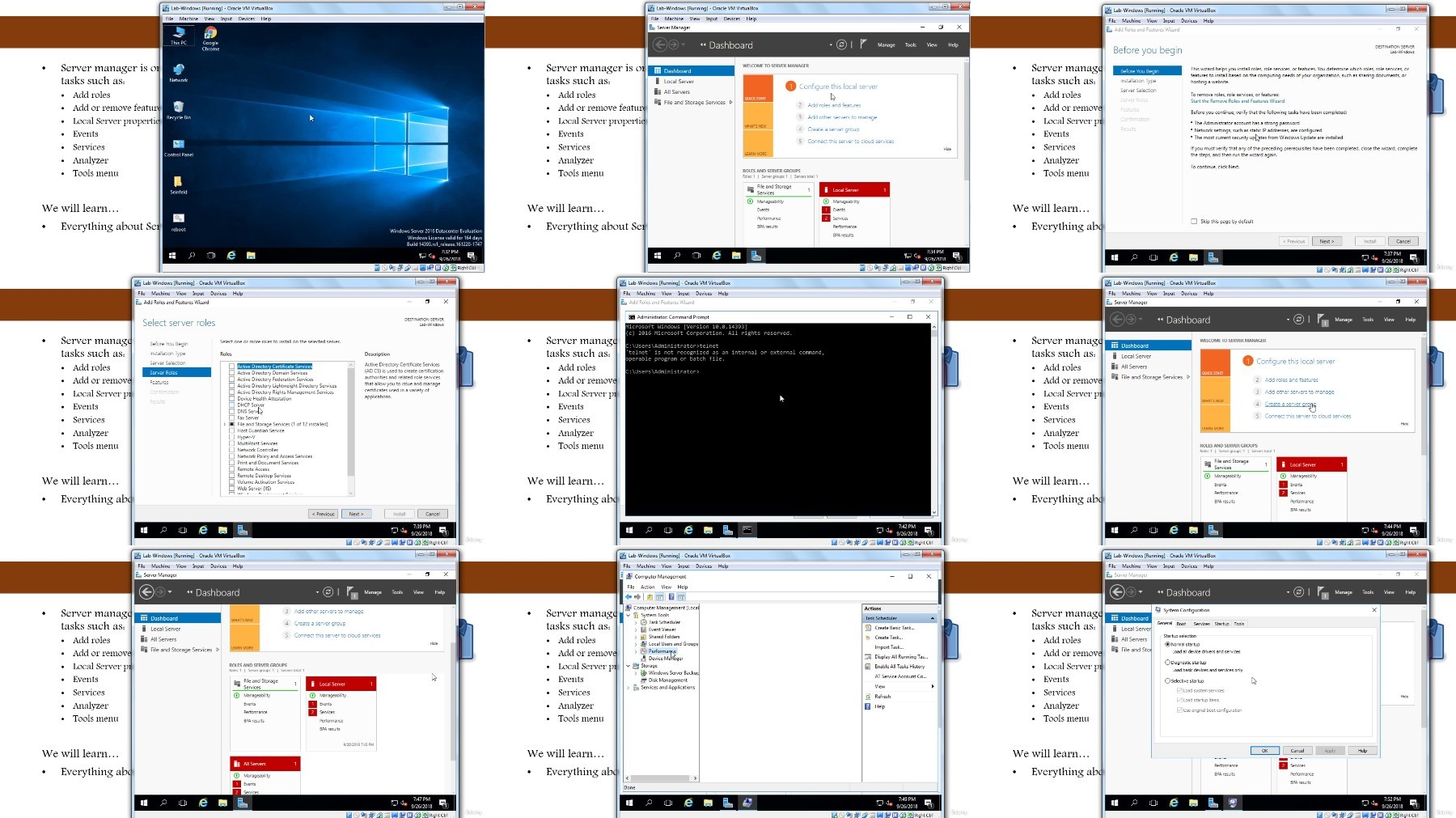
What you'll learn
Everything about a computer Hardware, Software, Networking, Storage etc.
You will understand the true meaning of IT and how it works
Students will gain skills to troubleshoot, problem-solve, and understand issues in networking, operating systems, and security
You will learn why IT is the right field for your career
Different components of IT
The course will help you prepare for for CompTIA IT Fundamentals exam.
Binary language (1 and 0), OSI Model, SAN, RAID, computer architecture, and much more.
Foundation of Information technology that can help significantly in learning any other IT field
Requirements
Just a computer or a laptop
Desire to be in IT field
Description
Whether you are new to the computers or just want to brush up on your skills, this course provides information technology literacy and basic skills training for learners with limited experience. Course learning outcomes focus on skill development related to basic computer operations and information technology. This course is highly recommended to those who are entering into IT field and for those who want to improve their computer skills in order to enhance their work productivity.In this course, each numbered section covers related computer skills divided into Learning ActivitiesHere is the list of topic that will be covered in the course:Section 1 - Introduction to ITTrue meaning of ITImportance of ITWhat is a computer?Computer language (0 and 1 concept)Quiz and handoutsSection 2 - Computer ComponentsHardwareSoftware or operating systemApplication softwareNetworkingDatabaseStorageVirtualization and CloudSecurityQuiz, handouts and homeworkSection 3 – HardwareDifferent types of computersRAM and installing RAMCPU, CPU cores and socketsInstalling CPU32 vs. 64-bit processingHard disk driveMotherboardOther internal parts of a computer (Fan, power supply, CDROM etc.External components of a computer (Keyboard, monitor, mouse, printer etc.)Hardware manufacturersComputer comparison with human bodyQuiz, handouts and homeworkSection 4 - Operating SystemTypes of operating systemsFunction of OSBuilding OSCLI vs. GUI operating systemsComputer boot processOS file systems managementQuiz, handouts and homeworkSection 5 - SoftwareSoftware and types of softwareSystem softwareApplication softwareFreeware and sharewareOpen-source softwareBIOS and AccessingProgram and servicesQuiz and handoutsSection 6 – NetworkingHow computers communicateIP address (Static vs. DHCP)TCP/IPGatewaySubnet maskComputer MAC addressOSI layerOSI vs. TCP/IPProtocols and PortsTypes of Network Devices (Hub, Switch, Modem, Router, Access point)How internet worksQuiz and handoutsSection 7 – DatabaseDatabase introductionWhat is RDBMS?What is SQL?Top 5 RDBMS using SQLQuiz and handoutsSection 8 – StorageComputer storage introductionHow storage is calculated (KB, MB, GB etc.)Types of computer storageDifference between RAM, SWAP, Virtual Memory, Cache etc.Hard Disk and Solid-State drivesRAIDHardware RAID vs. software RAIDTop data storage vendorsQuiz and handoutsSection 9 - Virtualization and CloudIntroduction to virtualizationHow virtualization works?Basic virtualization termsBenefits of virtualizationDifference between virtualization and cloudVirtualization technology companiesVMWare workstation player installationOracle VirtualBox installationSetting up virtual machines (VM)Quiz and handoutsSection 10 – SecurityTypes of security breachTypes of security threatComparing house security with computer securitySecuring all Operating SystemsSecurity implementation toolsPhysical server securityApplication and DB encryptionQuiz and handoutsSection 11 - Windows Operating Systems ManagementVersion of Windows OSDownload and install WindowsWindows system accessFile system and descriptionUser account managementSystem resource monitoringWindows event logsServer manager dashboardCheck system hardware through device managerRoles and featuresActive directory and domain controllerQuiz and handoutsSection 12 - Linux Operating Systems ManagementLinux distributionsDownload and install Linux (CentOS)Accessing LinuxDownload and install Putty clientAccess Linux VM via PuttyFile system structure and descriptionFile system navigation commandsDirectory listing overviewCreating files and directoriesSystem utility commandsSystem monitoring commandsSystem maintenance commandsQuiz and handoutsSection 13 - Troubleshooting ConceptsFollow policies and standardsDocumentation or ticking processPatience to work with user and groupsGet Online HelpUnderstand the Issue Before Making a DecisionTracing System LogsInvolve vendorsCongratulationsDon't give upQuiz and handoutsSection 14 - Introduction to AI and ChatGPTWhat is AIHistory of AIFeatures of AIWhat is ChatGPTDifference Between ChatGPT and Search EnginesDifference Between AI and RobotsBenefits of AILimitation and Challenges of AIQuizSection 15 - Introduction to DevOpsWhat is DevOpsHistory of DevOpsPre-DevOps ChallengesCollaboration of teamsBenefits of DevOpsImportance of DevOpsQuizSection 16 - Additional ResourceBonus
Who this course is for:
Anyone who never had prior Computer Science or IT related education,Beginners starting their careers in IT,Students interested in pursuing a career in information technology or related fields.,Professionals from non-IT backgrounds who wish to gain a foundational understanding of IT,Individuals seeking to enhance their digital literacy and understanding of basic IT concepts,Senior citizens who wants to learn about computer in a very simple way,Parents who wants to educate their kids about a computer or IT
For More Courses Visit & Bookmark Your Preferred Language Blog
From Here: - - - - - - - -
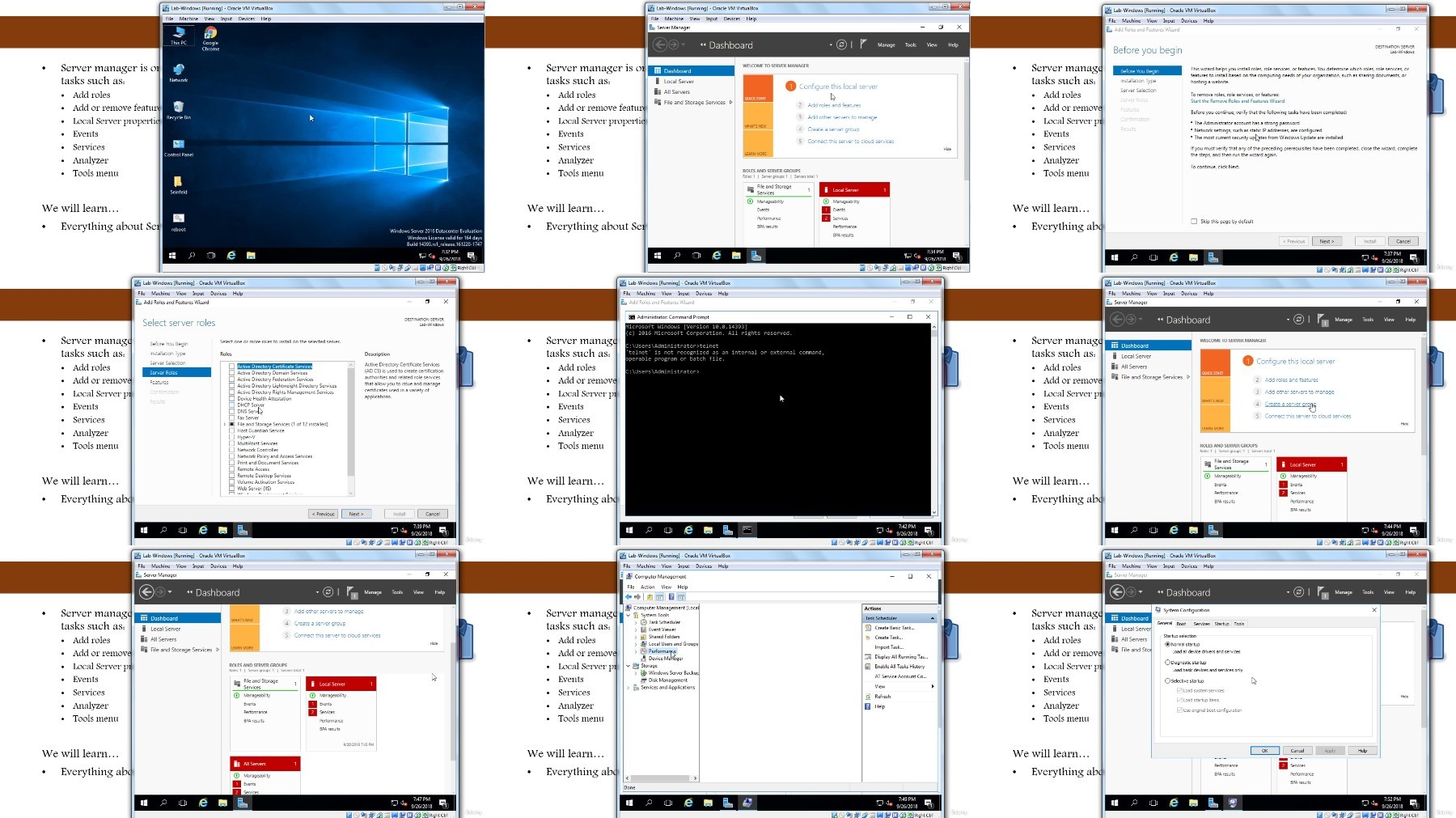
Warning! You are not allowed to view this text.
Warning! You are not allowed to view this text.
Warning! You are not allowed to view this text.
Join to our telegram Group
Information
Users of Guests are not allowed to comment this publication.
Users of Guests are not allowed to comment this publication.
Choose Site Language
Recommended news
Commented


![eM Client Pro 9.2.1735 Multilingual [Updated]](https://pikky.net/medium/wXgc.png)



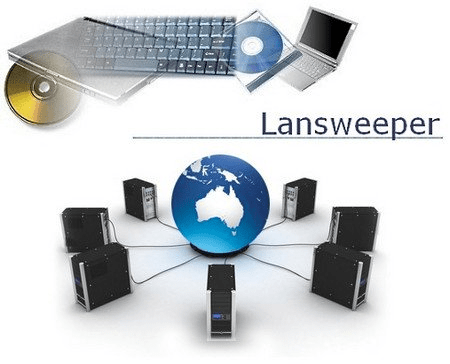

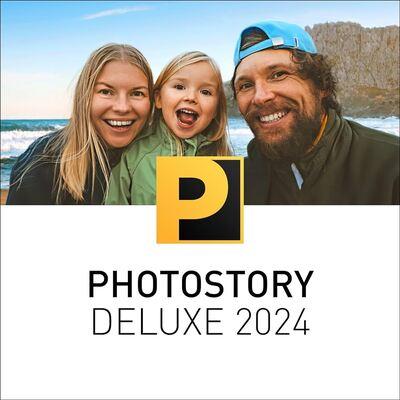
![Movavi Video Editor 24.0.2.0 Multilingual [ Updated]](https://pikky.net/medium/qhrc.png)

