Most Commented
CBTNuggets CompTIA A plus 220-1102 Online Training




Description material

37.75 GB | 00:18:58 | mp4 | 1920X1080 | 16:9
Genre:eLearning |Language:English
Files Included :
1 Previous Versions and Windows 11 (283.94 MB)
2 Windows 10 Editions Overview (252.37 MB)
3 Windows 10 Editions and Limits (388.03 MB)
4 Upgrade Paths and Higher-Level Features (419.71 MB)
1 Benefit from Domain vs Workgroup Resources (296.68 MB)
2 Configure Local OS Firewall Settings (194.92 MB)
3 Client Network Configuration (209.64 MB)
4 Differentiate Public and Private IP Addresses (411.41 MB)
5 Establish Network Connections (369.71 MB)
1 32-Bit vs 64-Bit Applications (260.15 MB)
2 Evaluate Application System Requirements (276.58 MB)
3 Examples of System Requirements (187.28 MB)
4 Software Distribution Methods (278.76 MB)
5 Create and Use Media (221.27 MB)
6 Consider Application Impact (325.98 MB)
1 Workstation Operating System Overview (307.76 MB)
2 Navigate the Mac OS (359.46 MB)
3 Navigate Linux and Chromebook (290.55 MB)
4 Navigate the Android OS (240.72 MB)
5 Navigate iOS and iPadOS (254.96 MB)
6 Identify ext3, ext4, APFS and Compatibility (97.18 MB)
7 End-of-Life and Update Considerations (217.53 MB)
1 Local OS Installation Methods (198.35 MB)
2 Network OS Installation Methods (158.1 MB)
3 Install Using Windows Deployment Services (154.85 MB)
4 Perform a Clean Installation (158.38 MB)
5 Perform and Upgrade (218.26 MB)
6 Implement a Repair Installation (144.43 MB)
7 Access Recovery Partitions and Images (215.44 MB)
8 Implement MBR and GPT Disks (173.17 MB)
1 Get Acquainted with the macOS (140.87 MB)
2 Manage macOS Apps (319.36 MB)
3 Authenticate with Apple ID (301.34 MB)
4 Backup with Time Machine Backup (128.34 MB)
5 Protect Your Mac with Antivirus and Updates (177.7 MB)
6 Adjust System Preferences (289.57 MB)
7 Configure Features (354.15 MB)
8 Implement Disk Management (174.29 MB)
1 Manage Files in Bash (228.04 MB)
2 Adjust Permissions with chmod (208.68 MB)
3 Adjust Ownership with chown (106.95 MB)
4 Manage Packages with apt-get and yum (52.3 MB)
5 Configure Networking with ip (88.85 MB)
6 Commands df, grep, and cat (97.54 MB)
7 Commands ps top find dig nano (170.95 MB)
8 Protect files with Backup (210.42 MB)
9 Administer Antivirus, Samba, and Updates (200.03 MB)
1 Intro to Security Measures and Their Purposes (9.13 MB)
2 Security Overview (256.67 MB)
3 Multi-Factor Authentication (MFA) (292.69 MB)
4 Physical SecurityControls (118.12 MB)
5 Logical SecurityControls (93.3 MB)
6 Administrative SecurityControls (151.69 MB)
7 Active Directory SSO (83.66 MB)
1 Intro to Wireless Security and Authentication Methods (11.59 MB)
2 Wireless Security and Authentication Methods Overview (82.94 MB)
3 WPA2 Personal (90.18 MB)
4 WPA3 Personal (83.21 MB)
5 Enterprise Authentication (175.73 MB)
6 Open Authentication and OWE (221.25 MB)
1 Intro to Detect, Remove, and Prevent Malware (15.1 MB)
2 Malware Overview (189.81 MB)
3 Detecting Malware (118.74 MB)
4 Removing Malware (62.31 MB)
5 Malware Prevention (115.95 MB)
6 End User Education (56.47 MB)
1 Intro to Social Engineering Attacks, Threats, and Vulnerabilities (18.47 MB)
2 Attacks, Threats, & Vulnerabilities Overview (348.15 MB)
3 Phishing Attacks (156.8 MB)
4 Wi-Fi Evil Twin (49.6 MB)
5 Dealing with Social-Engineering Attacks (44.83 MB)
6 Tools of the Attacker (62.26 MB)
1 Configure Policy with Group Policy Editor (245.38 MB)
2 Gather Data with System Information (282.25 MB)
3 Manage Windows with System Configuration (384.47 MB)
4 Optimize Storage with Disk Cleanup and Disk Defragment (290.66 MB)
5 Edit the Registry (306.01 MB)
1 Intro to Configure Windows for Security (26.93 MB)
2 Overview of Windows Security (201.7 MB)
3 MS Defender Antivirus (109.42 MB)
4 Windows Defender Firewall (221.8 MB)
5 Users and Groups (149.36 MB)
6 Login Options (212.8 MB)
7 NTFS Security and Sharing (71.22 MB)
8 BitLocker and EFS (78.67 MB)
1 Intro to Securing Mobile Devices (28.82 MB)
2 Securing Mobile Devices Overview (255.89 MB)
3 Login and Locking (134.04 MB)
4 Locator Apps & Remote Wipe (83.19 MB)
5 Backups and Encryption (179.95 MB)
6 BYOD and More (98.24 MB)
7 MDM Solutions (161.55 MB)
8 Internet of Things (235.02 MB)
1 Intro to Data Destruction and Disposal Methods (20.38 MB)
2 Data Destruction and Disposal Methods Overview (379.24 MB)
3 Data Disposal on Hard Disks (365.74 MB)
4 Shredding (93.3 MB)
5 Degaussing (40.04 MB)
6 Incinerating (84.11 MB)
7 Outsourcing Data Destruction and Disposal (214.42 MB)
1 Intro to Configure Security for a SOHO Network (9.88 MB)
2 Small Network Implementation and Security Overview (387.55 MB)
3 Initial Router Configuration and Firmware Update (203.77 MB)
4 Wireless Settings and Security (64.95 MB)
5 Firewall Settings (334.55 MB)
1 Intro to Browser Security (17.9 MB)
2 Browser & Security Overview (228.61 MB)
3 Installing a New Browser (156.52 MB)
4 Digital Certificates (257.07 MB)
5 Extensions and Plugins (49.83 MB)
6 Password Managers (74.01 MB)
7 Common Browser Settings (125.58 MB)
1 Analyze a Blue Screen of Death (BSOD) (230.82 MB)
2 Troubleshoot Sluggish Performance (317.05 MB)
3 Troubleshoot Boot Problems (279.65 MB)
4 Frequent Shutdowns (268.68 MB)
5 Resolve Application Crashes (280.21 MB)
6 Resolve Additional Windows Problems (274.26 MB)
7 Implement Common Troubleshooting Steps (361.97 MB)
1 Security Issues Network Access and Alerts (314.44 MB)
2 Security Issues Altered Files, Unwanted Notifications, and Update Failure (209.38 MB)
3 Implement Malware Removal Containment (335.06 MB)
4 Manage System Restore and Remediation (286.2 MB)
5 Prevent Future Malware Infection (158.95 MB)
1 Resolve Mobile OS Application Problems (275.98 MB)
2 Resolve Update Problems (294.56 MB)
3 Mitigate Battery Life Issues (356.13 MB)
4 Optimize Performance and Troubleshoot Reboots (216.26 MB)
5 Troubleshoot Autorotation and Connectivity (359.71 MB)
6 Mobile Apps and Security (358.27 MB)
1 Introducing Effective Communication (49.6 MB)
2 Network Documentation (141.29 MB)
3 Wikis and Knowledgebases (109.76 MB)
4 Regulatory Issues and Documents (85.49 MB)
5 I T Policies (76.29 MB)
6 Incident Response Documents (37.82 MB)
7 Effective Communication Techniques (83.98 MB)
8 Professional Behaviors (86.7 MB)
1 Introducing Change Management and Backups (38.19 MB)
2 Before the Change (109.24 MB)
3 During and After the Change (102.25 MB)
4 Types of Backups (86 MB)
5 Backup Methods (65.31 MB)
6 Backup Media (112.3 MB)
7 Restoration Objectives (61.47 MB)
1 Introduction to the Command Line (268.56 MB)
2 Navigation Commands (248.82 MB)
3 Copy, Xcopy, and Robocopy (361.81 MB)
4 Manage Disks with Diskpart and Format (227.56 MB)
1 Introducing Common Safety Procedures (46.66 MB)
2 Computer Component Hazards (120.47 MB)
3 Electrostatic Discharge Safety (83.5 MB)
4 Electromagnetic Interference (69.89 MB)
5 Workplace Safety Procedures (154.6 MB)
6 Common I T Toolkits (171 MB)
7 Equipment Disposal (247.52 MB)
8 Power Management (71.58 MB)
1 Introducing Scripting Basics (35.29 MB)
2 Installing Python and VS Code (193.31 MB)
3 Hello, World (50.2 MB)
4 Variables (53.87 MB)
5 Basic Data Types (70.64 MB)
6 Complex Data Types (109.2 MB)
7 Loops (53.11 MB)
8 Conditionals (59.3 MB)
9 Modules (96.08 MB)
1 Introducing Remote Access Technologies (53.34 MB)
2 Remote Desktop Protocol (132.89 MB)
3 VNC (122.32 MB)
4 Telnet (93.6 MB)
5 Secure Shell (SSH) (82.89 MB)
6 Remote Access Tools (106.49 MB)
7 Summarizing Remote Access (39.38 MB)
1 Learn IP Info with IPCONFIG (265.28 MB)
2 Confirm Reachability with PING (165.48 MB)
3 Identify Network Hops with Tracert and PathPing (239.76 MB)
4 Identify Open Ports with Netstat (211.42 MB)
5 Network Management with Additional Commands (290.2 MB)
6 Implement Group Policy Commands (224.2 MB)
7 Final Command-Line Commands (140.34 MB)
1 Task Manager (399.68 MB)
2 Validate Resource Usage with Performance Monitor (377.75 MB)
3 Spot Check Resources with Resource Monitor (164.05 MB)
4 Identify Incidents in Event Viewer (378.03 MB)
1 Administer Storage with Disk Management (208.67 MB)
2 Automate with Task Scheduler (237.33 MB)
3 Administration with Device Manager (262.49 MB)
4 Manage Certificates with Certificate Manager (367.58 MB)
5 Manage Local Users and Groups (333.54 MB)
1 Internet Settings (510.75 MB)
2 Devices and Printers, Programs and Features (259.99 MB)
3 Configure System Settings (381.63 MB)
4 Control Panel Views and Mail (174.79 MB)
1 Understanding Firewall Concepts (151.72 MB)
2 Configuring Windows Defender Firewall (244.72 MB)
3 Configure Sound Settings (186.74 MB)
4 Manage Indexing Options (229.71 MB)
5 Provide Assistance with Ease of Access (160.45 MB)
6 Access Administrative Tools and Set File Explorer Options (231.19 MB)
7 Choose Power Options (130.59 MB)
1 Set Gaming and Personalization Preferences (166.33 MB)
2 Configure Date, Time, and Language (145.31 MB)
3 Configure Update and Security Settings (286.39 MB)
4 Configure Apps (162.32 MB)
5 Set Privacy Preferences (154.05 MB)
6 Use a Microsoft Account (381.84 MB)
[center]
Screenshot
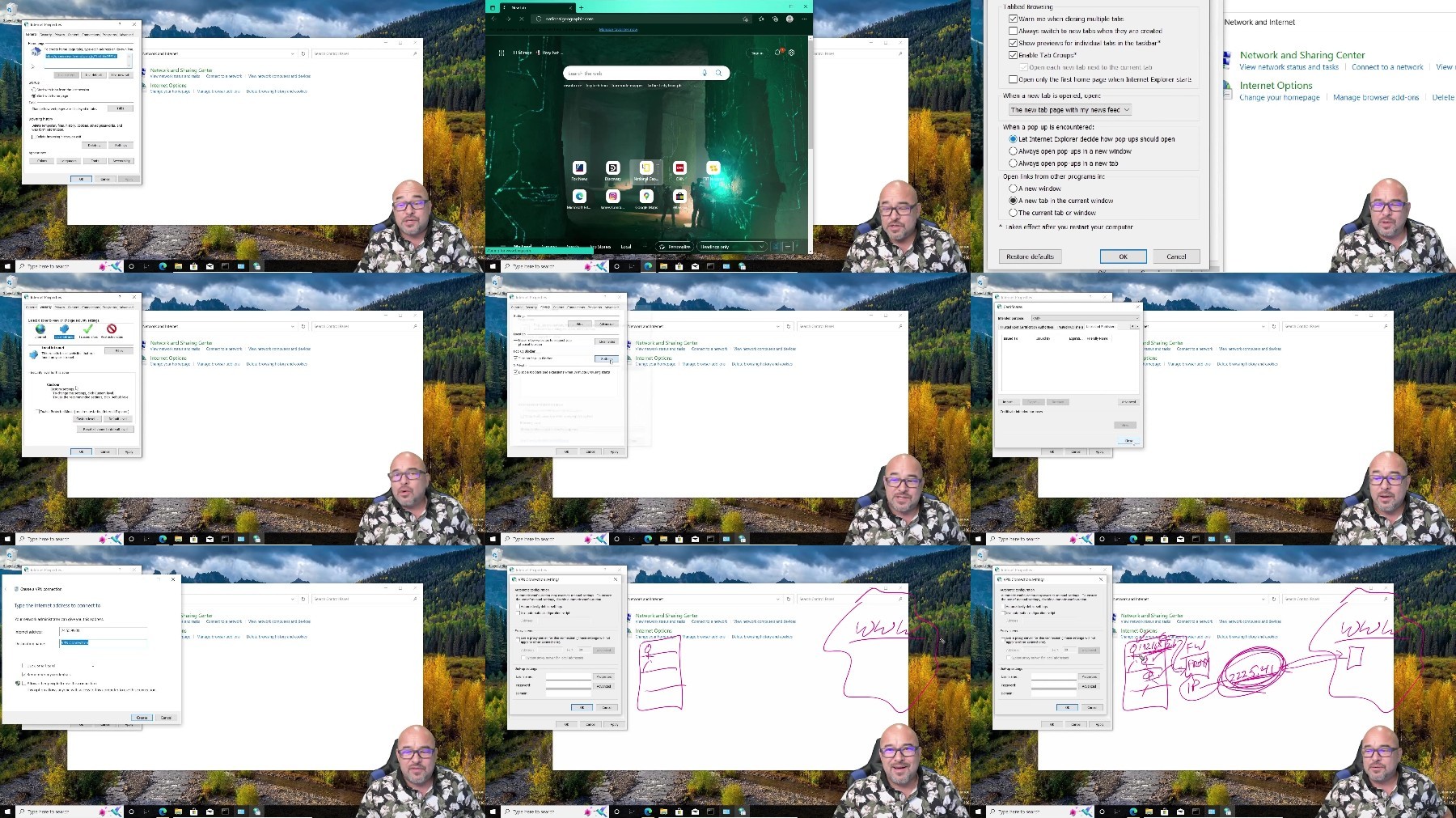
[/center]
Warning! You are not allowed to view this text.
Warning! You are not allowed to view this text.
Warning! You are not allowed to view this text.
Join to our telegram Group
Information
Users of Guests are not allowed to comment this publication.
Users of Guests are not allowed to comment this publication.
Choose Site Language
Recommended news
Commented


![eM Client Pro 9.2.1735 Multilingual [Updated]](https://pikky.net/medium/wXgc.png)



![Wondershare UniConverter 15.0.1.5 (x64) Portable [Updated]](https://pikky.net/medium/yZgc.png)

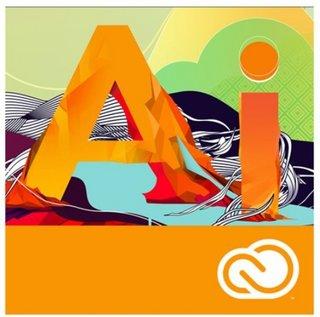
![Movavi Video Editor 24.0.2.0 Multilingual [ Updated]](https://pikky.net/medium/qhrc.png)

