Most Commented
Udemy - Mastering IT Systems Administration & Azure Cloud Engineer by Kelvin J...




Description material

6.8 GB | 00:16:31 | mp4 | 1280X720 | 16:9
Genre:eLearning |Language:English
Files Included :
1 Introduction (67.4 MB)
2 Course Overview (69.97 MB)
3 Target Audience (75.93 MB)
1 GPO Troubleshooting Tools (77.64 MB)
2 GPresult command line (27.52 MB)
1 Installing file server in domain environment (18.92 MB)
10 Create file server in Azure (47.1 MB)
2 Distributed file System (DFS) (66.18 MB)
3 Configure DFS Namespace & Replication (66.17 MB)
4 Using Disk Management in Windows Server (51.69 MB)
5 Using Dikspart in Windows Server (19.02 MB)
6 Formatting disk in Windows server (10.35 MB)
7 Using Server manager, disk optimizer and disk cleanup (56.21 MB)
8 Creating simple spanned and stripped volume in a Windows Server (26.51 MB)
9 Create Mirrored and Raid 5 Volume in Windows Server (26.2 MB)
1 Prepare Active Directory Public Namespace (28.31 MB)
2 Install Azure Active Directory Connect (17.64 MB)
3 Configure Azure Active Directory (43.61 MB)
4 Sync Users to Azure AD manually (14.36 MB)
5 Sync Users to Azure AD using PowerShell (16.66 MB)
1 Install Bitlocker Feature in Widows Server (4.41 KB)
2 Configure Bitlocker using Group policy (85.75 MB)
3 Save Bitlocker Recovery Key to Azure AD & Microsoft Intune (15.22 MB)
4 Find Bitlocker Recovery key in Azure Active Directory (7.28 MB)
5 How to find Bitlocker recovery in Microsoft Intune (7.19 MB)
6 Find Bitlocker Recovery Key in Active Directory (10.7 MB)
1 Understanding WSUS (62.65 MB)
2 Wsus requirement (99.12 MB)
3 Wsus Installation (24.17 MB)
4 WSUS Configuration Part 1 (31.41 MB)
5 WSUS Configuration Part 2 (9.94 MB)
6 Configuring WSUS Group Policy (50.72 MB)
7 Approve Updates (20.3 MB)
8 WSUS Options (44.04 MB)
1 Issues with Client Computers not responding (43.17 MB)
2 What to do when WSUS updates won´t download (42.09 MB)
3 Running the WSUS client Wizard (28.32 MB)
1 What is Microsoft Intune (84.77 MB)
10 Deploy Microsoft 365 Apps using Microsoft Intune (44.76 MB)
11 Deploy Microsoft Edge using Microsoft Intune (17.98 MB)
12 Deploy Line-of-Business Apps (27.06 MB)
13 How to Deploy Intune Company Portal to all computers using Microsoft Intune (43.51 MB)
14 How to deploy web link using Microsoft Intune (19.07 MB)
2 Customize Enrolment status page and company portal (28.73 MB)
3 Enroll personal devices with company portal (18.21 MB)
4 Validate Hybrid Azure AD Join (37.14 MB)
5 Configure MDM users Scope for Auto-Enrollment (11.58 MB)
6 Configure Group Policy for Auto-Enrollment (12.38 MB)
7 Enroll Corporate Device with Auto-enrollment (32.43 MB)
8 Configure and Deploy Updates Rings (47.48 MB)
9 Configure Endpoint Protection (42.23 MB)
1 How to create Microsoft 365 free tenant (22.96 MB)
2 How to implement and manage domain in Microsoft 365 Admin Centers (36.41 MB)
3 Configure organizational settings, Including security, privacy and profile (27.87 MB)
4 Microsoft 365 Admin Center overview (84.19 MB)
5 Microsoft Entra ID Azure Active Directory overview (34.66 MB)
6 How to manage users, groups and Teams in Microsoft 365 (56.51 MB)
7 How to manage users password in Microsoft 365 (23.49 MB)
1 Introduction (48.71 MB)
2 Installing The Windows Server Backup Features (10.11 MB)
3 Creating a one time backup (19.06 MB)
4 Creating scheduled backups (14.47 MB)
5 How to recover backups (9.75 MB)
1 Install and configure print services using Server manager (24.77 MB)
10 How to make printers avaialble in Active Director for all users (15.07 MB)
11 How to resolve printer spooler not starting (24.05 MB)
12 Fix common printer issues as an IT System Administrator (46.36 MB)
2 How to deploy shared printer using print management (18.88 MB)
3 How to deploy shared printer using its IP address on a Windows Server (20.71 MB)
4 Manage printers using print management (22.18 MB)
5 How to install a local printer on Windows 10 & 11 (23.4 MB)
6 How to share a local printer to other users (20.02 MB)
7 How to deploy Printer using Group Policy (20.75 MB)
8 How to install printer from active directory using Windows 11 (11.48 MB)
9 How to install shared printers from server on Windows 11 (14.58 MB)
1 Introduction (13.64 MB)
2 Company Design (35.44 MB)
3 Using Virtualization Software Platform (38.35 MB)
4 Using Azure Virtual Machines & Azure Virtual Desktop (62.56 MB)
1 Task manager (94.32 MB)
2 Resource Monitor (80.39 MB)
3 Reliability Monitor (40.36 MB)
4 Event Viewer (68.99 MB)
1 Configuring Remote desktop connection on a PC (50.65 MB)
2 Using Windows Remote Assistance (64.07 MB)
3 Using Widows Quick Assist (49.82 MB)
1 Fix problem connecting to domain server (29.09 MB)
2 Fix Domains server is not available (44.95 MB)
3 Fix users password issues (19.25 MB)
1 Network Settings and the Network and Sharing Center (57.1 MB)
2 Obtaining Information about Network Connections (33.13 MB)
3 Configuring and Resetting Network Settings (14.15 MB)
4 Using the TraceRT Command (31.8 MB)
5 Using the IPConfig Command (37.35 MB)
6 Network and Internet Troubleshooting Tools in Windows Operating Systems (50.14 MB)
1 How to fix Outlook or Office not responding (34.21 MB)
2 How to fix Microsoft Edge not responding (49.71 MB)
3 How to solve general questions related to computers from users (52.55 MB)
4 How to fix printer issues (36.34 MB)
5 The blue screen of Death (32.4 MB)
1 System Protection and Backup (58.73 MB)
2 Managing Windows Update (41.43 MB)
3 Resetting Windows 11 (27.96 MB)
1 Managing hardware and cables problems (49.22 MB)
2 Usb and other peripherals (28.95 MB)
3 Manage printers from settings (28.48 MB)
4 Managing printers from the control panel (27.2 MB)
5 Managing Bluetooth and wireless devices (22.63 MB)
6 Using DxDiag to obtain information about devices (53.23 MB)
1 Installing Free Antivirus on Windows 11 (52.45 MB)
2 The windows security Center (56.01 MB)
3 Advanced Malware Protection Tools in Windows 11 (76.01 MB)
4 Windows Firewall and Advanced firewall (98.43 MB)
5 Removing Malware using Windows Tools (23.03 MB)
6 Removing Malware with Microsoft Sysinternal (50.55 MB)
1 Windows Server Event Logs (39.7 MB)
2 Windows Server Resource Monitor (93.48 MB)
3 Windows Admin Center and System Insights (46.83 MB)
1 Conclusion (42.49 MB)
2 Thank You (38.29 MB)
1 Introduction (20.28 MB)
10 Change windows server hostname using command prompt (27.24 MB)
11 Change windows server hostname using PowerShell (15.67 MB)
12 Configuring static IP address on a Domain Server (28.23 MB)
13 Windows server hardening (94.57 MB)
2 Windows server hardware Requirement (30.68 MB)
3 Downloading windows server trial from the internet (17.05 MB)
4 Installing windows server 2022 on a VMware workstation (30.14 MB)
5 How to create resource group in Azure (15.02 MB)
6 Installing Windows server 2022 on Azure (104.22 MB)
7 How to create virtual network in Azure (30.74 MB)
8 Windows Server Post Installation (39.95 MB)
9 Change Windows server hostname manually (10.21 MB)
1 Introduction (8.05 MB)
2 Downloading Windows 11 for Virtual Machines (23.96 MB)
3 Installing Windows 11 on a VMware workstation (21.67 MB)
4 Installing Windows 11 on Azure (66 MB)
5 Downloading windows 10 (24.79 MB)
6 Installing Windows 10 on a VMware Workstation (24.79 MB)
7 Installing Windows 10 on Azure (4.41 KB)
8 Changing Windows Client Hostname (13.18 MB)
9 Updating Windows Client Manually (30.44 MB)
1 What is Active Directory (29.42 MB)
2 Understanding Domain Trees and Forest (79.86 MB)
3 Domain Trusts (96.9 MB)
4 ADDS Core component (102.65 MB)
5 Installing Active Directory Domain Services (60.92 MB)
6 How to Add Secondary Domain Controller in Active Directory (57.88 MB)
7 How to enable Recycle Bin in Windows Server (13.06 MB)
8 How to Join Windows 11 to a 2022 Domain Server (34.59 MB)
1 ADDS organizational Units and Containers (73.6 MB)
10 How to delegate task to helpdesk Engineer in Active Directory (19.59 MB)
11 Restricting logon at specific times and days (18.08 MB)
2 ADDS Users and Group Types (102.35 MB)
3 Creating Organizational Units, Users, and Groups (23.39 MB)
4 How to create users in Active Directory (24.53 MB)
5 How to create Groups in Active Directory (26.77 MB)
7 How to create multiple Organizational Unit with PowerShell (20.13 MB)
8 How to reset users password in Active Directory (31.51 MB)
9 Block users from Signing into Domain Servers (14.41 MB)
1 Change local admin uses name using Group Policy (38.69 MB)
2 Change local users password using CMD, Powershell, and Computer Management (13.85 MB)
3 Add user´s domain account to local admin group Manually (21.4 MB)
4 Add user´s domain account to local admin group using PowerShell (18.6 MB)
5 Add Users domain account to local admin using GPO (27.2 MB)
1 What is DNS, FQDN, and Zones (84.5 MB)
2 Installing DNS Services (24.18 MB)
3 Forward and Reverse Lookup Zone (72.92 MB)
4 Primary Zones (54.35 MB)
5 Demo creating Primary DNS zones (18.72 MB)
6 Resource Record (60.19 MB)
7 Secondary zones (81.48 MB)
1 Group Policy purpose and Functionality (83.26 MB)
10 Troubleshoot Group policy problems (45.87 MB)
2 Creating Group policy objects (36.74 MB)
3 Creating and Managing a Starter GPOs (23.63 MB)
4 Configuring Security Settings (36.72 MB)
5 Configuring User Rights (31.53 MB)
6 Force group policy updates (15.26 MB)
7 Install software using Group Policy (27.84 MB)
8 How to back up and restore group policy (19.73 MB)
9 Importing and copying GPOs (14.43 MB)
[center]
Screenshot
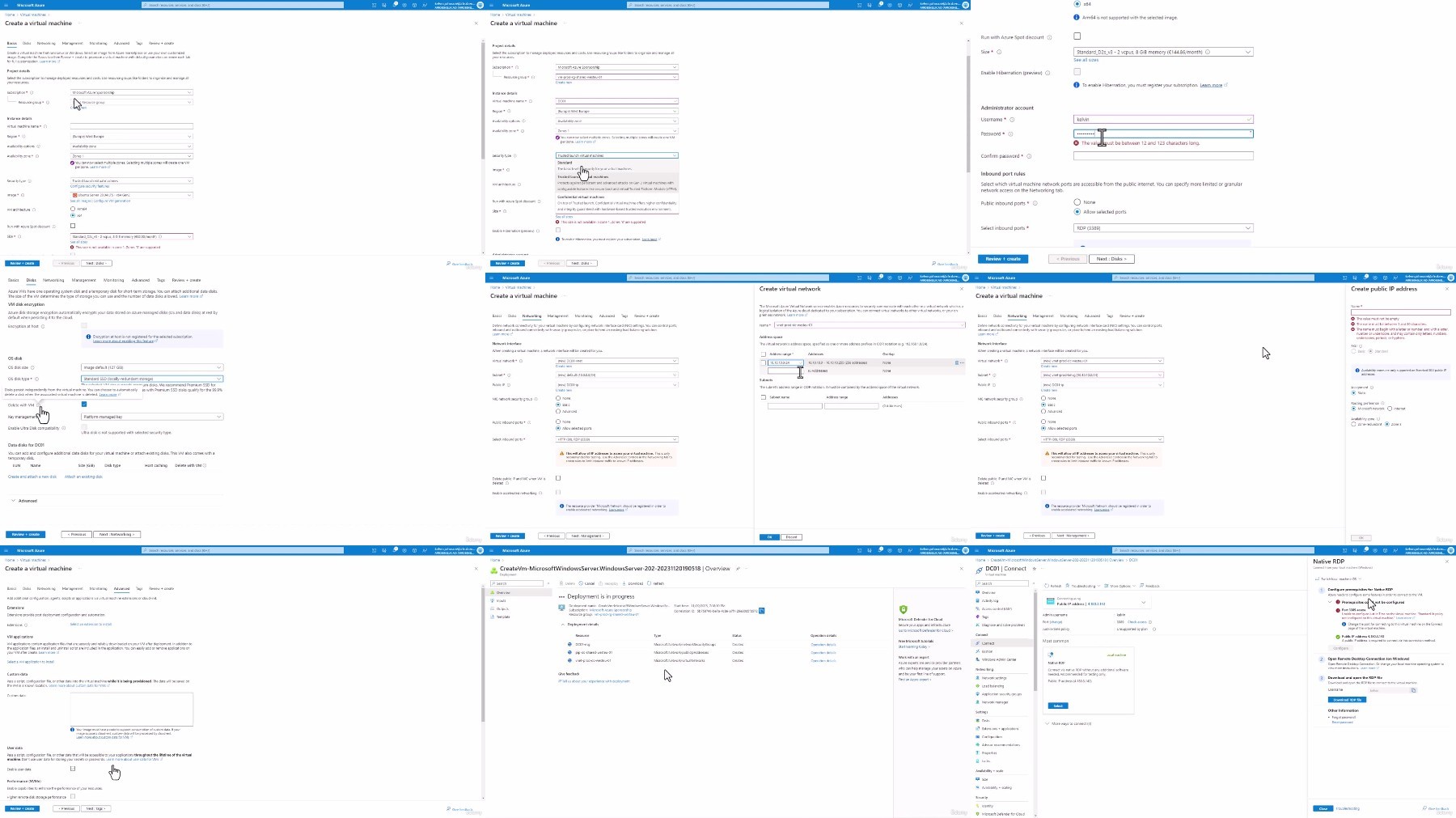
[/center]
Warning! You are not allowed to view this text.
Warning! You are not allowed to view this text.
Warning! You are not allowed to view this text.
Join to our telegram Group
Information
Users of Guests are not allowed to comment this publication.
Users of Guests are not allowed to comment this publication.
Choose Site Language
Recommended news
Commented


![eM Client Pro 9.2.1735 Multilingual [Updated]](https://pikky.net/medium/wXgc.png)






![Movavi Video Editor 24.0.2.0 Multilingual [ Updated]](https://pikky.net/medium/qhrc.png)

