Most Commented
Udemy - QNAP NAS - Configure & Administer like a Storage Pro!! By Emilio Aguero




Description material

9.63 GB | 00:31:37 | mp4 | 1280X720 | 16:9
Genre:eLearning |Language:English
Files Included :
1 Welcome (66.54 MB)
2 About the QNAP NAS (106.22 MB)
3 What are the Hardware Components (166.28 MB)
1 Unboxing + Hardware (QNAP TS-h987XU-RP-E2334-16G) (44.96 MB)
2 Initial Setup and Configuration (69.95 MB)
3 The Desktop and QuTS Overview (357.48 MB)
4 Looking at the Control Panel (176.44 MB)
5 Setting up Network Connections (383.52 MB)
1 Disk and Storage Basics (241.64 MB)
2 SAN (Block-Based) vs NAS (File-Based) (113.03 MB)
3 RAID Types and Comparisons (288.66 MB)
4 Configuring Storage Pools and RAID (238.92 MB)
5 Creating User Accounts and Groups (299.66 MB)
6 Setting Up Shared Folders (393.12 MB)
7 Using and Accessing Shared Folders (Windows & Mac) (391.37 MB)
8 Enabling Remote Access and Cloud Services (221.82 MB)
1 Installing and managing QNAP applications (329.42 MB)
2 Setting up multimedia services (Plex) (279.36 MB)
3 Looking at What Apps Come Bundled (227.6 MB)
1 Domain Itegration (Using Active Directory) (469.98 MB)
2 Using SSH (194.65 MB)
3 Using QNAP Storage with VMware (iSCSI LUN Setup Guide) (436.95 MB)
4 Running VM's Directly on NAS (Using Virtualization Station) (192.62 MB)
1 Monitoring system resources (208.02 MB)
2 Updates and Firmware (177.67 MB)
3 Hardware & Power Settings + System Status (179.56 MB)
4 QNAPID + Remote Access (221.94 MB)
5 External USB Drives (159.69 MB)
6 Using Quotas (240.64 MB)
1 Backup Strategies and Snapshots (655.59 MB)
2 Computer and Server Backups (Using Hybrid Backup Sync & Hyper Data Protector) (391.67 MB)
3 VMware and VM Backups (Using Hyper Data Protector) (246.23 MB)
1 Keeping your NAS Healthy (410.77 MB)
2 Implementing Security Best Practices (390.15 MB)
3 Understanding Notification & Alerts (417.65 MB)
4 Understanding Logs - QuLog Center (280.39 MB)
5 The Recycle Bin (62.79 MB)
1 Next Steps (122.94 MB)
[center]
Screenshot
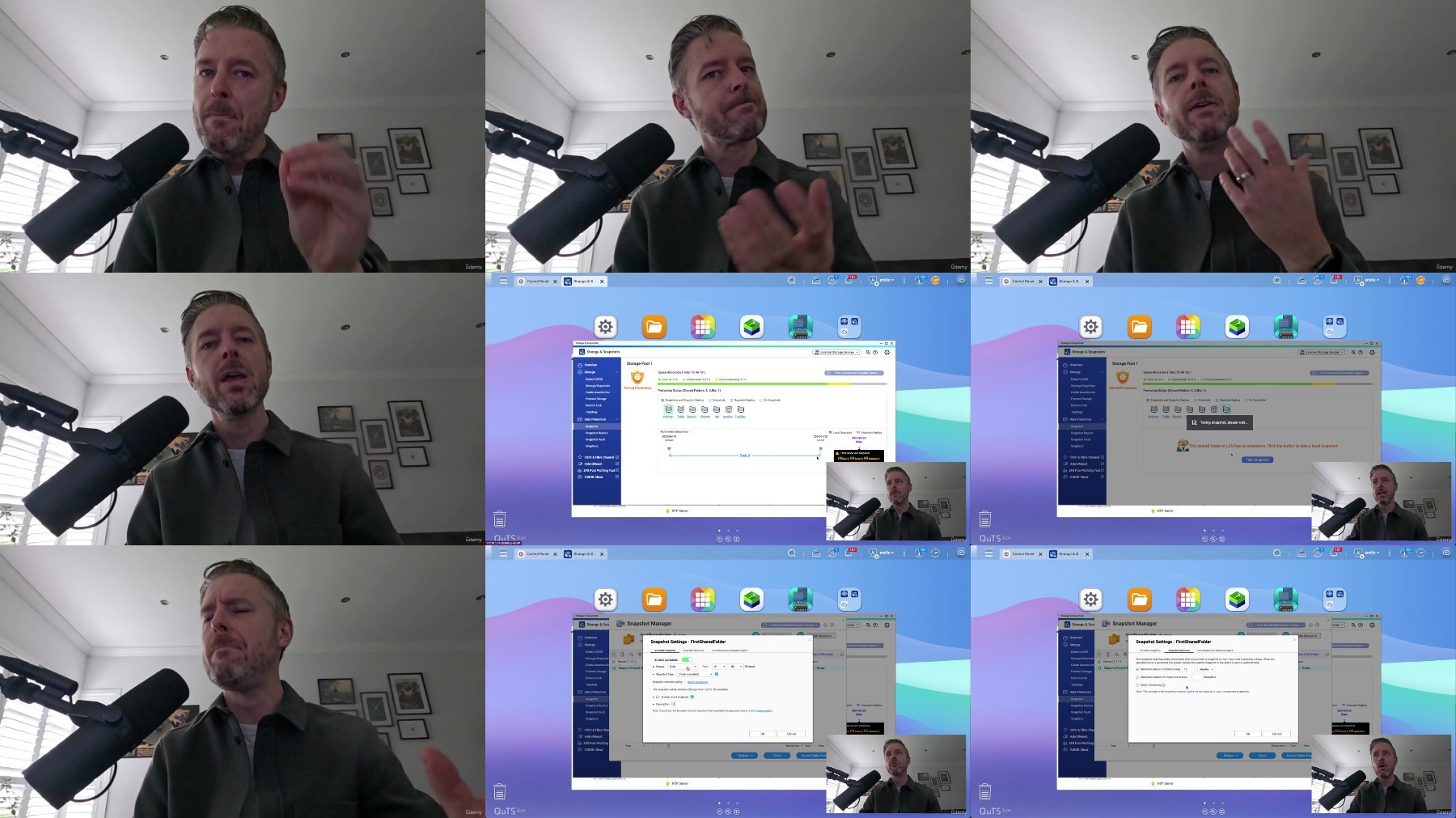
[/center]
Warning! You are not allowed to view this text.
Warning! You are not allowed to view this text.
Warning! You are not allowed to view this text.
Join to our telegram Group
Information
Users of Guests are not allowed to comment this publication.
Users of Guests are not allowed to comment this publication.
Choose Site Language
Recommended news
Commented


![eM Client Pro 9.2.1735 Multilingual [Updated]](https://pikky.net/medium/wXgc.png)






![Movavi Video Editor 24.0.2.0 Multilingual [ Updated]](https://pikky.net/medium/qhrc.png)

