Most Commented
CADlogic Draft IT 5.0.30





Description material

File size: 329 MB
The speed and the ease of creating building plans with DRAFT IT ARCHITECTURAL combined with an affordable price tag makes it a logical choice for the home or office user.
DRAFT IT ARCHITECTURAL has many visual aides designed to make it one of the easiest to use Architectural drafting systems. As you have already
seen on the Overview page many of the commands provide dynamic dimensions which indicate the size or position of the item being drawn or edited.
The program also displays various symbols to identify snaps (endpoints, intersections etc.) and when editing items a number of different 'handles' denote the type of modification that can be done.
Why Upgrade to Draft It Architectural?
Improved wall drawing
Easy wall drawing functions to create walls in various styles.
Architectural Symbols
Hundreds of design components, inc. Electrical, Furniture, Heating, Kitchen fittings, Landscape and Plumbing.
Automatic 3D Model Viewer
View and rotate a 3D model calculated from the plan. Zoom and pan around with mouse actions.
Low cost lifetime upgrade
A low, one off upgrade cost to grab these new features and more.
Editions: Architectural / Pro / Plus
Screen :
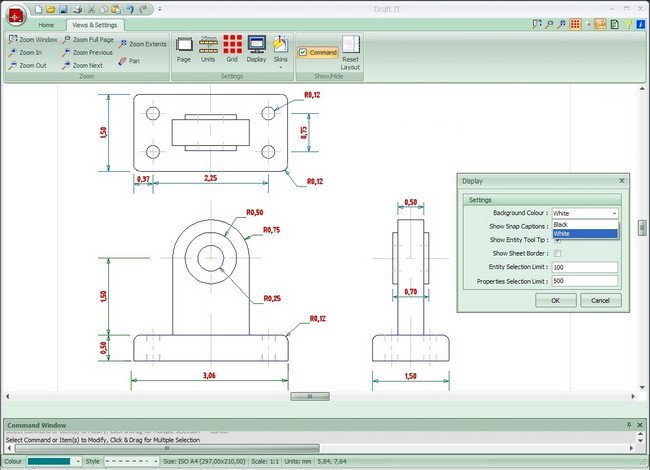
What's New
HOMEPAGE
http://www.cadlogic.com/
Buy Premium Account From My Download Links & Get Fastest Speed.
Warning! You are not allowed to view this text.
Warning! You are not allowed to view this text.
Warning! You are not allowed to view this text.

Join to our telegram Group
Information
Users of Guests are not allowed to comment this publication.
Users of Guests are not allowed to comment this publication.
Choose Site Language
Recommended news
Commented


![eM Client Pro 9.2.1735 Multilingual [Updated]](https://pikky.net/medium/wXgc.png)






![Movavi Video Editor 24.0.2.0 Multilingual [ Updated]](https://pikky.net/medium/qhrc.png)

