Most Commented
CBTNuggets - DP-600 Implementing Analytics Solutions Using Microsoft Fabric





Description material

4.03 GB | 00:14:12 | mp4 | 1920X1080 | 16:9
Genre:eLearning |Language:English
Files Included :
1 Introducing Microsoft Fabric (37.47 MB)
2 Understand OneLake Architecture (66.97 MB)
3 License and Explore Fabric (And Power BI) (103.32 MB)
4 Explore the Admin Settings (74 MB)
5 Other Administrative Dev Tools (58.1 MB)
6 CHALLENGE (15.93 MB)
1 Introducing Semantic Model Design (44.63 MB)
2 Dimensions and Facts (25.31 MB)
3 Star and Snowflake Schema (15.08 MB)
4 1st Form Normalization (26.44 MB)
5 2nd and 3rd Form Normalization (21.46 MB)
6 What Works Best for Analytics (10.25 MB)
7 Merge Queries in Power Query (14.93 MB)
8 CHALLENGE (9.19 MB)
1 Introducing DAX and DAX Studio (37.45 MB)
10 Datetime Functions (13.94 MB)
11 CHALLENGE (9.54 MB)
2 Install DAX Studio (13.61 MB)
3 EVALUATE (26.85 MB)
4 ORDER BY and FILTER (17.4 MB)
5 SUMMARIZECOLUMNS (20.41 MB)
6 Basic DAX Aggregations (13.42 MB)
7 DEFINE (14.33 MB)
8 Iterator (or X) Functions (11.48 MB)
9 CALCULATE (12.08 MB)
1 Introducing External Modeling Tools (54.91 MB)
2 DAX Studio Performance Analysis (29.65 MB)
3 DAX Studio VertiPaq Analyzer (21.53 MB)
4 ALM Toolkit (29.96 MB)
5 Install and Browse Tabular Editor (21.39 MB)
6 Use Tabular Editor Best Practices Analyzer (15.18 MB)
7 Object Level Security (15.34 MB)
8 Row Level Security (35.16 MB)
9 CHALLENGE (13.05 MB)
1 Introduction (92.03 MB)
2 Understand Measure Sprawl (22.37 MB)
3 Create a Calculation Group (10.08 MB)
4 Create Calculation Items (19.83 MB)
5 Use Calculation Groups in a Report (29.85 MB)
6 Add Field Parameters to Switch Measures (17.24 MB)
7 Create Calculation Groups in Power BI (12.84 MB)
8 CHALLENGE (13.5 MB)
1 Introducing the XMLA Endpoint (35.47 MB)
2 Understand the Point of XMLA (18.79 MB)
3 Governance and Configuration (10.18 MB)
4 Connect and Query with SSMS (18.78 MB)
5 Download and Deploy Models with Tabular Editor (19.46 MB)
6 Query Models with DAX Studio (12.27 MB)
7 Compare and Ship Models with ALM Toolkit (26.01 MB)
8 CHALLENGE (12.81 MB)
1 Introducing the Analytics Lifecycle (52.67 MB)
2 Connect a Workspace to Git (34.75 MB)
3 Use Source Control within Fabric (32.63 MB)
4 Use Power BI Project (pbip) Files (13.47 MB)
5 Use Power BI Template (pbit) Files (12.41 MB)
6 Implement a Power BI Deployment Pipeline (25.4 MB)
7 CHALLENGE (17.76 MB)
1 Introducing Fabric Optimization (31.99 MB)
2 Profiling Data (70.93 MB)
3 Storage Modes (18.27 MB)
4 File Partitioning (30.35 MB)
5 Partition Existing Tables (12.66 MB)
6 High Capacity Notebook Sessions (10.57 MB)
7 OPTIMIZE and VACUUM (5.61 MB)
8 V-Order and Optimized Writes (17.51 MB)
9 CHALLENGE (14.76 MB)
1 Introducing Dataflows (76.04 MB)
2 Extract Data (62.12 MB)
3 Aggregate Data (74.09 MB)
4 Merge Data (41.88 MB)
5 Filter Data (23.96 MB)
6 Rank Data (16.24 MB)
7 Publish Data to a Lakehouse (38.1 MB)
8 Schedule Automatic Data Refreshes (15.84 MB)
9 CHALLENGE (33.22 MB)
1 Introducing Data Factory Pipelines (28.74 MB)
2 Create a Data Source in Azure (67.31 MB)
3 Create Your Dataflow to Transform Data (53.31 MB)
4 Prep the Data Destinations (61.29 MB)
5 Set the Data Destination and Create a Pipeline (53.73 MB)
6 Validate and Run the Pipeline (19.36 MB)
7 CHALLENGE (30.53 MB)
1 Introducing Fabric Lakehouses (27.96 MB)
2 Recall Why OneLake and Lakehouses Matter (67.83 MB)
3 Get Some Sample Data (19.45 MB)
4 Create a Lakehouse and Upload Data Files (42.8 MB)
5 Load Data Into Delta Tables (57.57 MB)
6 Explore the SQL Analytics Endpoint (60.22 MB)
7 Create a Shortcut (54.51 MB)
8 CHALLENGE (27.75 MB)
1 Introducing Lakehouse Frontend Data Analysis (36.66 MB)
2 Understand Where Frontend Analytics Comes In (32.6 MB)
3 Create a Visual Query (34.66 MB)
4 Filter and Organize Data (36.16 MB)
5 Transform and Add Columns (34.97 MB)
6 Work with Semantic Models (78.5 MB)
7 Create Reports (26.31 MB)
8 CHALLENGE (26.26 MB)
1 Introducing Data Warehouses (41 MB)
2 Creating a Data Warehouse (42.52 MB)
3 Perform DDL Operations (49.28 MB)
4 INSERT and UPDATE Operations (49.15 MB)
5 Alter Tables Sort of (33.49 MB)
6 Update Records with Calculations (24.1 MB)
7 Copy Data From External Sources with COPY INTO (40.32 MB)
8 CHALLENGE (22.52 MB)
1 Introducing Fabric Notebooks (42.01 MB)
2 What Spark Really Is (37.37 MB)
3 Load Data Into Spark Notebooks (96.85 MB)
4 Set and Alter Schema Data Types and Columns (82.04 MB)
5 Filter Data (35.31 MB)
6 Aggregate, Group, and Sort Data (39.64 MB)
7 CHALLENGE (20.83 MB)
1 Introducing Data Querying and Writing in Notebooks (31.98 MB)
2 Join Dataframes (41.69 MB)
3 Write Files to a Lakehouse (33.57 MB)
4 Write Data to Delta Tables (25.39 MB)
5 Querying with SQL and Python (34.44 MB)
6 Scheduling and Orchestrating Notebooks (15.27 MB)
7 CHALLENGE (11.67 MB)
1 Introducing Semantic Models (57.55 MB)
2 Get Some Data (30.96 MB)
3 Create Semantic Model Relationships (25.04 MB)
4 Auto-Generate a Report from Your Model (11.71 MB)
5 Create DAX Measures (12.25 MB)
6 Connect to Fabric with Power BI Desktop (20.52 MB)
7 Connect to the SQL Analytics Endpoint (12.73 MB)
8 Publish Apps (31.88 MB)
9 CHALLENGE (13.9 MB)
[center]
Screenshot
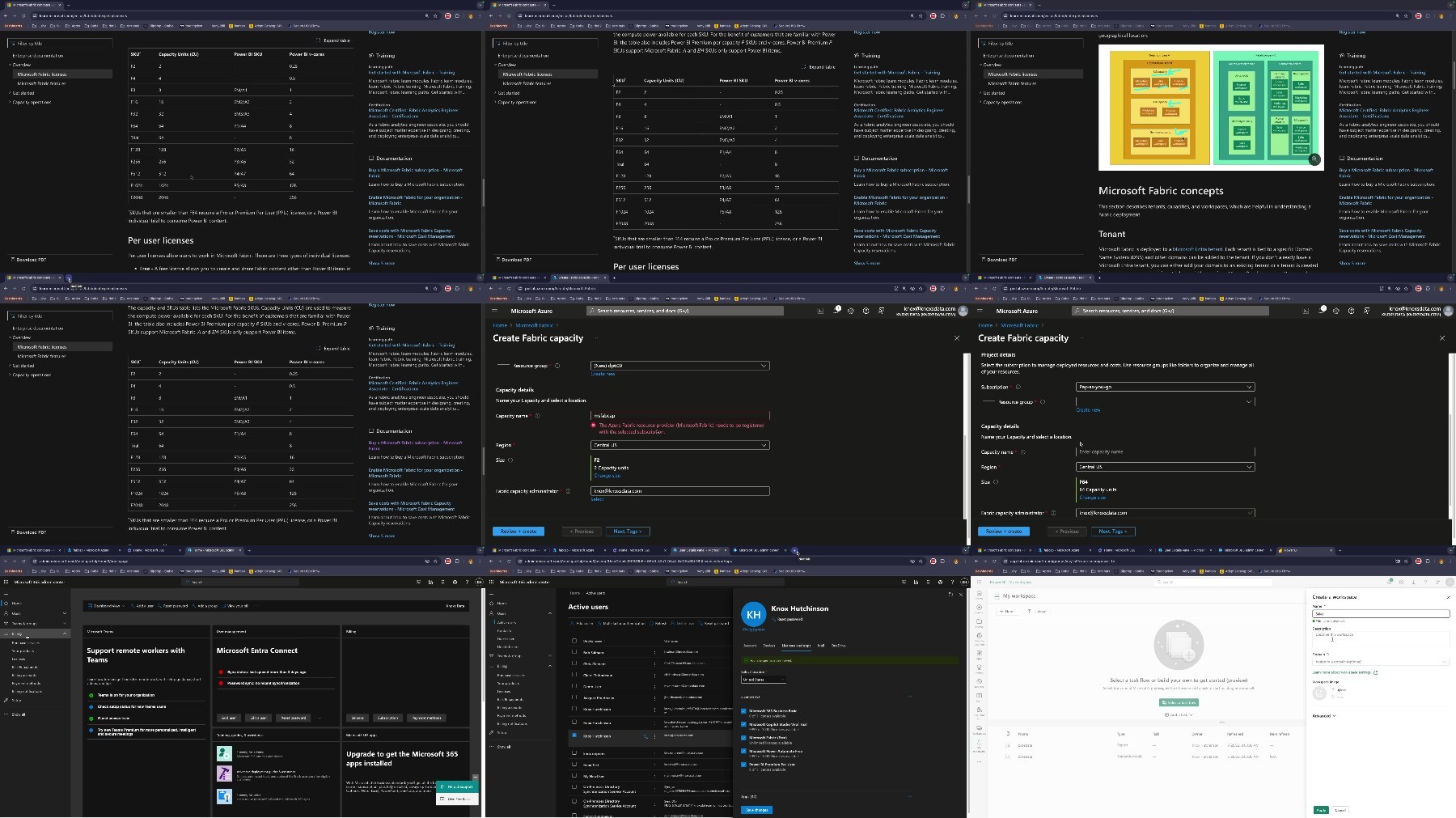
[/center]
Warning! You are not allowed to view this text.
Warning! You are not allowed to view this text.

Join to our telegram Group
Information
Users of Guests are not allowed to comment this publication.
Users of Guests are not allowed to comment this publication.
Choose Site Language
Recommended news
Commented


![eM Client Pro 9.2.1735 Multilingual [Updated]](https://pikky.net/medium/wXgc.png)






![Movavi Video Editor 24.0.2.0 Multilingual [ Updated]](https://pikky.net/medium/qhrc.png)

