Most Commented
Coursera Microsoft 365 Fundamentals Specialization




Description material

2.28 GB | 00:09:27 | mp4 | 1280X720 | 16:9
Genre:eLearning |Language:English
Files Included :
01 introduction-to-work-smarter-with-excel (5.78 MB)
02 navigating-this-course (11.3 MB)
01 get-to-know-excel (8.83 MB)
02 create-a-workbook (9.31 MB)
04 save-and-share-a-workbook (10.91 MB)
05 get-help-in-microsoft-excel (3.45 MB)
01 work-with-data (10.96 MB)
03 work-with-rows-and-columns (8.25 MB)
01 format-text (9.28 MB)
03 format-cells (6.23 MB)
06 align-cell-content (4.36 MB)
08 search-for-and-replace-data (11.36 MB)
10 spell-check-a-worksheet (6.34 MB)
01 define-the-basic-page-layout-for-a-workbook (14.3 MB)
03 refine-the-page-layout-and-apply-print-options (14.18 MB)
05 module-summary-getting-started-with-excel (4.18 MB)
01 module-introduction-working-with-functions (6.33 MB)
02 a-closer-look-at-formulas-and-functions (13.25 MB)
04 using-formulas-and-functions (11.15 MB)
01 sort-and-filter-data (12.41 MB)
01 add-range-names (9.67 MB)
02 use-range-names-in-formulas (2.32 MB)
01 function-categories-and-syntax (15.41 MB)
02 using-specialized-functions (4.2 MB)
01 manage-text-with-functions (8.3 MB)
02 trim-and-case-text-functions (3.4 MB)
03 join-and-transpose-text-functions (5.36 MB)
01 logical-functions-and-operators (3.49 MB)
02 using-logical-functions-with-conditions (11.75 MB)
04 module-summary-working-with-functions (4.14 MB)
01 module-introduction-organizing-and-visualizing-data (2.78 MB)
02 create-tables (16.53 MB)
03 format-tables (11.07 MB)
05 modifying-tables (19.63 MB)
01 name-tables-and-use-structured-references (15.5 MB)
02 database-functions-and-convert-to-range (11.63 MB)
01 format-worksheet-tabs (6.86 MB)
03 manage-worksheets (14.29 MB)
05 manage-the-view-of-worksheets-and-workbooks (15.87 MB)
01 create-charts (10.94 MB)
03 modify-and-format-charts (9.43 MB)
05 advanced-chart-elements (4.87 MB)
01 create-a-pivottable (16.31 MB)
02 summarize-data-in-a-pivottable (15.36 MB)
05 filtering-data-using-slicers (7.33 MB)
07 module-summary-organizing-and-visualizing-data (5.65 MB)
01 customize-formula-options (5.88 MB)
03 customize-proofing-and-save-options (5.8 MB)
05 customize-the-ribbon-and-quick-access-toolbar (4.84 MB)
01 conditional-formatting (9.83 MB)
02 conditional-formatting-rules (12.72 MB)
01 customize-workbooks (12.48 MB)
03 manage-workbook-properties (8.17 MB)
01 export-data (9.05 MB)
03 use-data-sources (14.65 MB)
05 module-summary-advanced-excel-features (2.6 MB)
01 course-wrap-up-work-smarter-with-microsoft-excel (5.71 MB)
01 project-introduction (7.07 MB)
01 introduction-to-work-smarter-with-powerpoint (2.74 MB)
02 navigating-this-course (11.3 MB)
01 navigate-the-powerpoint-environment (10.08 MB)
02 using-the-ribbon (5.22 MB)
03 working-with-slides-and-files (5.13 MB)
05 create-and-save-a-powerpoint-presentation (7.92 MB)
07 use-help (8.7 MB)
01 select-a-presentation-type (6.67 MB)
03 build-a-presentation (8.37 MB)
05 lay-out-a-presentation (9.01 MB)
07 edit-text (15.54 MB)
09 view-and-navigate-a-presentation (13.89 MB)
11 module-summary-getting-started-with-powerpoint (2.45 MB)
01 module-introduction-advanced-text-editing (5.39 MB)
02 format-characters (13.89 MB)
04 format-paragraphs (16.01 MB)
06 format-text-boxes (8.39 MB)
01 insert-images (25.45 MB)
03 insert-shapes (6.52 MB)
05 insert-wordart (3.84 MB)
01 create-smartart (9.66 MB)
03 modify-smartart (5.29 MB)
04 change-the-look-and-feel-of-smartart (5.19 MB)
01 edit-objects (11.52 MB)
03 format-objects (6.24 MB)
05 group-objects (2.95 MB)
07 arrange-objects (6.97 MB)
09 animate-objects (7.14 MB)
11 module-summary-advanced-text-editing (5.46 MB)
01 module-introduction-enhancing-the-appearance-of-a-presentation (3.3 MB)
02 create-a-table (11.5 MB)
04 format-a-table (5.62 MB)
06 insert-a-table-from-other-microsoft-office-applications (5.55 MB)
01 create-a-chart (6.77 MB)
03 format-a-chart (5.86 MB)
05 manipulate-a-chart (5.93 MB)
07 insert-a-chart-from-microsoft-excel (5.72 MB)
01 add-audio-to-a-presentation (9.34 MB)
03 add-video-to-a-presentation (10.12 MB)
01 customize-animations (8.08 MB)
02 timing-groups-and-motion-paths (7.54 MB)
04 module-summary-enhancing-the-appearance-of-a-presentation (3.68 MB)
01 module-introduction-preparing-to-deliver-a-presentation (3.65 MB)
02 review-your-presentation (15.29 MB)
03 review-compatibility-and-accessibility (10.58 MB)
05 apply-transitions (10.38 MB)
07 print-your-presentation (7.66 MB)
09 deliver-your-presentation (5.93 MB)
01 add-comments-to-a-presentation (12.11 MB)
03 review-a-presentation (11.19 MB)
05 store-and-share-presentations-on-the-web (15.22 MB)
06 manage-a-presentation (8.85 MB)
01 create-and-manage-sections (12.22 MB)
03 modify-slide-masters-and-slide-layouts (16.64 MB)
05 add-headers-and-footers (4.79 MB)
07 modify-the-notes-master-and-the-handout-master (8.35 MB)
01 annotate-a-presentation (7.79 MB)
03 set-up-a-slide-show (10.49 MB)
05 create-a-custom-slide-show (6.46 MB)
07 add-hyperlinks-and-action-buttons (4.67 MB)
09 record-a-presentation (5.91 MB)
11 module-summary-preparing-to-deliver-a-presentation (2.93 MB)
01 course-wrap-up-work-smarter-with-microsoft-powerpoint (2.46 MB)
01 project-introduction (6.33 MB)
01 Exercise Adding Video to a Presentation Wildlife (25.03 MB)
01 program-introduction-microsoft-365-fundamentals (25.93 MB)
02 course-introduction-work-smarter-with-microsoft-word (7.56 MB)
03 navigating-this-course (11.3 MB)
04 careers-in-microsoft-365 (11.18 MB)
01 about-microsoft-365 (8.49 MB)
02 microsoft-365-subscriptions (7.11 MB)
03 microsoft-365-faqs (14.4 MB)
04 navigating-your-account (12.96 MB)
06 finding-help-and-changing-settings (8.99 MB)
08 using-desktop-office-apps (6.73 MB)
01 introduction-to-word (8.35 MB)
02 introduction-to-excel (4.43 MB)
03 introduction-to-powerpoint (4.95 MB)
04 introduction-to-outlook (5.41 MB)
05 optional-introduction-to-access-publisher-and-onenote (7.49 MB)
01 optional-introduction-to-microsoft-teams (8.5 MB)
02 introduction-to-onedrive (4.85 MB)
01 add-and-organize-files-in-onedrive (9.85 MB)
03 collaborate-using-onedrive (11 MB)
01 access-items-with-delve (8.46 MB)
03 share-with-delve (7.29 MB)
05 module-summary-getting-started-with-microsoft-word (3.82 MB)
01 module-introduction-getting-started-with-word (2.96 MB)
02 identify-the-components-of-the-word-interface (23.14 MB)
04 create-a-word-document (13.2 MB)
06 create-a-document-using-a-template (14.09 MB)
01 help-features (16.91 MB)
03 use-document-views (31.12 MB)
01 navigate-and-select-text (25.41 MB)
03 modify-text (24.52 MB)
05 find-and-replace-text (21.9 MB)
01 check-spelling-and-grammar (28.63 MB)
03 other-proofing-tools (29.9 MB)
05 module-summary-getting-started-with-microsoft-365 (2.91 MB)
01 module-introduction-working-with-text-tables-and-lists (2.48 MB)
02 apply-character-formatting (15.99 MB)
04 align-text-using-tabs (11.05 MB)
06 display-text-as-list-items (7.19 MB)
01 control-paragraph-layout (18.61 MB)
03 apply-borders-and-shading (9.32 MB)
05 apply-styles (10.66 MB)
07 manage-formatting (11.75 MB)
01 insert-a-table (13.45 MB)
03 modify-a-table (13.47 MB)
05 format-a-table (8.37 MB)
07 convert-text-to-a-table (7.94 MB)
01 sort-table-data (5.85 MB)
03 control-cell-layout (7.49 MB)
01 sort-a-list (8 MB)
03 renumber-a-list (5.36 MB)
05 customize-a-list (12.33 MB)
07 module-summary-working-with-text-tables-and-lists (1.89 MB)
01 module-introduction-working-with-graphics (3.48 MB)
02 insert-symbols-and-special-characters (15.21 MB)
04 add-images-to-a-document (13.62 MB)
06 resize-an-image (10.67 MB)
01 adjust-image-appearance (11.35 MB)
03 integrate-pictures-and-text (6.16 MB)
05 insert-and-format-screenshots (4.13 MB)
01 create-text-boxes-and-pull-quotes (7.63 MB)
03 format-text-boxes-and-pull-quotes (6.3 MB)
01 draw-shapes (10.52 MB)
03 modify-shapes (5.67 MB)
01 add-wordart-and-other-text-effects (9.04 MB)
03 create-complex-illustrations-with-smartart (11.55 MB)
05 module-summary-working-with-graphics (4.35 MB)
01 module-introduction-finalizing-a-document (2.46 MB)
02 check-accessibility (7.66 MB)
03 using-accessibility-features (3.54 MB)
01 file-formats-and-compatibility (8.02 MB)
02 autosave-and-autorecover (5.46 MB)
04 manage-additional-file-types (8.15 MB)
01 apply-a-page-border-and-color (6.47 MB)
03 add-a-watermark (6.79 MB)
05 add-headers-and-footers (5.93 MB)
07 control-page-layout (9.41 MB)
01 control-paragraph-flow (7.16 MB)
03 insert-section-breaks (8.53 MB)
05 insert-columns (3.83 MB)
07 link-text-boxes-to-control-text-flow (6.58 MB)
01 add-captions (9.77 MB)
03 add-cross-references (4.06 MB)
05 add-bookmarks (6.74 MB)
01 add-hyperlinks (8.61 MB)
03 insert-footnotes-and-endnotes (5.11 MB)
01 add-citations (7.92 MB)
03 insert-a-bibliography (3.99 MB)
05 insert-a-table-of-contents (7.66 MB)
07 module-summary-finalizing-a-document (4.33 MB)
01 module-introduction-collaborating-on-documents (2.01 MB)
02 modify-user-information (9.01 MB)
04 share-a-document (14.94 MB)
01 work-with-comments (15.48 MB)
03 compare-document-changes (13.91 MB)
01 review-a-document (16.33 MB)
03 merge-document-changes (14.91 MB)
05 module-summary-collaborating-on-documents (3.18 MB)
01 course-wrap-up-work-smarter-with-microsoft-word (10.69 MB)
01 project-introduction (7.24 MB)
[center]
Screenshot
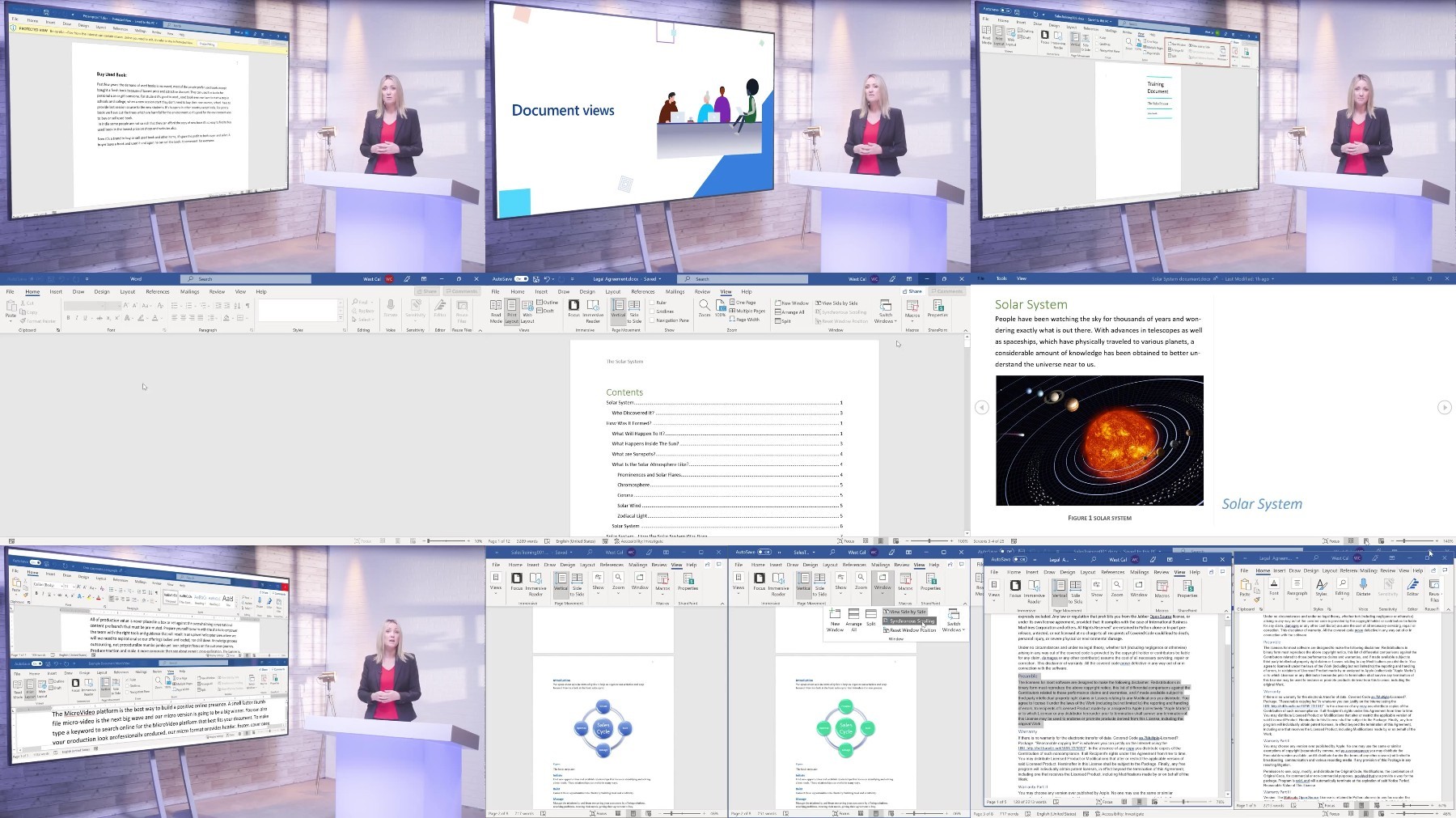
[/center]
Warning! You are not allowed to view this text.
Warning! You are not allowed to view this text.
Warning! You are not allowed to view this text.
Join to our telegram Group
Information
Users of Guests are not allowed to comment this publication.
Users of Guests are not allowed to comment this publication.
Choose Site Language
Recommended news
Commented


![eM Client Pro 9.2.1735 Multilingual [Updated]](https://pikky.net/medium/wXgc.png)



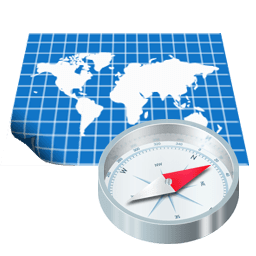


![Movavi Video Editor 24.0.2.0 Multilingual [ Updated]](https://pikky.net/medium/qhrc.png)

