Most Commented
LinkedIn - Microsoft Entra ID for JavaScript Developers




Description material

239.17 MB | 00:07:55 | mp4 | 1280X720 | 16:9
Genre:eLearning |Language:English
Files Included :
01 - Get ready for Microsoft Entra ID (3.56 MB)
02 - What you should know (1.54 MB)
01 - An introduction to MSAL js (7.83 MB)
02 - Single-page applications (6.74 MB)
03 - Web applications (13.18 MB)
04 - Web APIs (8.06 MB)
05 - Daemons (2.99 MB)
01 - Register an app for SPA (7.93 MB)
02 - Add permissions (8.1 MB)
03 - Dev environment walkthrough (11.09 MB)
04 - Author a SPA application (13.74 MB)
05 - Sign in and call MS Graph (13.68 MB)
01 - Register an app for the web app (11.88 MB)
02 - Author a web application (20.7 MB)
03 - Run and demonstrate login (10.9 MB)
04 - Understand the application at the protocol level (19.49 MB)
01 - Register an app for the API (6.91 MB)
02 - Change the permissions of a web app to call an API (7.31 MB)
03 - Author an API (17.11 MB)
04 - Extend a web app to call an API (8.64 MB)
05 - Demonstrate the web app calling an API (12.94 MB)
01 - Register an app as a daemon (7.99 MB)
02 - Author a daemon app (5.9 MB)
03 - Demonstrate the daemon calling MS Graph (6.97 MB)
01 - Next steps with Microsoft Entra ID (3.78 MB)
[center]
Screenshot
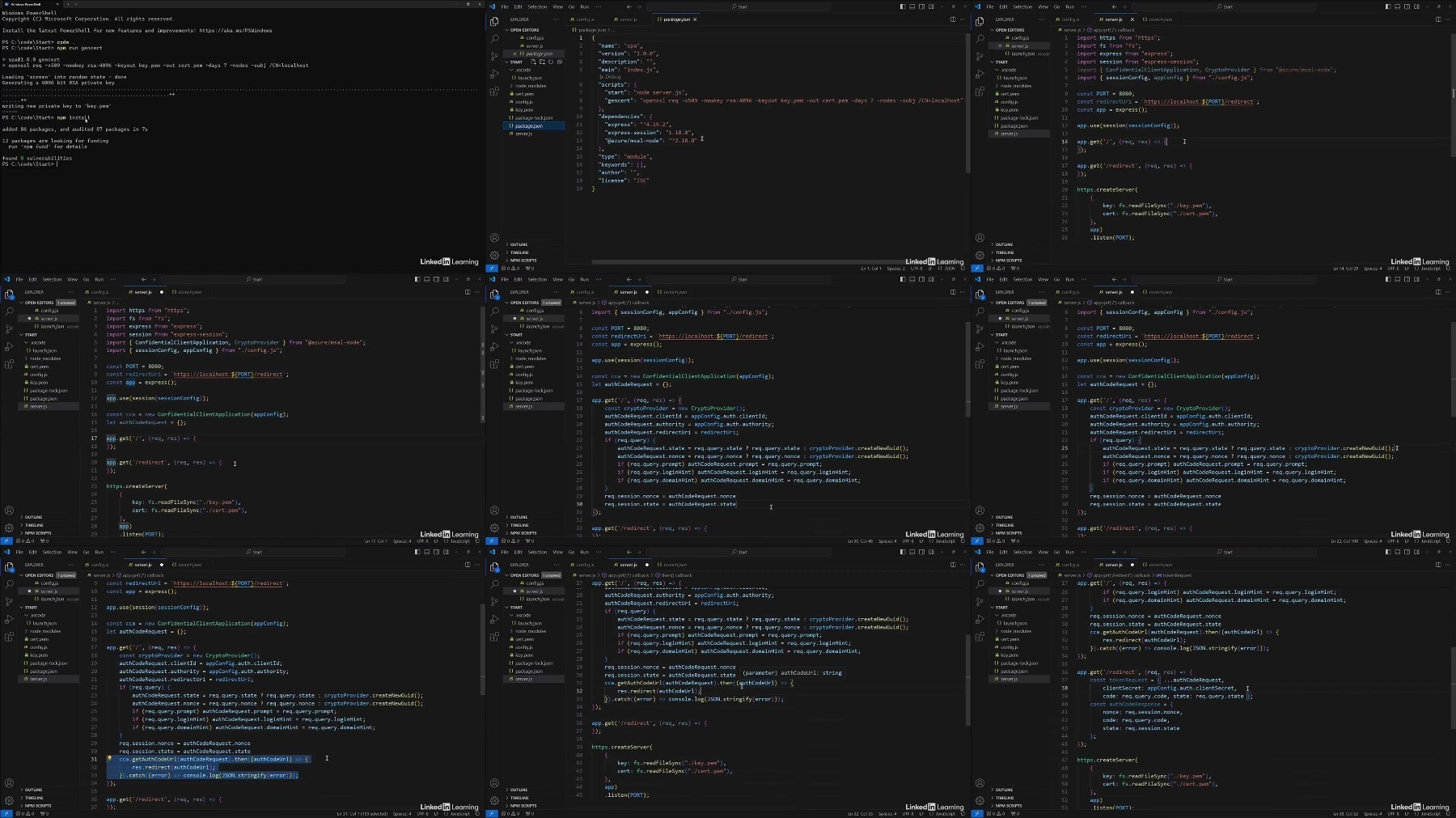
[/center]
Warning! You are not allowed to view this text.
Warning! You are not allowed to view this text.
Warning! You are not allowed to view this text.
Join to our telegram Group
Information
Users of Guests are not allowed to comment this publication.
Users of Guests are not allowed to comment this publication.
Choose Site Language
Recommended news
Commented


![eM Client Pro 9.2.1735 Multilingual [Updated]](https://pikky.net/medium/wXgc.png)






![Movavi Video Editor 24.0.2.0 Multilingual [ Updated]](https://pikky.net/medium/qhrc.png)

