Most Commented
CBTNuggets - Designing and Implementing Microsoft Azure NetWorking Solutions (AZ-700)




Description material

8.42 GB | 00:08:03 | mp4 | 1920X1080 | 16:9
Genre:eLearning |Language:English
Files Included :
1 Introducing Azure Resource Manager (54.48 MB)
2 Why Every as a Service Matters to Networkers (75.26 MB)
3 Azure Regions and Availability Zones (192.97 MB)
4 The Azure Resource Manager Model (90.07 MB)
5 Explore Entra ID (formerly Azure AD) (54.79 MB)
6 Review Your Bill (and Set Up Alerts) (24.26 MB)
7 CHALLENGE (10.12 MB)
1 Introducing Routing for Various Scenarios (29.56 MB)
2 Understand Azure Route Server Concepts (41.88 MB)
3 Deploy Azure Route Server (67.38 MB)
4 Understand Forced Tunneling Concepts (15.46 MB)
5 Configure Forced Tunneling (40.5 MB)
6 Understand Transit Gateway Concepts (22.16 MB)
7 Implement Transit Gateways (74.06 MB)
8 CHALLENGE (15.69 MB)
1 Introducing Azure Virtual WAN (52.63 MB)
2 Understanding Azure Virtual WAN (69.98 MB)
3 Deploy a Virtual WAN and Hub (128.31 MB)
4 Deploy a VPN Site (42.31 MB)
5 Create a VPN Connection (51.1 MB)
6 Connect an Azure Virtual Network (25.53 MB)
7 CHALLENGE (10.92 MB)
1 Introducing Private VM Connectivity (43.27 MB)
2 Understand NAT Gateways (63.34 MB)
3 Implement NAT Gateway (29.97 MB)
4 Understand Service Endpoints (22.43 MB)
5 Implement Service Endpoints (60.49 MB)
6 Understand Private Endpoints (38.49 MB)
7 Implement Private Endpoints (105.09 MB)
8 CHALLENGE (17.37 MB)
1 Introducing VNet Load Balancers (35.6 MB)
2 Azure Load Balancer Fundamentals (49.7 MB)
3 Load Balancer SKUs (62.34 MB)
4 Prep a Lab for Load Balancing (60.85 MB)
5 Deploy a Load Balancer (88.37 MB)
6 Deploy a Load Balancer Part 2 (14.22 MB)
7 Monitor Your Load Balancer (38.49 MB)
8 CHALLENGE (13.82 MB)
1 Introducing Application Gateway (46.29 MB)
2 Understand Application Gateway (50.87 MB)
3 Compare App Gateway SKUs (52.17 MB)
4 Prep a Lab for Application Gateway (57.04 MB)
5 Deploy Application Gateway (88.69 MB)
6 Validate the Application Gateway Implementation (62.23 MB)
7 CHALLENGE (14.46 MB)
1 Introducing Azure Front Door (35.97 MB)
2 Understanding Azure Front Door (72.5 MB)
3 Prep Web Apps with App Services (96.05 MB)
4 Begin Implementing Front Door (Routes) (69.67 MB)
5 Finish Implementing Front Door (Security Policy) (32.01 MB)
6 Secure App Services with Private Links (46.72 MB)
7 CHALLENGE (29.48 MB)
1 Introducing Azure Traffic Manager (66.2 MB)
2 Understand How it Works (33.11 MB)
3 Evaluate Traffic Manager Policies (85.63 MB)
4 Deploy VM Scale Sets and Load Balancers (78.3 MB)
5 Implement and Test Traffic Manager (85.64 MB)
6 CHALLENGE (7.52 MB)
1 Introducing Azure Network Watcher (55.39 MB)
2 Explore Azure Network Watcher (75.98 MB)
3 Connection Monitor vs Connection Troubleshoot (66.3 MB)
4 IP Flow Verify vs NSG Diagnostics (29.83 MB)
5 Next Hop and Effective Security Rules (19.01 MB)
6 VPN Troubleshoot (16.95 MB)
7 Packet Capture (49.14 MB)
8 Flow Logs and Traffic Analytics (63.89 MB)
9 CHALLENGE (13.59 MB)
1 Introducing Azure Extended Network (38.07 MB)
2 Understanding Extended Network (54.73 MB)
3 Prep Your Azure Networks (120.9 MB)
4 Deploy the S2S Tunnel (32.64 MB)
5 Prep the On-Premises Network (27.35 MB)
6 Prep the On-Premises Network Part 2 (55.18 MB)
7 Prep Windows Admin Center (44.64 MB)
8 Deploy the Extended Network (72.12 MB)
9 Deploy the Extended Network (41.94 MB)
1 Introducing Security Solutions for Virtual Networks (59.85 MB)
2 Understand Microsoft DDoS Protection Services (74.31 MB)
3 Implement Microsoft DDoS Protection Services (57.47 MB)
4 Understand Microsoft Defender for Cloud (143.73 MB)
5 Understand Network Security Groups (31.45 MB)
6 Implement Network Security Groups (105.34 MB)
7 CHALLENGE (21.97 MB)
1 Introducing Powershell (and the AZ CLI) (88.1 MB)
2 Prep Your Environment for Powershell and AZ CLI (121.2 MB)
3 Cmdlets and Parameters (46.13 MB)
4 Classes and the Pipeline (99.05 MB)
5 Using Powershell with Azure (78.15 MB)
6 Understand the AZ CLI Syntax (53.37 MB)
7 CHALLENGE (14.27 MB)
1 Introducing Azure Firewall (32.65 MB)
2 Understand Azure Firewall (57.42 MB)
3 Deploy Azure Firewall (65.19 MB)
4 Create a Route Table (55.5 MB)
5 Create a Network Policy (27.58 MB)
6 Create an Application Policy (25.62 MB)
7 Create a DNAT Rule (35.91 MB)
8 CHALLENGE (14.35 MB)
1 Introducing Web Application Firewall (47.29 MB)
2 Understand Web Application Firewall (34.18 MB)
3 Understand Rule Sets (114.24 MB)
4 Customize Managed Rules (114.42 MB)
5 Policy Settings and Custom Rules (62.8 MB)
6 Create an Association (19.16 MB)
7 CHALLENGE (13.67 MB)
1 Where Infrastructure as Code Comes From (68.4 MB)
2 The Point of Infrastructure as Code (108.19 MB)
3 Construct a Template from Scratch (125.17 MB)
4 Make ARM Templates Dynamic with Parameters (88.31 MB)
5 Make Templates Even More Dynamic with Variables (45.03 MB)
6 CHALLENGE (25.04 MB)
1 Introducing Virtual Network Designs (42.85 MB)
2 Plan for VNets in Azure (56.62 MB)
3 Deploy an Azure VNet and Subnets (94.02 MB)
4 Naming Your Resources (21.16 MB)
5 Reserve Public IPs (70 MB)
6 Bring Your Own Custom Public IP Address Range (47.31 MB)
7 Associate a Public IP with a vNIC (42.33 MB)
8 CHALLENGE (18.86 MB)
1 Introducing Azure DNS Implementations (32.66 MB)
2 A Brief Refresher on DNS Records (28.85 MB)
3 Azure Default Private DNS (101.98 MB)
4 Build Your Own Private DNS (94.69 MB)
5 Azure Private DNS Zones (51.41 MB)
6 Azure Public DNS Zones (48.37 MB)
7 CHALLENGE (13.01 MB)
1 Introducing VNet-to-VNet Connectivity (48.76 MB)
2 Peering vs VPNs (67.42 MB)
3 Implement VNet Peering (84.59 MB)
4 VPNs Deploy the VNet Gateway (81.57 MB)
5 VPNs Deploy the VNet Gateway Part 2 (6.72 MB)
6 Create and Test the VPN Connection (53.26 MB)
7 CHALLENGE (10.11 MB)
1 Introducing Site-to-Site VPNs (129.67 MB)
2 Understand S2S Architectures (41.66 MB)
3 Understand IPSec Proposals (82.2 MB)
4 Deploy a VNet Gateway and Local Net Gateway (107.12 MB)
5 Set Up the Connection in Azure (39.08 MB)
6 Set Up the Connection on a UDM Pro (24.01 MB)
7 Deploy and Test the Tunnel (47.99 MB)
8 CHALLENGE (10.28 MB)
1 Introducing Azure Point-to-Site VPN Fundamentals (57.65 MB)
2 Understand Point-to-Site Designs and Options (77.51 MB)
3 Prep Your Computer for Azure Certificate Authentication (131.22 MB)
4 Prepare for Entra ID Authentication (67.8 MB)
5 Prepare for RADIUS Authentication (44.44 MB)
6 Deploy the Point-to-Site Config in Azure (58.05 MB)
7 Configure the VPN Client on the MacOS Machine (76.53 MB)
8 CHALLENGE (10.08 MB)
1 Introducing ExpressRoute (65.36 MB)
2 ExpressRoute Connectivity Models (117.94 MB)
3 Routing Requirements (48.75 MB)
4 Circuit SKUs, Tiers, and Pricing (63.39 MB)
5 Create a Virtual Network Gateway (25.42 MB)
6 Create an ExpressRoute Circuit (32.36 MB)
7 Encryption Considerations (11.79 MB)
8 BFD and QoS Considerations (25.35 MB)
9 CHALLENGE (9.26 MB)
[center]
Screenshot
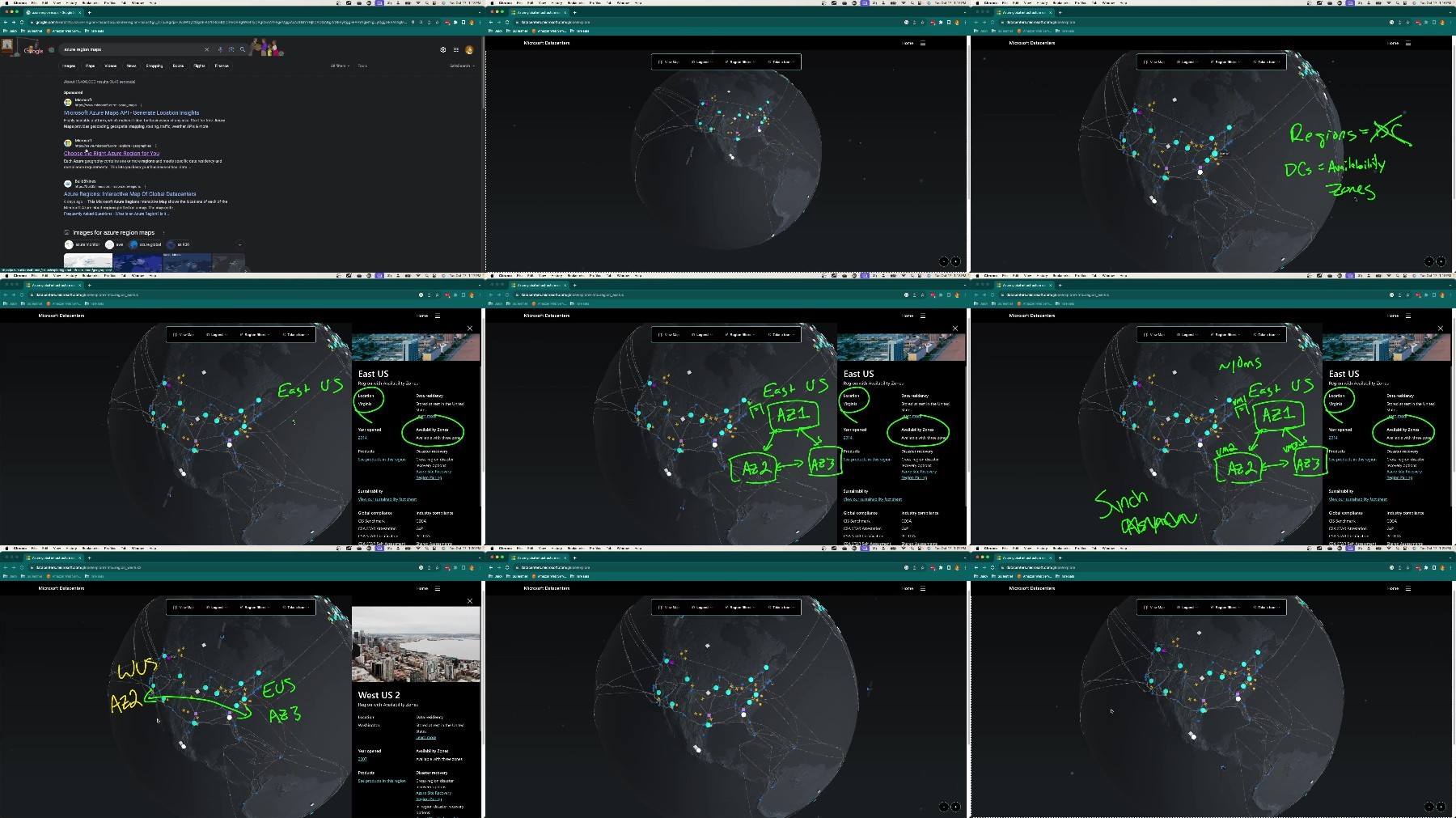
[/center]
Warning! You are not allowed to view this text.
Warning! You are not allowed to view this text.
Warning! You are not allowed to view this text.
Join to our telegram Group
Information
Users of Guests are not allowed to comment this publication.
Users of Guests are not allowed to comment this publication.
Choose Site Language
Recommended news
Commented


![eM Client Pro 9.2.1735 Multilingual [Updated]](https://pikky.net/medium/wXgc.png)






![Movavi Video Editor 24.0.2.0 Multilingual [ Updated]](https://pikky.net/medium/qhrc.png)

