Most Commented
Tia Portal: Improve Software Quality With A Digital Twin





Description material

Tia Portal: Improve Software Quality With A Digital Twin
Published 9/2024
MP4 | Video: h264, 1920x1080 | Audio: AAC, 44.1 KHz
Language: English | Size: 705.29 MB | Duration: 1h 52m
Learn how to leverage a Digital Twin in TIA Portal to improve your PLC program quality
What you'll learn
Understand what a Digital Twin is and when it should be used.
Implement a Digital Twin in TIA Portal
Separate hardware from software in PLC program
Use a Digital Twin for you own project
Requirements
Basic knowledge of TIA Portal
Description
Are you tired of refactoring your PLC program during commissioning? Do you want to test your whole automation system/machine before downloading it to one or more physical PLCs? If these questions apply to you, or you simply want to learn more about improving your PLC program quality then you need to consider implementing Digital Twins. There is an abundance of Digital Twin software available for a myriad of applications. However, these often have hefty price tags, steep learning curves and are often not directly compatible with TIA Portal. During this course, we will design a Digital Twin that does not require an additional license. Instead, we will leverage PLCSim, which is installed by default, to create a Digital Twin to enable testing. This course is divided into several chapters:IntroductionCourse content.What is a Digital Twin?Learn what a Digital Twin is with an example.Why use a Digital Twin?Advantages and disadvantages of Digital Twin implementation, when to apply it and when not.Simulation in TIA PortalHow to leverage TIA Portal for Digital Twin creation, and learn about what you can accomplish with this approach.Digital Twin architectureCode-along of the Digital Twin implementation. *Bonus*: Learn how to separate your hardware layer from the PLC software through layering.Digital Twin visualizationCode-along of creating a visual screen to interact with your Digital Twin.How to use the Digital TwinImplementation of Digital Twin logic and demonstration for a sample project.Code-along with me and learn how to set up your own Digital Twin in TIA Portal.
Overview
Section 1: Introduction
Lecture 1 Introduction
Lecture 2 What is a Digital Twin?
Lecture 3 Why use a Digital Twin?
Lecture 4 Simulation in TIA Portal
Lecture 5 Digital Twin architecture
Lecture 6 Digital Twin visualization
Lecture 7 How to use the Digital Twin?
PLC programmers interested in better software quality
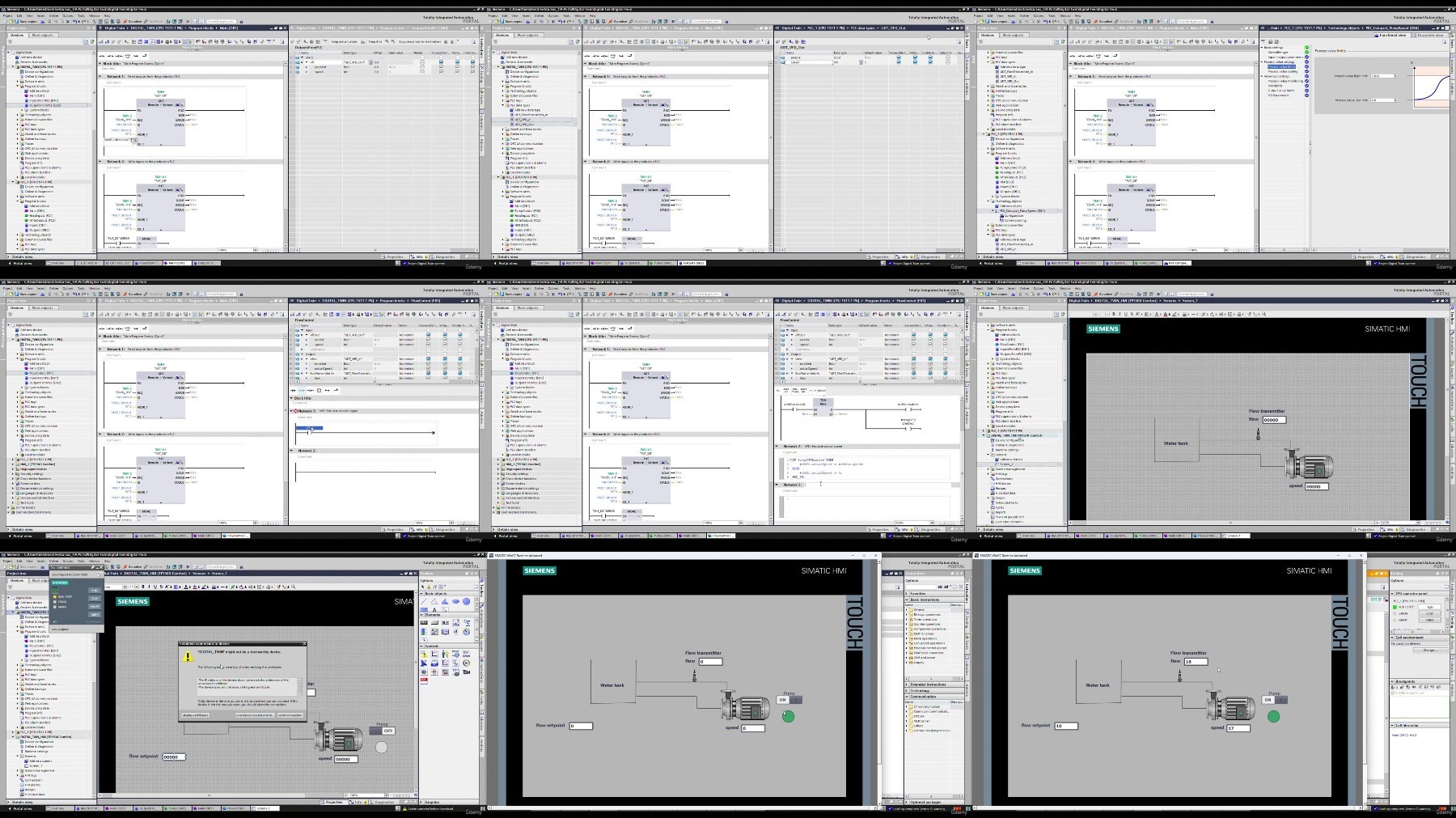
What you'll learn
Understand what a Digital Twin is and when it should be used.
Implement a Digital Twin in TIA Portal
Separate hardware from software in PLC program
Use a Digital Twin for you own project
Requirements
Basic knowledge of TIA Portal
Description
Are you tired of refactoring your PLC program during commissioning? Do you want to test your whole automation system/machine before downloading it to one or more physical PLCs? If these questions apply to you, or you simply want to learn more about improving your PLC program quality then you need to consider implementing Digital Twins. There is an abundance of Digital Twin software available for a myriad of applications. However, these often have hefty price tags, steep learning curves and are often not directly compatible with TIA Portal. During this course, we will design a Digital Twin that does not require an additional license. Instead, we will leverage PLCSim, which is installed by default, to create a Digital Twin to enable testing. This course is divided into several chapters:IntroductionCourse content.What is a Digital Twin?Learn what a Digital Twin is with an example.Why use a Digital Twin?Advantages and disadvantages of Digital Twin implementation, when to apply it and when not.Simulation in TIA PortalHow to leverage TIA Portal for Digital Twin creation, and learn about what you can accomplish with this approach.Digital Twin architectureCode-along of the Digital Twin implementation. *Bonus*: Learn how to separate your hardware layer from the PLC software through layering.Digital Twin visualizationCode-along of creating a visual screen to interact with your Digital Twin.How to use the Digital TwinImplementation of Digital Twin logic and demonstration for a sample project.Code-along with me and learn how to set up your own Digital Twin in TIA Portal.
Overview
Section 1: Introduction
Lecture 1 Introduction
Lecture 2 What is a Digital Twin?
Lecture 3 Why use a Digital Twin?
Lecture 4 Simulation in TIA Portal
Lecture 5 Digital Twin architecture
Lecture 6 Digital Twin visualization
Lecture 7 How to use the Digital Twin?
PLC programmers interested in better software quality
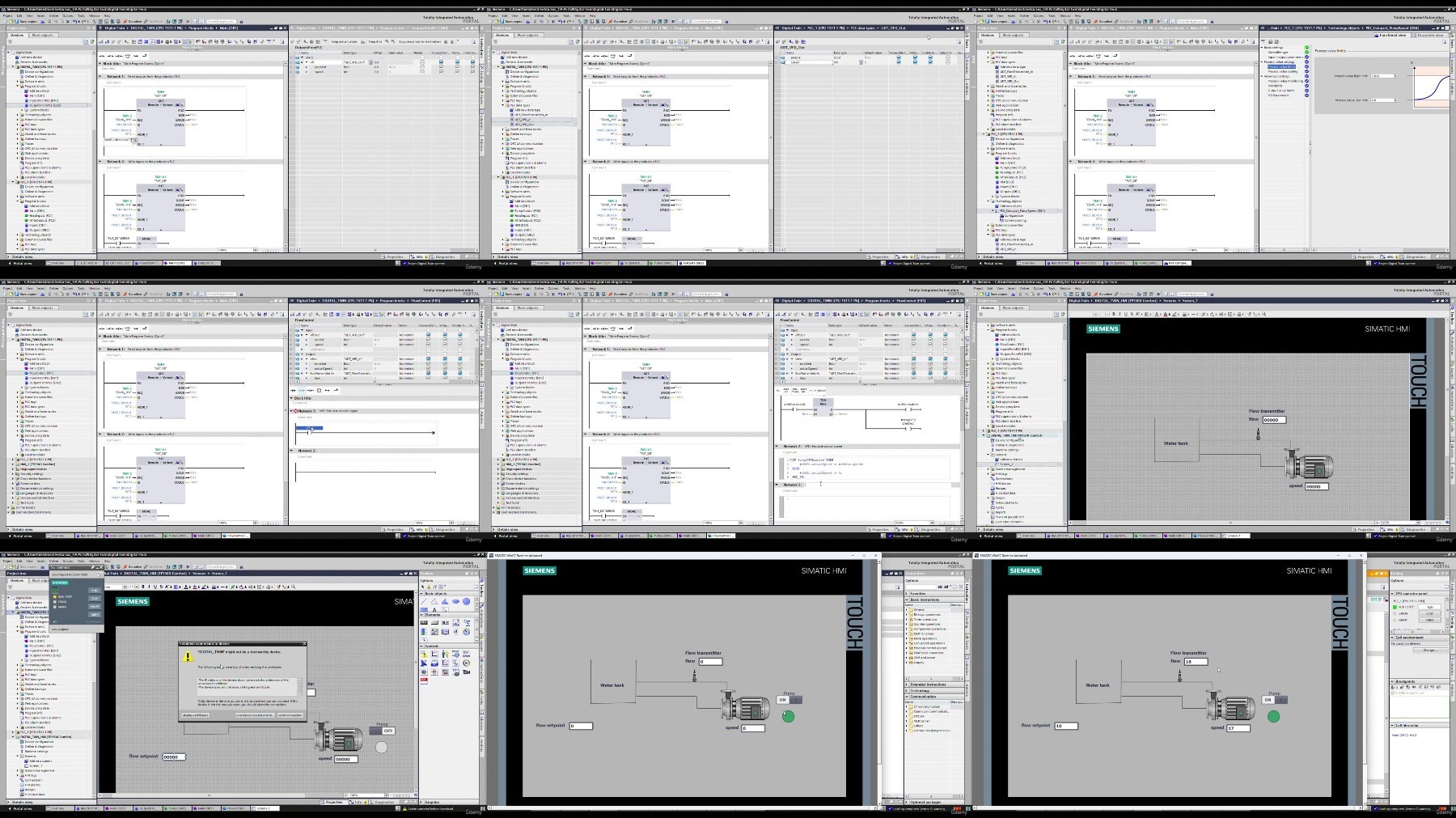
Warning! You are not allowed to view this text.
Warning! You are not allowed to view this text.
Warning! You are not allowed to view this text.

Join to our telegram Group
Information
Users of Guests are not allowed to comment this publication.
Users of Guests are not allowed to comment this publication.
Choose Site Language
Recommended news
Commented


![eM Client Pro 9.2.1735 Multilingual [Updated]](https://pikky.net/medium/wXgc.png)






![Movavi Video Editor 24.0.2.0 Multilingual [ Updated]](https://pikky.net/medium/qhrc.png)

