Most Commented
macOS Ventura User Manual - Fall 2024




Description material
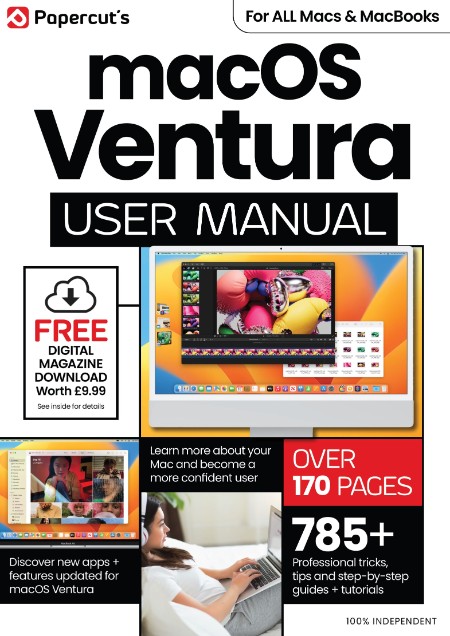
macOS Ventura User Manual - Fall 2024
English | 180 pages | PDF | 114.8 MB
macOS Ventura has some awesome features, and we're here to tell you all about them. Our plain-English guides and fully illustrated tutorials help you get the most from your Mac. For the beginners, we show you how to set up, get online and use its key features such as Finder, Spotlight, gestures and the Dock. We show you how to use Ventura's key apps, including full guides to the new applications that joined the Mac with the new operating system, namely Weather, Clock and Stocks. And then we move on to Ventura's more advanced features. Look out for guides to the new System Settings, Passkeys, Stage Manager, Continuity Camera and more. If things go wrong, check out our Maintenance and Troubleshooting guide. Read on and learn how to master your Mac!
Warning! You are not allowed to view this text.
Warning! You are not allowed to view this text.
Warning! You are not allowed to view this text.
Join to our telegram Group
Information
Users of Guests are not allowed to comment this publication.
Users of Guests are not allowed to comment this publication.
Choose Site Language
Recommended news
Commented



![eM Client Pro 9.2.1735 Multilingual [Updated]](https://pikky.net/medium/wXgc.png)



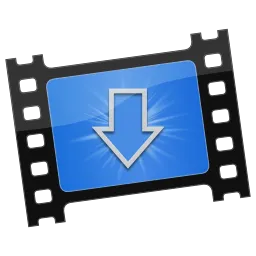
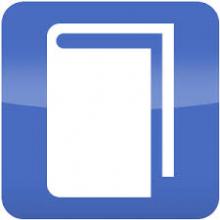

![Movavi Video Editor 24.0.2.0 Multilingual [ Updated]](https://pikky.net/medium/qhrc.png)

