Most Commented
Learn Raspberry Pi & Embedded Linux Programming




Description material

Learn Raspberry Pi & Embedded Linux Programming
Published 10/2024
MP4 | Video: h264, 1280x720 | Audio: AAC, 44.1 KHz
Language: English | Size: 4.61 GB | Duration: 7h 15m
Unlock the power of Raspberry Pi and master Embedded Linux programming
What you'll learn
Setting up Raspberry Pi board.
Exploring embedded systems concepts.
Programming on the Linux platform.
Shell scripting, Python programming, C programming.
Theory + Practicals.
Interface external hardware peripherals.
Camera project.
Requirements
Programming experience in 'C'.
Basic computer proficiency. Basic electronics knowledge.
Self motivation to explore and learn new topics.
A desktop/laptop with good internet connectivity is recommended. A 64 bit computer of atleast 4GB RAM and 10GB of HDD free space with Windows/Ubuntu/Mac OS is recommended.
Raspberry Pi 4 single board computer.
Hardware peripherals: LED, Push buttons, Buzzer, HD44780 LCD display, DC motor, Servo Motor, L293 driver board, Arduino Uno board, I2C LCD display, 5K Potenitometr, Pi Camera V1.3 module, Speaker
Description
Everyone probably uses Linux, multiple times a day, without noticing. If you made a phone call, took a picture, used traffic lights, listened to the radio, watched television, all these are powered by Linux. Literally billions of people are using Linux. Linux , powers these applications. Which means it involves programming, that handles several technologies. Embedded Linux programming expertise, will fetch you a highly rewarding career. On learning this, you get to know how computers work and how electronic products around you work.So,What exactly is Raspberry Pi, and why is it used in our course?How do you design an embedded Linux product?What are the software tools used? How do you interface hardware peripherals with an embedded Linux board?How do you write an embedded Linux application in 'C' or in Python?What is a Linux shell script?How to design a socket application for communication?This course covers, all these topics. The course is a blend of both theory, and practicals. This is a step by step course on Raspberry Pi, and Embedded Linux Programming, with information suitable for beginners and gradually progressing to intermediate level. You will learn how to set up and configure a Raspberry Pi board, explore basic embedded systems concepts, and delve into programming on the Linux platform. By the end of the course, you will be able to develop your own embedded Linux applications and projects.
Overview
Section 1: Module 0 - Overview
Lecture 1 Overview
Lecture 2 FAQs
Section 2: Module 1 - Let's Begin
Lecture 3 Getting Started - Introduction
Lecture 4 Getting Started- Setting Up
Lecture 5 Getting Started - Linux Commands
Lecture 6 Hello World - Shell Scripting
Lecture 7 Hello World - Hello World in 'C'
Lecture 8 Python Scripts - Python Basics
Lecture 9 Python Scripts - GPIO
Lecture 10 File System - Linux File System
Lecture 11 File System - Accessing Files in 'C'
Lecture 12 Linux Utilities - Sysfs
Lecture 13 Linux Utilities - Timers
Lecture 14 Linux Utilities - Date & Time
Section 3: Module 2 - Multitasking
Lecture 15 Process
Lecture 16 Inter Process Communication
Lecture 17 Multithreading
Section 4: Module 3 - Communication
Lecture 18 UART
Lecture 19 I2C
Lecture 20 Sockets
Lecture 21 MQTT
Section 5: Module 4 - Projects
Lecture 22 Camera - Project Abstract
Lecture 23 Camera - Camera Module
Lecture 24 Camera - Python Controls
Lecture 25 Camera - Schematic & Source Code
Lecture 26 Camera - Testing & Conclusion
Section 6: Module 5 - Test
Section 7: Module 6 - Conclusion
Lecture 27 Summary
Anyone who fulfills the pre requisites can join the program.,Freshers/Beginners of engineering/diploma in EE/ECE/CSE.,Students looking for certfication or credits.,Hobbyists.,Seasoned or experienced or professional programmers wouldn't find this useful.,Anyone looking for highly advanced topics like driver design, building Linux from scratch,kernel programming etc shouldn't join.
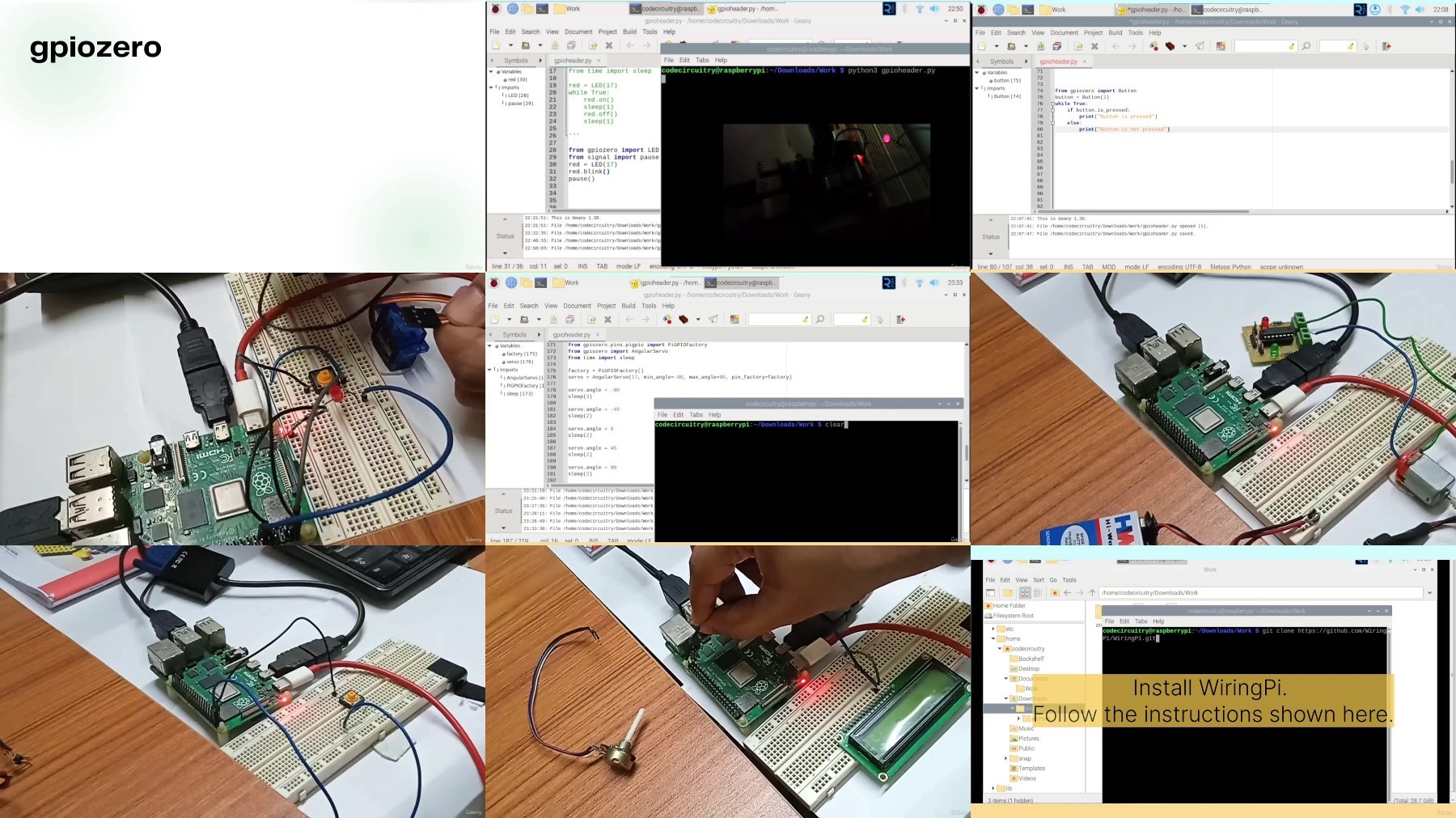
DDownload
Warning! You are not allowed to view this text.
RapidGator
Warning! You are not allowed to view this text.
FileStore
TurboBit
Warning! You are not allowed to view this text.
FileAxa
Warning! You are not allowed to view this text.
Join to our telegram Group
Information
Users of Guests are not allowed to comment this publication.
Users of Guests are not allowed to comment this publication.
Choose Site Language
Recommended news
Commented



![eM Client Pro 9.2.1735 Multilingual [Updated]](https://pikky.net/medium/wXgc.png)






![Movavi Video Editor 24.0.2.0 Multilingual [ Updated]](https://pikky.net/medium/qhrc.png)

