Most Commented
Cypress: Automated Testing From Beginner To Advanced




Description material

Cypress: Automated Testing From Beginner To Advanced
Published 11/2024
MP4 | Video: h264, 1920x1080 | Audio: AAC, 44.1 KHz
Language: English | Size: 1.46 GB | Duration: 2h 28m
Cypress - from beginner to expert
What you'll learn
How to set up all the necessary tools to start writing tests with Cypress.
How to set up a Cypress project from scratch.
Types of locators used in Cypress.
How to identify locators for web elements.
How to automate interaction with various types of web elements.
How to organize and reuse code using the Page Object model.
You will put the knowledge learned into practice through the exercises provided.
How to add screenshots and video recordings for automated tests.
How to add reports to test suites.
How to create a testing framework using Cypress.
Requirements
No prior knowledge is required. This course teaches you from scratch, even for complete beginners.
Description
This course will guide you through a complete mastery of the Cypress framework, teaching you how to leverage all its essential features. Cypress is a modern, jаvascript-based tool that includes everything you need right from the start: a Test Runner, assertion libraries, reporters, and more. This all-in-one setup makes Cypress extremely fast and efficient! Even if you're new to jаvascript, there's no need to worry. Writing automated tests in Cypress feels more like following a sequence of straightforward commands to interact with the browser, rather than traditional programming. It's primarily a scripting approach within the structure Cypress provides.We'll begin by setting up the test environment and getting familiar with Cypress's core commands and actions. You'll also learn to identify and work with selectors for web elements in the DOM.In addition to best practices in automated testing, we'll delve into advanced topics, such as building a testing framework using the Page Object Model—a common approach in real-world projects. You'll discover how to add screenshots and video recordings to your tests, as well as how to configure reports for your test suites.By the end of this course, you'll have the skills, knowledge, and confidence to become proficient in Cypress!
Overview
Section 1: Introduction
Lecture 0 Introduction
Lecture 1 Installing Visual Studio Code and Node.js
Section 2: Installing and configuring Cypress.
Lecture 2 Setting up the project from scratch.
Lecture 3 jаvascript fundamentals for this course.
Lecture 4 Types of CSS selectors and how to find selectors in the DOM.
Section 3: Identifying and Interacting with Elements in Cypress.
Lecture 5 The first test in Cypress.
Lecture 6 Interacting with Web Elements in Cypress: Essential Actions.
Lecture 7 How to extract text from an web element.
Lecture 8 Assertions in Cypress.
Section 4: Adding screenshots/videos and End-to-End Practice Tests in Cypress.
Lecture 9 How to add screenshots and video recordings to tests.
Lecture 10 Practical Exercise 1.
Lecture 11 Practical Exercise 2.
Lecture 12 Practical Exercise 3.
Lecture 13 Refactoring and tips for practical exercises.
Section 5: Building a Testing Framework with Cypress (Page Object Model).
Lecture 14 General structure of a Framework and its setup.
Lecture 15 Implementing the Page Object Model in the Cypress Framework.
Lecture 16 Testing the Login Page.
Lecture 17 Testing the Products Page.
Lecture 18 Creating and Using Custom Commands in Cypress.
Lecture 19 Generating and Configuring Reports in Cypress.
Lecture 20 Adding and Configuring Custom Scripts in Cypress.
Lecture 21 Summary.
Manual QA engineers who want to learn their first automation framework.,Automation engineers transitioning from Selenium to Cypress.,Developers who want to quickly learn automation with Cypress.,Beginners in Cypress.
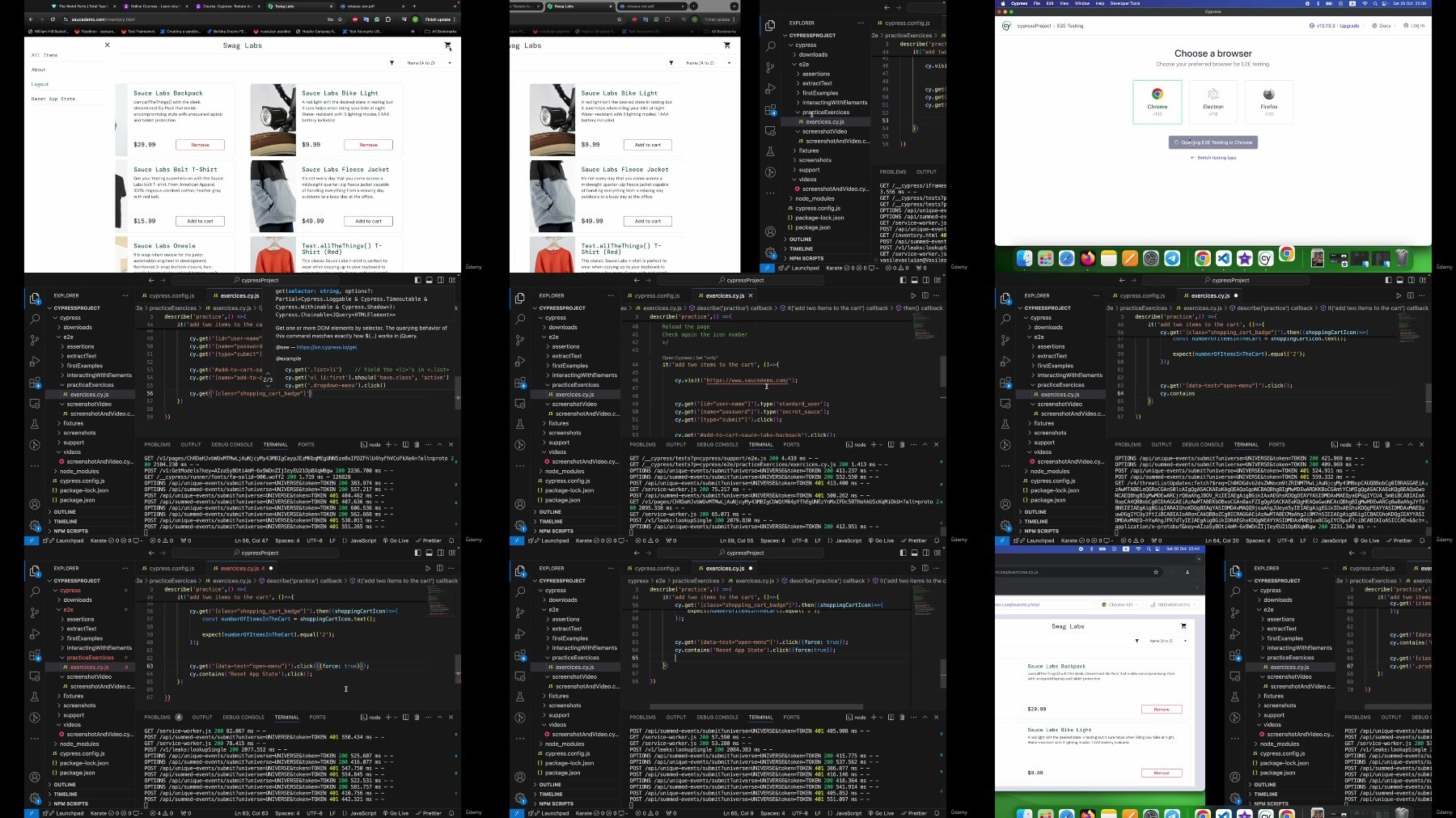
RapidGator
Warning! You are not allowed to view this text.
FileStore
TurboBit
Warning! You are not allowed to view this text.
FileAxa
Warning! You are not allowed to view this text.
Join to our telegram Group
Information
Users of Guests are not allowed to comment this publication.
Users of Guests are not allowed to comment this publication.
Choose Site Language
Recommended news
Commented



![eM Client Pro 9.2.1735 Multilingual [Updated]](https://pikky.net/medium/wXgc.png)






![Movavi Video Editor 24.0.2.0 Multilingual [ Updated]](https://pikky.net/medium/qhrc.png)

