Most Commented
Hands On Cisco Packet Tracer: Switching Labs




Description material

Hands On Cisco Packet Tracer: Switching Labs
Published 10/2024
MP4 | Video: h264, 1920x1080 | Audio: AAC, 44.1 KHz
Language: English | Size: 638.31 MB | Duration: 2h 52m
Master Switching Protocols with Practical Labs in Cisco Packet Tracer. Gain Hands on Experience!
What you'll learn
Understand the role and importance of switching in network communication.
Learn the basics of configuring Cisco Switches.
Master the configuration and operation of key switching protocols, including Spanning Tree, Port Channels and VLANs.
Explore the use of security mechanisms to secure your environment.
Apply the skills learned in real-world, hands-on labs that simulate professional networking environments.
Requirements
Students should have a basic understanding of networking concepts like IP addressing, subnets, and what a router does.
A computer (Windows, macOS, or Linux) that can run Cisco Packet Tracer for performing the labs.
An eagerness to get hands-on with networking and practice through real-world labs.
Description
Welcome to "Hands on Cisco Packet Tracer: Switching Labs"! This course is designed to provide you with practical, hands-on experience in configuring and managing network switches using Cisco Packet Tracer. Whether you're preparing for certification exams or looking to enhance your networking skills, this course covers essential switching topics that are fundamental to modern networks.You'll start by learning the basics of switch configuration and gradually move into more advanced topics such as VLANs (Virtual Local Area Networks), inter-VLAN routing, trunking, port security, and spanning-tree protocol. Each lab is carefully designed to simulate real-world scenarios, allowing you to apply your knowledge and develop problem-solving skills that are crucial for network engineers.The course emphasizes hands-on practice. Through guided labs, you'll not only configure switches but also troubleshoot common issues you may encounter in professional environments. We cover topics such as:VLAN creation and managementConfiguring trunk links between switchesSecuring switch ports with port securitySpanning-tree protocol to prevent loopsEtherChannel for link aggregationNo prior experience with Cisco devices is required, but basic networking knowledge will be helpful. If you're looking to strengthen your understanding of switching concepts or prepare for networking certifications like Cisco's CCNA, this course is perfect for you.By the end of the course, you'll have the confidence to work with Cisco switches, configure them for a variety of network setups, and troubleshoot switching problems. Let's dive into the world of switching and start building your expertise!
Overview
Section 1: Introduction
Lecture 1 Introduction
Lecture 2 What is Cisco Packet Tracer?
Lecture 3 Why Learn Cisco?
Lecture 4 CCNA vs CCST
Lecture 5 Cisco Network Engineers
Section 2: Cisco Packet Tracer Labs - Devices General Setup
Lecture 6 Initial Lab Setup
Lecture 7 Lab Setup
Lecture 8 NTP
Lecture 9 Login Banners
Lecture 10 Console Passwords
Lecture 11 Save Running-Config
Lecture 12 AAA Authentication
Section 3: Cisco Packet Tracer Labs - Discovery Protocols
Lecture 13 CDP and LLDP
Section 4: Cisco Packet Tracer Labs - VLANs
Lecture 14 VLANs
Lecture 15 Trunk and Access Ports
Lecture 16 Native VLANs
Lecture 17 Routing Between VLANs (Router on a Stick)
Lecture 18 Layer 3 Switches vs Router on a Stick
Lecture 19 Voice VLAN and Cisco CUCME (Cisco Unified Communications Manager Express)
Section 5: Cisco Packet Tracer Labs - Spanning Tree
Lecture 20 Rapid Spanning Tree (RSTP)
Lecture 21 RSTP and Portfast
Section 6: Cisco Packet Tracer Labs - Port Channels
Lecture 22 Port Channels
Section 7: Cisco Packet Tracer Labs - Switch Security
Lecture 23 Port Security
Lecture 24 BPDUGuard Default
Lecture 25 802.1x (Dot1X)
Lecture 26 Cisco CML Demo: IP DHCP Spoofing
Lecture 27 Cisco CML Demo: IP ARP Poisoning
Lecture 28 Cisco CML Demo: CoPP
Section 8: Cisco Packet Tracer Labs - QoS
Lecture 29 QoS
Section 9: Extra Content: More Labs!
Lecture 30 Secret Tip to Cisco Packet Tracer
Section 10: Course Conclusion
Lecture 31 Conclusion
Lecture 32 Discounts on all of my courses!
Those new to networking who want to gain hands-on experience with switching protocols and practical networking skills.,Students preparing for entry-level networking certifications like CCNA or CCST.,Individuals from non-networking backgrounds looking to switch to networking careers and seeking practical, hands-on training.
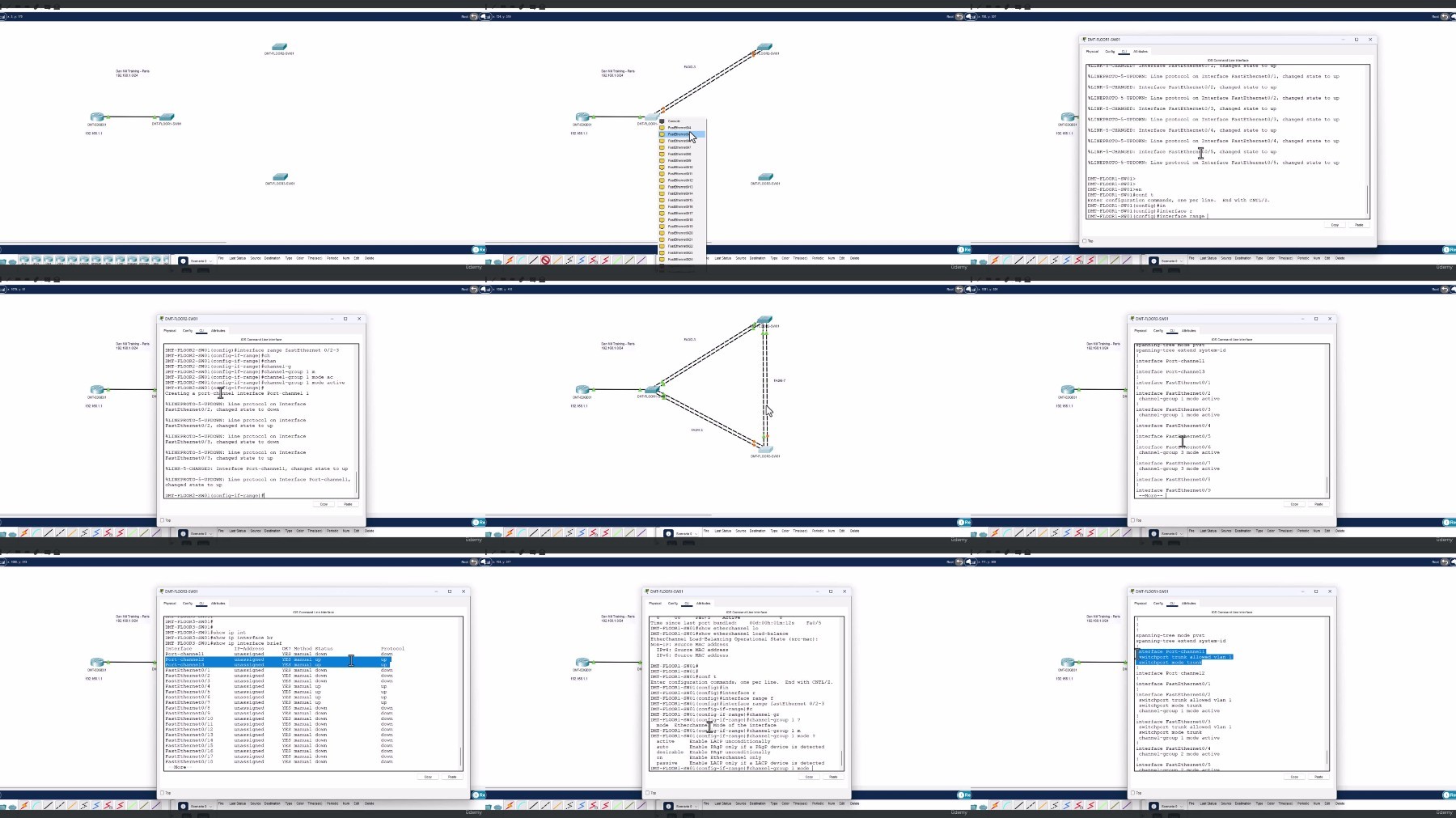
RapidGator
Warning! You are not allowed to view this text.
FileStore
TurboBit
Warning! You are not allowed to view this text.
FileAxa
Warning! You are not allowed to view this text.
Join to our telegram Group
Information
Users of Guests are not allowed to comment this publication.
Users of Guests are not allowed to comment this publication.
Choose Site Language
Recommended news
Commented



![eM Client Pro 9.2.1735 Multilingual [Updated]](https://pikky.net/medium/wXgc.png)





![[PORTABLE] Kainet LogViewPro 3.21.1](https://i.postimg.cc/PrJZjgrH/LogView.png)
![Movavi Video Editor 24.0.2.0 Multilingual [ Updated]](https://pikky.net/medium/qhrc.png)

