Most Commented
CBTNuggets F5 Application Delivery Fundamentals Exam 101 Online Training




Description material

8.36 GB | 00:12:56 | mp4 | 1920X1080 | 16:9
Genre:eLearning |Language:English
Files Included :
1 Introduction to Network Models (37.27 MB)
2 OSI Reference Model (160.16 MB)
3 The TCPIP Protocol SuiteStack (62.83 MB)
4 Application Layer Services (79.19 MB)
5 Transport Layer Protocols (58.81 MB)
6 Network Layer Protocols (86.53 MB)
7 Data Link Layer Protocols (106.69 MB)
8 Encapsulation and Decapsulation (48.44 MB)
1 Health Monitors (38.22 MB)
2 Types of Health Monitors (44.94 MB)
3 Configuring a Basic Health Monitor (89.19 MB)
4 Monitoring Content Health (43.45 MB)
5 Health of Members Versus Nodes (25.99 MB)
6 Validation (25.83 MB)
1 HTTP Status Codes - Intro and 1xx (20.5 MB)
2 HTTP Status Codes - 2xx & 3xx (16.71 MB)
3 HTTP Status Codes - 4xx (17.16 MB)
4 HTTP Status Codes - 5xx (11.16 MB)
5 HTTP Status Codes In Action (44.07 MB)
6 TCP Communication Closure (22.22 MB)
7 Possible Reasons for Connection Termination (40.77 MB)
8 Possible Causes for Failure to Establish a Connection (24.25 MB)
9 Validation (20.03 MB)
1 Exploring One-to-one Mapping of MAC to IP (67.42 MB)
2 MAC Masquerading (12.4 MB)
3 How To Acquire Packet Captures (53.51 MB)
4 Viewing a Packet Capture and Its Content (59.48 MB)
5 Interpreting Statistics To Show Traffic Flow (23.57 MB)
6 Front Panel Lights (13.14 MB)
7 Interpret Ifconfig Output (42.48 MB)
8 Potential Reasons for OSI Layer 1 Failures (27.94 MB)
9 Validation (13.22 MB)
1 Confirming Functionality of the Big-IP (87.62 MB)
2 Platform and Software Lifecycle (23.68 MB)
3 Determining Device Upgrade Eligibility (100.2 MB)
4 Determining Steps to Minimize Upgrade Downtime (12.79 MB)
5 Preparing to Upgrade a Big-IP (35.73 MB)
6 Upgrading a Big-IP (72.09 MB)
7 Validation (19.08 MB)
1 Client Server Communications and Traffic Graphs (32.91 MB)
2 Active vs Inactive ADC elements (16.34 MB)
3 Using the NETSTAT Command (55.88 MB)
4 iHealth and QKView files (84.41 MB)
5 Reviewing Logs (84.07 MB)
6 Big-IP Maintenance Tasks (36.35 MB)
7 Review System Vitals (66.17 MB)
8 Validation (13.81 MB)
1 Common Uses for ICMP (43.95 MB)
2 Mapping Functionality to the OSI Model (35.77 MB)
3 Explain the Use of TLSSSL (59.41 MB)
4 Explain the Function of a VPN (44.41 MB)
5 Explaining High Availability (HA) Concepts (78.49 MB)
6 Reasons for Support Services (61.76 MB)
7 Validation (11.24 MB)
1 Troubleshooting Unable to Access a Website Using a Named URL (72.2 MB)
2 Troubleshooting When To Use a Packet Capture (117.24 MB)
3 Troubleshooting Users Experiencing Slowness (84.92 MB)
4 Troubleshooting DNS Issues on the Big-IP (36.25 MB)
5 Submit a Support Case (61.99 MB)
6 Validation (34.63 MB)
1 OSI and Datagrams (14.54 MB)
2 MAC Addresses (40.15 MB)
3 Big-IP Traffic Flow as a Proxy (17.47 MB)
4 Network Address Translation (NAT) (80.15 MB)
5 Source Network Address Translation (SNAT) (29.74 MB)
6 Identify Traffic Flow (73.31 MB)
7 Validation (31.58 MB)
1 Introduction to IPv4 Fundamentals (16.2 MB)
2 IPv4 Overview (240.82 MB)
3 Dotted Decimal IPv4 (368.9 MB)
4 Assigning IP Addresses (175.4 MB)
5 Unicast, Multicast, and More (272.1 MB)
6 Private IPv4 Addresses (115.92 MB)
1 Introduction to IPv4 Address Translation (17.49 MB)
2 Address Translation Overview (241.18 MB)
3 Source NAT (179.54 MB)
4 Source NAT Demonstration (293.96 MB)
5 Source PAT (166.47 MB)
6 Destination NAT (167.99 MB)
7 Destination PAT (226.39 MB)
1 Course Introduction (70.35 MB)
10 Room for 1 More (90.11 MB)
11 Reverse Engineer (34.55 MB)
12 Summarize (48.77 MB)
13 Wildcard Masks (114.22 MB)
14 Non-Octet Boundaries (48.48 MB)
15 VLSM (83.67 MB)
16 Final Exam (58.23 MB)
2 Fun with IPv4 Basics (29.11 MB)
3 Classes, Masks, and Private IPs (47.53 MB)
4 Beautiful Binary (63.63 MB)
5 Decimal to Binary Conversion (30.46 MB)
6 The Mask Unveiled (53.46 MB)
7 Stealing Host Bits (42.28 MB)
8 Subnet IDs (85.92 MB)
9 Valid Host Range (80.2 MB)
supplemental files (9.32 KB)
1 Introduction to IPv6 Fundamentals (15.8 MB)
2 IPv6 Overview (56.22 MB)
3 IPv6 Address Types (110.05 MB)
4 Shorthand Notation (76.44 MB)
5 Neighbor Discovery Protocol (273.85 MB)
6 Neighbor Discovery Protocol (199.89 MB)
1 Dynamic Host Configuration Protocol (DHCP) (16.76 MB)
2 Layer 2 Communications (44.28 MB)
3 Layer 3 Communications (69.54 MB)
4 Virtual LANs (VLANs) (60.73 MB)
5 Firewalls (25.38 MB)
6 Validation (11.75 MB)
1 Lab Topology (45.8 MB)
2 Setting up an F5 Account and Getting a Trial License (44.23 MB)
3 VMware Networking Setup (14.01 MB)
4 Deploying our F5 BigIP in Vmware (39.72 MB)
5 BigIP Basic Configurations (74.31 MB)
6 Deploying a Virtual Host for Testing (38.34 MB)
7 Deploying Lab Web Servers (64.14 MB)
8 Creating a Virtual Server and Testing (39.14 MB)
9 Validation (28.99 MB)
1 Proxies (21.57 MB)
2 Application Delivery Controller (ADC) (21.32 MB)
3 The BigIP and It's Modules (58.69 MB)
4 Module Resource Provisioning (24.3 MB)
5 Big-IP System Architecture (8.08 MB)
6 Big-IP Default Settings and Management Access (19.3 MB)
7 Accessing Big-IP System Management (39.01 MB)
8 Big-IP Functions and Features (23.55 MB)
9 Validation (27.33 MB)
1 Updating Our Web Servers (28.52 MB)
2 Application Objects and Load Balancing Options (35.61 MB)
3 Static Load Balancing (10.64 MB)
4 Configuring Ratio Load Balancing (31.67 MB)
5 Dynamic Load Balancing Options (25.73 MB)
6 Priority Group Activation (26.73 MB)
7 Configuring Priority Group Activation (69.3 MB)
8 Fallback Hosts (10.33 MB)
9 Configuring a Fallback Host (59.45 MB)
[center]
Screenshot
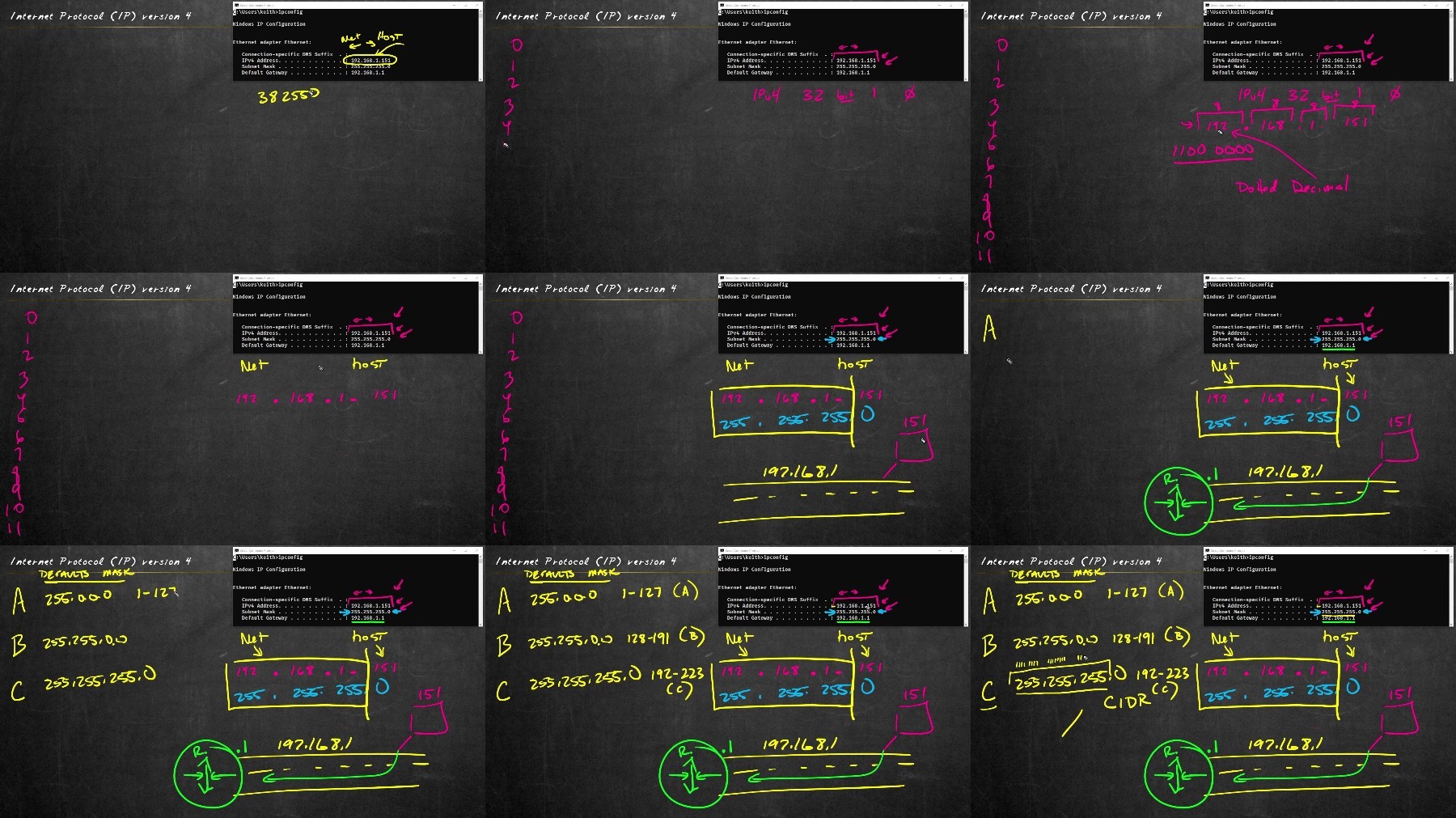
[/center]
RapidGator
Warning! You are not allowed to view this text.
TurboBit
Warning! You are not allowed to view this text.
FileAxa
Warning! You are not allowed to view this text.
Join to our telegram Group
Information
Users of Guests are not allowed to comment this publication.
Users of Guests are not allowed to comment this publication.
Choose Site Language
Recommended news
Commented



![eM Client Pro 9.2.1735 Multilingual [Updated]](https://pikky.net/medium/wXgc.png)



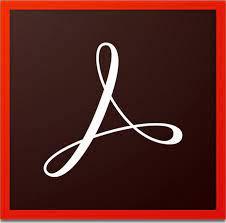

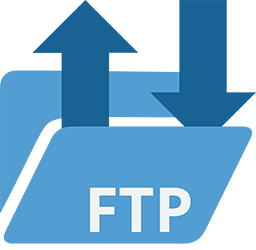
![Movavi Video Editor 24.0.2.0 Multilingual [ Updated]](https://pikky.net/medium/qhrc.png)

