Most Commented
Udemy Software Tools For Software Test Engineers and Test Managers




Description material

2.57 GB | 00:06:51 | mp4 | 1280X720 | 2.005:1
Genre:eLearning |Language:English
Files Included :
1 -What does the course cover (34.77 MB)
2 -How to Access Atlassian Jira and Confluence Cloud Software (12.82 MB)
3 -What is XRay (12.31 MB)
4 -More about the Company behind XRAY Cloud (8.36 MB)
5 -The New Jira XRAY User Interface (12.15 MB)
6 -XRAY History tab (22.69 MB)
7 -XRAY Document Generator (22.54 MB)
8 -How to install XRAY exploratory App (18.87 MB)
1 -Challenge-Install Anaconda and use Jupyter notebook (17.66 MB)
2 -Verifying the above installation (18.79 MB)
3 -Manipulating data with numpy and pandas libraries (26.14 MB)
1 -How to videos (13.34 MB)
10 -Cucumber with IntelliJ (20.75 MB)
11 -Updating Jira issues from IntelliJ IDE (35.92 MB)
12 -The project set-up Maven project (26.82 MB)
13 -How to configure system environment variables for Maven (13.64 MB)
14 -Creating a Maven project with IntelliJ (18.99 MB)
15 -POM XML file and Maven dependencies (31.55 MB)
2 -Confluence Project Document Settings (22.24 MB)
3 -Introduction to JQL (85.8 MB)
4 -Test Repository (New Feature) (47.91 MB)
5 -The Xporter for Jira Cloud (New Feature) (39.22 MB)
6 -Tools to start with Behavior Driven Development Framework (6.56 MB)
7 -Install IntelliJ Community Edition (10.01 MB)
8 -Find IntelliJ and Java versions (4.74 MB)
9 -Installing Jira-Xray, Cucumber & Gherkin plug-ins (22.92 MB)
1 -Integrate Bitbucket with Jira cloud instance (10.17 MB)
2 -Jira Bitbucket integration (17.21 MB)
3 -Create Bitbucket Pull requests and pipelines (13.52 MB)
4 -Create Bitbucket branch based on Jira issue (13.41 MB)
5 -Bitbucket Cloud - Connect your project repository (6.72 MB)
1 -ATM Project Demo cont 3 (39.71 MB)
2 -The ATM Project Demo Cont (20.32 MB)
3 -The ATM Project Demo (44.69 MB)
4 -Auotmated Unit Testing Demo (33.4 MB)
5 -The Calculator Java program (13.64 MB)
6 -Website Test Automation Demo (17.69 MB)
7 -Web site browsers test automation demo (10.4 MB)
8 -The Web site project demo (15.36 MB)
9 -Quick Recap (19.12 MB)
1 -What's next (20.75 MB)
10 -Web Browser Challenge Solution Part1 (20.41 MB)
11 -Web Browser Challenge Solution Part2 (22.13 MB)
12 -Jira-Xray-BDD Cucumber-Test Assets (27.97 MB)
2 -Part1- Techniques on how to automate Cucumber feature file (16.43 MB)
3 -Part2- Techniques on how to setup firefox browser for automation (75.63 MB)
4 -Web Browser Challenge (11.34 MB)
5 -This is what you achieved so far (14.16 MB)
6 -How to make your framework portable (25.1 MB)
7 -Automating the Amazon Order Use Case P1 (30.74 MB)
8 -Automating the Amazon Order Use Case P2 (46.76 MB)
9 -Automating the Amazon Order UseCase Part 3 (51.78 MB)
1 -Access Jira & Create a Scrum project (27.73 MB)
2 -Scrum Project New Changes (23.64 MB)
3 -Associate XRAY default schema with a Scrum project (43.84 MB)
4 -What Project Issues to cover (27.22 MB)
1 -The HB Project Assets (31.37 MB)
2 -Define features, components & assign to Release (50.06 MB)
3 -Create & Link User Stories to Components (14.22 MB)
4 -Create Filters, Boards, Sprints, Epics, Backlog & Active Sprints (83.24 MB)
1 -Create Test associated with User Story (34.04 MB)
2 -Organizing Test steps, Preconditions & Test Sets (48.82 MB)
3 -Test Plan & Test Execution (72.7 MB)
4 -Create Project Board and Dashboard (49.54 MB)
5 -The project test assets (31.58 MB)
6 -Assign test preconditions, test plan and test execution (33.85 MB)
7 -Xray contribute to Quality - Sucess Case Webinar (15.71 MB)
8 -Xray contribute to Quality - Sucess Case Webinar P2 (19.55 MB)
1 -Other XRAY Test Types (9.74 MB)
10 -Trouble importing Excel files from csv to xray (20.76 MB)
2 -Overview BDD Cucumber in Agile UAT environment (29.93 MB)
3 -Cucumber BDD Gherkin tests Overview (44.95 MB)
4 -Create Cucumber feature file in Katalon Studio (38.22 MB)
5 -The Online Shopping project example (73 MB)
6 -Creating a Cucumber BDD Feature File (77.88 MB)
7 -Cucumber Feature File First Run (10.63 MB)
8 -Resolving Cucumber issues (47.08 MB)
9 -What's this challenge about (10.14 MB)
1 -Test Coverage Report (25.63 MB)
2 -Traceability, List and other reports (26.58 MB)
1 -Test management with xray (53.1 MB)
2 -Overview - Test Management Phases (71.05 MB)
1 -Test Data Management and Test Data Generation (66.84 MB)
2 -Software environments, DevOps and CICD (71.09 MB)
3 -Where do we go from here (8.87 MB)
1 -Introduction (9.72 MB)
2 -Unveiling Actuators (14.99 MB)
3 -Exploring the PLC System Architecture (6.4 MB)
4 -Essential elements of the strategy (12.98 MB)
5 -The V-Model Approach (16.43 MB)
6 -Building an Effective IVT Strategy for PLC Project (30.65 MB)
7 -Project Strategy Challenge (2.6 MB)
[center]
Screenshot
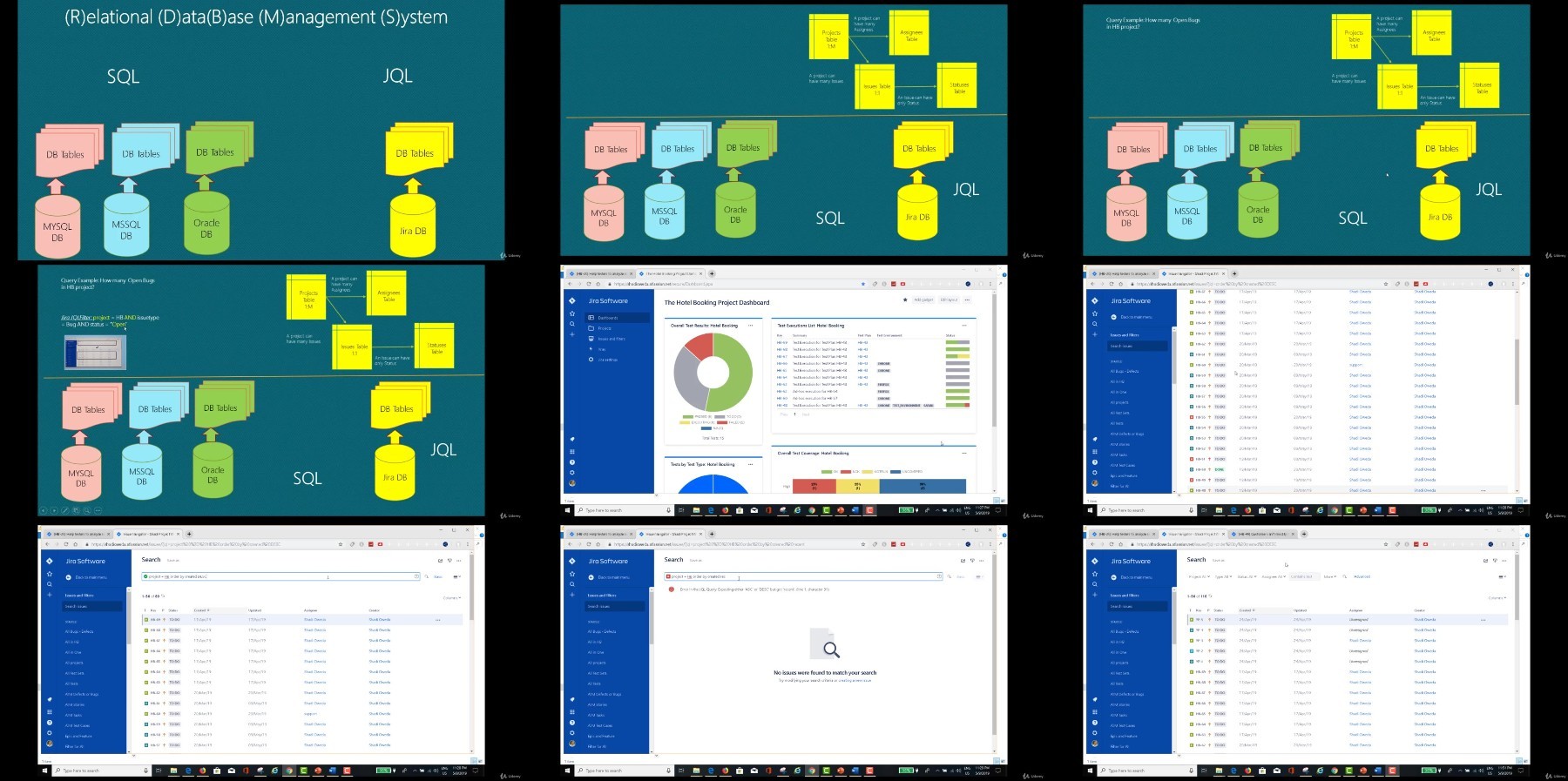
[/center]
RapidGator
Warning! You are not allowed to view this text.
FileAxa
Warning! You are not allowed to view this text.
TurboBit
Warning! You are not allowed to view this text.
Join to our telegram Group
Information
Users of Guests are not allowed to comment this publication.
Users of Guests are not allowed to comment this publication.
Choose Site Language
Recommended news
Commented



![eM Client Pro 9.2.1735 Multilingual [Updated]](https://pikky.net/medium/wXgc.png)






![Movavi Video Editor 24.0.2.0 Multilingual [ Updated]](https://pikky.net/medium/qhrc.png)

