Most Commented
Visual Similarity Duplicate Image Finder Corporate 8.3.0.1





Description material

File size: 9.35 MB
Visual Similarity Duplicate Image Finder will find all similar and duplicate images, pictures and photos in a folder and its sub folders, computer or network in order to organize photos. The duplicate image finder uses advanced algorithms to find duplicate photos in a way that a human does. Due to that fact it can find duplicate images even if they are in different image formats, different bit depths and image sizes.
Specify a percent of image similarity that will be used during the scan. It can broaden your results or specify exact match varying only in image format and/or size.
When the scan process is finished the program shows all the duplicate images in groups and can automatically mark the smaller resolution and/or smaller file size images for deletion.
Get rid of all duplicate images and save valuable disk space. It supports most popular image formats plus 300 RAW camera formats. VSDIF has an intuitive user interface and is well documented. Due to its innovative and optimized algorithms it is the fastest and the most precise product of this type on the market. It allows you to process huge amount of images in less time. Organize images and save valuable disk space.
Visual Similarity Duplicate Image Finder is a powerful photo organizer tool for finding similar and duplicate images in a folder and all its subfolders. It has the following features
Organize photos and find all similar and duplicate images in user specified folders using visual compare
Search for duplicate images of user specified sample images using visual compare
Find exact duplicate image files using fast hash checksum
Find rotated at 90°, 180°, 270°, flipped horizontal and/or vertical and grayscaled duplicates
User can adjust the percent of image similarity
Smaller resolution duplicates can be automatically marked for deletion
Smaller file size duplicates can be automatically marked for deletion
Older files can be automatically marked for deletion
Show preview for original and duplicate images
User can select the images for deletion
Duplicate images can be moved to Recycle Bin, custom folder or deleted permanently
Supports many image file formats and RAW camera images (only in Pro and Corporate versions)
Has intuitive interface and rich documentation
Supported file formats
JPEG Bitmap (*.jpg;*.jpeg;*.jpe)
Compuserve Bitmap (*.gif)
Portable Network Graphics (*.png)
TIFF Bitmap (*.tif;*.tiff;*.fax;*.g3n;*.g3f)
JPEG2000 Files (*.jp2)
JPEG2000 Code Stream (*.j2k;*.jpc;*.j2c)
Targa (*.tga;*.targa;*.vda;*.icb;*.vst;*.pix)
Paintbrush (*.pcx)
Windows Bitmap (*.bmp;*.dib;*.rle)
Windows Metafile (*.wmf)
Enhanced Windows Metafile (*.emf)
Windows Icon (*.ico)
Windows Cursor (*.cur)
Wireless Bitmap (*.wbmp)
Portable Pixmap (*.pxm;*.ppm)
Adobe Photoshop (*.psd)
Camera RAW (*.crw; *.cr2; *.nef; *.raw; *.pef; *.raf; *.x3f; *.bay; *.orf; *.srf; *.mrw; *.dcr; *.sr2; *.dng; *.erf; *.mef; *.arw) (only in Pro and Corporate versions)
Screen :
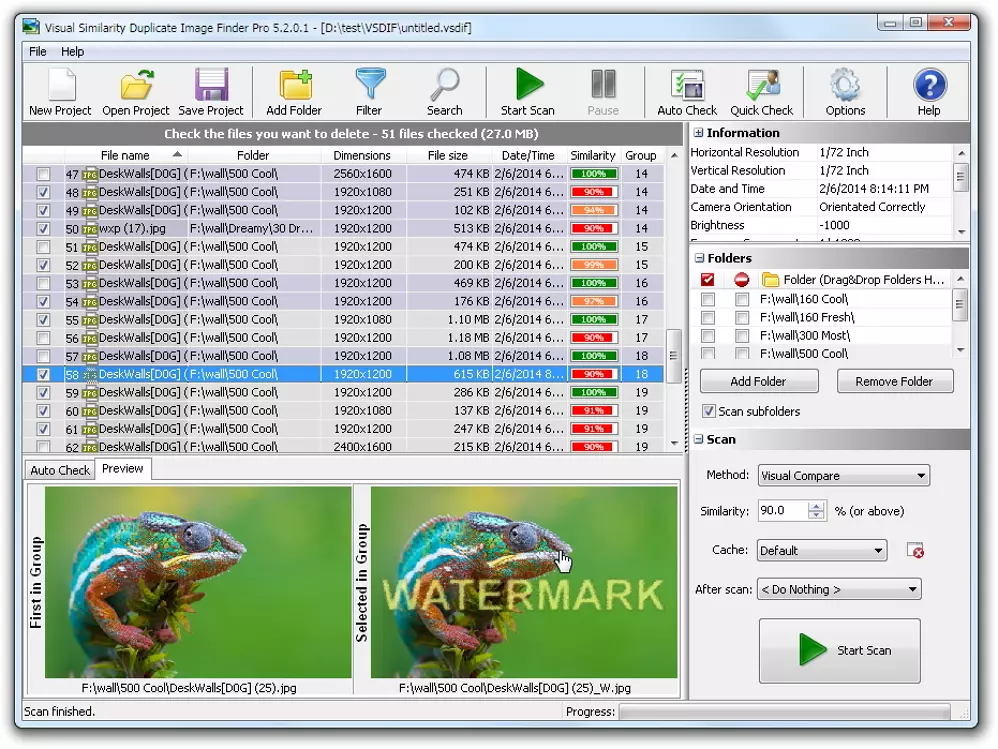
What's New
Fixed: Issue with CPUs not supporting Supplemental SSE3 (SSSE3 - SSE3S) instructions
Fixed: Results disappearing if delete/move operation is aborted
Added: Pan with left mouse button in the large preview
Improved: Better and faster detection of 100% equal files
Improved: Separate "Auto stretch", "Auto shrink" and "Smooth resize" options for the small and large preview
HOMEPAGE
http://www.mindgems.com

Buy Premium Account From My Download Links & Get Fastest Speed.
Warning! You are not allowed to view this text.

Join to our telegram Group
Information
Users of Guests are not allowed to comment this publication.
Users of Guests are not allowed to comment this publication.
Choose Site Language
Recommended news
Commented


![eM Client Pro 9.2.1735 Multilingual [Updated]](https://pikky.net/medium/wXgc.png)






![Movavi Video Editor 24.0.2.0 Multilingual [ Updated]](https://pikky.net/medium/qhrc.png)

