Most Commented
Easy System Utility Pro 1.1.17




Description material

File size: 2 MB
Easy System Utility is a powerful, all-in-one program designed for Windows 10 and 11 users. This versatile tool will be your main choice for making your computer experience better!
Home Tab
Identify your computer's hardware specifications with the system overview.
You can view your operating system, CPU model, GPU, Memory, Motherboard, Network, and also drivers.
This will save you time as all the info is in one place.
Clean Tab
Clear out unnecessary Windows and software files and junk files.
You can analyze the files first and then quickly and easily clean and remove them from your PC or laptop.
Choose your options from DirectX Shader Cache, Prefetch Files, Recycle Bin, Temp files, Thumbnail Cache, and Windows Log Files. This will save you disk space on your computer.
Over on the Software tab, there are many more options to choose from to further clear old temp files. This will free up even more disk space!
Easy System Utility PRO:
View System Specs
Analyze Windows Junk Files
Clean Windows Junk Files
Clean Software Files
Unlock Files/Folders
Reduce Image File Sizes
Add Image Watermarks
Rename Files/Folders
Delete Large Folders
Find Windows Key
Find WiFi Passwords
Generate Random Passwords
Quick Launch Files/Programs
Automatic Cleaning
Bulk Unlock Folders/Files
Bulk Reduce Images
Bulk Watermarks
Bulk Rename Files/Folders
Repair Software/Programs
Printer Repairing
Windows Update Repairing
Change DNS
Bulk Program Uninstaller
Clean on Windows Startup
Screen :

What's New
HOMEPAGE
https://computersluggish.com/downloads/easy-system-utility/

Warning! You are not allowed to view this text.
Warning! You are not allowed to view this text.
Warning! You are not allowed to view this text.
Join to our telegram Group
Information
Users of Guests are not allowed to comment this publication.
Users of Guests are not allowed to comment this publication.
Choose Site Language
Recommended news
Commented


![eM Client Pro 9.2.1735 Multilingual [Updated]](https://pikky.net/medium/wXgc.png)





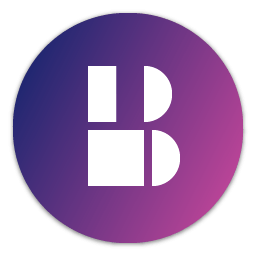
![Movavi Video Editor 24.0.2.0 Multilingual [ Updated]](https://pikky.net/medium/qhrc.png)

