Most Commented
Creating Realistic Eyes In Blender: Rigged And Animated





Description material

Creating Realistic Eyes In Blender: Rigged And Animated
Published 10/2024
MP4 | Video: h264, 1920x1080 | Audio: AAC, 44.1 KHz
Language: English | Size: 1.44 GB | Duration: 1h 32m
Master the art of crafting, texturing, and animating lifelike eyes in Blender, from anatomy to final rigging!
What you'll learn
Understand eye anatomy
Model the cornea and iris
UV unwrap and texture their models
Set up lighting and materials
Animate eyes using shape keys
Rig models for animation
Requirements
Basic knowledge of Blender interface
Description
Are you ready to create stunningly realistic eyes in Blender? This course will guide you through each step of the process, from understanding the anatomy of the human eye to building and animating a fully rigged model. Whether you're a beginner or an advanced Blender user, this comprehensive course will equip you with the skills needed to bring your creations to life.Starting with the fundamental anatomy of the eye, you'll learn how to craft key elements like the cornea, iris, and second iris. Next, we'll delve into UV unwrapping and advanced texturing techniques to add depth and realism to your models. Once the foundation is built, you'll discover how to enhance your scenes with lighting, materials, and HDRI setups for a professional finish that impresses viewers and clients alike.We'll go even further by animating the eyes using shape keys, mirroring them in Blender, and completing the rigging process. By the end of this course, you'll have all the tools and knowledge you need to create breathtakingly realistic and fully rigged eyes, perfect for any 3D project or animation.Join me for this in-depth, hands-on course, and take your Blender skills to the next level in exciting and creative ways!
Overview
Section 1: Introduction & Eye Anatomy
Lecture 1 intro
Lecture 2 Human Eye Anatomy
Section 2: Modeling & UV Unwrapping
Lecture 3 Cornea
Lecture 4 Iris
Lecture 5 Second Iris
Lecture 6 Eyeball and UV Unwrapping
Lecture 7 UV Unwrapping Irises and Cornea
Section 3: Texturing
Lecture 8 Normal Map Irises
Lecture 9 Texturing the Eyeball: Adding Textures to the Iris
Lecture 10 Texturing Iris: Adding Textures to the Second Iris
Lecture 11 Texturing the Eyeball
Lecture 12 Fixing the Eyeball and Exporting Textures
Section 4: Lighting & Materials
Lecture 13 Light and Materials
Lecture 14 HDRI
Lecture 15 Export Eyeball Maps: Normal Map the Eyeball
Lecture 16 Refraction
Lecture 17 HDRI Nodes
Section 5: Composition & Final Fixes
Lecture 18 Composition
Lecture 19 Fixing the Eyeball Mesh
Section 6: Rigging & Animation
Lecture 20 Shape Keys
Lecture 21 Mirror
Lecture 22 Rigging
Section 7: Conclusion
Lecture 23 Outro
Lecture 24 Project File
Anyone passionate about creating realistic 3D models
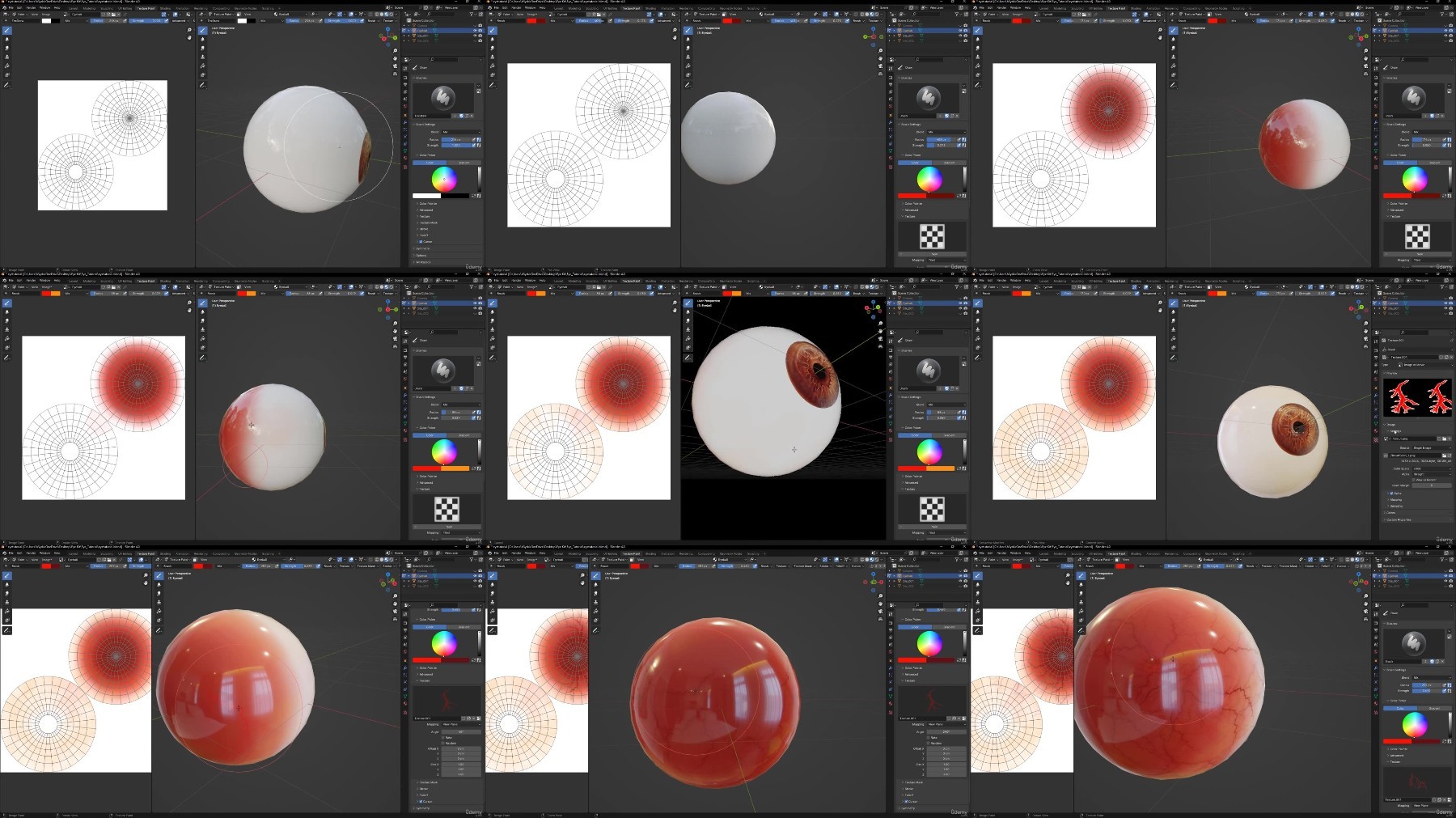
FileAxa
Warning! You are not allowed to view this text.
DDownload
Warning! You are not allowed to view this text.
RapidGator
Warning! You are not allowed to view this text.
FileStore
TurboBit
Warning! You are not allowed to view this text.

Join to our telegram Group
Information
Users of Guests are not allowed to comment this publication.
Users of Guests are not allowed to comment this publication.
Choose Site Language
Recommended news
Commented


![eM Client Pro 9.2.1735 Multilingual [Updated]](https://pikky.net/medium/wXgc.png)




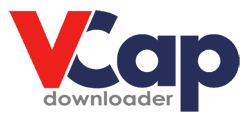

![Movavi Video Editor 24.0.2.0 Multilingual [ Updated]](https://pikky.net/medium/qhrc.png)

