Most Commented
Learn To Build Responsive Websites Course





Description material

Learn To Build Responsive Websites Course
Published 10/2024
MP4 | Video: h264, 1920x1080 | Audio: AAC, 44.1 KHz
Language: English | Size: 610.40 MB | Duration: 1h 0m
Learn to how to build responsive websites with CSS and other technologies in this course!
What you'll learn
Learn how to build the responsive websites
Learn some components in CSS
Learn how to create sophisticated application with CSS and other technologies
Learn some advantages of responsive websites
Requirements
You need to have basic knowledge of HTML
Description
You will learn how to build the websites with CSS and other technologies. Responsive web design is a web development approach that enables websites to adapt to various devices and screen sizes, ensuring an optimal user experience across platforms. With the exponential growth in the use of mobile devices such as smartphones and tablets, it has become imperative for websites to function seamlessly on a wide range of devices. This is where responsive design plays a key role, offering flexibility, scalability, and accessibility to cater to users' needs.The core principle of responsive web design is the fluidity of layout. Instead of fixed dimensions, designers use flexible grids that proportionally adjust based on the screen size. For instance, a column on a desktop might display horizontally, while on a mobile device, the same content stacks vertically for ease of viewing. Media queries, a CSS technique, are used to detect the size and orientation of the user's screen, allowing designers to specify how styles are applied under different conditions. This adaptability improves both aesthetics and usability.Responsive web design has become a standard practice for modern web development. It offers an efficient and cost-effective way to ensure a consistent and user-friendly experience, regardless of the device, while enhancing both functionality and aesthetic appeal.
Overview
Section 1: Introduction
Lecture 1 Introduction
Lecture 2 Generative User Interface
Lecture 3 Pagination in Resources
Lecture 4 Component Lebels
Lecture 5 Packages and Resources section
Frontend Web developers
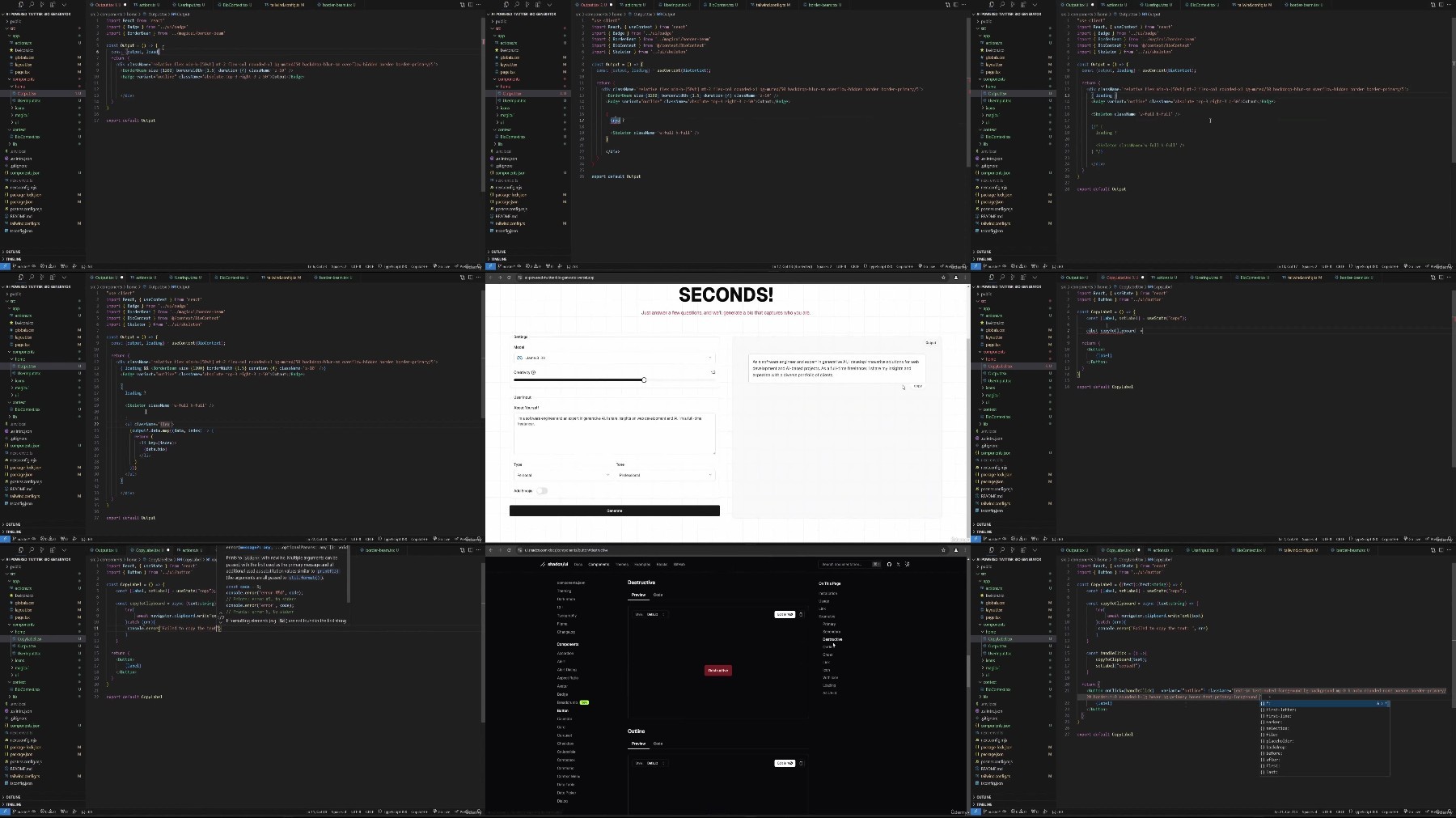
FileAxa
Warning! You are not allowed to view this text.
RapidGator
Warning! You are not allowed to view this text.
FileStore
TurboBit
Warning! You are not allowed to view this text.

Join to our telegram Group
Information
Users of Guests are not allowed to comment this publication.
Users of Guests are not allowed to comment this publication.
Choose Site Language
Recommended news
Commented


![eM Client Pro 9.2.1735 Multilingual [Updated]](https://pikky.net/medium/wXgc.png)






![Movavi Video Editor 24.0.2.0 Multilingual [ Updated]](https://pikky.net/medium/qhrc.png)

