Most Commented
Mastering Ai Development Without Programming Knowledge




Description material

Mastering Ai Development Without Programming Knowledge
Published 11/2024
MP4 | Video: h264, 1920x1080 | Audio: AAC, 44.1 KHz
Language: English | Size: 369.19 MB | Duration: 1h 10m
This course covers AI-driven web development, web creation, app development, and monetization strategies to help you bu
What you'll learn
Create AI-Powered Apps Easily
Build Websites from Scratch
Unlock App Development Secrets
Understand Fundamental Concepts
Build Functional Applications
Implement AI Tools and Models
Requirements
No Experience needed
Description
Unlock the power of artificial intelligence and bring your digital ideas to life—all without any programming knowledge! This comprehensive course is designed for beginners who aspire to create AI-enhanced websites and mobile applications using intuitive, no-code platforms.What You'll Learn:Introduction to No-Code Development:Understand the fundamentals of no-code and low-code platforms.Explore the landscape of tools available for website and app creation.Building Websites with AI Integration:Design and develop professional websites using AI-driven website builders.Incorporate AI features like chatbots, personalized content, and data analytics.Creating Mobile Apps Effortlessly:Use visual app builders to create functional Android and iOS applications.Integrate AI functionalities such as voice recognition and image processing.Harnessing AI Tools:Learn how to utilize AI for automating tasks and enhancing user experience.Discover how to implement machine learning models without coding.Deploying and Managing Your Projects:Publish your website and apps to live environments.Maintain and update your digital products with ease.Who Should Enroll:Entrepreneurs and Small Business Owners: Launch your digital presence without hiring a developer.Creative Minds: Bring your app and website ideas to fruition without technical barriers.Professionals and Students: Add valuable skills in AI and digital creation to your repertoire.Prerequisites:No Programming Experience Needed: This course is tailored for absolute beginners.Basic Computer Skills: Familiarity with using a computer and the internet.Why Enroll in This Course?Hands-On Learning: Engage in interactive projects that provide real-world experience.Expert Guidance: Learn from industry professionals experienced in no-code development and AI.Community Support: Join a community of like-minded learners and collaborate on projects.Take the First Step Towards Becoming a Digital Creator!Embark on a transformative journey to create cutting-edge websites and apps powered by AI technology—all without writing a single line of code. Enroll now and turn your innovative ideas into reality!
Overview
Section 1: Course Introduction
Lecture 1 Welcome to the Course
Lecture 2 Introduction: Unlocking the Power of Coding with Replit and Cursor
Lecture 3 How This Course Works
Section 2: Introduction to Replit and Cursor
Lecture 4 What is Replit?
Lecture 5 Supporting Articles : What is Replit ?
Lecture 6 What is Cursor?
Lecture 7 Supporting Articles : What is Cursor ?
Section 3: Setting Up Your Development Environment
Lecture 8 Activating Cursor in Replit
Lecture 9 Supporting Articles : Creating a New Repls
Lecture 10 Familiarizing Yourself with the Replit Interface
Lecture 11 Testing Cursor in Your Repl
Section 4: Building a Website by using Cursor
Lecture 12 Understanding the Project Structure
Lecture 13 Generating the Basic HTML Structure
Lecture 14 Adding a Header by Asking Cursor
Lecture 15 Creating a Navigation Menu with Cursor
Lecture 16 Adding Main Content by Requesting Cursor
Lecture 17 Inserting an Image by Asking Cursor
Lecture 18 Styling Your Website Using Cursor
Lecture 19 Adding CSS Styles by Asking Cursor
Lecture 20 Styling the Navigation Menu via Cursor
Lecture 21 Adding Interactivity with jаvascript through Cursor
Lecture 22 Previewing Your Website
Aspiring Developers and Programmers,Entrepreneurs and Business Owners,Students and Self-Learners
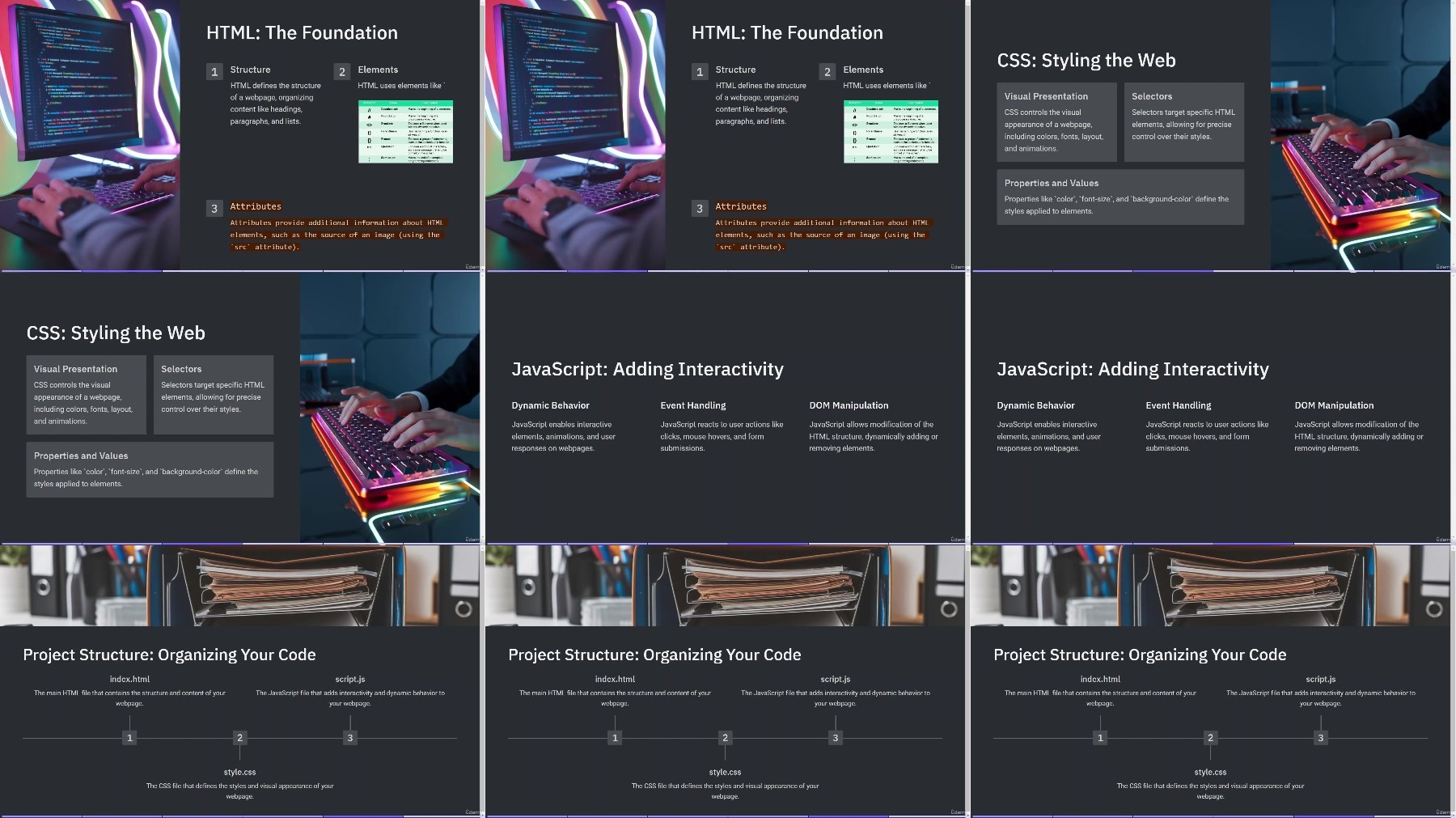
Fikper
RapidGator
FileStore
TurboBit
Join to our telegram Group
Information
Users of Guests are not allowed to comment this publication.
Users of Guests are not allowed to comment this publication.
Choose Site Language
Recommended news
Commented



![eM Client Pro 9.2.1735 Multilingual [Updated]](https://pikky.net/medium/wXgc.png)






![Movavi Video Editor 24.0.2.0 Multilingual [ Updated]](https://pikky.net/medium/qhrc.png)

