Most Commented
MobiKin WhatsApp Recovery for iOS 2.0.16 Multilingual





Description material

File size: 14.6 MB
MobiKin WhatsApp Recovery for iOS. Top-rated iPhone WhatsApp data recovery software to recover WhatsApp messages and WhatsApp attachments from iOS devices and iTunes backup with highest success rate. Fully compatible with the latest iOS 18 and iPhone 16.
Recover WhatsApp Data in Any Data Loss Scenario
Concerned about losing your WhatsApp data on iPhone? No need to stress! With WhatsApp Recovery for iOS, you can retrieve all kinds of WhatsApp data from various data loss situations
Accidental deletion, system crashes/updates, factory resets, locked devices, lost devices, broken screens, water damage, jailbroken/rooted devices, and more.
Recover WhatsApp Data from iPhone Without Backup
If there is no backup of WhatsApp data, can we recover WhatsApp messages and WhatsApp photos and videos?
Absolutely! With MobiKin WhatsApp Recovery for iOS, you can recover WhatsApp messages and WhatsApp attachments even if there's no backup available. This powerful tool can retrieve WhatsApp data from your device's internal storage directly, ensuring you get back your messages and attached files without any hassle. In addition, it works seamlessly with different iPhone models.
Restore WhatsApp Data from iTunes Backup Selectively
As you know, iTunes backup files are stored as SQLITEDB files, making it impossible to view WhatsApp backups from iTunes backup directly. Now, with MobiKin WhatsApp Recovery for iOS, you can scan and preview recoverable WhatsApp messages from iTunes backups. Then, selectively restore WhatsApp messages from iTunes backups without the need to fully restore your iPhone.
Preview WhatsApp Details Before Recovery
With WhatsApp Recovery for iOS, you can preview your lost WhatsApp messages, photos, videos, web pages, compressed files, etc. before recovering them back. This helps you avoid restoring things you don't need, saving you time and hassle. So, you' re in control of what comes back to your phone, making sure you only get what matters most to you.
Retrieve WhatsApp Data to PC Directly for Later Use
WhatsApp Recovery for iOS recovers everything you need, including WhatsApp chats, photos, videos, contacts, webpages and more. You can easily export the recovered and existing WhatsApp data from iPhone to computer, and download them as HTML files so you can read or print them anytime. So whether you want to keep a backup or print something important, this tool has you covered.
More Essential Features You Shouldn't Overlook
Select and recover exactly the WhatsApp messages you really want to recover without recovering all contents.
Recover deleted WhatsApp messages to your computer without uninstalling WhatsApp from iPhone.
MobiKin respects your privacy and ensures 100% protection of your personal WhatsApp data.
Recovering WhatsApp data is a breeze and only takes a few minutes to complete.
Screen :

What's New
HOMEPAGE
https://www.mobikin.com/whatsapp-recovery-for-ios/


Join to our telegram Group
Information
Users of Guests are not allowed to comment this publication.
Users of Guests are not allowed to comment this publication.
Choose Site Language
Recommended news
Commented


![eM Client Pro 9.2.1735 Multilingual [Updated]](https://pikky.net/medium/wXgc.png)



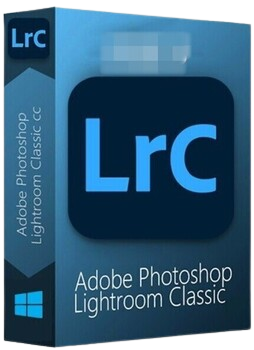
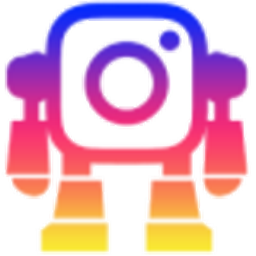

![Movavi Video Editor 24.0.2.0 Multilingual [ Updated]](https://pikky.net/medium/qhrc.png)

