Most Commented
Lynda - PowerPoint (2016) Tips and Tricks by Jess Stratton




Description material

202.85 MB | 00:06:05 | mp4 | 1280X720 | 16:9
Genre:eLearning |Language:English
Files Included :
1 - Welcome (4.43 MB)
2 - What you should know before watching this course (2.48 MB)
1 - Add often-used tools to the Ribbon (11.39 MB)
2 - Change the save location and add Google Drive (7.12 MB)
3 - Customize the view (5.98 MB)
1 - Remove the background from pictures (9.71 MB)
2 - Use the Eyedropper tool to match colors (10.8 MB)
3 - Create custom icons using shapes (12.41 MB)
4 - Use the language tools (3.1 MB)
5 - Copy and paste formatting (3.5 MB)
6 - Use PowerPoint to create social media posts (16.91 MB)
1 - Organize slides into sections (10.73 MB)
2 - Use Outline view to quickly build slides from Microsoft Word (10.59 MB)
3 - Create your own layouts with slide masters (12.16 MB)
4 - Add footers to the bottom of every slide (5.3 MB)
5 - Align and size photos perfectly (6.57 MB)
6 - Use the Morph tool for seamless animation (12.73 MB)
1 - Create handouts (4.93 MB)
2 - Reherse a presentation and add speaker notes (5.87 MB)
3 - Use Presenter view and add annotations (9.12 MB)
1 - Copy and embed charts onto a slide (11.92 MB)
2 - Copy a selection of cells onto a slide (8.75 MB)
3 - Embed an entire spreadsheet as an object (8.5 MB)
4 - Dynamically update text on a slide from Excel (6.58 MB)
1 - Goodbye (1.28 MB)]
Screenshot
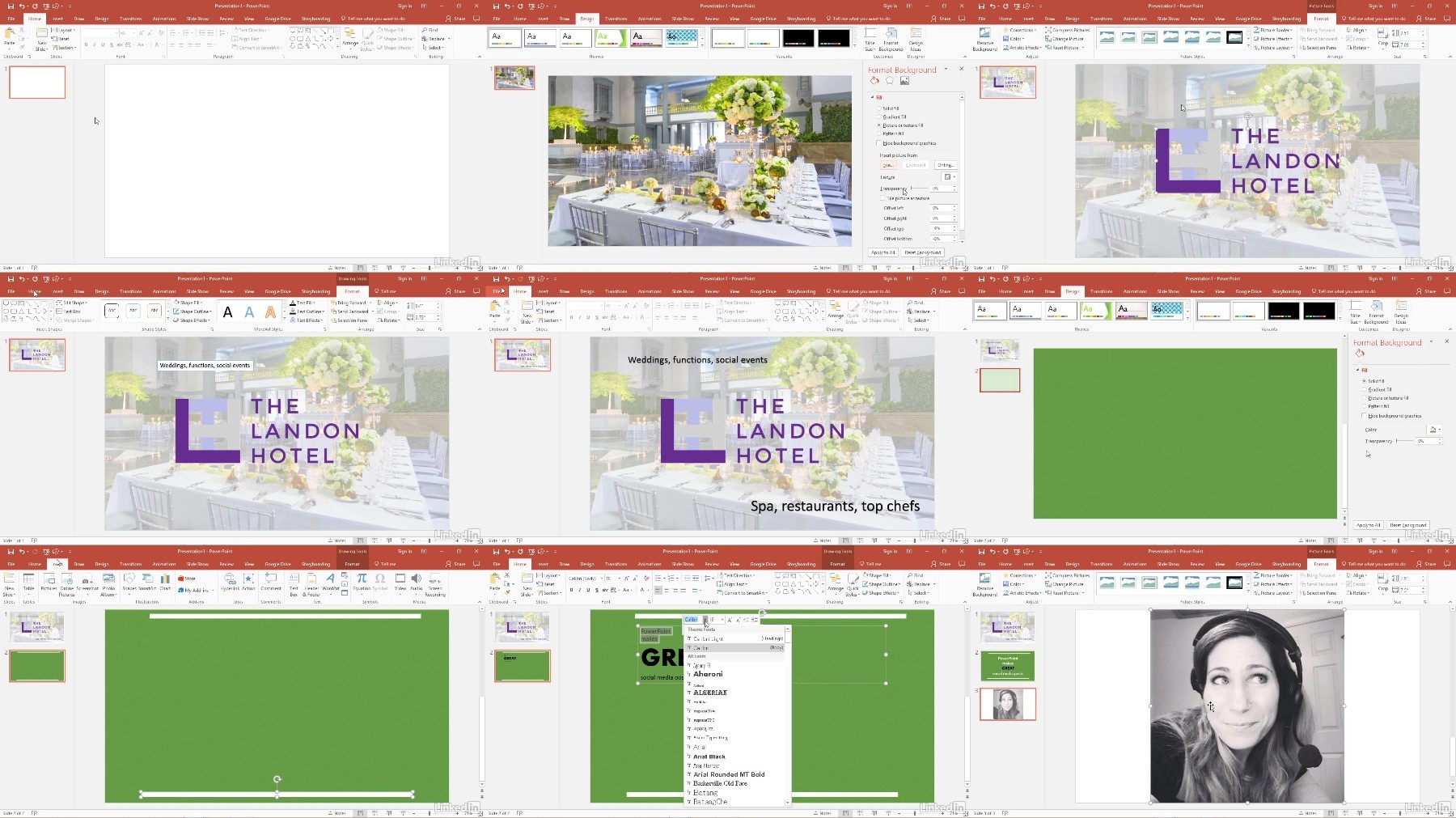
Fikper
FileAxa
RapidGator
TurboBit
Join to our telegram Group
Information
Users of Guests are not allowed to comment this publication.
Users of Guests are not allowed to comment this publication.
Choose Site Language
Recommended news
Commented



![eM Client Pro 9.2.1735 Multilingual [Updated]](https://pikky.net/medium/wXgc.png)



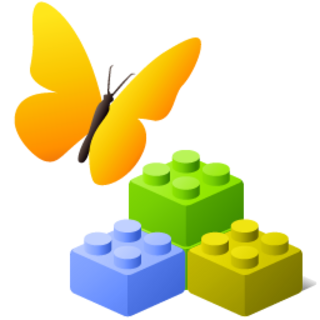

![Movavi Video Editor 24.0.2.0 Multilingual [ Updated]](https://pikky.net/medium/qhrc.png)

