Most Commented
Udemy Flutter ML Train Tensorflow Lite models for Flutter Apps




Description material

8.2 GB | 00:10:58 | mp4 | 1280X720 | 16:9
Genre:eLearning |Language:English
Files Included :
1 -Introduction (18.87 MB)
1 -Section Introduction (9.44 MB)
10 -Testing fuel efficiency prediction model and converting it to a tflite format (45.93 MB)
11 -Fuel Efficiency Model Training Overview (50.83 MB)
2 -Getting datasets for training regression models for Flutter (49.43 MB)
3 -Loading dataset in python with pandas (78.13 MB)
4 -Handling Missing Values in Dataset (33.31 MB)
5 -One Hot Encoding Handling categorical columns (46.66 MB)
6 -Training and testing datasets (48.15 MB)
7 -Normalization Introduction (11.91 MB)
8 -Normalization Bringing all columns to a common scale (27.97 MB)
9 -Training a fuel efficiency prediction model for Flutter (73.39 MB)
1 -Analyse trained fuel efficiency prediction model for Flutter (16.22 MB)
2 -Setup Starter Flutter Application for Fuel Efficiency Prediction (44.36 MB)
3 -What we have done so far (86.64 MB)
4 -Loading Tensorflow Lite model in Flutter for fuel efficiency prediction (47.36 MB)
5 -Normalizing user inputs in Flutter before passing it to our model (70.2 MB)
6 -Passing Input to our model and getting output in Flutter Application (66.58 MB)
7 -Testing Fuel Efficiency Prediction Flutter Application (32.44 MB)
8 -Fuel Efficiency Prediction Flutter Overview (38.34 MB)
1 -Section Introduction (6.75 MB)
2 -Getting house price prediction dataset (39.51 MB)
3 -Load dataset for training house price prediction regression model for Flutter (83.13 MB)
4 -Training & evaluating house price prediction model for Flutter (78.16 MB)
5 -Retraining price prediction model (46.89 MB)
1 -Analysing house price prediction tensorflow lite model (9.46 MB)
2 -Loading house price prediction model in Flutter (82.11 MB)
3 -Passing input to tensorflow lite model and getting output (95.27 MB)
4 -Testing house price prediction Flutter Application (35.94 MB)
1 -Image Classification Introduction (20.74 MB)
10 -Attaching Metadata With a Trained Tensorflow Lite Model (76.52 MB)
2 -Object Detection Introduction (42.2 MB)
3 -Section Introduction (5.59 MB)
4 -Dataset Collection Introduction (13.29 MB)
5 -Downloading Dataset for Training our first Image Classification Model (56.51 MB)
6 -Training Our First Custom Image Classification Model for Flutter (39.69 MB)
7 -Testing Our Own Trained Model and Converting it to tflite format (33.01 MB)
8 -Hyperparameter tuning Improving Model Accuracy (29.48 MB)
9 -Google Colab Introduction (46.78 MB)
1 -Section Introduction (8.92 MB)
2 -Uploading dataset on drive for model training (26.69 MB)
3 -Uploading model training code and importing libraries in Colab (49.36 MB)
4 -Loading dataset in python and doing train, test & split (53.35 MB)
5 -Training Image Classification Model using Transfer Learning (82.19 MB)
6 -Testing Model and converting it to tflite format (18.74 MB)
7 -Hyperparameter tuning Improving model accuracy (29.99 MB)
8 -Training EfficientNet Model using transfer learning for Flutter (43.14 MB)
9 -Training Custom Models for Flutter Applications Overview (14.17 MB)
1 -Creating a new Flutter Project and building GUI of ImagePicker Application (76.08 MB)
2 -Adding Libraries and doing Android & IOS configuration in Flutter (47.79 MB)
3 -Choosing Images From Gallery in Flutter (65.58 MB)
4 -Capturing Images using Camera in Flutter (26.04 MB)
5 -Testing ImagePicker Flutter Application (4.23 MB)
6 -ImagePicker in Flutter Overview (18.73 MB)
1 -Section Introduction (18.52 MB)
2 -Setting up Image Classification with Images Flutter Project (70.11 MB)
3 -Adding libraries and setting up Android & IOS (81.04 MB)
4 -Performing Image Classification in Flutter With Images (100.82 MB)
5 -Using our custom trained image classification models in Flutter with Images (131.81 MB)
6 -Using our trained MobileNet model in Flutter (23.08 MB)
7 -Android Additional Step (12.49 MB)
8 -Image Classification in Flutter with Images Overview (28.13 MB)
1 -Creating a new Flutter project and setting up libraries (59.5 MB)
2 -Displaying live camera footage in Flutter for Android and IOS (92.25 MB)
3 -Realtime Flutter Overview (30.55 MB)
1 -Importing starter application for realtime Image Classification in Flutter (81.97 MB)
2 -Android & IOS configurations for realtime Image Classification with Flutter (41.27 MB)
3 -Converting frames of live camera footage into Inputimage (82.78 MB)
4 -Processing frames of live camera footage in realtime in Flutter (34.76 MB)
5 -Testing Realtime Image Classification Flutter Application (14.38 MB)
6 -Using our own trained Image Classification model in Flutter with live feed (79.76 MB)
7 -Testing Realtime Custom Image Classification Application (24.78 MB)
8 -Realtime Image Classification in Flutter Overview (40.62 MB)
1 -What is Machine Learning (12.06 MB)
2 -Supervised Machine Learning (14.33 MB)
3 -Regression and Classification (8.92 MB)
4 -Unsupervised Machine Learning & Reinforcement Learning (18.36 MB)
5 -Deep Learning and Neural Network Introduction (21.1 MB)
6 -Neural Network Example (44.82 MB)
7 -Working of Neural Networks for Image Classification (20.8 MB)
8 -Basic Deep Learning Concepts (19.08 MB)
1 -Section Introduction (27.63 MB)
2 -Setting Up Object Detection in Flutter Project (57.86 MB)
3 -Making Configurations for Android & IOS to perform Object Detection in Flutter (81.94 MB)
4 -Creating Object Detector in Flutter (57.35 MB)
5 -Performing Object Detection In Flutter With images (62.35 MB)
6 -Drawing Rectangles Around Detected Objects in Flutter (110.11 MB)
7 -How Rectangles are being Drawn Around Detected Objects (76.99 MB)
8 -Using Custom Image Classifier With Object Detector In Flutter (99.62 MB)
9 -Testing Custom Object Detection Flutter Application (23.55 MB)
1 -Setting up realtime object detection flutter application (26.34 MB)
2 -Displaying live camera footage in Flutter and getting frames (93.17 MB)
3 -Performing object detection in flutter live camera footage (47.28 MB)
4 -Drawing rectangles around detected objects in realtime (67.97 MB)
5 -Testing Realtime Object Detection Application (25.48 MB)
6 -Using custom image classification model with object detection model (85.23 MB)
7 -Testing realtime object detection application with our custom models (17.51 MB)
8 -Object Detector Painter (73.57 MB)
9 -Realtime Object Detection in Flutter Overview (36.98 MB)
1 -Google Colab Introduction (58.51 MB)
2 -Python Introduction & data types (31.57 MB)
3 -Python Numbers (21.06 MB)
4 -Python Strings (24 MB)
5 -Python Lists (59.21 MB)
6 -Python dictionary & tuples (28.42 MB)
7 -Python loops & conditional statements (40.03 MB)
8 -File handling in Python (39.23 MB)
1 -Numpy Introduction (47.87 MB)
2 -Numpy Functions and Generating Random Values (29.73 MB)
3 -Numpy Operators (19.41 MB)
4 -Matrix Multiplications and Sorting in Numpy (19.3 MB)
5 -Pandas Introduction (37.77 MB)
6 -Loading CSV in pandas (21.25 MB)
7 -Handling Missing values in dataset with pandas (38.17 MB)
8 -Matplotlib & charts in python (32.21 MB)
9 -Dealing images with Matplotlib (28.3 MB)
1 -Tensorflow Introduction Variables & Constants (55.44 MB)
2 -Shapes & Ranks of Tensors (62.14 MB)
3 -Matrix Multiplication & Ragged Tensors (41.48 MB)
4 -Tensorflow Operations (18.76 MB)
5 -Generating Random Values in Tensorflow (57.01 MB)
6 -Tensorflow Checkpoints (30.08 MB)
7 -Tensorflow Lite Introduction & Advantages (19.41 MB)
1 -Section Introduction (8.28 MB)
2 -Train a simple regression model for Flutter (86.71 MB)
3 -Testing model and converting it to a tflite(Tensorflow lite) format for Flutter (27.32 MB)
4 -Model training for flutter app development overview (17.6 MB)
1 -Install the Flutter SDK (83.85 MB)
2 -Install Android Studio (54.63 MB)
3 -Install and Setup XCode (52.7 MB)
4 -Creating A Flutter Project and Installing in IOS Simulator (48.55 MB)
5 -Install the Android Emulator (34.05 MB)
1 -Installing Flutter on Windows (41.9 MB)
2 -Installing Android Studio (55.47 MB)
3 -Creating Android Virtual Device (18.88 MB)
1 -Creating a new flutter project (92.59 MB)
2 -Adding libraries and loading regression models in Flutter (83.96 MB)
3 -Passing Input to regression model and getting output in Flutter (88 MB)
4 -Regression Models Integration in Flutter Overview (19.64 MB)]
Screenshot
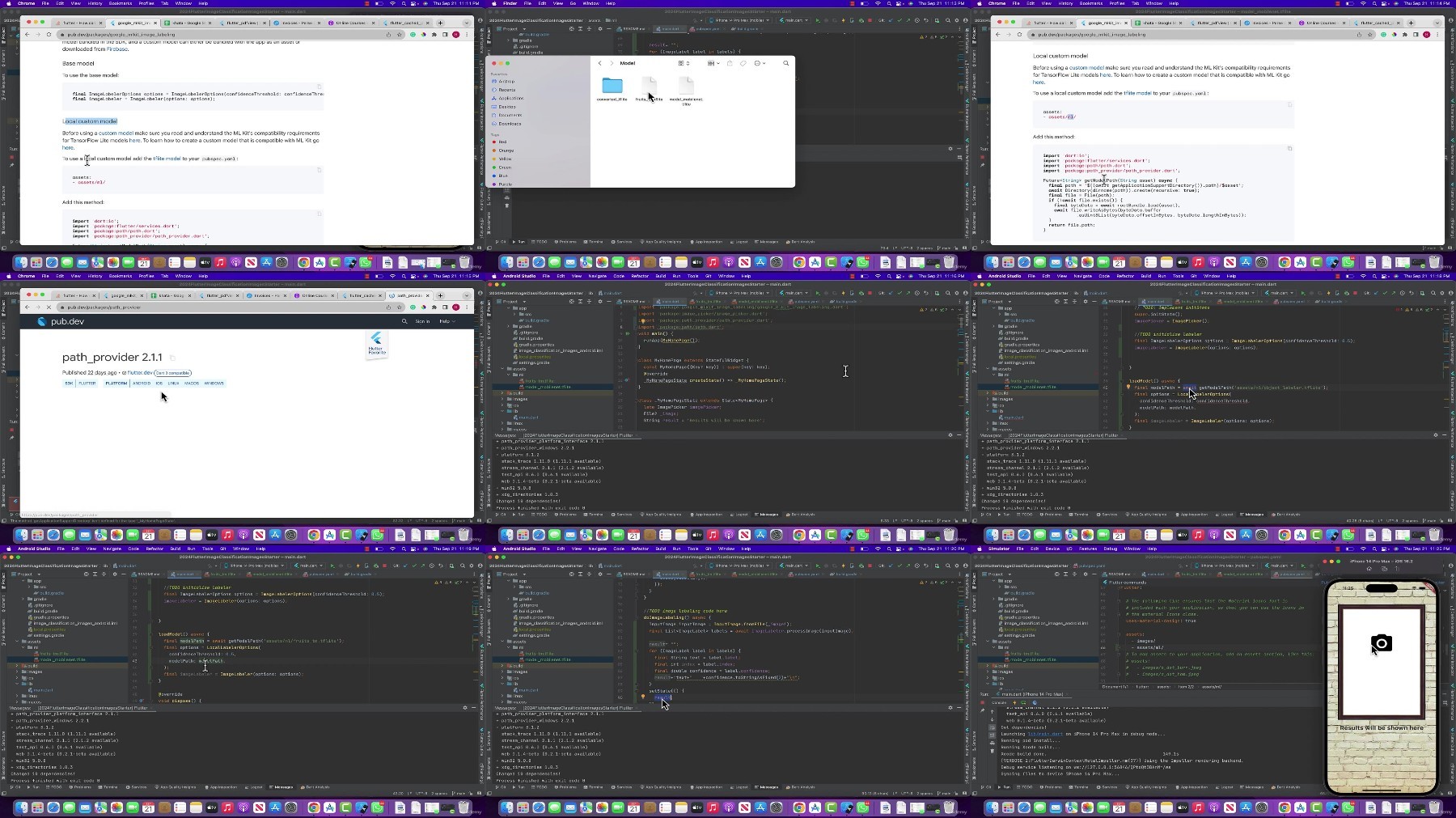
Fikper
https://fikper.com/ARwt2RAPSi/Udemy_Flutter_ML_Train_Tensorflow_Lite_models_for_Flutter_Apps.part1.rar.html
https://fikper.com/nk5yRdrtR1/Udemy_Flutter_ML_Train_Tensorflow_Lite_models_for_Flutter_Apps.part2.rar.html
https://fikper.com/8FcMyumPq0/Udemy_Flutter_ML_Train_Tensorflow_Lite_models_for_Flutter_Apps.part3.rar.html
https://fikper.com/6Cq6PiYnna/Udemy_Flutter_ML_Train_Tensorflow_Lite_models_for_Flutter_Apps.part4.rar.html
https://fikper.com/PviDPV2WgB/Udemy_Flutter_ML_Train_Tensorflow_Lite_models_for_Flutter_Apps.part5.rar.html
FileAxa
https://fileaxa.com/7aduj8nf90z1/Udemy_Flutter_ML_Train_Tensorflow_Lite_models_for_Flutter_Apps.part1.rar
https://fileaxa.com/7lpbcwdfjdpv/Udemy_Flutter_ML_Train_Tensorflow_Lite_models_for_Flutter_Apps.part2.rar
https://fileaxa.com/e2sc4sa6wzm9/Udemy_Flutter_ML_Train_Tensorflow_Lite_models_for_Flutter_Apps.part3.rar
https://fileaxa.com/vei8o7fe2qju/Udemy_Flutter_ML_Train_Tensorflow_Lite_models_for_Flutter_Apps.part4.rar
https://fileaxa.com/2preumrf1d22/Udemy_Flutter_ML_Train_Tensorflow_Lite_models_for_Flutter_Apps.part5.rar
RapidGator
https://rapidgator.net/file/ba7c87195557e0020c30ba3af246b54b/Udemy_Flutter_ML_Train_Tensorflow_Lite_models_for_Flutter_Apps.part1.rar
https://rapidgator.net/file/1eded93fec34652f4f72e5cf92604467/Udemy_Flutter_ML_Train_Tensorflow_Lite_models_for_Flutter_Apps.part2.rar
https://rapidgator.net/file/22235e54614c94341331ace8d7f08f83/Udemy_Flutter_ML_Train_Tensorflow_Lite_models_for_Flutter_Apps.part3.rar
https://rapidgator.net/file/3a51568e88c8fd93ea32e2d217addc90/Udemy_Flutter_ML_Train_Tensorflow_Lite_models_for_Flutter_Apps.part4.rar
https://rapidgator.net/file/2d9cbfe0176fe8b378fbf7f16e05a8c6/Udemy_Flutter_ML_Train_Tensorflow_Lite_models_for_Flutter_Apps.part5.rar
TurboBit
https://turbobit.net/tlqfnux35oh7/Udemy_Flutter_ML_Train_Tensorflow_Lite_models_for_Flutter_Apps.part1.rar.html
https://turbobit.net/4ev0f4tke1xt/Udemy_Flutter_ML_Train_Tensorflow_Lite_models_for_Flutter_Apps.part2.rar.html
https://turbobit.net/mcpd5edt29xx/Udemy_Flutter_ML_Train_Tensorflow_Lite_models_for_Flutter_Apps.part3.rar.html
https://turbobit.net/exfksj1o5gsy/Udemy_Flutter_ML_Train_Tensorflow_Lite_models_for_Flutter_Apps.part4.rar.html
https://turbobit.net/7kj8nyhijwcn/Udemy_Flutter_ML_Train_Tensorflow_Lite_models_for_Flutter_Apps.part5.rar.html
Join to our telegram Group
Information
Users of Guests are not allowed to comment this publication.
Users of Guests are not allowed to comment this publication.
Choose Site Language
Recommended news
Commented



![eM Client Pro 9.2.1735 Multilingual [Updated]](https://pikky.net/medium/wXgc.png)



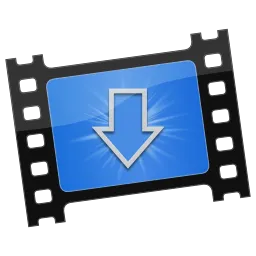


![Movavi Video Editor 24.0.2.0 Multilingual [ Updated]](https://pikky.net/medium/qhrc.png)

