Most Commented
Vue js Master Class (2024) Edition




Description material

3.54 GB | 00:07:11 | mp4 | 1920X1080 | 16:9
Genre:eLearning |Language:English
Files Included :
01 Introduction and Project Over-Vue (91.67 MB)
02 Learning Environment Intro (20.29 MB)
03 Prerequisites and Initial Environment (56.95 MB)
04 Scaffolding a Lightning-Fast Vue js 3 App with Vite (35.91 MB)
05 Powering Up VS Code P1 Vue js 3 Official Extension (37.4 MB)
06 Powering Up VS Code P2 Eslint for Vue js 3 (56.43 MB)
07 Powering Up VS Code P3 Prettier for Vue js 3 (38.39 MB)
08 Git Basics for Every Developer (108.28 MB)
01 Navigating the Project Directories and Boilerplate Cleanup (44.46 MB)
02 Setting Up Vue Router and Navigation with Router Link (35.05 MB)
03 Lazy Load Routes with Vite's Dynamic Imports in Vue Router (13.47 MB)
04 Create Dynamic Routes with Wildcards in Vue Router (27.09 MB)
05 Catch All Undefined Routes and Create 404 Not Found Page in Vue Router (25.05 MB)
06 Set Up Auto Routes in Vue Router with TypeScript Support (37.44 MB)
07 Refactor Vue js Codebase for File-Based Routing (69.78 MB)
01 Supabase The Perfect Backend for Vue js Frontend (52.27 MB)
02 Integrate Supabase and Connect with Vue js (31.13 MB)
03 Secure Secret App Data with Vite Environment Variables (37.63 MB)
04 Use Supabase UI to Create Tables and Rows (24.03 MB)
05 Use Supabase SQL Editor to Create Tables and Rows (26.31 MB)
06 Use Supabase CLI in Vue js and Connect to the Remote Project (46.2 MB)
07 Create Supabase Database Migration Files in Vue js (36.02 MB)
08 Getting Started with Fakerjs (35.05 MB)
09 Set Up Supabase jаvascript Client in Node Environment (23.93 MB)
10 Seeding the Supabase Remote Database with Fakerjs (51.26 MB)
11 Insert Bulk Entries Into Supabase Database (19.37 MB)
12 Query Supabase from Vue js Script Setup (29.2 MB)
13 Use Immediately Invoked Function Expression in Script Setup (17.82 MB)
14 Introduction to Vue js Reactivity System and Using Refs (34.35 MB)
15 Provide TypeScript Type Definitions for Refs in Vue js Script Setup (19.31 MB)
16 Add TypeScript Support to Supabase in Vue js (41.09 MB)
17 Create a New Page for Tasks with Database Migration, Seed and Types (52.2 MB)
01 Getting Started with Shadcn UI and Vue js (49.48 MB)
02 Prepare the Vue App Layout with TailwindCSS (25.45 MB)
03 Utilize Shadcn Input and Dropdown Components (38.17 MB)
04 Use Lucide Icons with Iconify and Vue (41.01 MB)
05 Iconify Icon Web Component in Vue (36.97 MB)
06 Create a Sidebar and Organize Code with Vue Components (37.89 MB)
07 Extract a Reusable Vue Component for Sidebar Links (41.25 MB)
08 Configure Vue Router Active Links with TailwindCSS (20.21 MB)
09 Create Layout Vue js Component (24.9 MB)
10 Build a Vue js Data Table Component with Shadcn and TanStack (49.79 MB)
11 Customize the Data Table Implementation for Our Vue js App (37.97 MB)
12 Create a Data Table for the Projects Page (27.84 MB)
13 Make the Data Table Cells Clickable with RouterLink (36.89 MB)
14 Exploring Alternative Ways to Integrate Shadcn and TanStack DataTable (56.52 MB)
01 Integrate unplugin-auto-import with Vue and Vite (49.44 MB)
02 Configure unplugin-auto-import for unplugin-vue-router (35.99 MB)
03 Implement Components Auto Importing Feature in Vue js 3 (52.5 MB)
04 Use Vue js Suspense Component to Handle Async Dependencies (30.79 MB)
05 Enhance Vue Router with Suspense for Async Components (32.61 MB)
06 Dynamic Page Titles with Pinia (45.79 MB)
07 Retrieve Project Details for Tasks Querying Nested Database Tables (28 MB)
08 Handle Complex Supabase Queries (37.61 MB)
09 Cleaning Time P1 Separating Supabase Queries and Types (35.41 MB)
10 Cleaning Time P2 Separating Column Definitions (27.43 MB)
11 Fetch the Data for the Individual Project Page (46.05 MB)
12 Use the Vue Watch API to Update Pinia Store with the Project Name (22.19 MB)
13 Make the Project Page Template Dynamic (36.78 MB)
14 Exercise Create Dynamic Indvidual Task Page (48.65 MB)
01 Intro Why Error Handling Matters for Developers and Users (43.39 MB)
02 Create Global Error Handler in Vue js with Pinia and Vue Router (28.94 MB)
03 Adjust the Error Page for Custom Errors (39.03 MB)
04 Adjust the Error Page for Supabase Errors (58.4 MB)
05 Adjust the Error Page for Native jаvascript Errors (21.21 MB)
06 Handle Uncaught jаvascript Errors in Vue js with onerrorCaptured Hook (24.5 MB)
07 Use Props and Vue js Deep Pseudo-class to Create a Dev Error Component (31.74 MB)
08 Create an Error Page for the Production Server (32.58 MB)
09 Use defineAsyncComponent to Conditionally Render the Appropriate Error Page (26.34 MB)
01 Set Up Vue js and Supabase for Seamless Auth Integration (32.66 MB)
02 Use v-model to Collect Form Data Values (29.7 MB)
03 Register new Users with Supabase Auth and Vue (28.57 MB)
04 Automatically Generate User Profiles on Registration (21.89 MB)
05 Login Users with Supabase Auth and Vue (29.52 MB)
06 Quick Cleanup for the Login and Register Pages (41.33 MB)
07 Set Up Auth Store and Integrate It with Utility Functions (30.33 MB)
08 Fetch the User Profile and Update the Auth Store (33.99 MB)
09 Retrieve the Auth Session using Supabase Client (27.03 MB)
10 Create a Vue Router Guard to Validate the Supabase Auth Session (22.69 MB)
11 Manage v-for loops with v-if in Vue js Using Filters (43.99 MB)
12 Use the Vue js Template Special Element with v-for Loops (25.53 MB)
13 Emit Custom Events from Child to Parent in Vue (45.94 MB)
14 Overcome Challenges of Using Pinia Stores in External Files (37.05 MB)
15 Watch for Supabase Auth changes and Update Auth Store (34.76 MB)
16 Protect Routes with Navigation Guards (50.29 MB)
17 Wait for Pinia Store Updates Before Navigating (24.23 MB)
18 Changes to Default Email Provider in Supabase (33.5 MB)
19 Handle Supabase Server Auth Errors (37.28 MB)
20 Create a Composable for Handling Form Errors (37.61 MB)
21 Implement Realtime Form Validation (67.28 MB)
22 Use watchDebounced from VueUse (31.48 MB)
23 TypeScript Mapping and Generics (36.73 MB)
01 Create Dynamic User Profiles (54.91 MB)
02 Using Pinia for Efficient Data Loading and Caching (55.84 MB)
03 Use useMemoize from VueUse to Optimize Pinia Loader Functions (29.57 MB)
04 Implement Stale While Revalidate with Pinia and useMemoize (41.64 MB)]
Screenshot
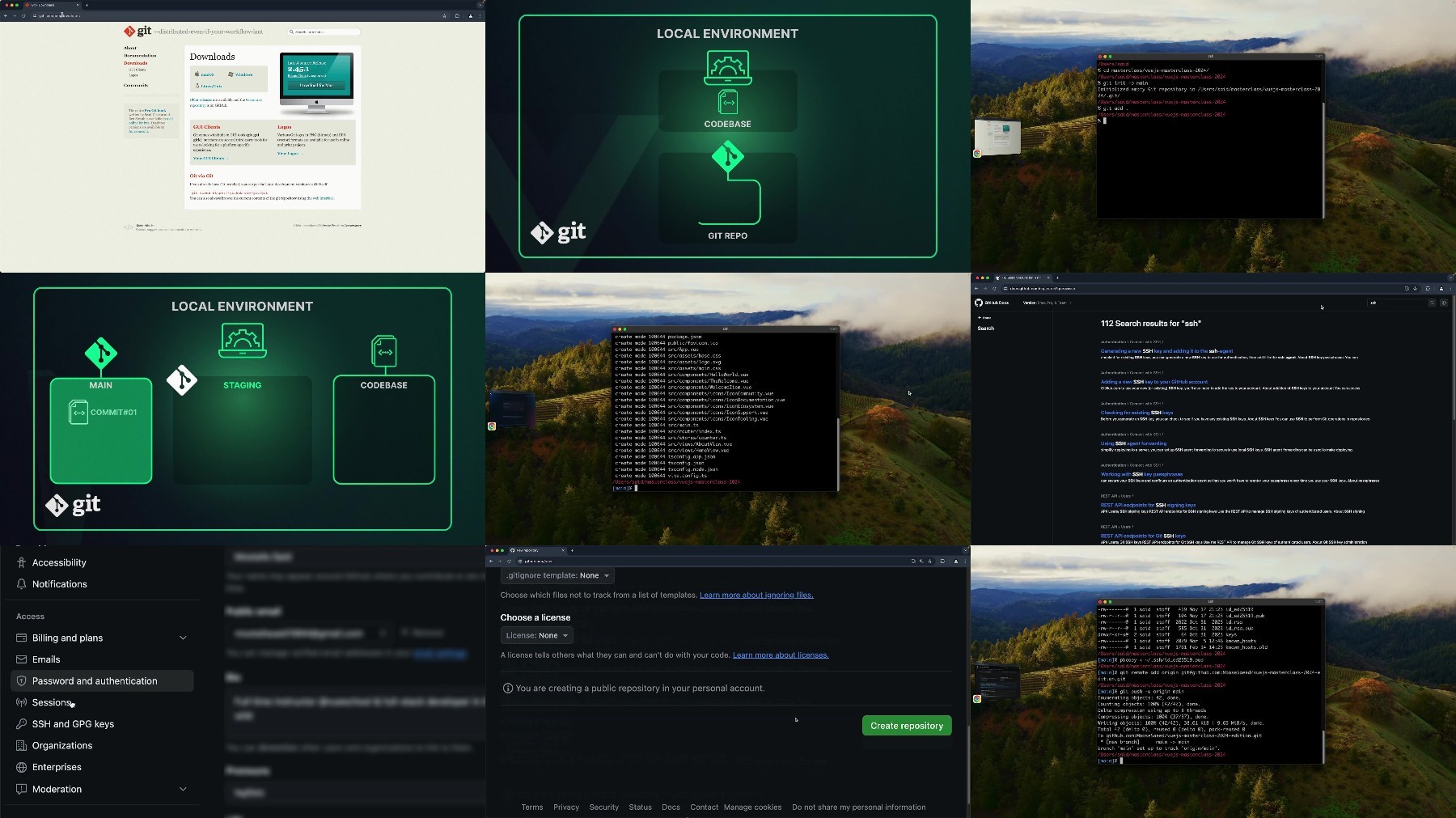
Fikper
https://fikper.com/2nIISjodEf/Vue.js.Master.Class.2024.Edition.part1.rar.html
https://fikper.com/DrGjcrbkJ8/Vue.js.Master.Class.2024.Edition.part2.rar.html
RapidGator
https://rapidgator.net/file/25a57aaa3d7ee4d83ae14ac4d484df39/Vue.js.Master.Class.2024.Edition.part1.rar
https://rapidgator.net/file/a03563d0302d7d51124a9f93b1dca165/Vue.js.Master.Class.2024.Edition.part2.rar
TurboBit
https://turbobit.net/beuun0hj23cc/Vue.js.Master.Class.2024.Edition.part1.rar.html
https://turbobit.net/e71odexqaj42/Vue.js.Master.Class.2024.Edition.part2.rar.html
Join to our telegram Group
Information
Users of Guests are not allowed to comment this publication.
Users of Guests are not allowed to comment this publication.
Choose Site Language
Recommended news
Commented



![eM Client Pro 9.2.1735 Multilingual [Updated]](https://pikky.net/medium/wXgc.png)






![Movavi Video Editor 24.0.2.0 Multilingual [ Updated]](https://pikky.net/medium/qhrc.png)

