Most Commented
Sync Breeze 16.6.28




Description material

File size: 67.5 MB
SyncBreeze is a fast, powerful and reliable file synchronization solution for local disks, network shares, NAS storage devices and enterprise storage systems. Users are provided with multiple one-way and two-way file synchronization modes, periodic file synchronization, real-time file synchronization, bit-level file synchronization, multi-stream file synchronization, background file synchronization and much more.
File Synchronization Modes
SyncBreeze provides a number of one-way and two-way file synchronization modes optimized for different usage scenarios. Users can setup a number of file synchronization commands with each one pre-configured to synchronize files according to user-specific needs and requirements.
File Synchronization Preview Dialog
The file synchronization preview dialog shows all sync actions that should be performed and allows one to select/unselect specific actions. The preview dialog is displayed in the 'Preview' file synchronization mode and it may be effectively used for small-sized to medium-sized file systems. For large file systems containing millions of files, SyncBreeze provides the 'Stream' file synchronization mode, which synchronizes files on-the-fly, without showing the preview dialog.
File Synchronization Schedule Options
The file synchronization schedule tab allows one to configure periodic file synchronization operations, scheduled file synchronization operations, real-time file synchronization operations and control the file synchronization timeout.
Advanced File Synchronization Options
The advanced file synchronization options tab allows one to control the file copy mode, file copy verification mode, file synchronization performance mode, the number of parallel file synchronization streams and configure recoverable file copy operations.
File Synchronization Rules
The file synchronization rules dialog provides the ability to synchronize specific types of files or file groups using one or more flexible file matching rules. In addition to positive file matching rules specifying which types of files to synchronize, the user can configure negative file matching rules specifying which types of files or groups of files to exclude from the file synchronization process.
File Synchronization Exclude Directories
SyncBreeze provides the ability to exclude one or more directories from the file synchronization process. In addition, the user is provided with a number of exclude macro commands allowing one to exclude groups of directories using text patterns and regular expressions.
File Synchronization Options
The file synchronization options dialog provides the user with the ability to optionally synchronize file attributes, user/group security descriptors and security access control lists (ACLs and DACLs), enable bit-level file synchronization and enable verification of each synchronized file.
SyncBreeze Command Line Utility
In addition to the desktop GUI application, power computer users and IT professions are provided with the SyncBreeze command line utility, which can be used to sync directories and/or execute pre-configured file synchronization commands from shell scripts and batch files.
File Synchronization Server
IT professionals and enterprise customers are provided with SyncBreeze Server - a dedicated file synchronization server, which runs in the background as a service and is capable of synchronizing disks, directories or NAS storage devices in a fully automatic and unattended mode. SyncBreeze Server may be controlled through the network using the SyncBreeze client GUI application or the SyncBreeze command line utility.
Web-Based Management Interface
In addition to the client GUI application, SyncBreeze Server provides a complete web-based management interface allowing one to control, configure and manage one or more SyncBreeze Servers using a regular web browser locally or through the network.
Screen :
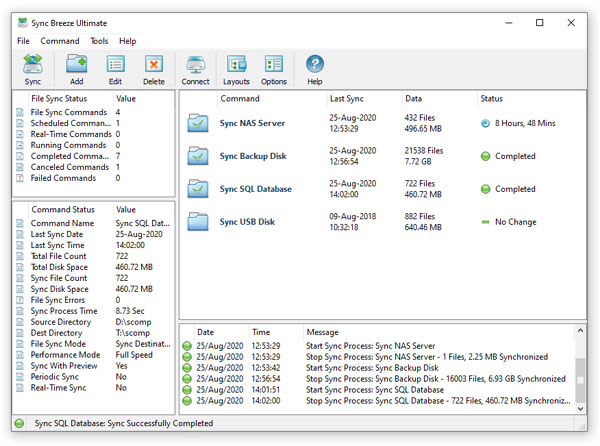
What's New
HOMEPAGE
https://www.syncbreeze.com

Join to our telegram Group
Information
Users of Guests are not allowed to comment this publication.
Users of Guests are not allowed to comment this publication.
Choose Site Language
Recommended news
Commented


![eM Client Pro 9.2.1735 Multilingual [Updated]](https://pikky.net/medium/wXgc.png)




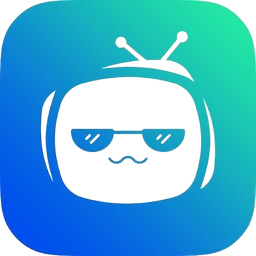

![Movavi Video Editor 24.0.2.0 Multilingual [ Updated]](https://pikky.net/medium/qhrc.png)

