Most Commented
Data Analytics Guide With Microsoft Excel And Chatgpt




Description material

Data Analytics Guide With Microsoft Excel And Chatgpt
Published 10/2024
MP4 | Video: h264, 1920x1080 | Audio: AAC, 44.1 KHz
Language: English | Size: 8.76 GB | Duration: 14h 31m
Master Data Analytics with Microsoft Excel and ChatGPT: Unleash the Power of Data!
What you'll learn
Understanding data analytics fundamentals.
Navigating Microsoft Excel for data-related tasks.
Learning basic and advanced Excel functions.
Data cleaning, sorting, and filtering.
How to use Excel's Power Query Editor for data transformation.
Mastering Pivot Tables for visualization.
Automating data processes using ChatGPT.
Using logical operators and nested formulas.
Creating professional data reports.
Applying data aggregation and text functions.
Real-world case studies for practical learning.
Requirements
A computer with Microsoft Excel installed.
Basic computer literacy.
No prior data analytics or Excel experience is required.
Description
Welcome to "Data Analytics Guide with Microsoft Excel and ChatGPT"! This course is designed to transform your understanding of data analytics, even if you have no prior experience. Data is the new gold, and knowing how to analyze it can elevate your professional and personal life. With this course, you will become a master of data analytics using Microsoft Excel, one of the most powerful and widely-used tools in the industry.Why this course stands out is its unique integration of Microsoft Excel with AI technology, specifically ChatGPT. Whether you're a beginner or someone looking to sharpen your skills, this course is structured in a way that ensures you're comfortable while learning. Imagine having the power of Excel, combined with AI-driven insights and formulas from ChatGPT, to analyze and manipulate data like never before!This course starts from the very basics, making it perfect for those with little to no experience in Excel. You will begin by understanding what data analytics is and why it's critical in today's business world. From there, you'll be guided step-by-step through mastering Excel's core functions, data cleaning, and formula application. Throughout the journey, ChatGPT will be introduced to show you how to automate and streamline your workflow, making your data analysis faster, more efficient, and precise.Data Analytics is not just a technical skill, but an essential one that opens doors to countless opportunities. Every business, organization, and entrepreneur relies on data-driven decisions to stay competitive, and you can be at the forefront of that decision-making. If you skip this course, you risk falling behind in a world where data literacy is no longer a choice, but a necessity. Don't let that happen. Enroll today and become a data expert, confident in your ability to deliver impactful insights and make smarter decisions.
Overview
Section 1: Introduction
Lecture 1 What is Data Analytics?
Lecture 2 How it Works?
Lecture 3 Tools For Data Analytics
Section 2: Basics of Excel Foundation - Part 1
Lecture 4 Getting Tools Ready to Start
Lecture 5 Cells, Location & Cell Point
Lecture 6 Format of The Cell Point
Lecture 7 Types of Data Types
Lecture 8 Conditional Formatting
Lecture 9 Using Filters Feature
Lecture 10 Remove Duplicated From Data
Lecture 11 Using ChatGPT For Learning
Section 3: Basics of Excel Foundation - Part 2
Lecture 12 Downloading The Dataset and Using it
Lecture 13 Format, Sorting, Filters & Tables
Lecture 14 Text to Columns Feature
Lecture 15 Flash Fill Option by AI
Lecture 16 Dealing with Blanks & Null Values
Lecture 17 Basis of Function - IF
Lecture 18 Logical Operators Basics
Lecture 19 Nested IF and IFs
Lecture 20 Utilize ChatGPT for Formulas
Section 4: Basics of Excel Foundation - Part 3
Lecture 21 Aggregate & Conditional Aggregate Values
Lecture 22 Sum, Sumif, and Sumifs
Lecture 23 Count, Countif, Countifs
Lecture 24 Basic Text Functions
Lecture 25 Date and Time Functions
Lecture 26 Numeric Functions Basics
Section 5: Basics of Excel Foundation - Part 4
Lecture 27 Lookup Function and Freezing
Lecture 28 Vlookup Function
Lecture 29 Xlookup - Simple & Powerful
Section 6: Power Query Editor (PQE) in Excel
Lecture 30 Overview with Power Query Editor
Lecture 31 Loading Data From Web
Lecture 32 Extracting All Data - Transform
Lecture 33 Cleaning Data Before Loading
Section 7: Features of Power Query Editor
Lecture 34 Types of Joints Available
Lecture 35 Conditional & Custom Column
Lecture 36 Loading the Data
Section 8: Pivot Table Basics & Modelling
Lecture 37 Enable Pivot Table in Excel
Lecture 38 Star & Snow Flake Scheme
Lecture 39 Cardinality Cconcepts
Section 9: Pivot Tables & Visualisations
Lecture 40 Learning Pivot Tables
Lecture 41 Filters and Rows
Lecture 42 Chart Types & Use Cases
Lecture 43 Slicers & Timeline
Section 10: Building Connections in Data
Lecture 44 Connections with Shapes
Lecture 45 Connection with Measures
Lecture 46 Connections with Buttons
Lecture 47 Real Practical Case
Lecture 48 Bonus
Beginners wanting to learn data analytics from scratch.,Professionals looking to boost their career by adding data analytics to their skill set.,Small business owners and entrepreneurs who want to make data-driven decisions.,Students interested in learning how to work with Excel efficiently.,Anyone who wants to automate data processes using AI tools like ChatGPT.
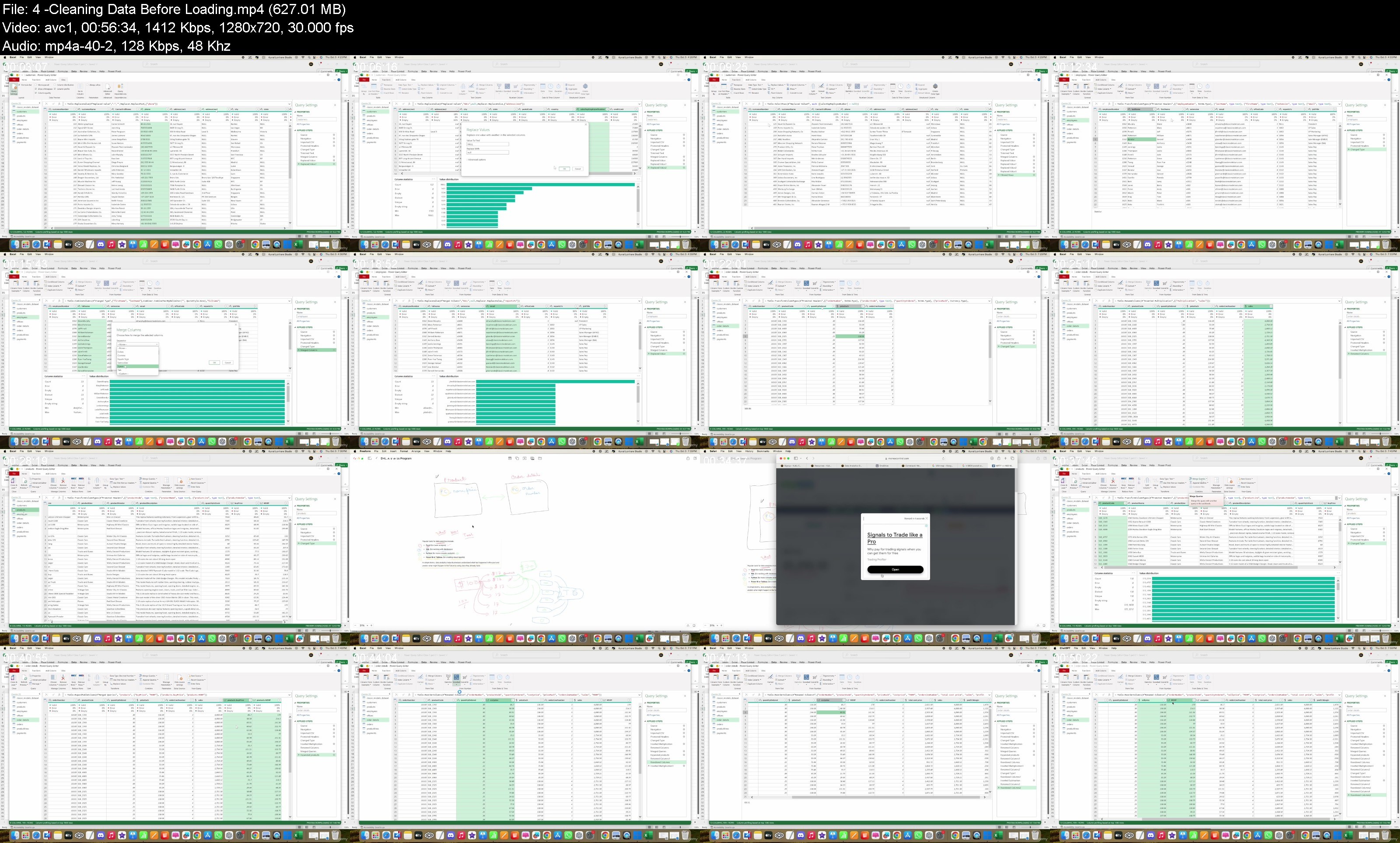
https://fikper.com/wfxKQ98tEz/Data.Analytics.Guide.with.Microsoft.Excel.and.ChatGPT.part1.rar.html
https://fikper.com/aahemTEJGU/Data.Analytics.Guide.with.Microsoft.Excel.and.ChatGPT.part2.rar.html
https://fikper.com/ZL0vajNYeM/Data.Analytics.Guide.with.Microsoft.Excel.and.ChatGPT.part3.rar.html
https://fikper.com/7cfANnU9d4/Data.Analytics.Guide.with.Microsoft.Excel.and.ChatGPT.part4.rar.html
https://fileaxa.com/f60tap4fuwzy/Data.Analytics.Guide.with.Microsoft.Excel.and.ChatGPT.part1.rar
https://fileaxa.com/mveycn9c9e5i/Data.Analytics.Guide.with.Microsoft.Excel.and.ChatGPT.part2.rar
https://fileaxa.com/31hj5f3jius3/Data.Analytics.Guide.with.Microsoft.Excel.and.ChatGPT.part3.rar
https://fileaxa.com/a5o5nd6iu3sl/Data.Analytics.Guide.with.Microsoft.Excel.and.ChatGPT.part4.rar
https://rapidgator.net/file/d8ff3af4cee796882e5046d23485b948/Data.Analytics.Guide.with.Microsoft.Excel.and.ChatGPT.part1.rar
https://rapidgator.net/file/5b1a5eef81a22392f967e02e483bde2f/Data.Analytics.Guide.with.Microsoft.Excel.and.ChatGPT.part2.rar
https://rapidgator.net/file/f11756b732a86c15fac2f098ff8ee74c/Data.Analytics.Guide.with.Microsoft.Excel.and.ChatGPT.part3.rar
https://rapidgator.net/file/1d37b14c0fe39c1224856d8a58e071b4/Data.Analytics.Guide.with.Microsoft.Excel.and.ChatGPT.part4.rar
https://turbobit.net/dresiqn146bm/Data.Analytics.Guide.with.Microsoft.Excel.and.ChatGPT.part1.rar.html
https://turbobit.net/6ue54akfy1gt/Data.Analytics.Guide.with.Microsoft.Excel.and.ChatGPT.part2.rar.html
https://turbobit.net/e95sv05mthiu/Data.Analytics.Guide.with.Microsoft.Excel.and.ChatGPT.part3.rar.html
https://turbobit.net/b06dcq1bac35/Data.Analytics.Guide.with.Microsoft.Excel.and.ChatGPT.part4.rar.html
Join to our telegram Group
Information
Users of Guests are not allowed to comment this publication.
Users of Guests are not allowed to comment this publication.
Choose Site Language
Recommended news
Commented



![eM Client Pro 9.2.1735 Multilingual [Updated]](https://pikky.net/medium/wXgc.png)






![Movavi Video Editor 24.0.2.0 Multilingual [ Updated]](https://pikky.net/medium/qhrc.png)

