Most Commented
Animate Infographics With After Effects




Description material

Animate Infographics With After Effects
Published 11/2024
MP4 | Video: h264, 1920x1080 | Audio: AAC, 44.1 KHz
Language: English | Size: 290.72 MB | Duration: 0h 46m
In this course, you are going to learn how to create animated and interactive statistics.
What you'll learn
Create animated graphs and graph bars
Create animated infographics
Engage the viewers with the content
Learn how to create expressions
Requirements
Basic knowledge of Adobe After Effects required.
Description
This is the course that is going to teach you how to create animated and interactive projects, like animated credit score mobile app mock-up, and similar.You should have a working knowledge of Adobe After Effects before embarking on this course.Let's embark on a journey of creating sophisticated, animated infographics and statistics using Adobe After Effects.In this course, you are going to use animation techniques, shape creation techniques, and more importantly expressions to create animated infographics and animated statistics. Expressions are little bits of code that you add for it to do something for you, more details in the lessons.In this class, we are going to work on a project, where we are going to create animated statistics using different animation techniques (as an example here, you are going to create an animated project animating statistics for plant and meat-based foods and their amounts of antioxidants).You are going to create a project to work with it.Create your own project and follow along. You can also create a project using your own content and I encourage you to share it with other students here so that everyone can learn from each other, share your ideas and challenges you may encounter.
Overview
Section 1: Introduction
Lecture 1 Introduction
Section 2: Project One - Animated Graph Bars
Lecture 2 Create a Comp and add Content
Lecture 3 Add Animated Graph Bars
Lecture 4 Animate Graph Bars
Lecture 5 Add Text Expressions
Lecture 6 Fix Text Expression
Lecture 7 Another Text Layer
Lecture 8 Finish the Project
Section 3: Project Two - Credit Score
Lecture 9 New Comp - Credit Score
Lecture 10 Add an Animated Info Circle
Lecture 11 Animate Info Circle
After Effects animators,Designers,Online marketers
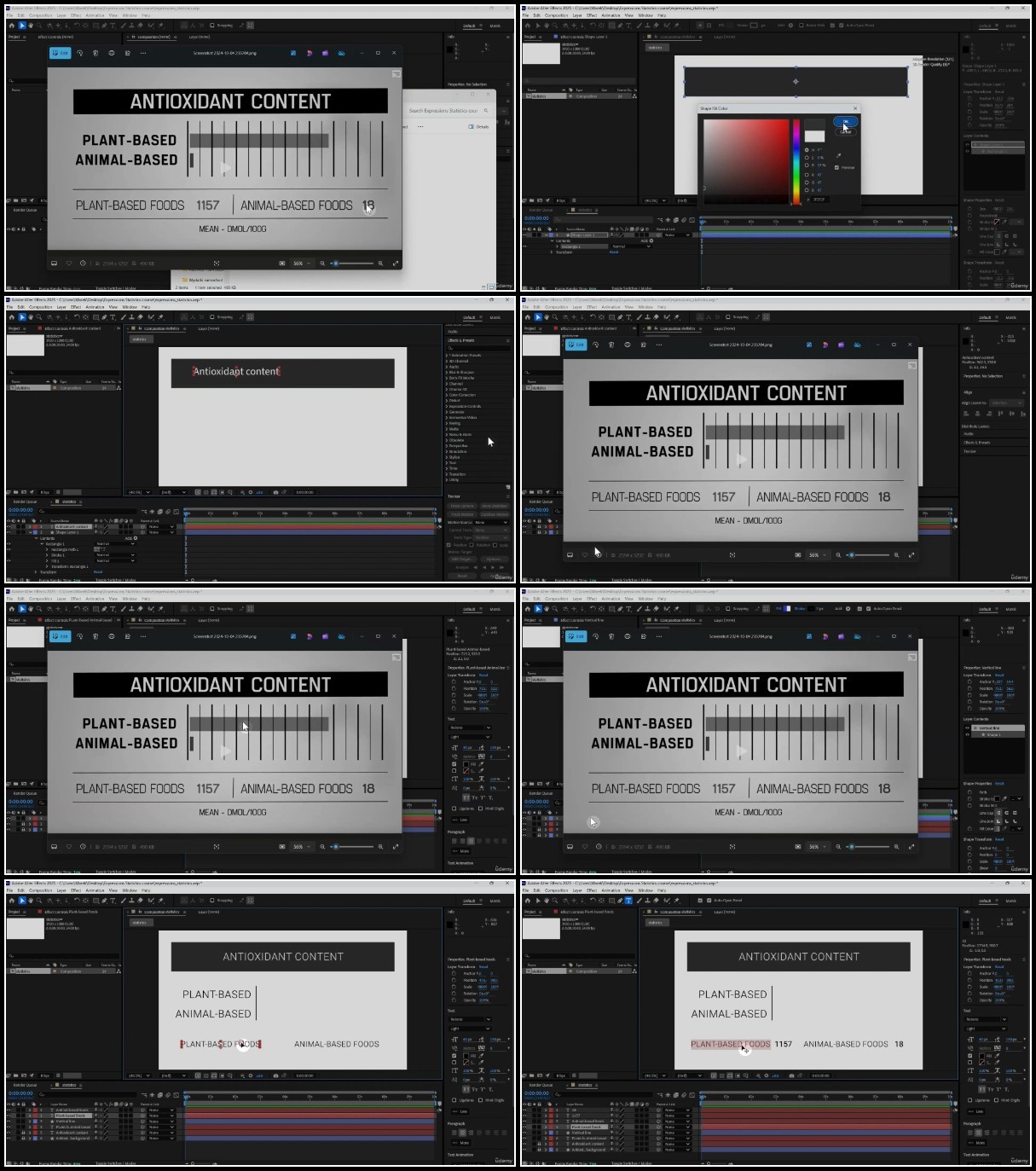
Join to our telegram Group
Information
Users of Guests are not allowed to comment this publication.
Users of Guests are not allowed to comment this publication.
Choose Site Language
Recommended news
Commented



![eM Client Pro 9.2.1735 Multilingual [Updated]](https://pikky.net/medium/wXgc.png)




![[PORTABLE] n-Track Studio Suite 9.1.6.5938 Multilingual](https://i.postimg.cc/52DNY5nN/n-Track-Studio-Suite.png)

![Movavi Video Editor 24.0.2.0 Multilingual [ Updated]](https://pikky.net/medium/qhrc.png)

