Most Commented
Unity 5: UI




Description material
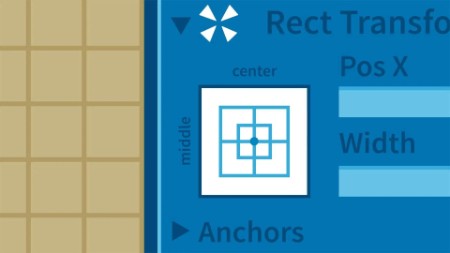
Unity 5: UI
MP4 | Video: 720p | Duration: 1:53:23 | English | Subtitles: VTT | 301.8 MB
Unity's UI system provides game developers with tools for creating professional user interfaces, fast and efficiently. Watch these Unity tutorials to learn how to build simple screens for games—splash screens, level selection screens, or even high-score screens—with Unity 5. Jess Freeman covers the basic UI components, including RectTransforms, text, buttons, images, sliders, and toggles, and reviews methods for skinning each component for a look and feel that matches your game. Along the way, he shows how to use different UI components in C# scripts, which allow you to trigger game events and respond to user input.
Topics include:
- Adding new components to the Canvas
- Working with RectTransforms
- Nesting UI elements
- Adding rich text and effects to the UI
- Creating images
- Styling UI buttons
- Handling input
- Creating sliders
- Controlling the layout of the screen
- Adding toggles and dropdowns
Join to our telegram Group
Information
Users of Guests are not allowed to comment this publication.
Users of Guests are not allowed to comment this publication.
Choose Site Language
Recommended news
Commented



![eM Client Pro 9.2.1735 Multilingual [Updated]](https://pikky.net/medium/wXgc.png)



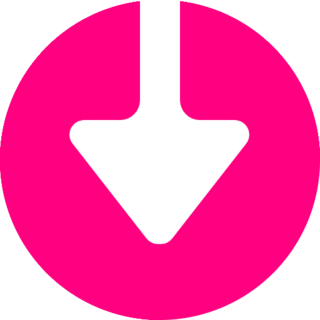


![Movavi Video Editor 24.0.2.0 Multilingual [ Updated]](https://pikky.net/medium/qhrc.png)

