Most Commented
Udemy-SolidWorks (2015) Parts Essential Training




Description material

1.07 GB | 9min 30s | mp4 | 1280X720 | 16:9
Genre:eLearning |Language:English
Files Included :
001 Introduction.mp4 (4.81 MB)
002 Sketched based feature and applied based feature.mp4 (4.51 MB)
001 Extrude Boss Feature.mp4 (18.21 MB)
002 Thin feature in Extrude boss tool.mp4 (15.64 MB)
003 Extruded cut tool.mp4 (11.24 MB)
004 Open profile using extruded cut.mp4 (5.14 MB)
005 Revolve boss tool.mp4 (8.49 MB)
006 Revolve cut tool.mp4 (2.77 MB)
007 Sweep tool.mp4 (10.79 MB)
008 Loft tool.mp4 (29.59 MB)
009 Rib tool.mp4 (21.55 MB)
001 Fillet tool.mp4 (19.97 MB)
002 Chamfer tool.mp4 (18.19 MB)
003 Shell tool.mp4 (8.97 MB)
001 Mirror tool.mp4 (6.51 MB)
002 Mirror with custom plane.mp4 (10.07 MB)
003 Body Mirror.mp4 (6.47 MB)
001 Linear pattern.mp4 (18.35 MB)
002 Linear pattern using up to reference.mp4 (7.35 MB)
003 Circular pattern.mp4 (6.38 MB)
004 Varying pattern.mp4 (13.93 MB)
005 Curve driven pattern.mp4 (9.01 MB)
006 Fill pattern.mp4 (18.47 MB)
007 Instance count in fill pattern tool.mp4 (19.41 MB)
001 Create custom axis.mp4 (5.69 MB)
002 Create complex reference plane.mp4 (13.71 MB)
003 Create plane parallel to screen.mp4 (3.87 MB)
001 Apply hole wizard.mp4 (18.61 MB)
002 Composite curve tool.mp4 (10.49 MB)
003 Project curve tool.mp4 (5.16 MB)
004 Intersection curve tool.mp4 (7.5 MB)
001 Create my first part.mp4 (17.18 MB)
002 What is design intent.mp4 (15.21 MB)
003 How to make part in symmetry fashion.mp4 (16.67 MB)
004 Best way to edit the part.mp4 (18.26 MB)
005 Change the part quickly using Instant 3D tool.mp4 (11.85 MB)
006 Suppress and unsuppress feature.mp4 (3.4 MB)
007 Parent child relationship.mp4 (7.77 MB)
001 Measure tool.mp4 (19.3 MB)
002 Mass properties tools.mp4 (17.09 MB)
001 What is part configuration.mp4 (7.84 MB)
002 Configuring part.mp4 (15.06 MB)
003 Configuring part 2.mp4 (9.87 MB)
004 Configure part by using table.mp4 (11.5 MB)
005 Configure part by design table.mp4 (19.45 MB)
006 What is custom properties.mp4 (9.54 MB)
001 Advance capability of features.mp4 (2.73 MB)
002 Advance capability of constant size fillet.mp4 (18.04 MB)
003 Asymmetric fillet of constant size fillet.mp4 (9.11 MB)
004 Variable size fillet.mp4 (14.89 MB)
005 Face fillet.mp4 (5.23 MB)
006 Face fillet using hold line.mp4 (10.22 MB)
007 FilletXpert tool.mp4 (16.2 MB)
008 Corner treatment using FilletXpert tool.mp4 (12.31 MB)
001 Advanced Technique to make basic sweep.mp4 (6.45 MB)
002 Path selection using selection manager.mp4 (9.26 MB)
003 Creating sweep using guide curve.mp4 (16.39 MB)
004 Sweep profile orientation.mp4 (14.97 MB)
005 Twist along path with Sweep.mp4 (9.57 MB)
001 Different end condition of extrude boss base tool.mp4 (19.25 MB)
002 Start condition of extrude boss base tool.mp4 (10.51 MB)
003 Sweep cut tool.mp4 (10.46 MB)
001 Create loft using several profile section.mp4 (6.21 MB)
002 Start end constraint for loft.mp4 (12.48 MB)
003 More control on loft using guide curve.mp4 (9.66 MB)
004 Control loft using connector.mp4 (12.59 MB)
005 Create loft using centerline parameter.mp4 (5.57 MB)
006 Add loft section.mp4 (6.86 MB)
007 Add lofted cut.mp4 (4.23 MB)
001 Boundary boss base.mp4 (12.5 MB)
002 Boundary cut tool.mp4 (6.43 MB)
003 Dome tool.mp4 (9.04 MB)
004 Wrap tool.mp4 (9.53 MB)
005 Indent tool.mp4 (12.57 MB)
006 Select multi region in Indent tool.mp4 (12.12 MB)
007 Move face tool.mp4 (12.81 MB)
008 End condition of move face tool.mp4 (16.92 MB)
001 What is multibody.mp4 (13.09 MB)
002 Split tool.mp4 (7.26 MB)
003 Save multibody as a assembly file.mp4 (10.94 MB)
004 Combine tool.mp4 (6.46 MB)
005 Intersect tool to measure volume.mp4 (13.37 MB)
006 Sweep cut using solid sweep.mp4 (5.76 MB)
007 Exploded view from multibody part.mp4 (10.81 MB)
008 Explode line sketch in multibody part.mp4 (8.58 MB)
009 Add multibody part to the design library.mp4 (5.46 MB)
010 Delete or keep body using Delete-Keep Body tool.mp4 (2.2 MB)
011 Project curve tool.mp4 (1.61 MB)
001 Sketch driven pattern.mp4 (10.26 MB)
002 Table driven pattern.mp4 (12.89 MB)
003 Variable pattern.mp4 (12.93 MB)
001 Create diffenent reference axis.mp4 (13.46 MB)
002 Create custom coordinate system.mp4 (7.55 MB)
003 Create reference point.mp4 (11.09 MB)
004 Create center of mass and its reference point.mp4 (12.31 MB)
001 Benefit of using equation tool in solidworks.mp4 (7.69 MB)
002 Define variable and create your first equation.mp4 (11.94 MB)
003 Create feature suppression equation.mp4 (7.94 MB)
001 Conclusion.mp4 (4.01 MB)]
Screenshot
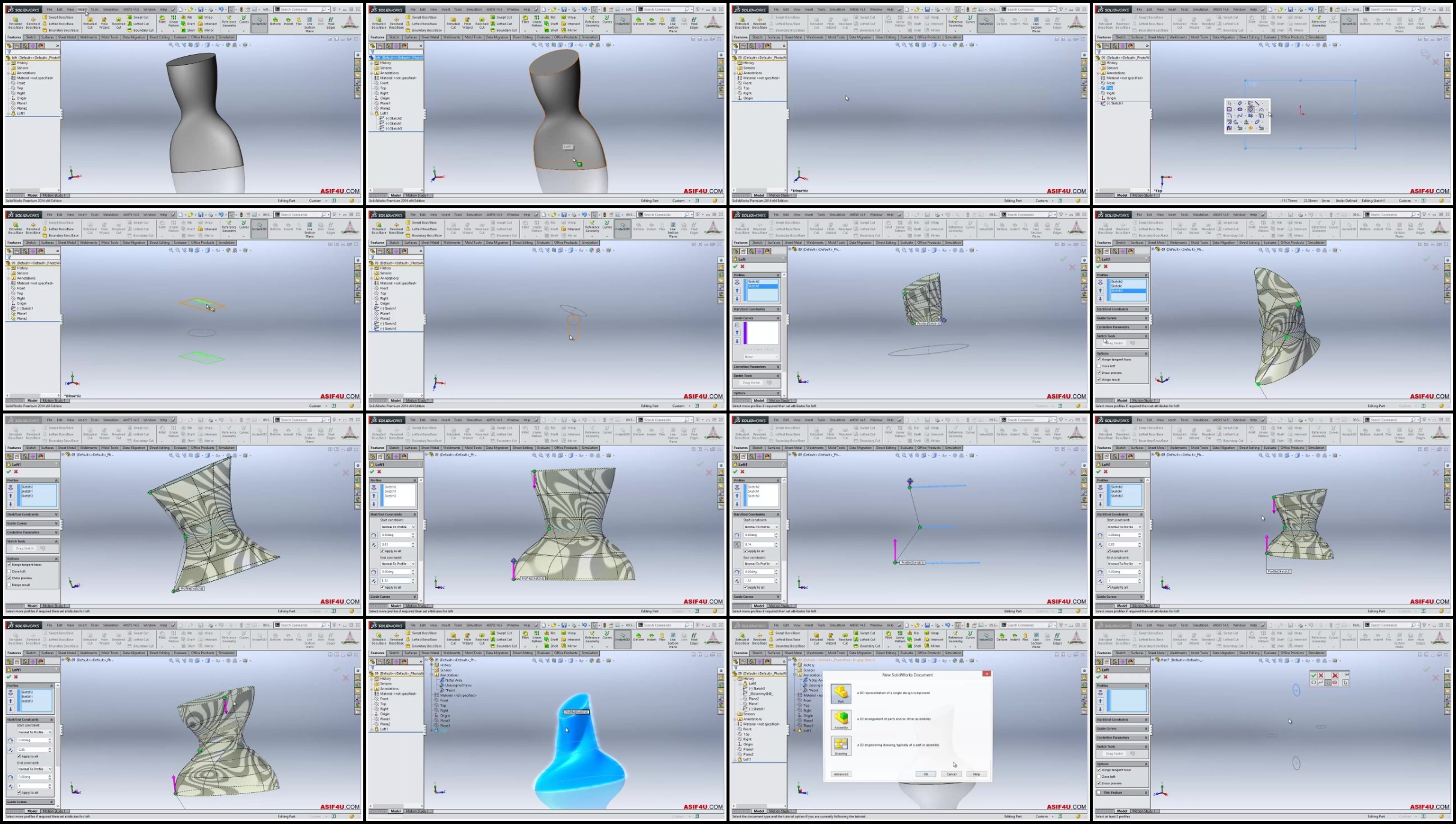
Join to our telegram Group
Information
Users of Guests are not allowed to comment this publication.
Users of Guests are not allowed to comment this publication.
Choose Site Language
Recommended news
Commented



![eM Client Pro 9.2.1735 Multilingual [Updated]](https://pikky.net/medium/wXgc.png)






![Movavi Video Editor 24.0.2.0 Multilingual [ Updated]](https://pikky.net/medium/qhrc.png)

