Most Commented
Lynda - Meshmixer: Sculpting and Shaping




Description material
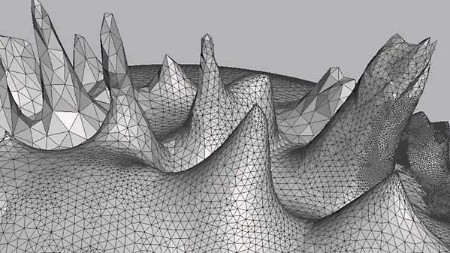
Lynda - Meshmixer: Sculpting and Shaping
Size: 513 MB | Duration: 1h 25m | Video: AVC (.mp4) 1280x720 30fps | Audio: AAC 48KHz 2ch | Subtitles
Genre: eLearning | Level: Beginner | Language: English
Autodesk Meshmixer is a utility for creating and editing 3D models. In this course, instructor Nick Kloski explores the sculpting and shaping features in Meshmixer. He demonstrates techniques for manipulating and controlling meshes, including smoothing, flattening, creating sharp features, and patterning a model's surface. Nick also shares a few useful shortcuts, and shows how to prevent out-of-control meshes.
* Smoothing and flattening
* Volume sculpt vs. Surface sculpt
* Using Face Groups
* Creating sharp features
* Useful shortcuts
* Preventing out-of-control meshes
No mirrors below please.
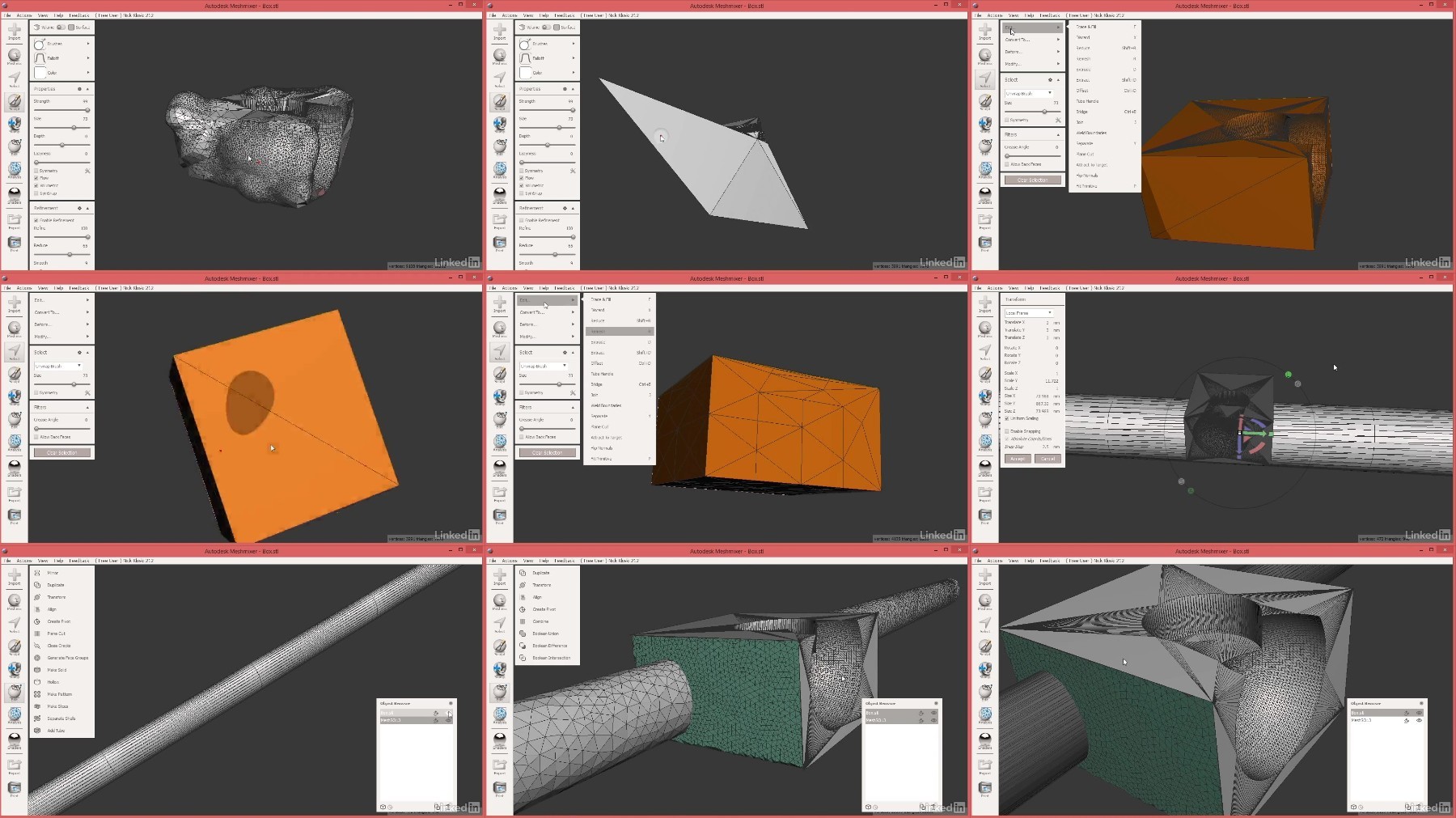
Rapidgator links are free direct download only for my subscriber, other hosts are free download for free users
Fikper
RapidGator
TurboBit
Join to our telegram Group
Information
Users of Guests are not allowed to comment this publication.
Users of Guests are not allowed to comment this publication.
Choose Site Language
Recommended news
Commented



![eM Client Pro 9.2.1735 Multilingual [Updated]](https://pikky.net/medium/wXgc.png)




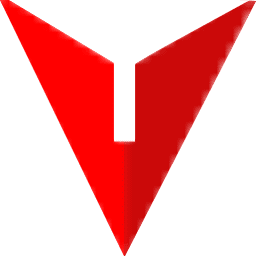

![Movavi Video Editor 24.0.2.0 Multilingual [ Updated]](https://pikky.net/medium/qhrc.png)

