Most Commented
Pluralsight - Cisco Enterprise NetWorks- VLANs and Trunking by Ben Piper




Description material

354.44 MB | 00:14:11 | mp4 | 1280X720 | 16:9
Genre:eLearning |Language:English
Files Included :
0 Course Overview.mp4 (2.85 MB)
0 Introduction.mp4 (4.4 MB)
1 How to Get the Most out of This Course.mp4 (2.42 MB)
2 What Is a VLAN-.mp4 (5.59 MB)
3 VLAN Identifiers.mp4 (2.12 MB)
4 Default VLANs.mp4 (6.8 MB)
5 Lab- Configuring Normal VLANs.mp4 (11.41 MB)
6 Configuring Voice VLANs.mp4 (10.28 MB)
7 VLANs and Security.mp4 (7.9 MB)
8 Summary.mp4 (2.9 MB)
0 Introduction.mp4 (4.57 MB)
1 Primary and Secondary VLANs.mp4 (3.77 MB)
2 Private VLAN Port Types.mp4 (2.62 MB)
3 Isolated Private VLANs.mp4 (42.67 MB)
4 Community Private VLANs.mp4 (24.14 MB)
5 Summary.mp4 (5.42 MB)
0 Introduction.mp4 (1.97 MB)
1 Creating a Dynamic Trunk.mp4 (32.21 MB)
2 Troubleshooting Missing VLANs.mp4 (5.66 MB)
3 Troubleshooting Trunks Using the MAC Address Table.mp4 (8.08 MB)
4 Creating an Unconditional 802 1Q Trunk for VM Hosts.mp4 (14.28 MB)
5 Managing the MAC Address Table.mp4 (16.2 MB)
6 Native VLANs.mp4 (27.64 MB)
7 Manual VLAN Pruning.mp4 (10.01 MB)
8 Summary.mp4 (6.86 MB)
0 Introduction.mp4 (4.56 MB)
1 VTP Versions 1 and 2.mp4 (26.17 MB)
2 Transparent Mode.mp4 (6.22 MB)
3 VTP Pruning.mp4 (10.63 MB)
4 Troubleshooting VTP Pruning.mp4 (14.23 MB)
5 VTP Version 3.mp4 (8.1 MB)
6 SDM Templates.mp4 (8.67 MB)
7 Summary.mp4 (3.15 MB)
8 Course Summary.mp4 (4.59 MB)
cisco-enterprise-networks-vlans-trunking.zip (5.1 MB)]
Screenshot
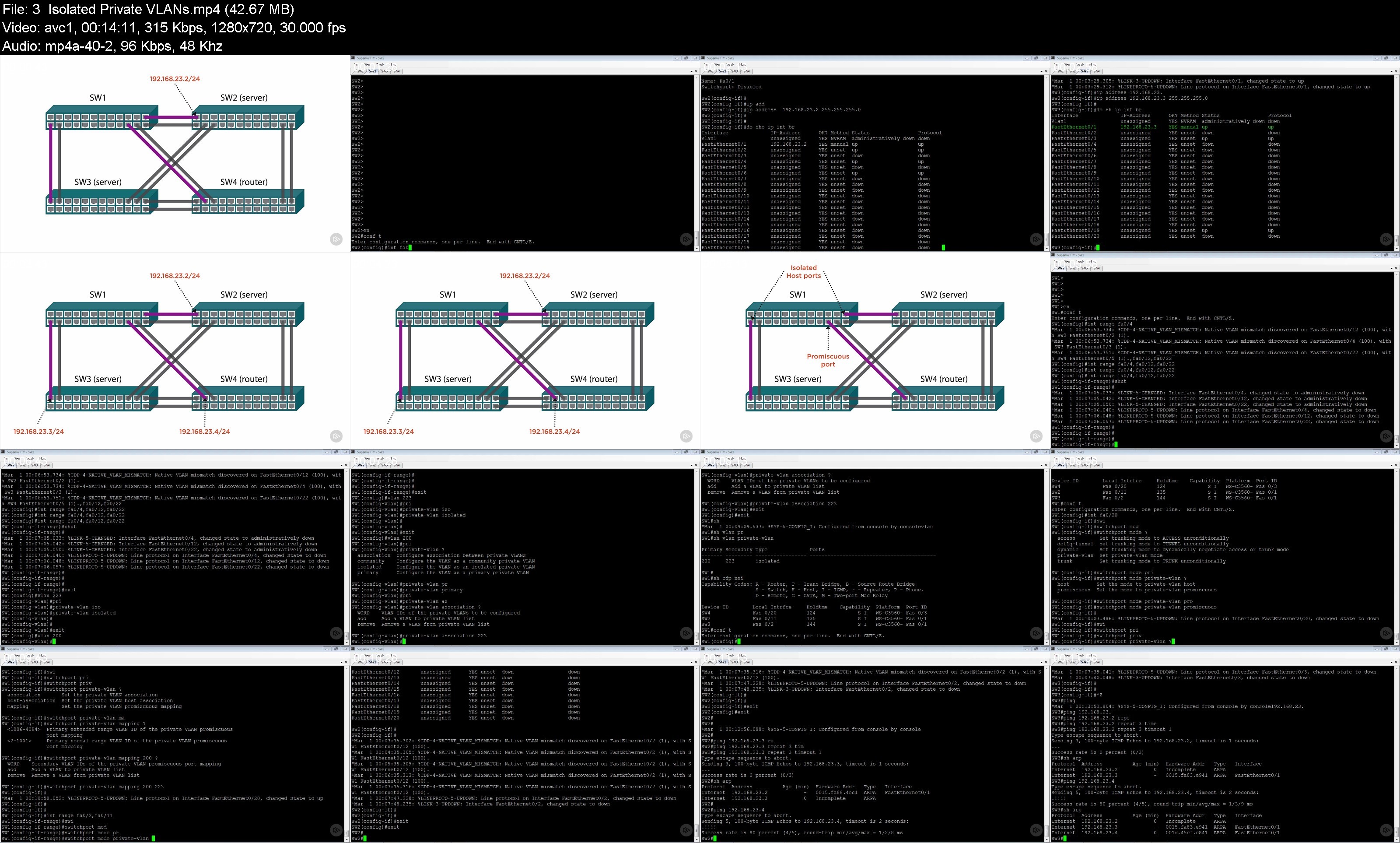
Rapidgator links are free direct download only for my subscriber, other hosts are free download for free users
Join to our telegram Group
Information
Users of Guests are not allowed to comment this publication.
Users of Guests are not allowed to comment this publication.
Choose Site Language
Recommended news
Commented



![eM Client Pro 9.2.1735 Multilingual [Updated]](https://pikky.net/medium/wXgc.png)






![Movavi Video Editor 24.0.2.0 Multilingual [ Updated]](https://pikky.net/medium/qhrc.png)

