Most Commented
Create A Monetizable Ai Faceless Youtube Channel





Description material

Create A Monetizable Ai Faceless Youtube Channel
Published 11/2024
MP4 | Video: h264, 1280x720 | Audio: AAC, 44.1 KHz
Language: English | Size: 353.21 MB | Duration: 0h 32m
Start a monetizable faceless YouTube animation channel using generative AI tools- this step-by-step guide for beginner
What you'll learn
Using AI tool
Create youtube channel
Use chat GPT Canva And video editing tool
Create faceless channel
Requirements
internet connection
Youtube channel
Sign up to recommended accounts
Ability to use AI tools
Description
Ready to turn your YouTube dreams into reality? Welcome to "YouTube Mastery with AI Tools," your one-stop course to harness the power of AI in creating, managing, and optimizing your YouTube channel.Channel Creation: Learn the fundamentals of setting up a YouTube channel, from choosing a niche to establishing a consistent upload schedule. This foundational step ensures your channel is built on solid ground, ready to attract and retain an audience.AI-Driven Channel Name: Discover the best AI tools to brainstorm and select an engaging, memorable channel name. Your channel name is your brand's first impression, and with AI's help, you can craft a name that stands out in a crowded market.Branding with Canva: Dive into Canva's extensive template library to create visually stunning and cohesive branding elements for your channel. Learn how to design channel art, logos, and video thumbnails that reflect your unique style and attract viewers.Script Writing with ChatGPT-4: Master the art of scriptwriting using ChatGPT-4. This powerful AI tool helps you generate engaging and high-quality scripts, ensuring your content is both informative and captivating. Whether you're creating how-to videos or storytelling content, ChatGPT-4 has you covered.Flawless AI Voiceover: Utilize state-of-the-art AI tools to create professional voiceovers for your videos. These tools provide natural-sounding narration, enhancing your content and making it more accessible and engaging for your audience.3D Animation Videos: Explore AI software that allows you to create captivating 3D animation explainer videos. These visually dynamic videos can simplify complex topics, making your content more engaging and easier to understand.Thumbnail Creation: Design eye-catching video thumbnails using AI tools. Learn the principles of effective thumbnail design and how to apply them to create images that increase your video's click-through rates, ensuring more viewers click on your content.Title Optimization with VidIQ: Use AI to optimize your video titles with VidIQ. Learn how to craft titles that are not only SEO-friendly but also compelling, improving your video's discoverability and ranking on YouTube.By the end of this course, you'll have a comprehensive understanding of how to leverage AI tools to enhance every aspect of your YouTube channel. From creating engaging content to optimizing your videos for maximum reach, this course provides the skills and knowledge you need to succeed on YouTube. Join us and transform your channel into a thriving platform with the power of AI technologies!
Overview
Section 1: Introduction
Lecture 1 1 - Monetizable AI Faceless Youtube Channel Plan
Lecture 2 2 - Channel Creation
Lecture 3 3 - Using AI for Best Channel Names
Lecture 4 4 - Using canva template for Youtube channel branding
Lecture 5 5 - Script Writing Using Chat GPT-4
Lecture 6 6 - Using AI tool for Flawless Voiceover
Lecture 7 7 - 3D Explanation Animation Videos Using AI
Lecture 8 8 - Video Thumbnail Creating
Lecture 9 9 - Title Optimization Using AI - VidIQ
Lecture 10 10 - Video Ranking With AI Optimization
Lecture 11 11 - Summary OF Steps Taken
Lecture 12 12 - Qualify For Earning on Youtube Monetization
Section 2: Automatic Faceless Video Creating - 1 Click - For YouTube Channel
Lecture 13 1 - One Click - Automatic Faceless Video Creation
Lecture 14 2 - How to use this AI tool to get views FAQ
Lecture 15 3 - Less Price More Value
Lecture 16 4 - Creating AI Video Content Likes Pro!
Section 3: Making AI Avatar Talk
Lecture 17 9 - Heygen And Artflow AI - Making Avatar Talk
Lecture 18 10 - Remove Video Watermark And Enhance using 123apps
Lecture 19 11 - Final Step - Enhance to 2K Full HD (VMAKE AI)
students,business owners,Anybody who wants to learn
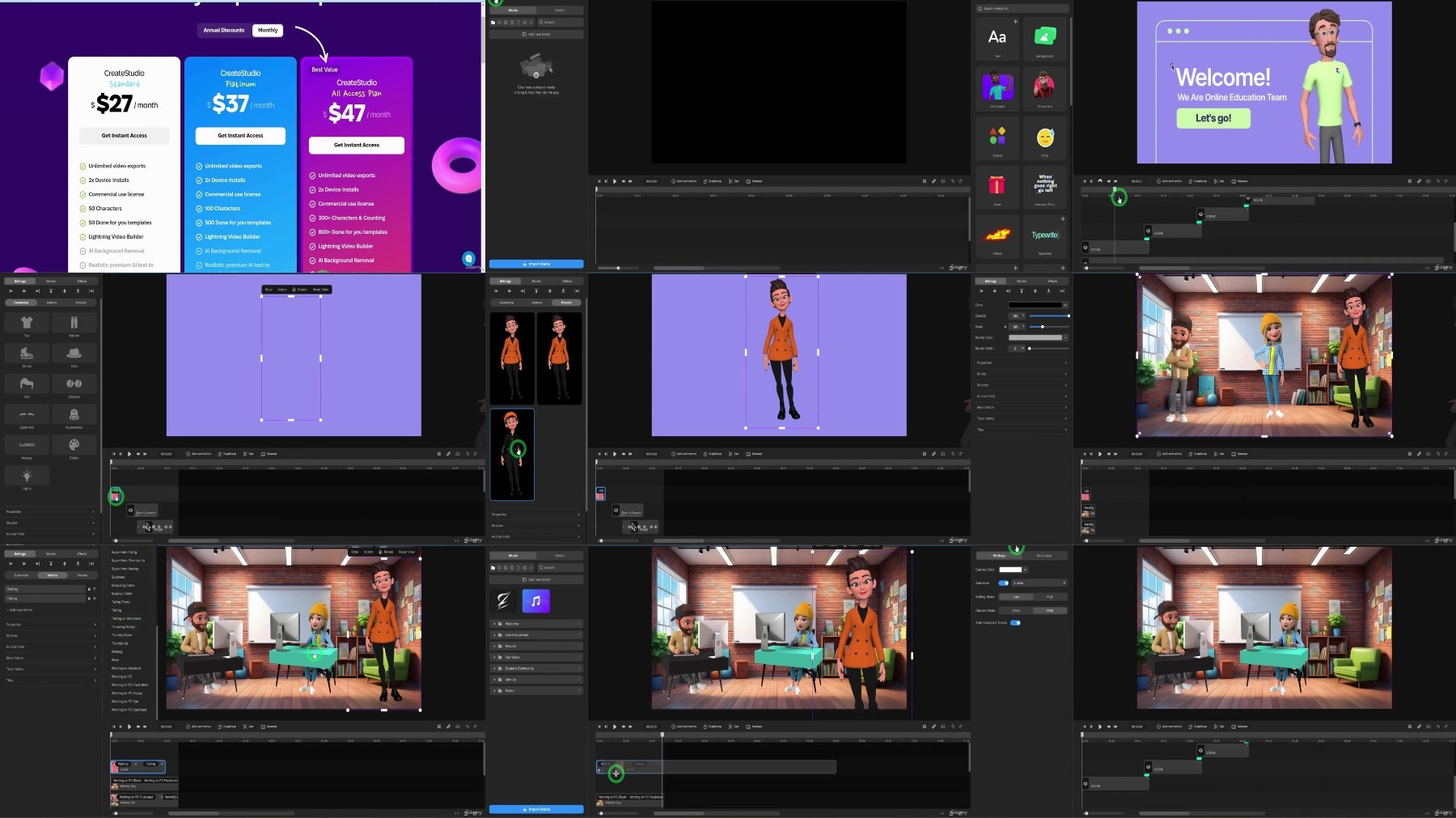
Rapidgator links are free direct download only for my subscriber, other hosts are free download for free users
Fikper
RapidGator
TurboBit

Join to our telegram Group
Information
Users of Guests are not allowed to comment this publication.
Users of Guests are not allowed to comment this publication.
Choose Site Language
Recommended news
Commented


![eM Client Pro 9.2.1735 Multilingual [Updated]](https://pikky.net/medium/wXgc.png)



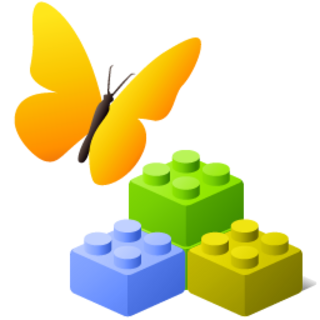


![Movavi Video Editor 24.0.2.0 Multilingual [ Updated]](https://pikky.net/medium/qhrc.png)

