Most Commented
HandsOn Labs: Securing Storage For Azure Files And Blobs





Description material

Hands-On Labs: Securing Storage For Azure Files And Blobs
Published 11/2024
MP4 | Video: h264, 1920x1080 | Audio: AAC, 44.1 KHz
Language: English | Size: 341.85 MB | Duration: 0h 55m
HANDS-ON Lab Simulations to Prepare for Azure Applied Skills: Securing Storage for Azure Files and Azure Blob Storage.
What you'll learn
Create and configure a storage account
Create and configure Blob Storage
Create and configure Azure Files
Configure encryption
Configure networking for storage
Microsoft Applied Skills: Secure storage for Azure Files and Azure Blob Storage
Requirements
To access the hands-on lab simulations featured in this course, simply enroll in this course and then click the special registration link in the "Course Setup" section to get free access to the lab simulations on the labITpro website. No credit card required.
Students should be familiar with Azure storage and networking concepts.
Description
In today's cloud-driven world, safeguarding data is crucial, and Microsoft Azure offers a range of powerful tools for secure storage management. This collection of Azure labs, called HANDS-ON LABS: Securing Storage for Azure Files and Blobs, is designed to provide you with the hands-on skills and knowledge needed to deploy, configure, and manage secure storage solutions in Azure.Course OverviewThis course consists of 90 MINUTES OF HANDS-ON AZURE LABS that align directly with the skills required to pass the Microsoft Applied Skills certification in Secure Storage for Azure Files and Azure Blob Storage. Each lab is crafted to mirror real-world challenges that IT professionals encounter daily. You'll learn to create and manage Azure storage accounts, enforce security controls, configure access management, and implement storage lifecycle policies, all while optimizing for cost and efficiency.Throughout this course, you will complete the following hands-on labs:HANDS-ON LAB 1 (~15min): Set up storage for IT department testing and training environments.HANDS-ON LAB 2 (~20min): Configure secure, high-availability storage for a public-facing website.HANDS-ON LAB 3 (~15min): Create private storage solutions for internal company documents.HANDS-ON LAB 4 (~15min): Establish shared file storage across company offices, including network restrictions and redundancy.HANDS-ON LAB 5 (~25min): Implement secure storage for a new company app, using keys and managed identities with role-based access control.Each lab builds upon the last, providing a cumulative learning experience that enhances your ability to implement secure storage solutions. Better yet, I've also included additional CHALLENGE LABS, which mirror the labs mentioned above, but without guidance in certain spots. You can use these challenge labs to test your knowledge of what to click and where, when deploying solutions.Who Should Enroll:This course is ideal for IT professionals and cloud architects who want hands-on experience with Azure storage solutions. It is especially beneficial for those preparing to earn the Microsoft Applied Skills: Secure Storage for Azure Files and Azure Blob Storage certification, as well as for anyone responsible for managing and securing data in Azure.Course Benefits:Hands-On Practice: Engage in real-world tasks to secure and manage Azure storage effectively.In-Depth Knowledge: Learn to configure storage for diverse use cases, from public websites to private data storage.Exam-Ready Skills: Acquire the applied skills needed to pass the certification with confidence.Certification Prep:By the end of this course, you'll have the hands-on experience necessary to successfully complete the official assessment for Applied Skills: Secure Storage for Azure Files and Azure Blob Storage. You'll be equipped to build secure, reliable, and scalable storage solutions in Azure that meet business needs.Enroll today to start building the skills to stand out as a secure Azure storage expert!
Overview
Section 1: Introduction
Lecture 1 Introduction
Lecture 2 COURSE SETUP: How to Access the Labs in this Course
Section 2: Understanding Azure Storage
Lecture 3 Azure Storage Accounts
Lecture 4 Azure File Shares
Lecture 5 Azure Blob Storage
Lecture 6 Azure Storage Redundancy: GRS vs GZRS
Lecture 7 Azure Storage Redundancy: LRS vs ZRS
Section 3: HANDS-ON LABS: Secure Storage for Azure Files and Azure Blob Storage
Lecture 8 HANDS-ON AZURE LAB 1: Provide Storage for IT Dept Testing & Training (15min)
Lecture 9 HANDS-ON AZURE LAB 2: Provide Storage for Public Website (20min)
Lecture 10 HANDS-ON AZURE LAB 3: Provide Private Storage for Internal Documents (15min)
Lecture 11 HANDS-ON AZURE LAB 4: Provide Shared File Storage for Company Offices (15min)
Lecture 12 HANDS-ON AZURE LAB 5: Provide Storage for a New Company App (25min)
Section 4: Conclusion
Lecture 13 Course Wrap-Up
These labs are designed for IT professionals who wish to validate the following skills: Create and configure storage accounts, Create and configure Blob Storage, Create and configure Azure Files, Configure encryption, and Configure networking for storage.
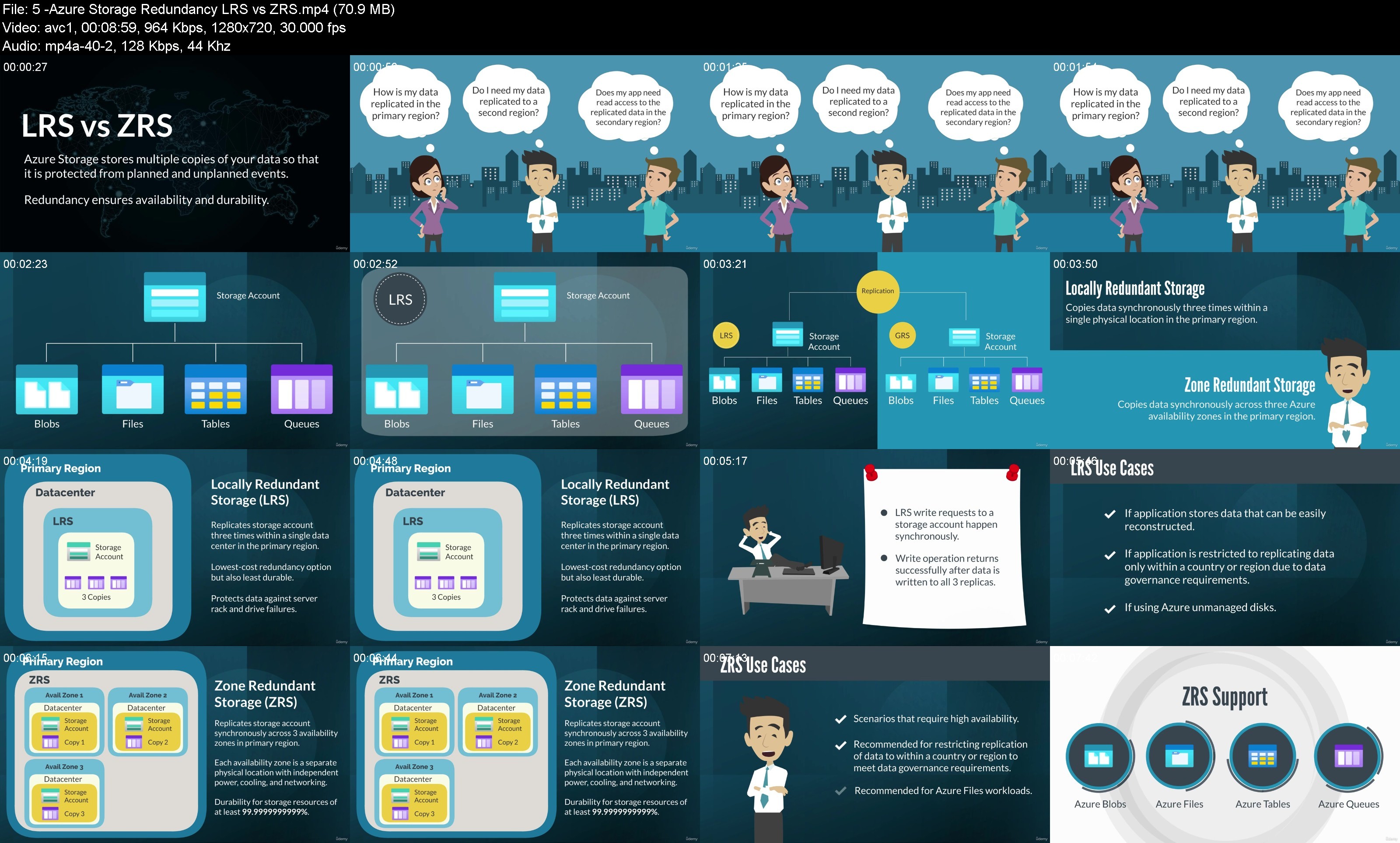
Rapidgator links are free direct download only for my subscriber, other hosts are free download for free users

Join to our telegram Group
Information
Users of Guests are not allowed to comment this publication.
Users of Guests are not allowed to comment this publication.
Choose Site Language
Recommended news
Commented


![eM Client Pro 9.2.1735 Multilingual [Updated]](https://pikky.net/medium/wXgc.png)






![Movavi Video Editor 24.0.2.0 Multilingual [ Updated]](https://pikky.net/medium/qhrc.png)

