Most Commented
MacProVideo WaveLab 101 Introduction To Mastering




Description material

460.99 MB | 00:07:47 | mov | 960X540 | 16:9
Genre:eLearning |Language:English
Files Included :
1 Welcome (12.88 MB)
10 WaveLab Meters and The Control Window (43.76 MB)
11 The Master Section (16.89 MB)
12 Punchy, Shiny, and LOUD! (6.68 MB)
13 The Loudness War (32.17 MB)
14 Who Sets the Final Mastering Volume (8.57 MB)
15 The Audio File Workspace (16.51 MB)
16 Adding "Punchy" with a Multiband Compressor (37.77 MB)
17 Adding "Shiny" with an Equalizer (14.92 MB)
18 Adding "LOUD!" with a Mastering Limiter (33.64 MB)
19 The Importance of Dithering (14.15 MB)
2 Introduction to Mastering (7.34 MB)
20 Rendering Mastered Files (28.68 MB)
21 Loading and Managing Multiple Audio Files (19.35 MB)
22 Adding Fades and Crossfades (27.97 MB)
23 Using CD Track Markers (25.13 MB)
24 Burning an Audio CD and DDP (17.36 MB)
3 Clickity-click, click (10.58 MB)
4 Use WaveLab 7 2 or Higher (21.55 MB)
5 Configuring Your Computer (12.77 MB)
6 Arranging Your Studio Environment (5.24 MB)
7 A Word About Screen Resolution (10.37 MB)
8 Understanding The WaveLab Workspaces (8.92 MB)
9 Tab Groups and Menus (27.79 MB)]
Screenshot
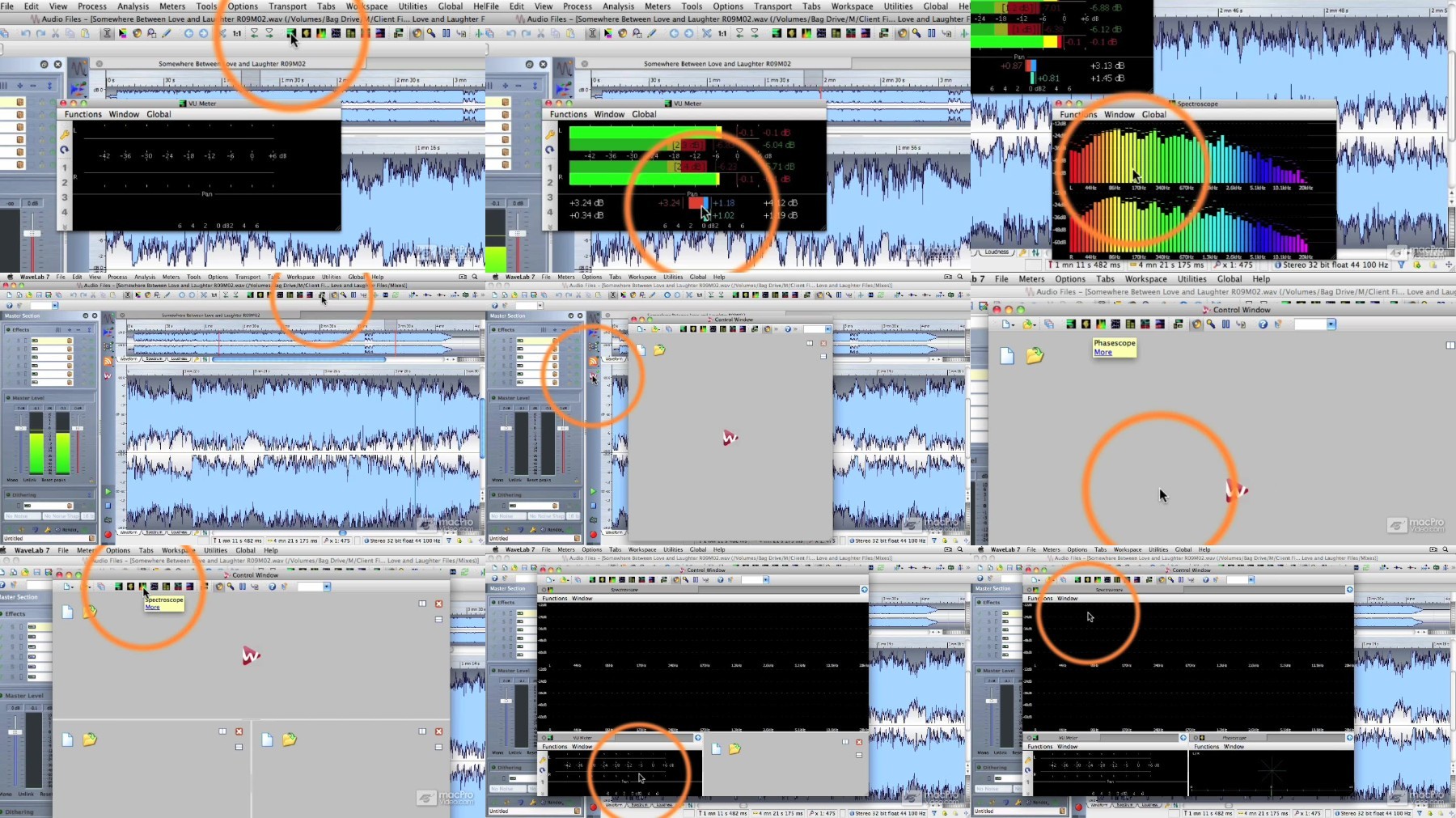
Rapidgator links are free direct download only for my subscriber, other hosts are free download for free users
Fikper
RapidGator
TurboBit
Join to our telegram Group
Information
Users of Guests are not allowed to comment this publication.
Users of Guests are not allowed to comment this publication.
Choose Site Language
Recommended news
Commented



![eM Client Pro 9.2.1735 Multilingual [Updated]](https://pikky.net/medium/wXgc.png)





![[PORTABLE] Comic Life 3.5.21 (v36998)](https://i.postimg.cc/RVSS646D/Comic-Life.png)
![Movavi Video Editor 24.0.2.0 Multilingual [ Updated]](https://pikky.net/medium/qhrc.png)

