Most Commented
Udemy - Master Python - From Beginner to Advanced Projects




Description material

912.93 MB | 2min 33s | mp4 | 1280X720 | 16:9
Genre:eLearning |Language:English
Files Included :
1 -Installing PyCharm on Windows.mp4 (15.56 MB)
2 -Setting Up Your First Project in PyCharm.mp4 (17.04 MB)
3 -Creating and Running Your First Python File.mp4 (12.72 MB)
4 -Mastering Debug Mode Breakpoints, Step Over, and Step Into.mp4 (36.69 MB)
1 -Basic Python Syntax Your First Steps in Programming.mp4 (10.74 MB)
10 -Python Loops 101 For, While, Range, Break, and Continue Explained.mp4 (10.63 MB)
11 -How to Import and Use Modules and Libraries in Python.mp4 (11.25 MB)
12 -Understanding Lexical Scope (Static Scope) in Python.mp4 (11.43 MB)
13 -Introduction to Python Data Structures Lists, Tuples, Dictionaries, and Sets.mp4 (17.64 MB)
14 -Type Conversion in Python Implicit vs Explicit.mp4 (10.91 MB)
15 -Common Python Errors and How to Handle Them with Try-Except.mp4 (13.5 MB)
16 -Getting User Input in Python A Complete Guide.mp4 (8.47 MB)
2 -Python Numbers and Math Operators A Beginner's Guide.mp4 (10.31 MB)
3 -Working with Strings Variables, Operators, and Practical Use.mp4 (4.53 MB)
4 -How to Declare and Use Functions in Python.mp4 (8.22 MB)
5 -Exploring Python's Built-In Math Functions.mp4 (5.33 MB)
6 -Essential Python String Functions for Everyday Use.mp4 (6.71 MB)
7 -Understanding Boolean Variables and Boolean Logic in Python.mp4 (6.33 MB)
8 -Mastering If, Else, and Elif Making Decisions in Python Code.mp4 (7.53 MB)
9 -How to Compare Strings with Python's Operators.mp4 (4.22 MB)
1 -Writing Clean Code Adhering to Python's Official Style (PEP 8).mp4 (21.99 MB)
2 -Modular Design in Python Using Modules and Packages Effectively.mp4 (12.84 MB)
3 -Mastering Documentation Writing Docstrings and Comments.mp4 (12.82 MB)
5 -Getting Started with Google Style Docstrings in Python.mp4 (7.23 MB)
6 -Mastering Google Style Docstrings for Python.mp4 (12.2 MB)
7 -Automatically Generating Documentation with Pydoc and Sphinx.mp4 (11.34 MB)
8 -Configuring Sphinx Editing the conf py File for Your Project.mp4 (9.47 MB)
9 -Automatically Generate Project Documentation Using Sphinx.mp4 (14.7 MB)
1 -Creating the Fitness Tracker Project in PyCharm.mp4 (17.53 MB)
10 -Documenting the Project with Google-Style Docstrings and Installing Sphinx.mp4 (17.65 MB)
11 -Generating Documentation Automatically Using Sphinx.mp4 (30.93 MB)
2 -Creating the Main Files and Functions of the Project.mp4 (17.56 MB)
3 -Implementing the Main Loop of the Fitness Tracker Project.mp4 (15.44 MB)
4 -Finishing the Main File of the Project.mp4 (11.97 MB)
5 -Implementing the Input Validation Module.mp4 (16.76 MB)
6 -Finishing the Input Validation Module.mp4 (11.86 MB)
7 -Implementing the Exercise Module.mp4 (9 MB)
8 -Finishing the Exercise Module Implementation.mp4 (12.16 MB)
9 -Testing the Fitness Tracker Program.mp4 (15.67 MB)
1 -Setting Up the Dice Game Project in PyCharm.mp4 (5.07 MB)
10 -Adding the execute turn Function in the Dice Game Module.mp4 (4.51 MB)
2 -Creating the Game State Dictionary in the Dice Game Module.mp4 (4.62 MB)
3 -Implementing the Display Module's display scores Function.mp4 (2.71 MB)
4 -Finishing the Implementation of the Display Module.mp4 (3.87 MB)
5 -Creating the Game Logic Module's get player choice Function.mp4 (4.52 MB)
6 -Building the Game Logic Module's player holds Function.mp4 (3.76 MB)
7 -Writing the Dice Module's roll dice and roll and display dice Functions.mp4 (7.04 MB)
8 -Implementing the Dice Module's is double Function.mp4 (4.03 MB)
9 -Creating the Game Logic Module's play turn Function.mp4 (11.96 MB)
1 -Introduction to Object-Oriented Programming (OOP).mp4 (3.64 MB)
2 -Understanding Classes, Objects, Attributes, and Methods.mp4 (24.34 MB)
3 -Mastering Inheritance in Python.mp4 (25.69 MB)
4 -Encapsulation Hiding Data for Better Code Organization.mp4 (24.68 MB)
5 -Polymorphism Flexible Code with Dynamic Behavior.mp4 (23.5 MB)
6 -Abstract Classes, Interfaces, and Composition in Python.mp4 (18.22 MB)
7 -Magic Methods, Operator Overloading, and Decorators.mp4 (12.07 MB)
1 -Introduction to UML Diagrams.mp4 (10.88 MB)
2 -Types of UML Diagrams and Their Use Cases.mp4 (12.39 MB)
3 -Understanding UML Class Diagrams.mp4 (23.08 MB)
4 -Creating UML Use Case Diagrams.mp4 (13.18 MB)
5 -Exploring UML Sequence Diagrams.mp4 (16.81 MB)
6 -Modeling Workflows with UML Activity Diagrams.mp4 (11.33 MB)
7 -UML State Diagrams Representing Object States.mp4 (7.32 MB)
1 -Introduction to Relational Databases.mp4 (8.3 MB)
10 -Advanced SELECT JOINs, Aggregate Functions, GROUP BY, and HAVING.mp4 (13.29 MB)
11 -SQL Transactions Ensuring Data Integrity.mp4 (11.62 MB)
2 -Data Types in Relational Databases.mp4 (17.2 MB)
3 -Understanding Table Schema.mp4 (11.84 MB)
4 -SQL Syntax Basics Writing Your First Queries.mp4 (12.09 MB)
5 -CRUD Basics The Four Core Operations.mp4 (4.39 MB)
6 -Creating New Records in SQL.mp4 (9.06 MB)
7 -Reading Existing Records in SQL.mp4 (9.81 MB)
8 -Updating Existing Records in SQL.mp4 (10.83 MB)
9 -Deleting Existing Records in SQL.mp4 (11.39 MB)]
Screenshot
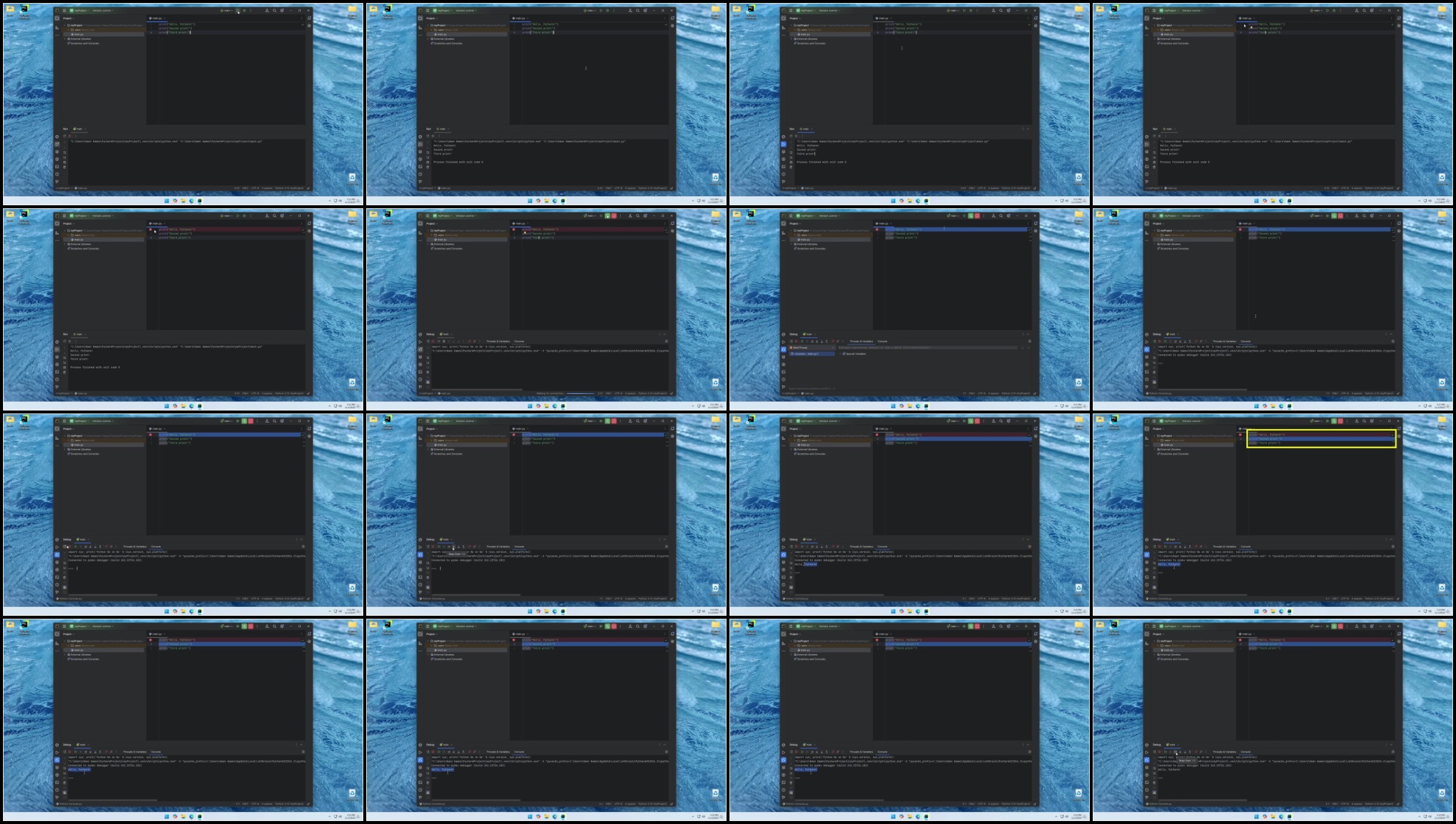
Rapidgator links are free direct download only for my subscriber, other hosts are free download for free users
Join to our telegram Group
Information
Users of Guests are not allowed to comment this publication.
Users of Guests are not allowed to comment this publication.
Choose Site Language
Recommended news
Commented



![eM Client Pro 9.2.1735 Multilingual [Updated]](https://pikky.net/medium/wXgc.png)



![[PORTABLE] Teorex Inpaint 9.2.1 (x64) Multilingual](https://i.postimg.cc/Gm5wF8f8/Teorex-Inpaint.png)
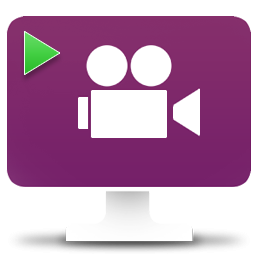

![Movavi Video Editor 24.0.2.0 Multilingual [ Updated]](https://pikky.net/medium/qhrc.png)

