Most Commented
Udemy - Power BI Tutorial for Beginners




Description material

826.59 MB | 13min 17s | mp4 | 1280X720 | 16:9
Genre:eLearning |Language:English
Files Included :
1 -Power BI - Introduction & Features.mp4 (16.96 MB)
2 -Power BI Versions (Free vs Pro vs Premium).mp4 (15.04 MB)
3 -Install Power BI on Windows 10 11.mp4 (31.78 MB)
1 -Get Data from Excel.mp4 (39.37 MB)
1 -Create a Gauge Chart.mp4 (48.61 MB)
2 -Create a Column Chart.mp4 (64.49 MB)
1 -Create a card.mp4 (22.12 MB)
2 -Format the cards.mp4 (25.12 MB)
3 -Update the cards.mp4 (16.88 MB)
1 -Create a Table.mp4 (28.89 MB)
2 -Format the table.mp4 (46.02 MB)
3 -Table Conditional Formatting.mp4 (50.37 MB)
1 -Create a Filter.mp4 (46.26 MB)
1 -Create a slicer.mp4 (38.09 MB)
2 -Select multiple values from a slicer.mp4 (16.24 MB)
3 -Set a chart with slicer.mp4 (36.05 MB)
1 -What is Data Transformation.mp4 (44.6 MB)
2 -Group rows.mp4 (25.41 MB)
3 -Pivot columns.mp4 (25.26 MB)
4 -Create custom columns.mp4 (20.26 MB)
1 -What is a Report in Power BI.mp4 (11.17 MB)
2 -Create a Report and Publish in Power BI Service Account.mp4 (94.71 MB)
3 -Create a Dashboard from Report in Power BI Service.mp4 (20.42 MB)
4 -Subscribe to Report.mp4 (42.48 MB)]
Screenshot
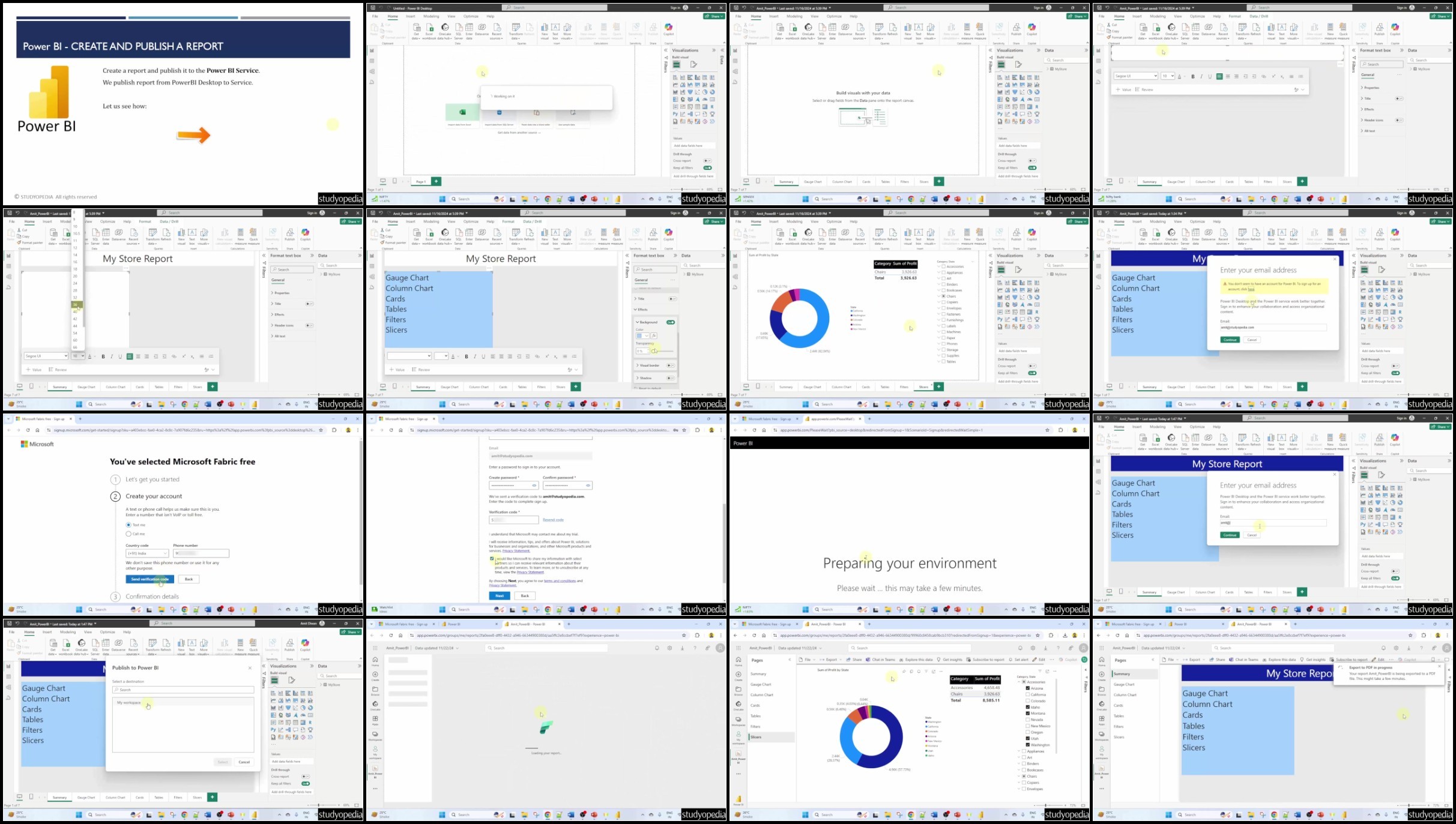
Rapidgator links are free direct download only for my subscriber, other hosts are free download for free users
Join to our telegram Group
Information
Users of Guests are not allowed to comment this publication.
Users of Guests are not allowed to comment this publication.
Choose Site Language
Recommended news
Commented



![eM Client Pro 9.2.1735 Multilingual [Updated]](https://pikky.net/medium/wXgc.png)



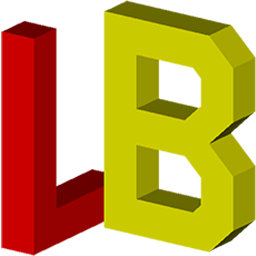


![Movavi Video Editor 24.0.2.0 Multilingual [ Updated]](https://pikky.net/medium/qhrc.png)

