Most Commented
Visual Studio Code Can Do That? (2019)




Description material
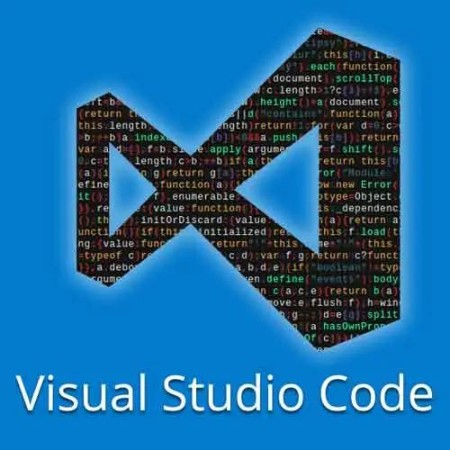
Visual Studio Code Can Do That? (2019)
WEBRip | English | MP4 + Project Files | 1920 x 1080 | AVC ~595 Kbps | 29.970 fps
A_VORBIS | 192 Kbps | 48.0 KHz | 2 channels | 3h 35mn | 1.31 GB Genre: Video Tutorial / Programming
Dive into VS Code and explore some of the neat tricks and powerful extensions that you can use to improve your speed and productivity while learning to work smarter, not harder. Examine the editor from top to bottom, covering editor fundamentals, tips, and tricks, as well as how to turn VS Code into a full-fledged integrated development environment to do things like refactor and debug code, work with databases, and work with git .all within the editor!
Published: October 2, 2019
also You can find my other useful:
General
Complete name : 3. Navigating VS Code, Refactoring & More Shortcuts.mp4
Format : WebM
Format version : Version 2
File size : 34.1 MiB
Duration : 5 min 45 s
Overall bit rate mode : Variable
Overall bit rate : 829 kb/s
Writing application : Lavf57.71.100
Writing library : Lavf57.71.100
FileExtension_Invalid : webm
Video
ID : 2
Format : VP8
Codec ID : V_VP8
Duration : 5 min 45 s
Bit rate : 595 kb/s
Width : 1 920 pixels
Height : 1 080 pixels
Display aspect ratio : 16:9
Frame rate mode : Constant
Frame rate : 29.970 (30000/1001) FPS
Compression mode : Lossy
Bits/(Pixel*Frame) : 0.010
Stream size : 24.5 MiB (72%)
Language : English
Default : Yes
Forced : No
Audio
ID : 1
Format : Vorbis
Format settings, Floor : 1
Codec ID : A_VORBIS
Duration : 5 min 45 s
Bit rate mode : Variable
Bit rate : 192 kb/s
Channel(s) : 2 channels
Sampling rate : 48.0 kHz
Compression mode : Lossy
Delay relative to video : -3 ms
Stream size : 7.90 MiB (23%)
Writing application : Lavc57.89.100
Writing library : libVorbis (в›„в›„в›„в›„) (20150105 (в›„в›„в›„в›„))
Language : English
Default : Yes
Forced : No
Screenshots
✅ Exclusive eLearning Videos ← add to bookmarks
Feel free to contact me
when links are dead or want any repost
Join to our telegram Group
Information
Users of Guests are not allowed to comment this publication.
Users of Guests are not allowed to comment this publication.
Choose Site Language
Recommended news
Commented



![eM Client Pro 9.2.1735 Multilingual [Updated]](https://pikky.net/medium/wXgc.png)






![Movavi Video Editor 24.0.2.0 Multilingual [ Updated]](https://pikky.net/medium/qhrc.png)

