Most Commented
Active Directory: Monitoring, Managing And Recovering Ad Ds




Description material

Active Directory: Monitoring, Managing And Recovering Ad Ds
Published 11/2024
MP4 | Video: h264, 1920x1080 | Audio: AAC, 44.1 KHz
Language: English | Size: 967.63 MB | Duration: 2h 29m
AD DS monitoring, performance analysis, resource management, AD database structure, NTDSUTIL, backup/restore strategies
What you'll learn
Master AD DS performance monitoring and optimization by implementing resource bottleneck analysis, configuring performance counters, analyzing metrics.
Expertly manage the Active Directory database through NTDSUTIL operations, maintenance procedures, database integrity checks
Design and implement comprehensive backup and recovery strategies including Active Directory Recycle Bin configuration, authoritative/non-authoritative restore.
Execute a complete hands-on project implementing monitoring solutions, database maintenance routines, and disaster recovery procedures in a simulated enterprise
Requirements
Basic understanding of Windows Server fundamentals - If you can navigate the Windows Server interface and understand basic server roles, you're ready to start! No advanced knowledge required.
Description
Advanced Active Directory Management & MaintenanceMaster the complete lifecycle of Active Directory Domain Services (AD DS) management with our comprehensive technical course. This deep-dive program delivers essential knowledge and hands-on experience in monitoring, maintaining, and recovering Active Directory environments at an enterprise scale.Our expertly-designed curriculum covers critical aspects of AD DS administration through three core sections, combining theoretical knowledge with extensive hands-on labs and real-world scenarios. Learn directly from industry experts who share battle-tested strategies for maintaining robust and resilient Active Directory infrastructures.Course Outline:Section 1: Monitoring AD DS- Understanding resource bottleneck analysis and resolution- Implementing Windows Server performance monitoring tools- Mastering performance testing and load simulation- Analyzing system performance counters- Configuring network performance monitoring- Managing replication and authentication monitoring- Setting up data collection and analysis systemsSection 2: Managing the Active Directory Database- Exploring AD database structure and components- Operating NTDSUTIL and DSRM password management- Working with AD snapshots- Performing database maintenance operations- Managing ADDS service states- Implementing restartable AD DSSection 3: Active Directory Backup and Recovery- Understanding object deletion and recovery processes- Implementing AD recycle bin functionality- Mastering object recovery techniques with and without recycle bin- Configuring Windows Server backup solutions- Implementing Azure Backup and DPM- Performing authoritative and non-authoritative restores- Managing advanced restoration proceduresThe course combines theoretical knowledge with hands-on practice through real-world scenarios and lab exercises. You'll learn from industry experts and gain practical experience in performance monitoring, database management, backup strategies, and disaster recovery procedures.By the end of this course, you'll be able to:- Design and implement comprehensive AD monitoring solutions- Manage and maintain AD databases with confidence- Master backup and recovery procedures for all scenarios- Implement automated maintenance routines- Troubleshoot complex AD performance issues- Apply industry best practices for AD lifecycle managementThis course is ideal for IT professionals, system administrators, infrastructure engineers, and technical team leads responsible for maintaining and protecting Active Directory environments. Whether you're managing a small business or enterprise infrastructure, you'll gain the skills needed to ensure your AD environment operates at peak efficiency with maximum reliability.Prerequisites:- Basic understanding of Windows Server administration- Familiarity with Active Directory concepts- Access to a lab environment for hands-on exercisesJoin us to transform your Active Directory management skills and become the expert your organization needs for maintaining a robust and reliable AD infrastructure.
Overview
Section 1: Monitoring AD DS
Lecture 1 Resource Bottleneck Analysis in Active Directory Environment
Lecture 2 Demo: Basic Windows Server Performance Monitoring Tools Overview
Lecture 3 Demo: Practical Server Performance Testing and Load Simulation
Lecture 4 Core System Performance Counters for Active Directory Analysis
Lecture 5 Network Performance Monitoring for Active Directory Services
Lecture 6 Active Directory Replication and Authentication Counter Analysis
Lecture 7 Demo: Configuring Performance Monitor Data Collection for AD DS
Lecture 8 Demo: AD DS Performance Metrics Analysis and Interpretation
Section 2: Managing the Active Directory Database
Lecture 9 Understanding Active Directory Database Structure and Components
Lecture 10 NTDSUTIL Basic Operations and DSRM Password Management
Lecture 11 Working with Active Directory Snapshots and Database Maintenance
Lecture 12 NTDSUTIL Database Integrity and File Management Operations
Lecture 13 Understanding ADDS Service States and Restartable ADDS Management
Section 3: Active Directory backup and recovery options for AD DS
Lecture 14 Object Deletion Process and Recovery in Active Directory
Lecture 15 Demo: Object Recovery Without Recycle Bin Using LDP in Active Directory
Lecture 16 Demo: Configuring Active Directory Recycle Bin via AD Admin Center
Lecture 17 Demo: Implementing and Configuring Active Directory Recycle Bin with PowerShell
Lecture 18 Demo: Practical Object Recovery using Active Directory Recycle Bin with PS
Lecture 19 Object Lifetime Management and Windows Server Backup Options
Lecture 20 Azure Backup and DPM Implementation for Enterprise Systems
Lecture 21 (Non)Authoritative AD Restore Concepts and Implementation
Lecture 22 Advanced Authoritative AD Restoration Techniques
Systems Administrators managing or planning to manage Active Directory infrastructure,IT Support Engineers looking to advance their AD troubleshooting skills,Infrastructure Engineers seeking deep AD database management expertise,Help Desk Professionals ready to move into system administration,Junior Administrators aiming to take on more senior AD responsibilities
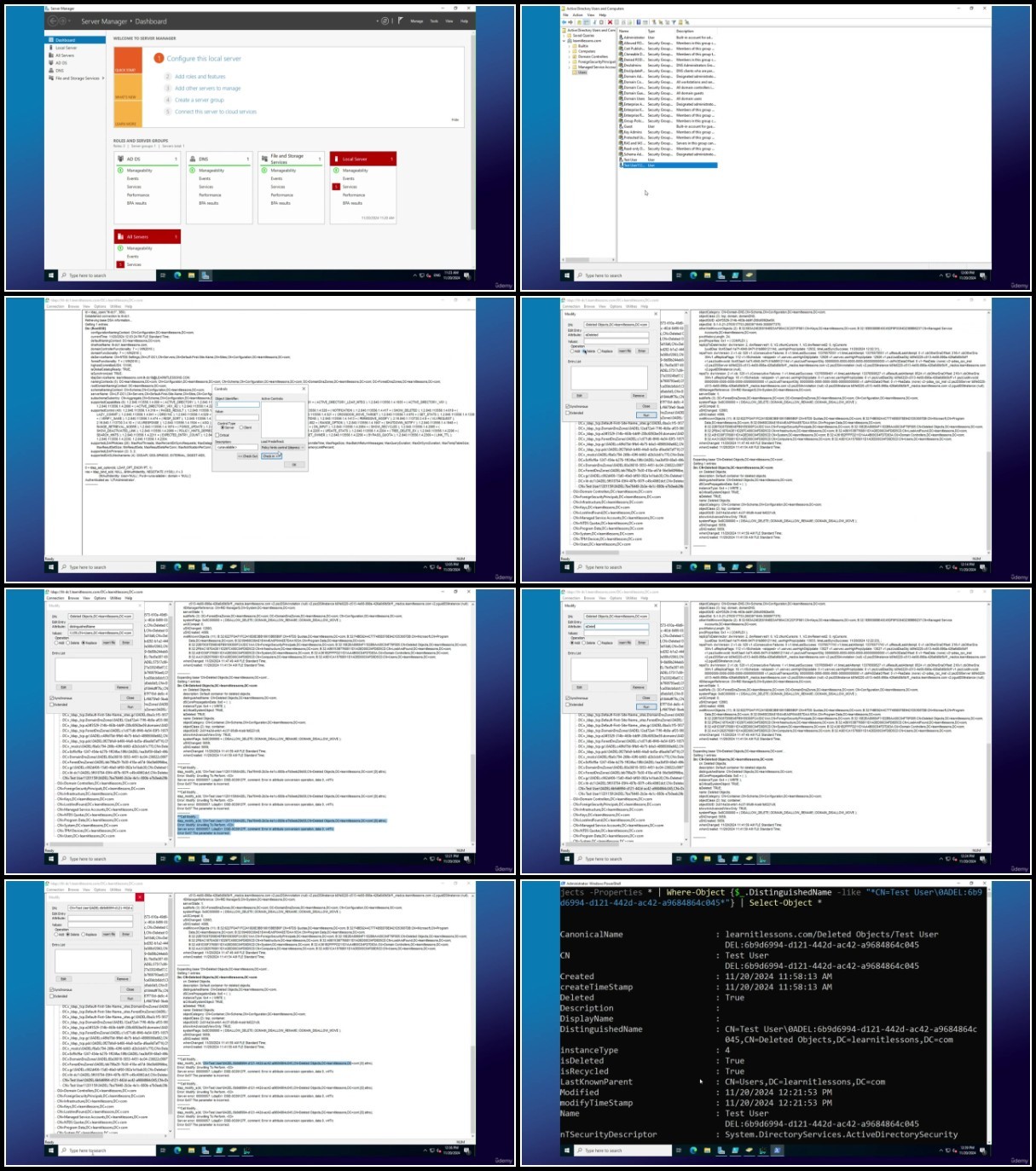
Join to our telegram Group
Information
Users of Guests are not allowed to comment this publication.
Users of Guests are not allowed to comment this publication.
Choose Site Language
Recommended news
Commented



![eM Client Pro 9.2.1735 Multilingual [Updated]](https://pikky.net/medium/wXgc.png)






![Movavi Video Editor 24.0.2.0 Multilingual [ Updated]](https://pikky.net/medium/qhrc.png)

