Most Commented
Vmware Broadcom SDWAN Labs for beginners




Description material

1.2 GB | 00:21:47 | mp4 | 1280X720 | 16:9
Genre:eLearning |Language:English
Files Included :
1 -Information about Lab topology (25.98 MB)
10 -Configuring LAN side of the Activated Edge device (47.05 MB)
11 -Change of Edge Device Location (20.8 MB)
12 -How to check the status for path & links (21.16 MB)
13 -Rollback feature Last known Good Configuration (62.6 MB)
14 -Understand OFC and Cloud VPN (22.31 MB)
15 -Configure HubSpoke Topology (54.65 MB)
16 -Configure Branch to Branch VPN using Gateway (37.17 MB)
17 -Configure Branch to Branch VPN using Hub (44.05 MB)
18 -Configure Dynamic B2B VPN (74.69 MB)
19 -Understanding Overlay Flow Control (39.76 MB)
2 -First Login to Velocloud Orchestrator (38.41 MB)
20 -Static routes configuration (54.77 MB)
21 -Configuring OSPF (58.41 MB)
22 -Configure and Enable BGP using Profile and Edge level (57.22 MB)
23 -Creation of Business Policy (84.21 MB)
24 -Configuring Segmentation (27.93 MB)
25 -Configuring Clustering (62.15 MB)
3 -Gateway and Gateway Pool (52.13 MB)
4 -New Customer Configuration (38.76 MB)
5 -Onboarding of Edge (45.77 MB)
6 -Edge profiles Configuration & Restriction (50.36 MB)
7 -Assigning edge to the profile (22.08 MB)
8 -SD-WAN Edge Interface Types and WAN Overlay (144.51 MB)
9 -Configuring Private MPLS link & WAN Overlay Settings (40.78 MB)]
Screenshot
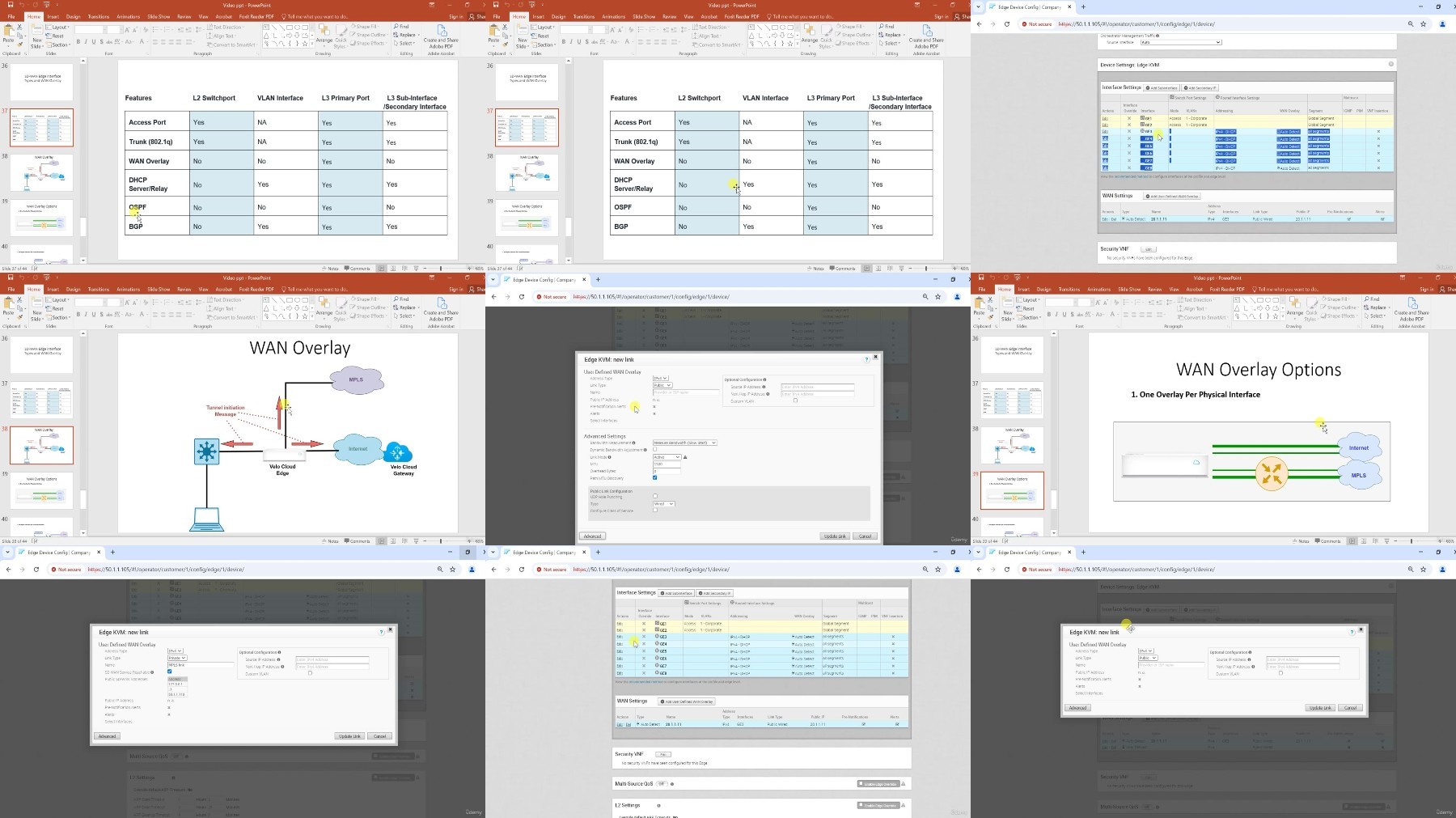
Join to our telegram Group
Information
Users of Guests are not allowed to comment this publication.
Users of Guests are not allowed to comment this publication.
Choose Site Language
Recommended news
Commented



![eM Client Pro 9.2.1735 Multilingual [Updated]](https://pikky.net/medium/wXgc.png)



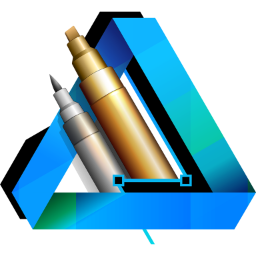

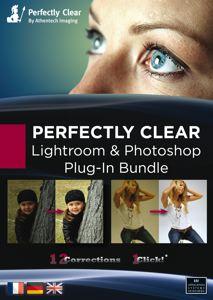
![Movavi Video Editor 24.0.2.0 Multilingual [ Updated]](https://pikky.net/medium/qhrc.png)

