Most Commented
Premiere Pro CC New Features





Description material

Premiere Pro CC New Features
MP4 | Video: 720p | Duration: 3:48:42 | English | Subtitles: VTT | 1048.4 MB
Explore the cool new features in the 2018 and 2018.1 versions of Adobe Premiere Pro. In this course, Rich Harrington covers the April 2018 additions to Premiere Pro CC as well as noteworthy features from the previous release. Rich reviews color correction enhancements, such as the Video Limiter effect and Auto Color matching, and workflow improvements, including Auto Ducking, Match Frame, and changes to markers and dip transitions. Plus, learn about UX changes, such as the new Timecode panel and the Essential Graphics browser, which allows you to create titles and motion graphics right in Premiere Pro. Rich also reviews new video formats and encoding options, publishing tools, labels, project management tools, and virtual reality features like VR headset integration and new VR effects and resolves.
Topics include:
- The Video Limiter effect
- Auto Color matching
- New panels: Learn and Timecode
- Hardware acceleration for H.264 video
- Working with RED footage
- Ripple deleting gaps
- Writing keyframes in the Audio Mixer
- Customizing label colors
- Managing multiple open projects
- Saving After Effects template in the Essential Graphics panel
- VR workflow changes


Join to our telegram Group
Information
Users of Guests are not allowed to comment this publication.
Users of Guests are not allowed to comment this publication.
Choose Site Language
Recommended news
Commented


![eM Client Pro 9.2.1735 Multilingual [Updated]](https://pikky.net/medium/wXgc.png)



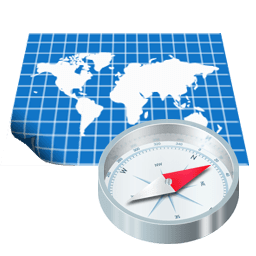


![Movavi Video Editor 24.0.2.0 Multilingual [ Updated]](https://pikky.net/medium/qhrc.png)

