Most Commented
Master Surfacing In SolidWorks With Real Life Examples





Description material
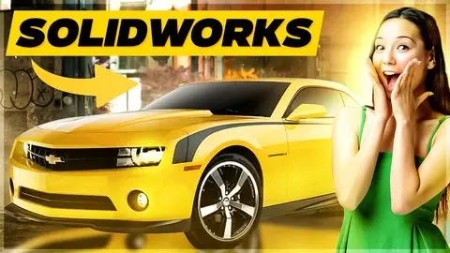
Master Surfacing In Solidworks With Real Life Examples
Last updated 9/2022
MP4 | Video: h264, 1280x720 | Audio: AAC, 44.1 KHz
Language: English | Size: 2.20 GB | Duration: 4h 31m
Learn All SOLIDWORKS SURFACE Tools From BEGINNER to PROFESSIONAL Level Using Real World Examples + CSWPA-SU Prep
What you'll learn
Learning the tools that are needed to create a sketch like Spline creation and 3D Curve creation before using surface tools.
Learning the tools for creating a surface such as: Extrusion, Revolve, Boundary surface, Swept, Lofted, Filled Surface, Planar Surface, Offset Surface .
Learning the modifying tools as: Trimming surface, Cut with surface, Extend surface, Fillet, Thickening surface, Untrimming surface, Knit surface and few more.
Working on real life examples. Students have to create real objects such as joystick, bottle, shovel, candle holder and bowl using surface tools.
Working on project. Polish your skills by creating a vintage plane.
Sample exams with video tutorial for preparing students for Professional Advanced Surfacing (CSWPA-SU) Exam.
You'll gain confidence to negotiate for bigger salary
You'll learn the secret tricks of the CSWPA - SU exam
You'll become familiar with Solidworks CSWPA-SU exam concept
You'll be able to start your Solidworks Surface designer career and start making money
You'll start to think like a CAD Surface designer
You'll be able to confidently list your SOLIDWORKS Surface skills in your resume
Requirements
PC
Solidworks 2016 software or newer version
Basic knowledge of Windows PC
Basic part modeling knowledge
Description
★★★ Learn All SOLIDWORKS SURFACE Tools From BEGINNER to PROFESSIONAL Level Using Real World Examples + CSWPA-SU Prep! ★★★The problem is that most of the students.1. Don't have the right mind strategy to think like a designer2. They are not able to find the quickest way to find the design solution on the exam what makes them to fail the time limited exam.3. They don't know how to approach to the design problem4. Plus there are no many exam samples on the internet so you can't get familiar with the exam conceptIf you want come on the exam relaxed and full of confidence in your skills let me introduce you to the training that will get you prepare even if you never touched Solidworks Surface before.In this course you will get skills, training and examples to overcome those obstacles and pass Solidworks CSWPA-SU exam easily even with spare time left by going through.1. Learning the tools that are needed to create a sketch like Spline creation and 3D Curve creation before using surface tools. 2. Learning the tools for creating a surface such as: Extrusion, Revolve, Boundary surface, Swept, Lofted, Filled Surface, Planar Surface, Offset Surface, Ruled Surface, Freeform Surface. 3. Learning the modifying tools as: Trimming surface, Cut with surface, Extend surface, Fillet, Thickening surface, Untrimming surface, Knit surface and few more.4. Working on real life examples. Students have to create real objects such as joystick, bottle, shovel, candle holder and bowl using surface tools.5. Working on project. Polish your skills by creating a vintage plane.6. Sample exam with video tutorial for preparing students for Professional Advanced Surfacing (CSWPA-SU) Exam.7. You'll gain confidence to negotiate for bigger salary8. You'll learn the secret tricks of the CSWPA - SU exam9. You'll become familiar with Solidworks CSWPA-SU exam concept10. You'll be able to start your Solidworks Surface designer career and start making money11. You'll start to think like a CAD Surface designer12. You'll be able to confidently list your SOLIDWORKS Surface skills in your resumeNow what makes me credible to teach you this topic?I have master's degree in mechanical engineering and I'm Solidworks certified professional designer. I have over 5 years industry experience in using Solidworks, CATIA and AutoCAD where I was designing resistance welding machines.On the other hand last two years I have enrolled over 30 000 students on my 12 courses with my average courses rate 4.6 out of 5.This course can transform your Solidworks skills, your career and at the end your life as you know but don't take my word for it.Read just few of these raving student testimonials for yourself.★★★★★ " Absolutely mind blowing. I need this stuff. I need more too, and I have bought another expensive course to design a car. The expensive course admittedly doesn't teach ALL of the surface tools, as it focuses on the artistic approach. This course does teach ALL the surface tools. Highly recommended." – Craig A.★★★★★ " The quality of the course is excellent and the resources are well done too. The value you get for the price paid is exceptional! However, it would be more accurate to call this class: Hands On Solidworks SURFACE Course from BEGINNER to INTERMEDIATE level. This is a very high quality zero to intermediate class for Solidworks Surfacing. To get to professional level 3x to 5x as many exercises would be needed. Never the less, this is an excellent class." – Richard G.★★★★★ " Crisp & Clear explanations. Thorough walk through on all tools. A good demonstration of possible use cases." - Prasoon P.★★★★★" Clear, to the point. Good examples. Easy accent to understand. Worth every penny. Will not disappoint." - Thomas G.BONUS: Students who enroll today will receive my lifetime personal email support. So you can contact me anytime regarding any question you have.30-DAY GUARANTEE: If you don't see incredible results from this course within the next 30 days, Udemy will refund your entire investment!You literally have nothing to lose and so much to gain!ADD TO CART now to truly change your life forever!
Overview
Section 1: INTRODUCTION
Lecture 1 About The Course
Lecture 2 Supporting Files
Lecture 3 IMPORTANT!!! WATCH THIS!!!
Lecture 4 Contacting Your Instructor
Section 2: SKETCHING FOR SURFACE
Lecture 5 3D Sketch
Lecture 6 Spline
Lecture 7 Split Surface
Section 3: SURFACE CREATION TOOLS
Lecture 8 Extruded Surface
Lecture 9 Extruded Surface Open Sketch
Lecture 10 Extruded Surface Start Conditions
Lecture 11 Extruded Surface End Conditions
Lecture 12 Face Extrusion
Lecture 13 Revolved Surface
Lecture 14 Revolved Surface Variations
Lecture 15 Swept Surface
Lecture 16 Swept Surface Guide Curves
Lecture 17 Swept Surface Orientation and Twist
Lecture 18 Curvature Display
Lecture 19 Lofted Surface
Lecture 20 Lofted Surface Connectors
Lecture 21 Lofted Surface Guide Curves
Lecture 22 Lofted Surface Centerline Parameter
Lecture 23 Lofted Surface Start/End Conditions
Lecture 24 Boundary Surface
Lecture 25 Boundary Surface Advantages
Lecture 26 Boundary Surface Example
Lecture 27 Filled Surface
Lecture 28 Filled Surface Control and Constraint Curvature
Lecture 29 Filled Surface Using Edge
Lecture 30 Optimising Filled Surface
Lecture 31 Ruled Surface
Lecture 32 Ruled Surface Types
Lecture 33 Ruled Surface Options
Lecture 34 Offset Surface
Lecture 35 Planar Surface
Section 4: EXERCISES
Lecture 36 Bowl
Lecture 37 Bowl Video Tutorial
Lecture 38 Candle Holder
Lecture 39 Candle Holder Video Tutorial
Section 5: SURFACE MODIFIERS
Lecture 40 Trim Surface
Lecture 41 Trim Surface Types
Lecture 42 Trim Surface Advanced Options
Lecture 43 Untrim Surface
Lecture 44 Untrim Surface Advanced Options
Lecture 45 Cut with Surface
Lecture 46 Delete Face
Lecture 47 Delete Face Options
Lecture 48 Extend Surface
Lecture 49 Knit Surface
Lecture 50 Replace Face
Lecture 51 Thicken Tool
Lecture 52 Thicken Cut
Lecture 53 Fillet
Lecture 54 Direct Editing - Move
Lecture 55 Freeform Tool
Lecture 56 Freeform Continuity Options
Lecture 57 Freeform Control Curve
Lecture 58 Freeform Control Points
Lecture 59 Freeform Symmetry
Lecture 60 Freeform Precise Control
Lecture 61 Flatten Surface
Section 6: EXERCISES
Lecture 62 Bottle
Lecture 63 Bottle Video Tutorial
Lecture 64 Shovel
Lecture 65 Shovel Video Tutorial
Lecture 66 Joystick
Lecture 67 Joystick VideoTutorial
Section 7: PROJECT: VINTAGE PLANE
Lecture 68 About The Project
Section 8: SAMPLE EXAM (CSWPA-SU)
Lecture 69 About The CSWPA-SU Exam
Lecture 70 Download Exam
Lecture 71 Question 1
Lecture 72 Question 2
Lecture 73 Question 3
Lecture 74 Question 4
Section 9: CONCLUSION
Lecture 75 Congratulation
Lecture 76 Bonus Lecture
Beginners, intermediate and advanced students,Individuals who want to learn or level up surface skills,Individuals preparaing for Professional Advanced Surfacing (CSWPA-SU) exam
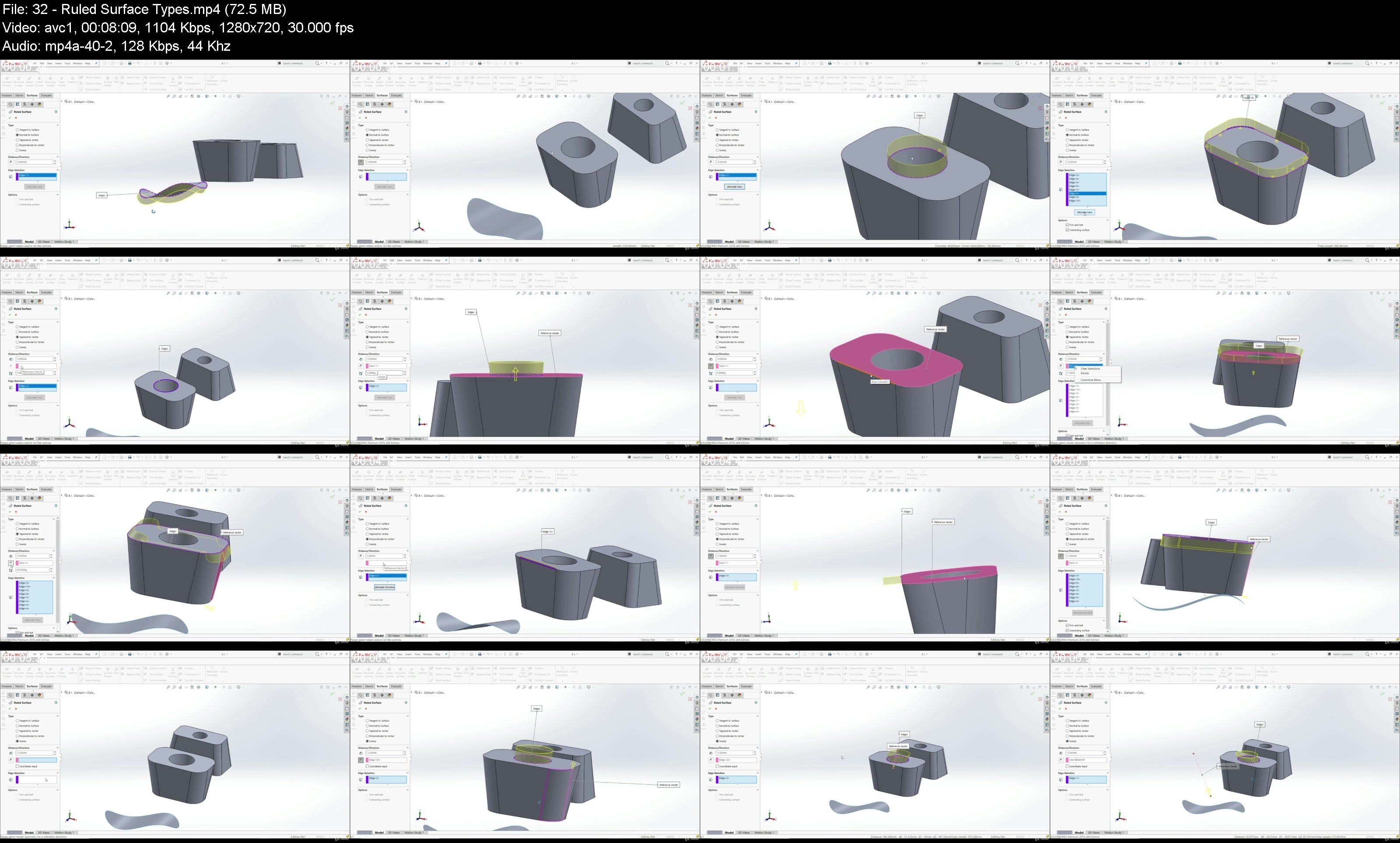
https://fikper.com/wxJ9321n1J/Udemy_Master_SURFACING_In_SOLIDWORKS_With_Real_Life_Examples.part1.rar.html
https://fikper.com/Z4MM9C0TGU/Udemy_Master_SURFACING_In_SOLIDWORKS_With_Real_Life_Examples.part2.rar.html
https://rapidgator.net/file/f6dac1bec2cf0666d1c839357cf212af/Udemy_Master_SURFACING_In_SOLIDWORKS_With_Real_Life_Examples.part1.rar
https://rapidgator.net/file/33f65ca64e98be37d9300caea93bdfc9/Udemy_Master_SURFACING_In_SOLIDWORKS_With_Real_Life_Examples.part2.rar
https://nitroflare.com/view/00AB1C2B3B2A6B1/Udemy_Master_SURFACING_In_SOLIDWORKS_With_Real_Life_Examples.part1.rar
https://nitroflare.com/view/DA1E9B9092A6C9F/Udemy_Master_SURFACING_In_SOLIDWORKS_With_Real_Life_Examples.part2.rar

Join to our telegram Group
Information
Users of Guests are not allowed to comment this publication.
Users of Guests are not allowed to comment this publication.
Choose Site Language
Recommended news
Commented


![eM Client Pro 9.2.1735 Multilingual [Updated]](https://pikky.net/medium/wXgc.png)




![[PORTABLE] MP3Studio YouTube Downloader 2.0.12.8 Multilingual](https://i.postimg.cc/Kj9fGrTj/MP3-Studio-You-Tube-Downloader.png)

![Movavi Video Editor 24.0.2.0 Multilingual [ Updated]](https://pikky.net/medium/qhrc.png)

