Most Commented
Dragon NaturAllySpeaking Essential Training





Description material
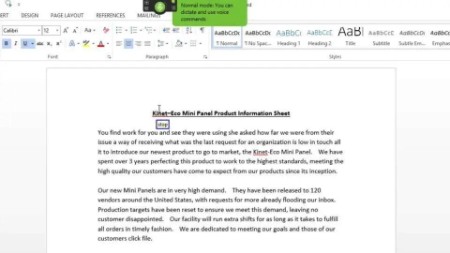
Dragon NaturallySpeaking Essential Training
MP4 | Video: 720p | Duration: 1:53:19 | English | Subtitles: VTT | 254.7 MB
This course shows viewers how to use the leading dictation software for everything from dictating text to controlling your PC. Author David Rivers explains how to set up Dragon, train it to recognize your voice, and use it for dictating text. The course also highlights cool capabilities such as correcting errors on the fly and leveraging common dictation shortcuts, and techniques to improve Dragon's accuracy.
Viewers also learn how to control the Windows desktop, open and close apps, and work with popular software like Word, Outlook, Excel, and web browsers.
Topics include:
- Creating a Dragon profile
- Dictating basic text
- Correcting errors and actions
- Dictating numbers
- Formatting text
- Making revisions
- Using Dragon NaturallySpeaking with other programs
- Controlling the mouse and keyboard with Dragon
- Improving Dragon's accuracy
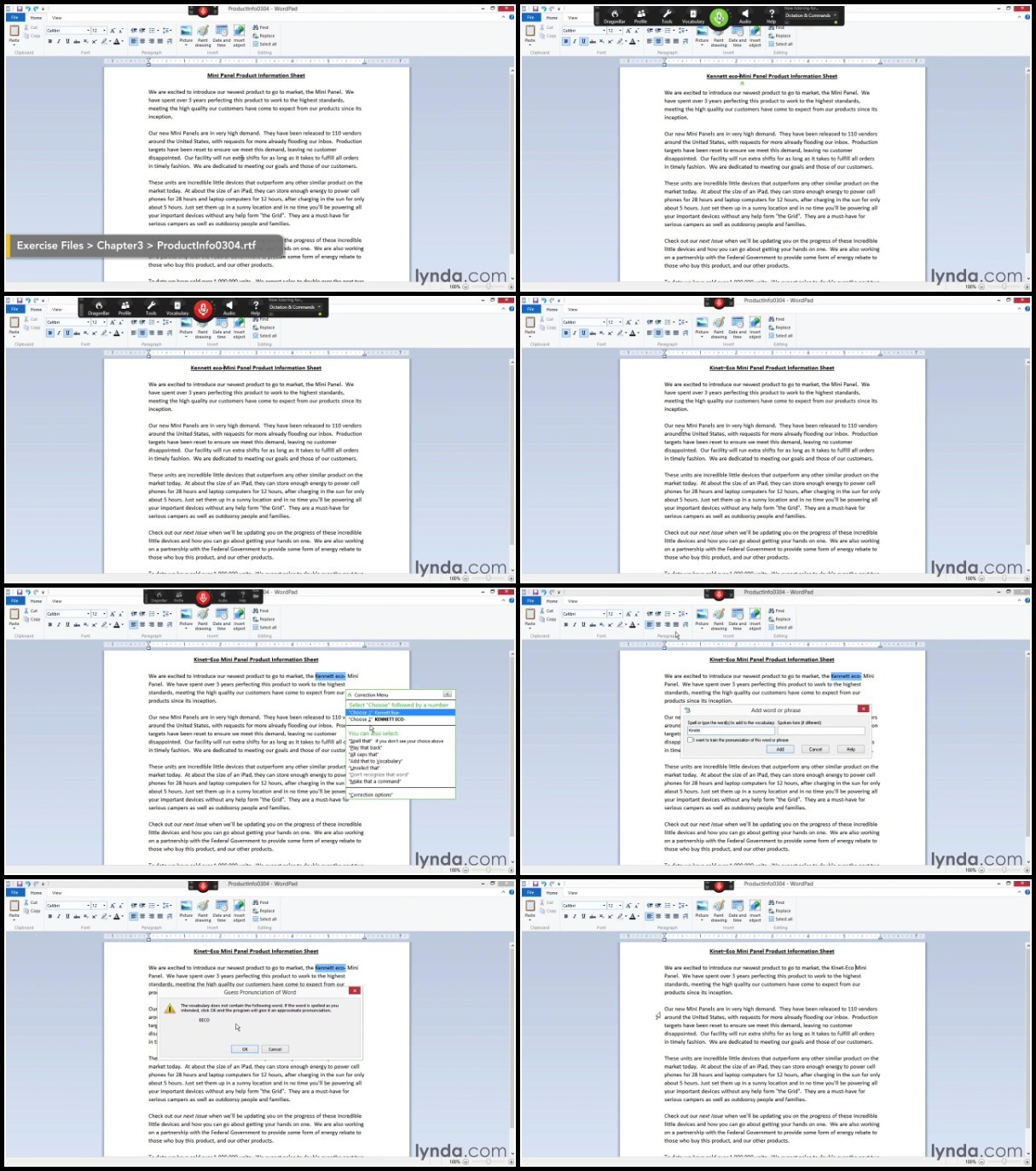

Join to our telegram Group
Information
Users of Guests are not allowed to comment this publication.
Users of Guests are not allowed to comment this publication.
Choose Site Language
Recommended news
Commented


![eM Client Pro 9.2.1735 Multilingual [Updated]](https://pikky.net/medium/wXgc.png)






![Movavi Video Editor 24.0.2.0 Multilingual [ Updated]](https://pikky.net/medium/qhrc.png)

