Most Commented
Total Training - Adobe Flash Professional CS6 Essential





Description material

1 GB | 00:10:59 | mp4 | 960X540 | 16:9
Genre:eLearning |Language:English
Files Included :
00 Introduction Understanding the Flash CS6 Interface (562.86 KB)
01 New Documents and Setting Document Properties (43.6 MB)
02 Touring the Interface (31.26 MB)
03 Using Guides and Rulers (21.96 MB)
00 Introduction Working with the Drawing and Shape Tool (570.58 KB)
01 Drawing Shapes in Flash (40.61 MB)
02 Drawing with Primitive Tools (13.83 MB)
03 Comparing Merge Drawing Mode vs Object Drawing Mode (17.73 MB)
04 Modifying Shapes with the Direct Selection Tool and Subselection Tool (12.72 MB)
05 Using the Deco Tool (20.61 MB)
06 Using Gradients and Mixing Colors (24.04 MB)
00 Introduction Working with Symbols (580.75 KB)
01 Understanding the Characteristics of Symbols (33.35 MB)
02 Creating and Editing Symbols (43.3 MB)
03 Exploring Button States and the Button Library (24.14 MB)
00 Introduction Importing and Modifying Graphics (560.4 KB)
01 Importing Bitmap Graphics and Basic Shape Modifications (38.46 MB)
02 Importing and Working with Vector Objects (12.6 MB)
03 Importing an Illustrator File into Flash (19.44 MB)
04 Importing a Photoshop File into Flash (17.42 MB)
00 Introduction Working with Text (585.36 KB)
01 Selecting Text and Other Basic Techniques (35.54 MB)
02 Modifying Text Properties (36.96 MB)
03 Breaking Text Apart and Converting Text to Shapes (20.32 MB)
04 Working with TLF Text (38.82 MB)
00 Introduction The Basics of Animation (566.44 KB)
01 Timeline Basics and Using Layers (40.37 MB)
02 Animating Text with Shape Tweens - Creating Frames and Keyframes (38.56 MB)
03 Creating a Frame-by-Frame Animation and Onion Skin Part 1 (23.34 MB)
04 Creating a Frame-by-Frame Animation and Onion Skin Part 2 (41.77 MB)
05 Using Motion Tweens and Creating a Motion Tween along a Path (27.36 MB)
06 Working with the Motion Editor (48.9 MB)
07 Using Inverse Kinematics (31.31 MB)
00 Introduction Adding Simple Controls to Video with Actionscript (560.67 KB)
01 Importing and Transcoding Video (52.62 MB)
02 Setting Import Options and Choosing a Player Skin (32.94 MB)
03 Using Adobe Media Encoder to Create Cue Points (20.3 MB)
04 Using Code Snippets AND Adding Actions to Buttons (47.94 MB)
05 Adding Sounds to Button States (14.07 MB)
00 Introduction Publishing and Exporting Documents (566.4 KB)
01 Setting Accessibility Options (19.98 MB)
02 Overview of Flash Publish Settings (19.9 MB)
03 Simulating a Download and Exporting a Movie (17.41 MB)
04 Credits (586.95 KB)]
Screenshot
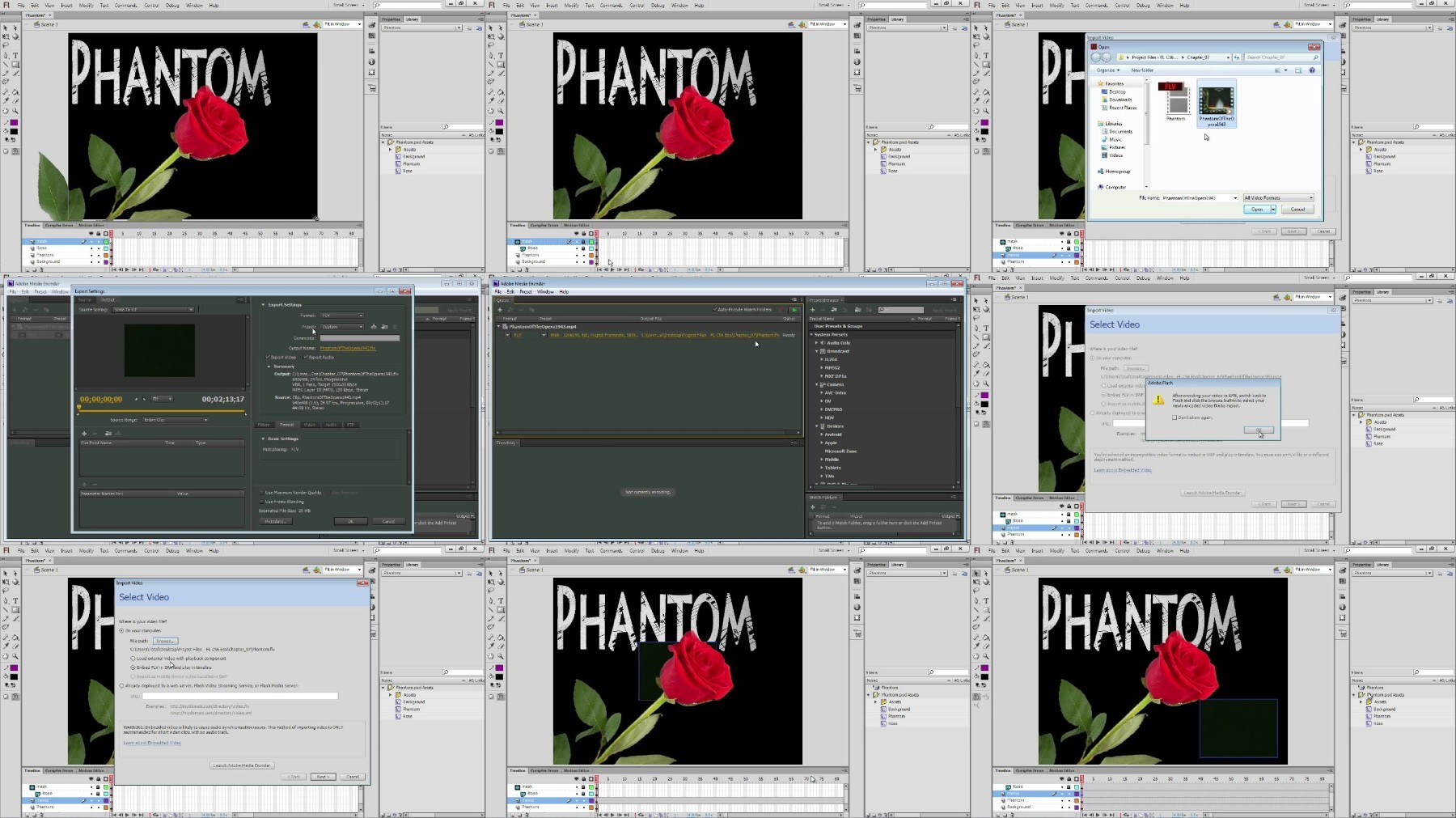

Join to our telegram Group
Information
Users of Guests are not allowed to comment this publication.
Users of Guests are not allowed to comment this publication.
Choose Site Language
Recommended news
Commented


![eM Client Pro 9.2.1735 Multilingual [Updated]](https://pikky.net/medium/wXgc.png)




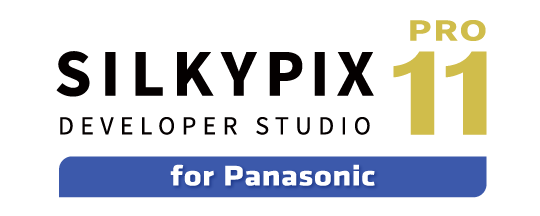

![Movavi Video Editor 24.0.2.0 Multilingual [ Updated]](https://pikky.net/medium/qhrc.png)

