Most Commented
Kafka (In-Depth) | An Absolute Treat For Beginners





Description material
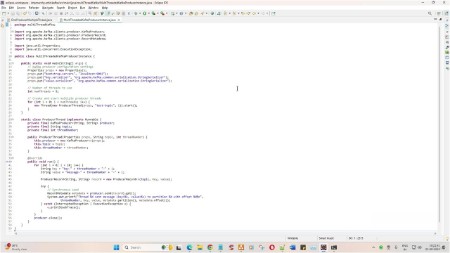
Kafka (In-Depth) | An Absolute Treat For Beginners
Published 11/2024
MP4 | Video: h264, 1920x1080 | Audio: AAC, 44.1 KHz
Language: English | Size: 11.08 GB | Duration: 17h 42m
An Extensive, Exhaustive, Overwhelming, In-Depth Tutrial On Kafka (V3). A tutorial You Don't Wanna Miss.
What you'll learn
The Very First Thing You will learn is Installation, Configurations in Kafka, followed by the uderstanding, we will learn what Kafka really means.
Kafka Brokers, Topics, Producers, Consumers, Consumer Groups, Partition, ZooKeeper etc. The Kafka "Eco System"
We will also learn on concepts like: Leaders, Followers, Controllers, Kraft, Exactly Once Processing in Kafka
Marching Towards, Multiple Racks, In Sync Replica, Comitted Vs UnComitted, Idempotent
Going to Next level on: Log Segment, Time Index, Message Offset, Default Groups, Custom Messages, Publish & Consume
You will also learn about Maven, as it is required for Java Development
Java Programming 101 - Basics on How to code kafka in Java
Java Programming 102 - Kafka Producer API - Architecture, Message Time Stamp, IO Thread
Java Programming 103 - MultiThreading, Java Admin Client Program & Transaction Management
Java Programming 104 - Spring Boot, Serialization & DeSerialization
Quick Introduction on, Kafka Connect, Kafka Streams
Requirements
Java Programming is Preferred
Description
The Course "Kafka (IN-DEPTH) | An Absolute treat for Beginners", it was all started recording in the year 2023, November. The intention for this course was very clear from the day the recording was initiated, which is: "Keep it Simple, so that, the most complex puzzle/problem can be visualized very easily and effectively". The course "is" designed only for those who are starting their journey in Kafka for the very first time. This course "IS NOT" for experienced Kafka engineers/developers/administrators. The course covers the following topics: -Kafka Installation & Configuration(s) in Windows and UnixProducer, Consumer, Consumer Groups, Topic, Zookeeper, Partitions, Leaders, Followers, Controllers and many more concepts revolving around Kafka EcosystemScaling of Kafka Servers, RACK, ISRLog Segments, Default Custom GroupsMaven and it's Purpose in the web-development (This is required for Java Development)Java Programming - Basics Kafka Development, Producer and Consumer, Complete Kafka Customized Producer Code, Message Time Stamp, IO ThreadJava Programming - MultiThreading, Java Admin Client Program & Transaction ManagementJava Programming - Spring Boot, Serialization & DeSerializationA bunch of Utilities tool that has been built across, which are quite useful for the project deliverablesBasic introduction on Kafka Streams, Kafka Connect, KSQL & the list goes on.I would request you to make sure that, the course is learn't very slowly and steadily. Make sure to learn the course at your own pace. Do not indulge in learning the course to complete quickly. "Slow and Steady win's the race"Wishing you all the very best in learning Kafka. And yeah, I'll be there for your during and after your course completion. I will make sure that, you will be always in my RADAR, in your journey within IT World.
Overview
Section 1: Hail To Kafka :) - Welcome Aboard
Lecture 1 01. My name is Manju Kaushik
Lecture 2 02. How Do you Need to Visualize This Course
Lecture 3 03. Why This Course was created. Intention matters, than Outcome
Section 2: WSL Installation & Java Installation In Windows
Lecture 4 Welcome to WSL Installation
Lecture 5 01. Install WSL
Lecture 6 02. Install JDK
Lecture 7 03. Installing & Configuring Multiple JAVA - JDK
Lecture 8 04. Install Java JDK-20 in Windows 11
Section 3: Eclipse & Resource
Lecture 9 01. Install Eclipse in Windows
Lecture 10 02. Install Eclipse in WSL, Linux
Lecture 11 03. Github - Download the Resources
Section 4: Installation & Kafka Basics
Lecture 12 01. Download Kafka For Windows and Linux
Lecture 13 02. Download Kakfa In Linux and Unzip tar files using wget and curl
Lecture 14 03. Start Kafka In Windows and Linux
Lecture 15 04. Check Logs & Porperties file and Start Kafka
Lecture 16 05. Start Multiple Kafka Broker Servers
Lecture 17 06. What is Producer & Consumer and topic in short
Lecture 18 07. Create Kafka Topic, Setup df ports in Win & Linux, List, describe and delete
Lecture 19 08. What is Apache Kafka
Section 5: Kafka Theory & Practical Continued
Lecture 20 01- Topics, Partitions and Offset. Create Topic with 2p and 3p
Lecture 21 02 - Kafka Cluster & Zookeeper
Lecture 22 03 - Quorum, Partitons Divided Across Broker Server's
Lecture 23 04 - Replication factor
Lecture 24 05. Message Structure, Consumer Group, Key Null & Not null
Lecture 25 06. Produce & Consume Messages - Multiple Producer & Multiple Consumer
Section 6: Consumers, Leaders, Kraft, Controllers
Lecture 26 01 - Adding Consumers to Consumer Group
Lecture 27 02 - Set Kafka Path in Linux & Start Kafka
Lecture 28 03 - Leaders & Followers
Lecture 29 04 - Controllers
Lecture 30 05 - Kraft
Section 7: Rack, ISR
Lecture 31 01. Partitions Across Multiple Racks
Lecture 32 02. In Sync Replica List
Lecture 33 03. Comitted Vs UnComitted & InSync Replica
Lecture 34 04. Commands on ISR
Section 8: Log Segments, Default Custom Groups
Lecture 35 01. Log Segment
Lecture 36 02. Message Index, Time Index, Message Offset
Lecture 37 03. Read Messages with Specific Offset & Specific Partition
Lecture 38 04. Multiple Broker Servers in a topic command
Lecture 39 05. Publish & Consume Using all the brokers in one command
Lecture 40 06. Default Consumer Groups
Lecture 41 07. Custom Message Groups
Section 9: Maven & It's Setup
Lecture 42 01 - Introduction to Maven
Lecture 43 02 - Eclipse Maven Project
Lecture 44 03 - Executing Maven Commands
Lecture 45 04 - Maven Installation In Windows
Section 10: Java Programming 101 - Let's Get Kafka Basics
Lecture 46 01. Create Kafka Project
Lecture 47 02. First Kafka Code - Create Kafka Producer Instance
Lecture 48 03. Send The Record To Kafka Cluster
Lecture 49 04. Kafka Consumer
Lecture 50 05. Not A Bug, Add Log4j & logback properties file
Lecture 51 06. Multiple Kafka Producer & Consumer, Data Does Persist
Section 11: Java Programming 102 - Extended
Lecture 52 01. Kafka Producer API - Architecture
Lecture 53 02 - Producer and Consumer - Java Code
Lecture 54 03. Complete Kafka Customized Producer Code
Lecture 55 04. Message Time Stamp, IO Thread
Section 12: MultiThreading, Java Admin Client Program & Transaction Management
Lecture 56 01. MultiThread - Single Producer & Multiple Producer Instance
Lecture 57 02. Kafka- Message Delivery Guarantee
Lecture 58 03. Kafka Admin Java Programming
Lecture 59 04. Transaction Producer Management
Section 13: Spring Boot, Serialization & DeSerialization
Lecture 60 01 - Configure BootStrap Application
Lecture 61 02 - Code WalkThrough & Start Application
Lecture 62 03 - Serialization & DeSerializtion - 01 (Theory)
Lecture 63 04 - Serialization & DeSerializtion - 02 (Code 101)
Lecture 64 05 - Serialization & DeSerializtion - 02 (Code 102) - Custom
Section 14: End Of Journey - So What's Next
Lecture 65 01 - Kafka Connect
Lecture 66 02 - Kafka Streams 101
Lecture 67 03 - Kafka Streams 102
Lecture 68 04 - KSQL
Lecture 69 05 - End Of Journey - Thanks a lot for taking care of me, I owe you one
Beginner With Java Programming skills is preferred OR Beginner with a Good Knowledge on one of the Object Oriented Programming
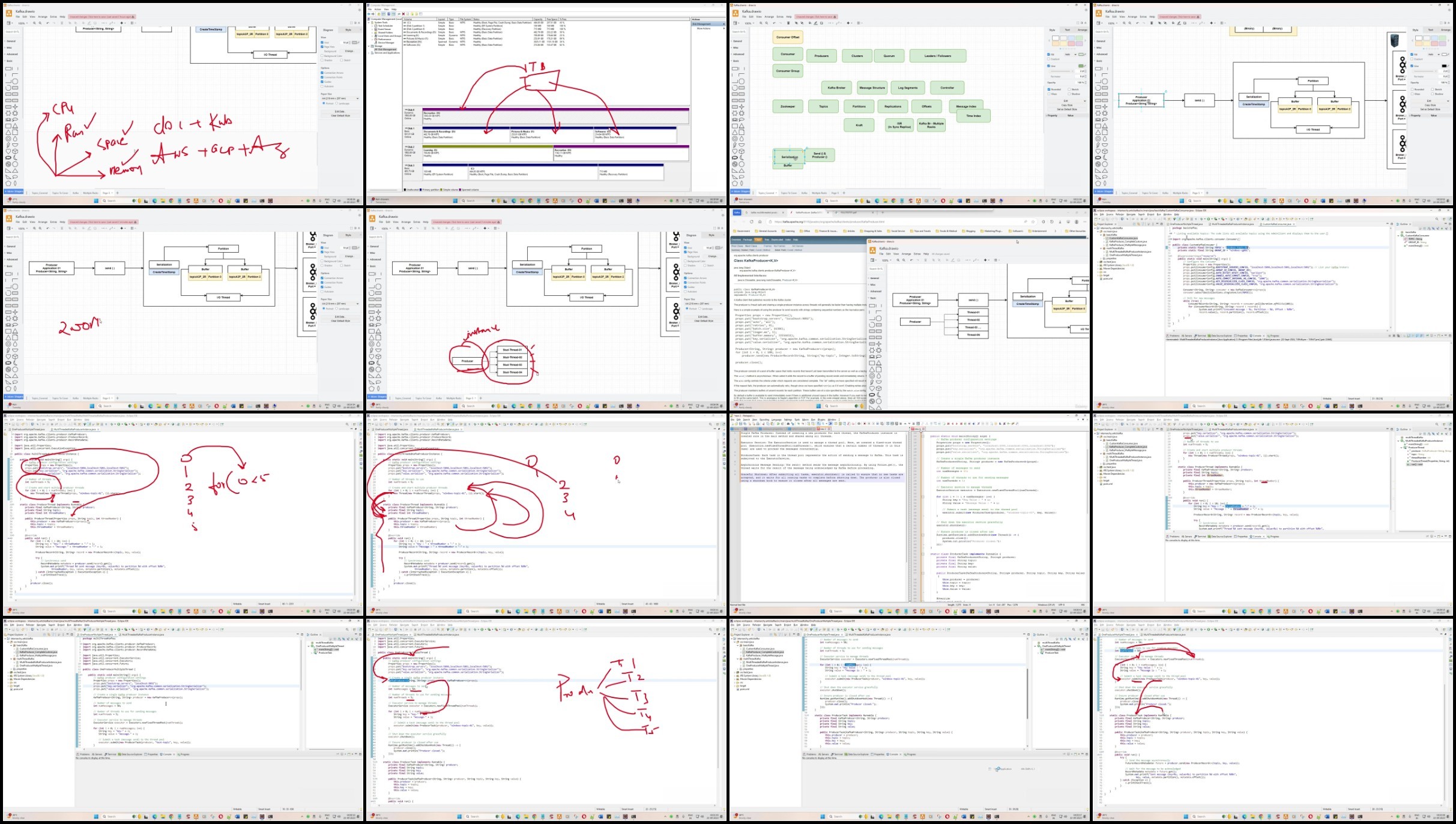
Download
Fikper
https://fikper.com/KPp4fRUFTF/Udemy_Kafka_IN-DEPTH_An_Absolute_treat_for_Beginners_2024-11.part1.rar.html
https://fikper.com/VKCVZk1qjO/Udemy_Kafka_IN-DEPTH_An_Absolute_treat_for_Beginners_2024-11.part2.rar.html
https://fikper.com/Zzhsz4Dh9W/Udemy_Kafka_IN-DEPTH_An_Absolute_treat_for_Beginners_2024-11.part3.rar.html
https://fikper.com/C1XUY26WPf/Udemy_Kafka_IN-DEPTH_An_Absolute_treat_for_Beginners_2024-11.part4.rar.html
https://fikper.com/jvnZf59GEo/Udemy_Kafka_IN-DEPTH_An_Absolute_treat_for_Beginners_2024-11.part5.rar.html
RapidGator
https://rapidgator.net/file/f26d16912f4ac6adeadb1e96a53673b2/Udemy_Kafka_IN-DEPTH_An_Absolute_treat_for_Beginners_2024-11.part1.rar
https://rapidgator.net/file/90f215af3c0e4fbc17b133932db9f11c/Udemy_Kafka_IN-DEPTH_An_Absolute_treat_for_Beginners_2024-11.part2.rar
https://rapidgator.net/file/817c6968caf99226aa8a7423e01c8d62/Udemy_Kafka_IN-DEPTH_An_Absolute_treat_for_Beginners_2024-11.part3.rar
https://rapidgator.net/file/d0c48a1341745b6796caa1c2cc2d3dee/Udemy_Kafka_IN-DEPTH_An_Absolute_treat_for_Beginners_2024-11.part4.rar
https://rapidgator.net/file/402a73e6df7313e3c4158b83210f9434/Udemy_Kafka_IN-DEPTH_An_Absolute_treat_for_Beginners_2024-11.part5.rar
NitroFlare
https://nitroflare.com/view/B9D56D771716C35/Udemy_Kafka_IN-DEPTH_An_Absolute_treat_for_Beginners_2024-11.part1.rar
https://nitroflare.com/view/E502B2B8779E24C/Udemy_Kafka_IN-DEPTH_An_Absolute_treat_for_Beginners_2024-11.part2.rar
https://nitroflare.com/view/7139385FDF2E361/Udemy_Kafka_IN-DEPTH_An_Absolute_treat_for_Beginners_2024-11.part3.rar
https://nitroflare.com/view/0F5FA5E91EB856B/Udemy_Kafka_IN-DEPTH_An_Absolute_treat_for_Beginners_2024-11.part4.rar
https://nitroflare.com/view/D53228BA1A6D417/Udemy_Kafka_IN-DEPTH_An_Absolute_treat_for_Beginners_2024-11.part5.rar
Fikper
https://fikper.com/KPp4fRUFTF/Udemy_Kafka_IN-DEPTH_An_Absolute_treat_for_Beginners_2024-11.part1.rar.html
https://fikper.com/VKCVZk1qjO/Udemy_Kafka_IN-DEPTH_An_Absolute_treat_for_Beginners_2024-11.part2.rar.html
https://fikper.com/Zzhsz4Dh9W/Udemy_Kafka_IN-DEPTH_An_Absolute_treat_for_Beginners_2024-11.part3.rar.html
https://fikper.com/C1XUY26WPf/Udemy_Kafka_IN-DEPTH_An_Absolute_treat_for_Beginners_2024-11.part4.rar.html
https://fikper.com/jvnZf59GEo/Udemy_Kafka_IN-DEPTH_An_Absolute_treat_for_Beginners_2024-11.part5.rar.html
RapidGator
https://rapidgator.net/file/f26d16912f4ac6adeadb1e96a53673b2/Udemy_Kafka_IN-DEPTH_An_Absolute_treat_for_Beginners_2024-11.part1.rar
https://rapidgator.net/file/90f215af3c0e4fbc17b133932db9f11c/Udemy_Kafka_IN-DEPTH_An_Absolute_treat_for_Beginners_2024-11.part2.rar
https://rapidgator.net/file/817c6968caf99226aa8a7423e01c8d62/Udemy_Kafka_IN-DEPTH_An_Absolute_treat_for_Beginners_2024-11.part3.rar
https://rapidgator.net/file/d0c48a1341745b6796caa1c2cc2d3dee/Udemy_Kafka_IN-DEPTH_An_Absolute_treat_for_Beginners_2024-11.part4.rar
https://rapidgator.net/file/402a73e6df7313e3c4158b83210f9434/Udemy_Kafka_IN-DEPTH_An_Absolute_treat_for_Beginners_2024-11.part5.rar
NitroFlare
https://nitroflare.com/view/B9D56D771716C35/Udemy_Kafka_IN-DEPTH_An_Absolute_treat_for_Beginners_2024-11.part1.rar
https://nitroflare.com/view/E502B2B8779E24C/Udemy_Kafka_IN-DEPTH_An_Absolute_treat_for_Beginners_2024-11.part2.rar
https://nitroflare.com/view/7139385FDF2E361/Udemy_Kafka_IN-DEPTH_An_Absolute_treat_for_Beginners_2024-11.part3.rar
https://nitroflare.com/view/0F5FA5E91EB856B/Udemy_Kafka_IN-DEPTH_An_Absolute_treat_for_Beginners_2024-11.part4.rar
https://nitroflare.com/view/D53228BA1A6D417/Udemy_Kafka_IN-DEPTH_An_Absolute_treat_for_Beginners_2024-11.part5.rar

Join to our telegram Group
Information
Users of Guests are not allowed to comment this publication.
Users of Guests are not allowed to comment this publication.
Choose Site Language
Recommended news
Commented


![eM Client Pro 9.2.1735 Multilingual [Updated]](https://pikky.net/medium/wXgc.png)




![[PORTABLE] PixPlant 5.0.44 (x64)](https://i.postimg.cc/prmfLSmJ/PixPlant.png)

![Movavi Video Editor 24.0.2.0 Multilingual [ Updated]](https://pikky.net/medium/qhrc.png)

