Most Commented
Digital Drawing 1 Beginner GIMP Free GIMP & Budget Tablet




Description material

194.95 MB | 13min 3s | mp4 | 1280X720 | 16:9
Genre:eLearning |Language:English
Files Included :
1 Course Overview.mp4 (4.02 MB)
1 Introduction to Tablet Fundamentals.mp4 (1.96 MB)
2 Selecting the Perfect Tablet.mp4 (12.39 MB)
3 Configuring Your Wacom Tablet Using Windows 10.mp4 (10.35 MB)
4 From PaperMouse to a Tablet.mp4 (3.02 MB)
5 Tablet Fundamentals Workshop.mp4 (5.16 MB)
6 Tablet Fundamentals Section Project.zip (2.64 KB)
7 Conclusion to Tablet Fundamentals.mp4 (1.2 MB)
01 Introduction to GIMP Fundamentals.mp4 (1.62 MB)
02 Installing the GIMP.mp4 (5.59 MB)
03 Starting the GIMP.mp4 (3.77 MB)
04 Screen Layout and Configuration.mp4 (3.91 MB)
05 New, Save, Open, Close, Export and Quit.mp4 (5.01 MB)
06 Simply Drawing Using a Digital Pen.mp4 (5.8 MB)
07 Undo and Undo History.mp4 (5.68 MB)
08 Finger Gestures Zoom, Pan and Rotate.mp4 (1.55 MB)
09 GIMP Fundamentals Workshop.mp4 (8.55 MB)
10 GIMP Fundamentals Section Project.zip (2.35 KB)
11 Conclusion GIMP Fundamentals.mp4 (1.05 MB)
1 Introduction to Drawing Using Layers.mp4 (1 MB)
2 What Are Layers.mp4 (8.87 MB)
3 Adding, Moving, Copying, Deleting, Renaming and Grouping Layers.mp4 (9.56 MB)
4 Reference Images and Tracing.mp4 (12.83 MB)
5 Background Layers and Gradients.mp4 (15.18 MB)
6 Two Layer Mask Applications.mp4 (9.96 MB)
7 Drawing Using Layers Section Project.zip (2.16 KB)
8 Conclusion to Drawing Using Layers.mp4 (645.68 KB)
1 Introduction to Digital Drawing and Editing.mp4 (1.28 MB)
2 Selecting, Deleting, Moving, Copying, Resizing and Rotating.mp4 (12.25 MB)
3 Drawing Straight Lines.mp4 (1.98 MB)
4 Drawing Rectangles, Squares, Ovals and Circles.mp4 (6.59 MB)
5 Creating Picture Frames and Matting Your Work.mp4 (13.98 MB)
6 Digital Drawing and Editing Workshop.mp4 (16 MB)
7 Digital Drawing and Editing Section Project.zip (2.17 KB)
8 Conclusion to Digital Drawing and Editing.mp4 (1.25 MB)
1 Whats Next.mp4 (2.76 MB)]
Screenshot

Join to our telegram Group
Information
Users of Guests are not allowed to comment this publication.
Users of Guests are not allowed to comment this publication.
Choose Site Language
Recommended news
Commented


![eM Client Pro 9.2.1735 Multilingual [Updated]](https://pikky.net/medium/wXgc.png)



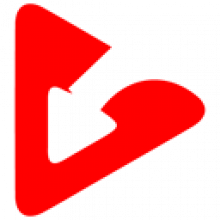

![[PORTABLE] MiniTool Power Data Recovery Business Technician 11.0 Multilingual](https://i.postimg.cc/3wysDdyX/Mini-Tool-Power-Data-Recovery.png)
![Movavi Video Editor 24.0.2.0 Multilingual [ Updated]](https://pikky.net/medium/qhrc.png)

