Most Commented
IT Professional PC Troubleshooting And Helpdesk Career Course




Description material

3.04 GB | 11min 54s | mp4 | 1280X720 | 16:9
Genre:eLearning |Language:English
Files Included :
1 -Introduction.mp4 (21.52 MB)
2 -IT Career Paths.mp4 (48.47 MB)
1 -Common PC Hardware.mp4 (152.18 MB)
2 -Mobile HardwareDevice Replacement.mp4 (78.38 MB)
3 -Diagnosing CPU, RAM, Motherboard and Power Issues.mp4 (206.82 MB)
4 -Using the Windows Device Manager to Diagnose Hardware Issues.mp4 (45.1 MB)
5 -Using the Windows Event Viewer to Find and Diagnose Issues.mp4 (51.68 MB)
6 -Viewing & Managing Startup Programs, Apps and Services.mp4 (24.62 MB)
7 -Windows Recovery and Troubleshooting Options.mp4 (44.59 MB)
8 -System File Checker (SFC) & Deployment Image Servicing & Management (DISM) Tools.mp4 (44.63 MB)
9 -Using the Windows Quick Assist App for Remote Assistance.mp4 (55.9 MB)
1 -Introduction to Cybersecurity and its Importance in the IT Field.mp4 (99.16 MB)
2 -Configuring Windows Security Settings in Windows 11.mp4 (67.93 MB)
3 -Firewalls, Virtual Private Networks (VPNs), and IDSIPS Devices.mp4 (157.28 MB)
4 -Viewing and Configuring the Windows Built-in Firewall Rules.mp4 (68 MB)
5 -Wireless (Wi-Fi) Security Standards Overview.mp4 (62.99 MB)
6 -The Importance of Using Strong and Unique Passwords in your Environment.mp4 (64.75 MB)
7 -Using Data Encryption and Types of Data That Require Encryption.mp4 (54.76 MB)
1 -Windows Control Panel Tools Overview.mp4 (25.6 MB)
10 -The Windows File and Folder Structure (Using File Explorer).mp4 (57 MB)
11 -The Default Windows User Folders.mp4 (25.08 MB)
12 -Changing Your Windows User Password.mp4 (41.3 MB)
13 -Using the Windows System Information Tool to Get Information About your PC.mp4 (44.34 MB)
14 -Managing Windows Startup Apps and Services.mp4 (22.41 MB)
2 -Managing Windows User Accounts.mp4 (34.91 MB)
3 -Using the Windows Settings App.mp4 (66.67 MB)
4 -Using the Windows Disk Management Tool to Manage Your Drives.mp4 (54.81 MB)
5 -Using Task Manager to View & Manage Running Processes & Monitor PC Performance.mp4 (41.51 MB)
6 -The Windows Computer Management MMC Console.mp4 (19.34 MB)
7 -Managing Windows Services.mp4 (50.15 MB)
8 -How to Perform a CleanNew Installation of Windows 11.mp4 (126.83 MB)
9 -Configuring Wireless Internet (Wi-Fi) Connections.mp4 (25.68 MB)
1 -IP Addressing Basics.mp4 (148.9 MB)
2 -Helpful Networking Commands.mp4 (100.53 MB)
3 -Network Ports and Protocols Overview.mp4 (68.83 MB)
4 -Wireless (Wi-Fi) Frequencies and Standards Overview.mp4 (70.46 MB)
5 -The Windows Network & Internet Settings Overview.mp4 (51.59 MB)
6 -Using the Windows Network and Sharing Center Tool.mp4 (29.71 MB)
7 -Common Hardware and Network Problems.mp4 (109.44 MB)
1 -Overview of AI Applications in the IT Technical Support Landscape.mp4 (68.33 MB)
2 -Maximizing Technician Efficiency with AI-Assisted Computer Support.mp4 (49.02 MB)
3 -Customizing Language Model Prompts for IT Related Queries.mp4 (127.02 MB)
4 -Microsoft Copilot Demonstration.mp4 (100.39 MB)
5 -Google Gemini Demonstration.mp4 (46 MB)
6 -ChatGPT Demonstration.mp4 (49.29 MB)
7 -Claude AI Language Model Demonstration.mp4 (44.6 MB)
1 -Our Made Easy Book Series.mp4 (41.07 MB)
2 -Our YouTube Educational Channel (OCT).mp4 (21.89 MB)]
Screenshot
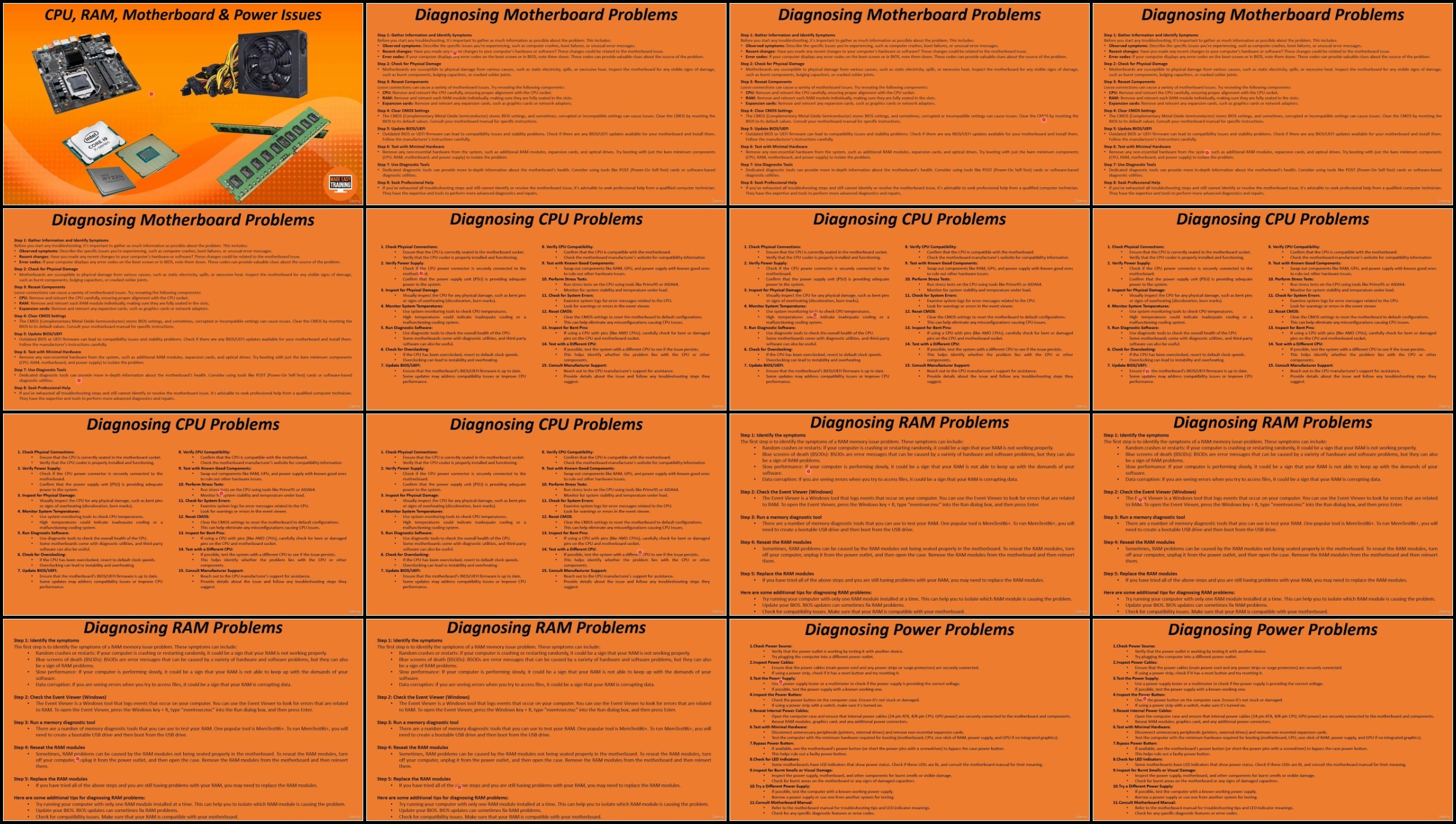
https://rapidgator.net/file/4b996a8d97180e0d493cf2605f97b373/
https://rapidgator.net/file/579fd20a01310aa6fed1ff0d5cd5eec9/
Join to our telegram Group
Information
Users of Guests are not allowed to comment this publication.
Users of Guests are not allowed to comment this publication.
Choose Site Language
Recommended news
Commented


![eM Client Pro 9.2.1735 Multilingual [Updated]](https://pikky.net/medium/wXgc.png)





![[PORTABLE] Macrorit Partition Expert 6.4.0 Technician Edition (x64)](https://i.postimg.cc/25ythHXH/Macrorit-Partition-Expert.jpg)
![Movavi Video Editor 24.0.2.0 Multilingual [ Updated]](https://pikky.net/medium/qhrc.png)

