Most Commented
Implementing and Managing VMware vSphere 8 Path




Description material

1.96 GB | 00:08:32 | mp4 | 1280X720 | 16:9
Genre:eLearning |Language:English
Files Included :
1 Course Overview.mp4 (2.71 MB)
1 Introduction.mp4 (4.11 MB)
2 Pluralsight's Learning Path for vSphere 8.mp4 (3.02 MB)
3 What This Course Covers.mp4 (3.03 MB)
1 What This Module Covers.mp4 (2.5 MB)
2 Explain vSphere Standard Switch (vSS) Capabilities.mp4 (9.05 MB)
3 Create and Delete a vSphere Standard Switch.mp4 (14.09 MB)
4 Add and Configure-Remove vNICs on a vSphere Standard Switch.mp4 (11.86 MB)
5 Configure VMkernel Ports for Network Services.mp4 (11.5 MB)
6 Add-Edit-Remove Port Groups on a vSphere Standard Switch.mp4 (7.1 MB)
7 Determine Use Case for a vSphere Standard Switch.mp4 (2.56 MB)
8 What You Learned.mp4 (2.82 MB)
01 What This Module Covers.mp4 (4.43 MB)
02 Explain vSphere Distributed Switch (vDS) Capabilities.mp4 (9.18 MB)
03 Differentiate between vDS and vSS.mp4 (5.58 MB)
04 Create and Delete a vSphere Distributed Switch.mp4 (13.08 MB)
05 Add and Remove ESXi Hosts from a vSphere Distributed Switch.mp4 (12.15 MB)
06 Add-Configure-Remove dvPort Groups.mp4 (4.13 MB)
07 Add and Remove Uplink Adapters to dvUplink Groups.mp4 (5.55 MB)
08 Configure vSphere Distributed Switch and dvPort Group Settings.mp4 (9.89 MB)
09 Create-Configure-Remove Virtual Adapters.mp4 (16.71 MB)
10 Migrate Virtual Adapters to-from a vSphere Distributed Switch.mp4 (4.81 MB)
11 Migrate Virtual Machines to-from a vSphere Distributed Switch.mp4 (7.19 MB)
12 Configure LACP on vDS Given Design Parameters.mp4 (12.96 MB)
13 Determine Use Case for a vSphere Distributed Switch.mp4 (3.45 MB)
14 What You Learned.mp4 (4.91 MB)
01 What This Module Covers.mp4 (3.9 MB)
02 Identify Common vSS and vDS Policies.mp4 (7.28 MB)
03 Describe vDS Security Policies and Settings.mp4 (9.16 MB)
04 Configure dvPort Group Blocking Policies.mp4 (3.48 MB)
05 Configure Load Balancing and Failover Policies.mp4 (17.5 MB)
06 Configure VLAN and PVLAN Settings.mp4 (8.21 MB)
07 Configure Traffic Shaping Policies.mp4 (6.86 MB)
09 Enable Jumbo Frames Support on Appropriate Components.mp4 (9.09 MB)
10 vSphere Networking Rollback.mp4 (16.46 MB)
11 Configure vDS to Support Long Distance vMotion.mp4 (7.09 MB)
13 What You Learned.mp4 (3.63 MB)
1 Next Steps.mp4 (1.86 MB)
vsphere-8-configuring-managing-vsphere-networking.zip (11.26 MB)
1 Course Overview.mp4 (2.81 MB)
1 Introduction.mp4 (4.46 MB)
2 Pluralsight's Learning Path for vSphere 8.mp4 (3.71 MB)
3 What This Course Covers.mp4 (3.83 MB)
01 What This Module Covers.mp4 (6.27 MB)
02 Describe Storage Types for vSphere.mp4 (9.42 MB)
03 Explain Storage Naming Conventions.mp4 (26.29 MB)
04 Determine Use Case for iSCSI Initiators.mp4 (4.84 MB)
05 Explain iSCSI Initiator Requirements.mp4 (3.36 MB)
06 Enabling and Configuring the Software iSCSI Initiator.mp4 (6.15 MB)
07 Create and Attach to an iSCSI LUN.mp4 (9.99 MB)
08 Scan-Rescan Storage.mp4 (8.09 MB)
09 Creating a Datastore on an iSCSI LUN.mp4 (6.84 MB)
10 Configure iSCSI Port Binding.mp4 (3.86 MB)
11 Enable-Configure-Disable iSCSI Security.mp4 (8.56 MB)
12 Configuring Boot from SAN.mp4 (6.15 MB)
13 Describe Zoning and LUN Masking Practices.mp4 (8.88 MB)
14 Create an NFS Share for Use with vSphere.mp4 (12.44 MB)
15 Compare-Contrast Array and Virtual Disk Thin Provisioning.mp4 (16.83 MB)
16 Configure vCenter Server Storage Filters.mp4 (6.22 MB)
17 Summary.mp4 (4.94 MB)
01 What This Module Covers--.mp4 (4.77 MB)
02 Explain Virtual SAN (vSAN) Architecture.mp4 (5.14 MB)
03 What's New in vSAN 8-.mp4 (9.91 MB)
04 Identify Virtual SAN Requirements.mp4 (3.07 MB)
05 Create-Delete vSAN Cluster.mp4 (31.86 MB)
06 Manage vSAN Disk Groups.mp4 (3.94 MB)
07 Monitor vSAN Storage.mp4 (11.83 MB)
08 Add-Remove vSAN Nodes.mp4 (12.9 MB)
09 Deploying vSAN File Services.mp4 (15.07 MB)
10 Creating Shares in vSAN File Services.mp4 (15.93 MB)
11 Monitoring vSAN File Services.mp4 (11.63 MB)
12 Determine the Role of Storage Providers in vSAN.mp4 (10.67 MB)
13 Configure Storage Policies.mp4 (6.36 MB)
14 Configure Storage Policies Using Tags.mp4 (18.93 MB)
15 Configure Storage Policies Using VASA.mp4 (14.23 MB)
16 Monitor Storage Policy Compliance.mp4 (3.59 MB)
17 Explain vSAN Failure Domains Functionality.mp4 (3.82 MB)
18 Enable-Disable Virtual SAN Fault Domains.mp4 (9.62 MB)
19 Explain vVol Architectural Components.mp4 (15.87 MB)
20 Configuring and Consuming vVols.mp4 (13.11 MB)
21 Summary.mp4 (4.18 MB)
01 What This Module Covers.mp4 (3.18 MB)
02 Compare and Contrast VMFS and NFS Datastore Properties.mp4 (5.67 MB)
03 Identify NFS Requirements.mp4 (15.52 MB)
04 Compare and Contrast Supported NFS Versions.mp4 (6.56 MB)
05 Configuring NFS Storage for vSphere.mp4 (13.05 MB)
06 Create a NFS Datastore.mp4 (7.23 MB)
07 Configuring NFS Storage Multi-pathing.mp4 (3.19 MB)
08 Compare and Contrast VMFS5 and VMFS6.mp4 (8.22 MB)
09 Determine VMFS Requirements.mp4 (3.12 MB)
10 Create a VMFS Datastore.mp4 (7.7 MB)
11 Extend-Expand VMFS Datastores.mp4 (7.45 MB)
12 Place a VMFS Datastore in Maintenance Mode.mp4 (4.54 MB)
13 Configure Storage Distributed Resource Scheduler (SDRS).mp4 (5.98 MB)
14 Summary.mp4 (4.98 MB)
01 What This Module Covers.mp4 (5.36 MB)
02 Differentiate Available Storage Load Balancing Options.mp4 (8.28 MB)
03 Explain Features of Pluggable Storage Architecture (PSA).mp4 (6.58 MB)
04 Differentiate Available Storage Multi-pathing Policies.mp4 (10.75 MB)
05 Determine the Effect of Changing the PSP and SATP.mp4 (4.03 MB)
06 Explain the Function of Claim Rule Elements.mp4 (17.94 MB)
07 Configure-Manage Storage Load Balancing.mp4 (19.26 MB)
08 Configure Network Port Binding for MPIO.mp4 (5.01 MB)
09 Change the Path Selection Policy Using the UI.mp4 (5.71 MB)
11 Extend Windows Timeout for Delayed Write Operations.mp4 (6.36 MB)
12 Summary.mp4 (4.51 MB)
1 What This Module Covers.mp4 (3.43 MB)
2 Determine a Proper Use Case for Multiple VMFS-NFS Datastores.mp4 (7.04 MB)
3 Mount-Unmount VMFS and NFS Datastores.mp4 (7.2 MB)
4 Connect an NFS 4 1 Datastore Using Kerberos.mp4 (14.78 MB)
5 Understanding Raw Device Mappings.mp4 (9.54 MB)
6 Enabling Windows Failover Clustering.mp4 (10.5 MB)
7 Using vStorage API for Array Integration (VAAI).mp4 (11.81 MB)
8 Cloud Native Storage in vSphere.mp4 (10.51 MB)
9 Summary.mp4 (3.37 MB)
1 Next Steps.mp4 (2.17 MB)
vsphere-8-configuring-managing-vsphere-storage.zip (19.26 MB)
1 Course Overview.mp4 (3.87 MB)
1 Introduction.mp4 (4.22 MB)
2 Pluralsight's Learning Path for vSphere 8.mp4 (3.22 MB)
3 What This Course Covers.mp4 (3.32 MB)
01 What This Module Covers.mp4 (6.32 MB)
02 Identify Capabilities of Virtual Machine Hardware Versions.mp4 (7.01 MB)
03 New Features in VM Hardware.mp4 (6.41 MB)
04 Identify Methods to Access and Use a Virtual Machine Console.mp4 (18.67 MB)
05 Creating Your First Virtual Machine.mp4 (14.66 MB)
06 Place Virtual Machines ESXi Hosts-Clusters-Resource Pools.mp4 (9.11 MB)
07 Configure and Deploy a Guest OS into a New Virtual Machine.mp4 (16.03 MB)
08 Configure and Modify Virtual Hardware.mp4 (6.65 MB)
09 Create-Convert Thin-Thick Provisioned Virtual Disks.mp4 (11.38 MB)
10 Install-Upgrade VMware Tools and Virtual Hardware.mp4 (12.49 MB)
11 Configure PCI Pass-through and Direct I-O.mp4 (11.29 MB)
12 Configure Virtual Machine Time Synchronization.mp4 (6.95 MB)
13 What This Module Covered.mp4 (4.9 MB)
1 What This Module Covers.mp4 (2.72 MB)
2 Identify vApp Requirements.mp4 (11.76 MB)
3 Create-Deploy-Clone an Existing vApp.mp4 (9.1 MB)
4 Add Objects to an Existing vApp.mp4 (6.42 MB)
5 Edit vApp Settings.mp4 (8.21 MB)
6 Configure IP Pools.mp4 (11.67 MB)
7 Suspend and Resume a vApp.mp4 (10.37 MB)
8 What This Module Covered.mp4 (2.83 MB)
1 What This Module Covers.mp4 (2.25 MB)
2 Explain Cloning and Template Options.mp4 (5.52 MB)
3 Clone an Existing Virtual Machine.mp4 (9.94 MB)
4 Create a Template from an Existing Virtual Machine.mp4 (5.79 MB)
5 Deploy a Virtual Machine from a Template.mp4 (7.49 MB)
6 Update Existing Virtual Machine Templates.mp4 (4.17 MB)
8 What This Module Covered.mp4 (3.58 MB)
01 What This Module Covers.mp4 (4.13 MB)
02 Manage vCenter Inventory Efficiently.mp4 (24.28 MB)
03 Explain Files Used by Virtual Machines.mp4 (32.18 MB)
04 Hot Extend a Virtual Disk.mp4 (11.63 MB)
05 Configure Virtual Machine Options, Power, and Boot Settings.mp4 (13.69 MB)
06 Administer Virtual Machine Snapshots.mp4 (11.01 MB)
07 Assign a Storage Policy to a Virtual Machine.mp4 (5.95 MB)
08 Verify Storage Policy Compliance for Virtual Machines.mp4 (9.98 MB)
09 Adjust Virtual Machine Resources.mp4 (13.75 MB)
10 Differentiate between Power States of a Virtual Machine.mp4 (12.12 MB)
11 What This Module Covered.mp4 (4.13 MB)
1 What This Module Covers.mp4 (3.86 MB)
2 Identify vCenter Converter Use Cases.mp4 (9.87 MB)
3 Identify vCenter Converter Components.mp4 (2.08 MB)
4 Install vCenter Converter.mp4 (8.96 MB)
5 Convert Workloads Using vCenter Converter.mp4 (17.43 MB)
6 Configure Conversion Options.mp4 (4.23 MB)
7 Configure Resource Throttling.mp4 (3.8 MB)
8 What This Module Covered.mp4 (3.42 MB)
1 What This Module Covers.mp4 (2.72 MB)
2 Enable-Disable Advanced Virtual Machine Settings.mp4 (13.13 MB)
4 Configure Virtual Machines for Multicore vCPUs.mp4 (20.7 MB)
6 Configure Virtual Machines for vGPUs.mp4 (8.17 MB)
7 What This Module Covered.mp4 (4.64 MB)
1 What This Module Covers.mp4 (3.43 MB)
2 Understanding Content Libraries.mp4 (5.16 MB)
3 Create a Content Library.mp4 (6.34 MB)
4 Import Objects to a Content Library.mp4 (19.33 MB)
5 Deploy a Virtual Machine from a Content Library.mp4 (5.05 MB)
6 VM Template Check-in and Check-out.mp4 (7.51 MB)
7 Publish-Subscribe-Share Content Library.mp4 (6.81 MB)
8 Multi-site Content Library Considerations.mp4 (5.45 MB)
9 What This Module Covered.mp4 (3.17 MB)
1 What This Module Covers.mp4 (3.39 MB)
2 VMware Data Protection Overview.mp4 (11.96 MB)
3 Install and Configure Veeam Data Protection.mp4 (10.14 MB)
4 Create a Backup Job.mp4 (7.68 MB)
5 Perform a Recovery.mp4 (7.5 MB)
6 Install and Configure vSphere Replication.mp4 (26.57 MB)
7 Perform a Failback Operation Using vSphere Replication.mp4 (14.32 MB)
8 What This Module Covered.mp4 (2.21 MB)
1 Next Steps.mp4 (1.74 MB)
vsphere-8-deploying-administering-virtual-machines-vapps.zip (16.33 MB)
1 Course Overview.mp4 (3.33 MB)
1 Introduction.mp4 (4.08 MB)
2 Pluralsight's Learning Path for vSphere 8.mp4 (3.64 MB)
3 What This Course Covers.mp4 (3.32 MB)
1 What This Module Covers.mp4 (3.29 MB)
3 vSphere Free Edition.mp4 (6.7 MB)
4 VMware Cloud Foundation.mp4 (3.67 MB)
5 vSphere 8 with Tanzu Overview.mp4 (2.61 MB)
9 What This Module Covered.mp4 (5.02 MB)
01 What This Module Covers.mp4 (3.67 MB)
02 Identify the Prerequisites and Components for vSphere Implementation.mp4 (12.66 MB)
03 Understanding Multiple Options for ESXi Deployment.mp4 (3.61 MB)
04 Perform an Interactive Installation of ESXi.mp4 (24.44 MB)
05 Login to an ESXi Host and Use the vSphere Client.mp4 (9.61 MB)
06 Configure NTP on an ESXi Host.mp4 (4.56 MB)
07 Configure DNS and Routing on an ESXi Host.mp4 (8.96 MB)
08 Configure SSH and Shell Access on an ESXi Host.mp4 (8.3 MB)
09 Configure Logs to Be Sent to a Syslog Server.mp4 (11.72 MB)
10 License an ESXi Host.mp4 (5.43 MB)
11 Given a Scenario, Validate an ESXi Configuration.mp4 (4.75 MB)
12 What This Module Covered.mp4 (3.44 MB)
01 What This Module Covers.mp4 (2.81 MB)
03 Identify vCSA Requirements.mp4 (6.12 MB)
08 vCenter Server Multi-homing.mp4 (2.51 MB)
10 What This Module Covered.mp4 (2.27 MB)
1 What This Module Covers.mp4 (6.27 MB)
3 Explain the Auto Deploy Deployment Model.mp4 (10.09 MB)
4 Install and Configure Auto Deploy.mp4 (10.05 MB)
5 Verify DHCP and TFTP Configuration.mp4 (14.29 MB)
6 Deploy ESXi Hosts Using Auto Deploy.mp4 (8.07 MB)
7 What This Module Covered.mp4 (3.56 MB)
1 Next Steps.mp4 (3.49 MB)
vsphere-8-vcenter-server-esxi-hosts-installing-configuring.zip (12.54 MB)
1 Course Overview.mp4 (2.12 MB)
1 Introduction to the Course.mp4 (5.78 MB)
2 What the vSphere 8 Learning Path Covers.mp4 (5.81 MB)
3 Who's the Intended Audience-.mp4 (3.69 MB)
4 What's New in vSphere 8-.mp4 (4.89 MB)
5 Our Scenario.mp4 (3.77 MB)
6 What This Module Covered.mp4 (1.94 MB)
1 What This Module Covers.mp4 (2.78 MB)
2 Understanding VMware Certification Tracks.mp4 (12.27 MB)
3 Which Certification Is Right for You-.mp4 (9.11 MB)
4 Passing the VMware VCP-DCV Exam.mp4 (8.26 MB)
5 What to Do on the Day of the Exam.mp4 (5.27 MB)
6 What This Module Covered.mp4 (2.39 MB)
01 What This Module Covers.mp4 (3.76 MB)
02 Building Your Environment.mp4 (6.28 MB)
03 Considering Lab Options.mp4 (5.21 MB)
04 Using VMware Workstation.mp4 (6.42 MB)
05 Using VMware Fusion.mp4 (4.11 MB)
06 Using VMware Hands-on Labs.mp4 (8.21 MB)
07 Using Cloud-based Labs.mp4 (10.46 MB)
08 Using a Physical Lab.mp4 (14.14 MB)
09 Exploring the VM Infrastructure.mp4 (5.33 MB)
10 Exploring the Network Infrastructure.mp4 (7.16 MB)
11 What This Module Covered.mp4 (3.8 MB)
vsphere-8-introduction.zip (9.51 MB)]
Screenshot
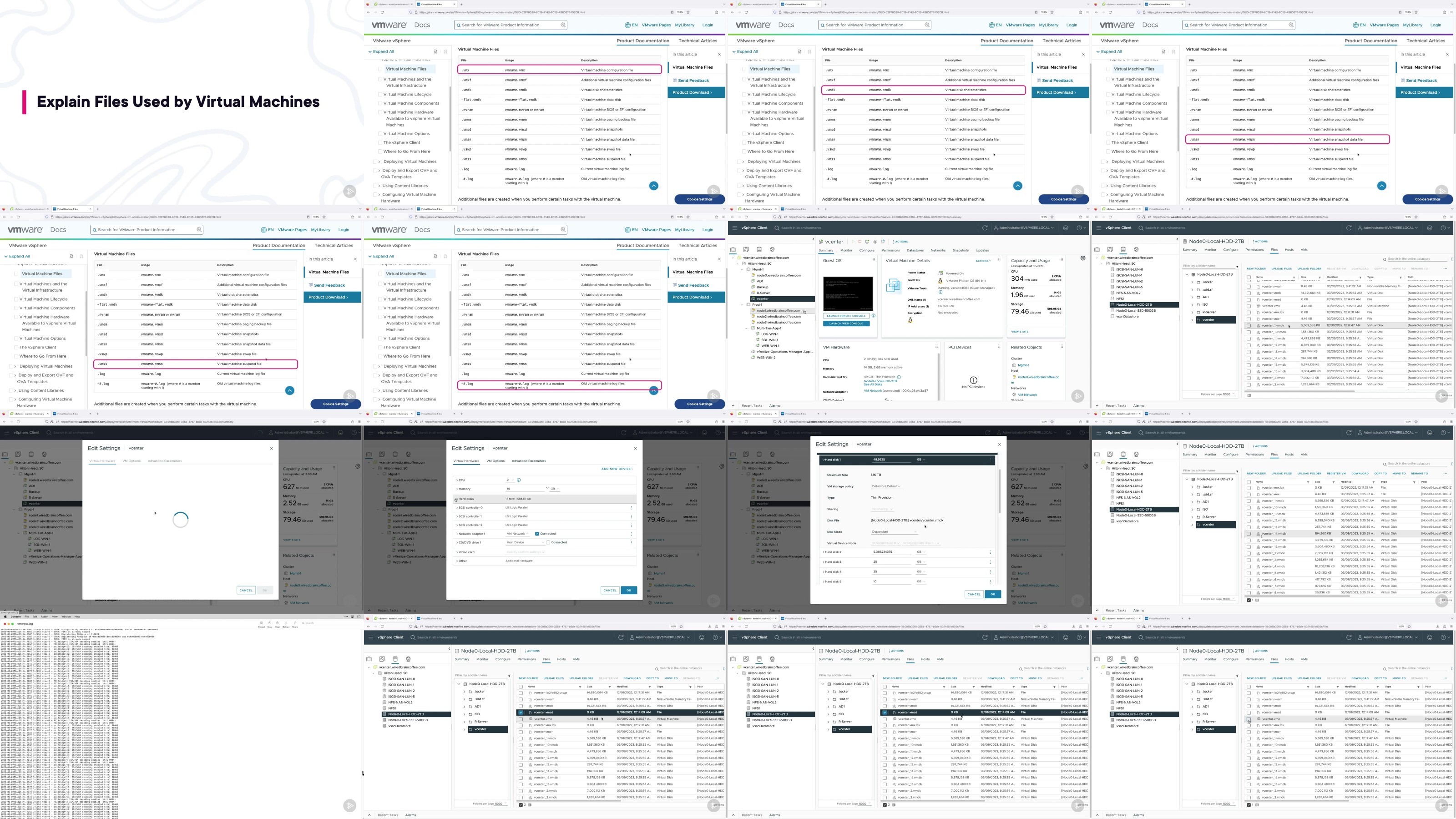
Join to our telegram Group
Information
Users of Guests are not allowed to comment this publication.
Users of Guests are not allowed to comment this publication.
Choose Site Language
Recommended news
Commented


![eM Client Pro 9.2.1735 Multilingual [Updated]](https://pikky.net/medium/wXgc.png)






![Movavi Video Editor 24.0.2.0 Multilingual [ Updated]](https://pikky.net/medium/qhrc.png)

