Most Commented
AudFree Audio Capture 2.7.0.28




Description material

File size: 20 MB
AudFree Mac Audio Capture is an audio recorder with the ability to capture any sound playing through all Mac apps, including Safari, Chrome, iTunes, QT, VLC and other local or web media players. It is a good solution to record streaming music like Spotify, Pandora, Apple Music, YouTube, and live broadcasts, game music, online radios, and more with lossless quality and ID3 tags retained.
Features:
Record audio tracks from online radio stations like Pandora, iHeartRadio, Last.fm, SoundCloud, BBC iPlayer, SiriusXM, etc.
streaming audio
Record audios from music streaming services including Apple Music, Spotify, Tidal, MySpace, Amazon Music, Google Play, etc.
youtube
Record background music from videos on video sharing sites such as YouTube, Vimeo, Dailymotion, FaceBook, Metecafe, Veoh, etc.
players
Record and extract any sound playing on local media players, like iTunes, QuickTime, VLC, Windows Media Player, KMPlayer, etc.
Convert and Save Recorded Audios to Popular Formats
Audios from different source are encoded in specific format, which could have a poor compatibility for playback. Thanks to the all-in-one Audio Capture form AudFree, you can not only record audio tracks in different formats but also save all the audio recordings to popular audio formats, like MP3, WAV, AAC, FLAC, M4A, M4B, etc.
Play DRM-ed Streaming Music on Any Portable Device
Encrypted by DRM technology, streaming music tracks like Apple Music or Spotify can be playable on authorized devices only. But don't worry. AudFree audio recording solution enables you to capture online music while bypassing DRM protection so that you can listen to all protected streaming audios on all devices and players.
Split, Trim, Merge, Edit Music Recordings in Desirable Way
In addition to a professional music recorder, AudFree Audio Capture also works as a comprehensive audio editing tool for PC. After capturing audio tracks, you can split and trim the recorded audio files into small segments to remove unwanted parts by setting the start time and end time. You can also merge multiple audio recordings into a whole new track via the mixing function if you like.
Screen :
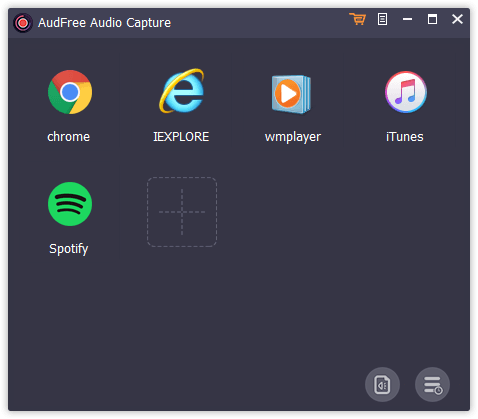
What's New
official site does not provide any info about changes in this version
HOMEPAGE
https://www.audfree.com

Warning! You are not allowed to view this text.Warning! You are not allowed to view this text.
Join to our telegram Group
Information
Users of Guests are not allowed to comment this publication.
Users of Guests are not allowed to comment this publication.
Choose Site Language
Recommended news
Commented


![eM Client Pro 9.2.1735 Multilingual [Updated]](https://pikky.net/medium/wXgc.png)




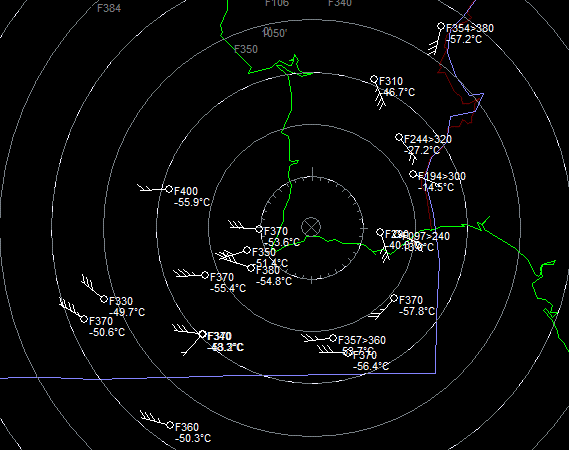

![Movavi Video Editor 24.0.2.0 Multilingual [ Updated]](https://pikky.net/medium/qhrc.png)

