Most Commented
Kaspersky Rescue Disk 24.0.7.0 [12.2024]




Description material
![Kaspersky Rescue Disk 24.0.7.0 [12.2024]](https://pikky.net/medium/lTwc.png)
Languages: English, Russian | File Size: 655 MB
Boot using Kaspersky Rescue Disk to detect and remove malware and other threats from an infected computer without the risk of infecting other files and computers.
Main features of Kaspersky Rescue Disk
- Booting the computer from CD/DVD media
- Booting the computer from USB media
- Booting the computer in graphical and text mode
- Saving information about the system hardware in electronic form for the purpose of transferring it to Kaspersky Lab in case of unsuccessful boot
- Scanning for malware in startup objects and disinfecting startup objects
- Scanning and destroying malicious objects in boot sectors of connected drives
- Scanning for malware and disinfecting files on the disk
- Scanning the following types of media
^ Internal hard drives,
^ External USB hard drives,
^ Flash data drives
- Support for MS Dynamics Volumes and Hardware RAID
- Support for the following file systems
^ NTFS,
^ FAT32,
^ FAT16,
^ Ext2,
^ Ext3,
^ ReiserFS
To run Kaspersky Rescue Disk
- Download the Kaspersky Rescue Disk image.
- Burn the Kaspersky Rescue Disk image to a USB drive or CD/DVD.
- Connect the USB drive or CD/DVD to the computer.
- Configure the computer to boot from the USB drive or CD/DVD.
- Boot the computer from Kaspersky Rescue Disk.
- Update the Kaspersky Rescue Disk anti-virus databases.
- Run a computer scan.
System Requirements
- USB stick with a capacity of 1GB or more or DVD.
- 1 GB of RAM.
- 1 GB of free hard disk space.
- Intel Pentium processor 1 GHz or higher.
- Internet connection.
Screen :

What's New
HOMEPAGE
https://www.kaspersky.com

https://rapidgator.net/file/0a370256a2425dcb1191f60554c9a1a9/Kaspersky_Rescue_Disk_24.0.7.0.rar.html
Join to our telegram Group
Information
Users of Guests are not allowed to comment this publication.
Users of Guests are not allowed to comment this publication.
Choose Site Language
Recommended news
Commented


![eM Client Pro 9.2.1735 Multilingual [Updated]](https://pikky.net/medium/wXgc.png)




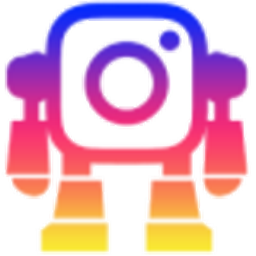

![Movavi Video Editor 24.0.2.0 Multilingual [ Updated]](https://pikky.net/medium/qhrc.png)

